- This topic has 1,327 replies, 110 voices, and was last updated 8 months, 3 weeks ago by
BeoMedia.
- AuthorPosts
- 19 April 2023 at 09:58 #38274
I had confirmed via Support that the Theatre does not support CEC. Shame as I expected my BeoRemote One to control all devices connected to either the Theatre or the LG G2. Strangely if you revert to the LG remote any devices connected to the TV directly are controllable via CEC. I have considered removing my HDMIs from the Theatre and plug in the TV and bin off the BeoRemote and just use the LG remote plus App.
19 April 2023 at 10:04 #38286Okay I understand thanks.
I’m on an older non-beta software.Just to confirm, when you say CEC is set to off in the Beo app do you mean “CEC Disabled” like in my screen grab? Just trying to trouble shoot here 🙂
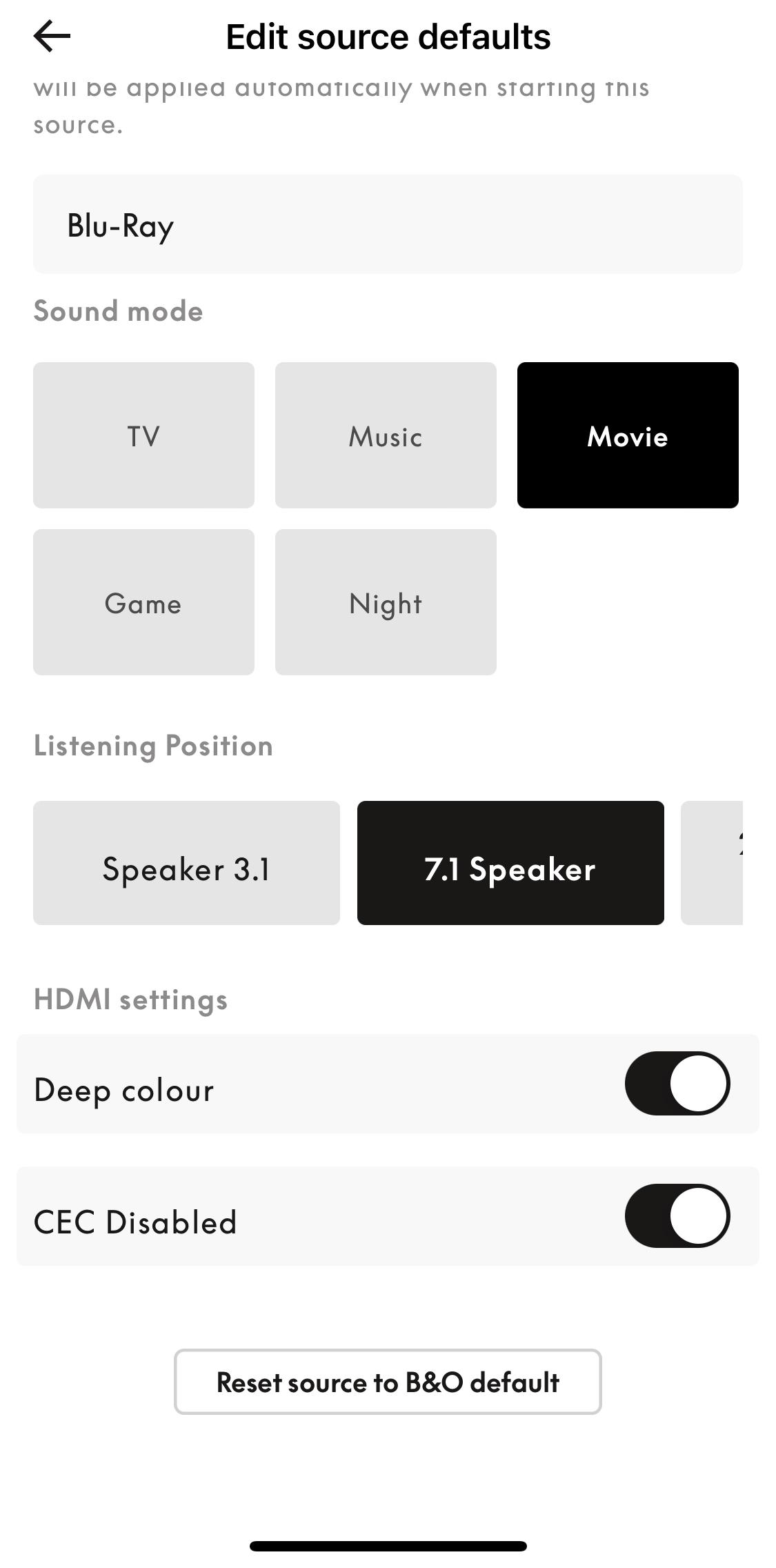 19 April 2023 at 10:15 #38275
19 April 2023 at 10:15 #38275I run only the Theatre to the G2. I have the Nvidia Shield Pro direct to the G2, that is far far better than the G2 platform and is completely controlled by the B&O remote, my only complaint is that the “back Button” on the B&O remote isn’t bigger as its the most used button, after a couple of wines I always resort back to the Nvidia remote as it is one of the best I’ve ever used. Plus, I’m now on my 3rd battery change in only 5 months on the B&O remote!! Also I full Atmos via the Nvidia input which for some reason I couldn’t get via the G2?
19 April 2023 at 10:16 #38287No sorry I deleted that comment.
i find the app confusing. The way you switched it i understand it disables CEC.when you don’t toggle the switch right cec is enabled.
its a double negative sort of thing
19 April 2023 at 10:19 #38288Yes confusing I would agree.
but you have not turned the toggle on hence not disabled CEC?
19 April 2023 at 10:20 #38289Correct
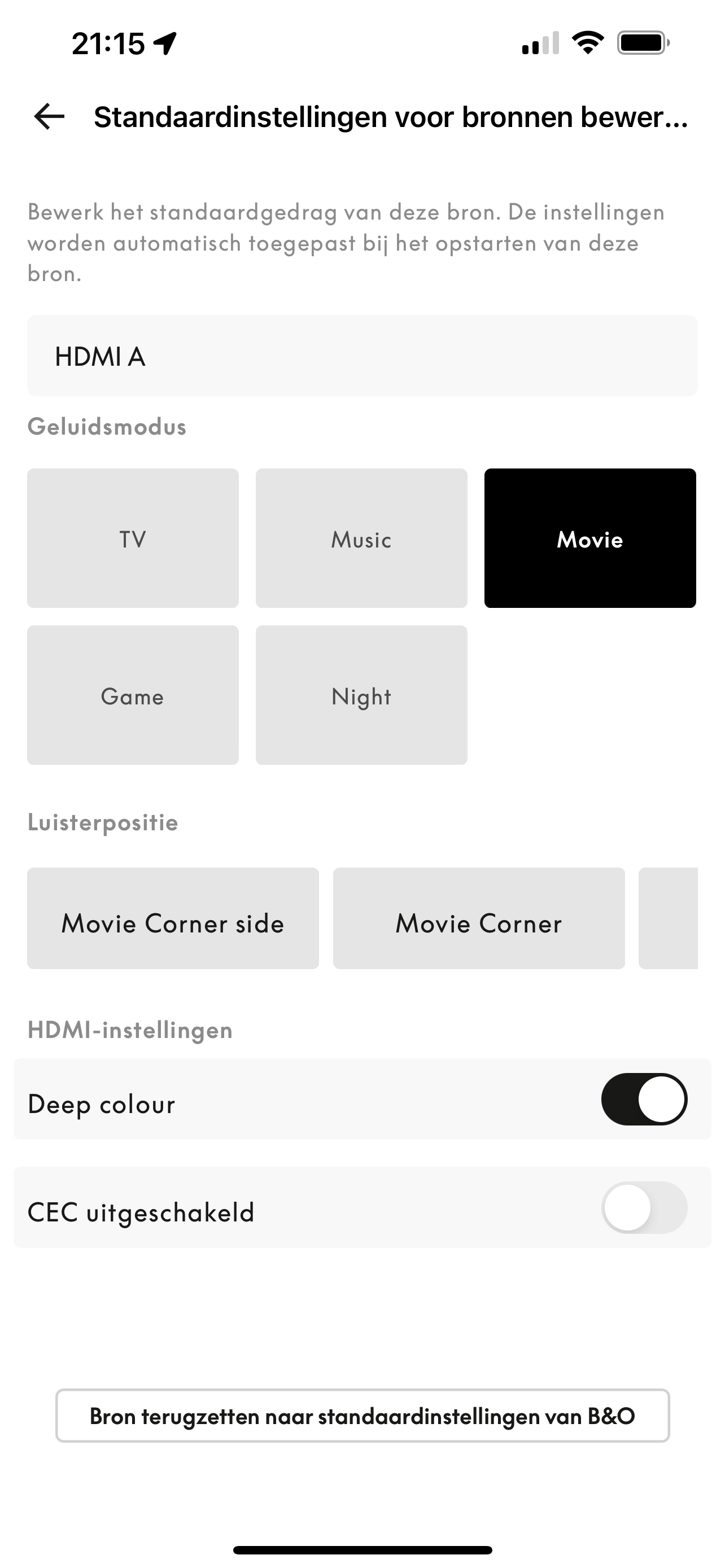 19 April 2023 at 10:24 #38276
19 April 2023 at 10:24 #38276Just to add, I just received 2 x 50 Mtr cables ($300) to run the rear Beolab 3’s which have to go a long way to reach them! I’m over the lack of firmware updates on the Theatre, with using the receivers via the Theatre not being able to tell what speaker you are using. I’ll let you know if it has made a big difference, hoping to install this weekend! 🙂
19 April 2023 at 10:29 #38290Also found the solution for modifying the HDMI name when selecting TV on Br1
The name needs to be changed in a different section of the app. follow the two screenshots since it’s in Dutch
“behavior at startup”
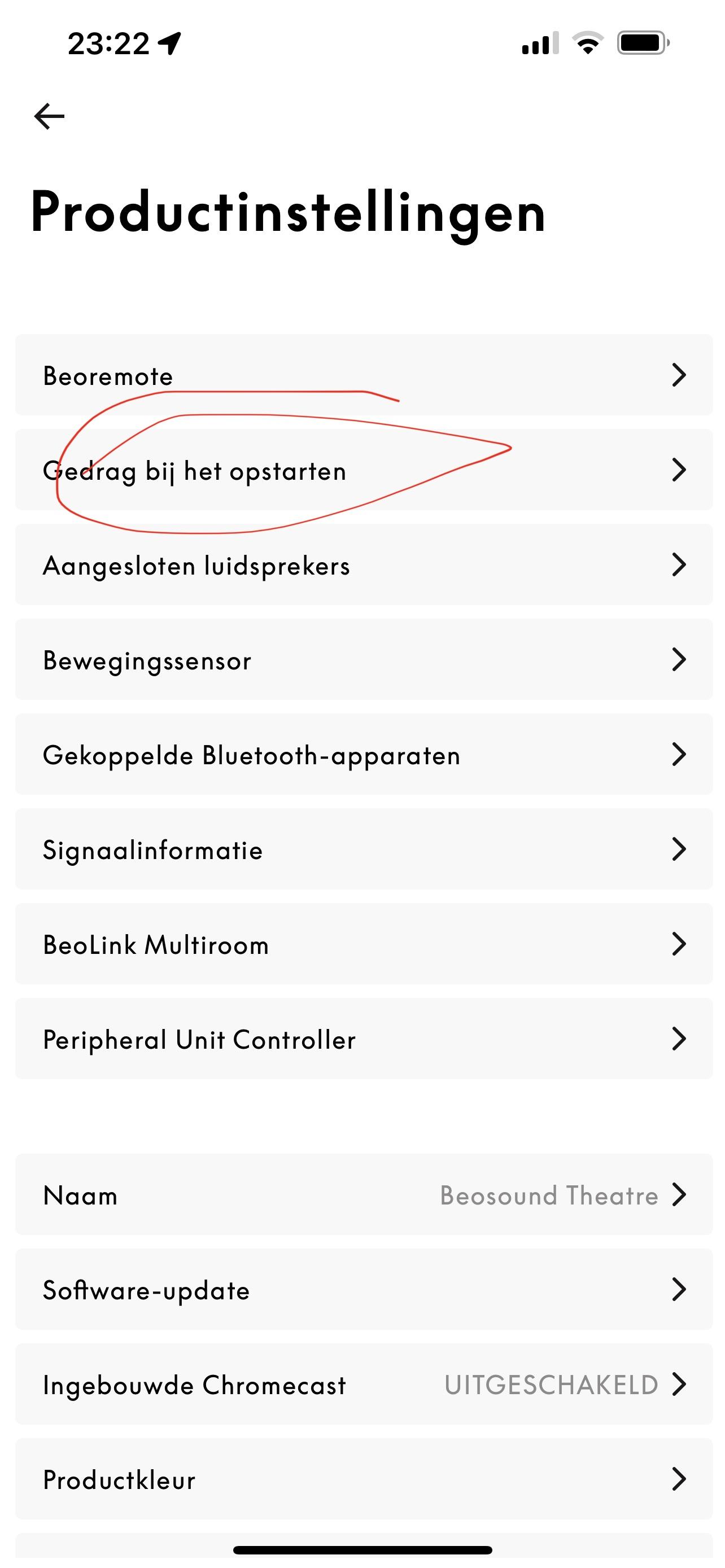
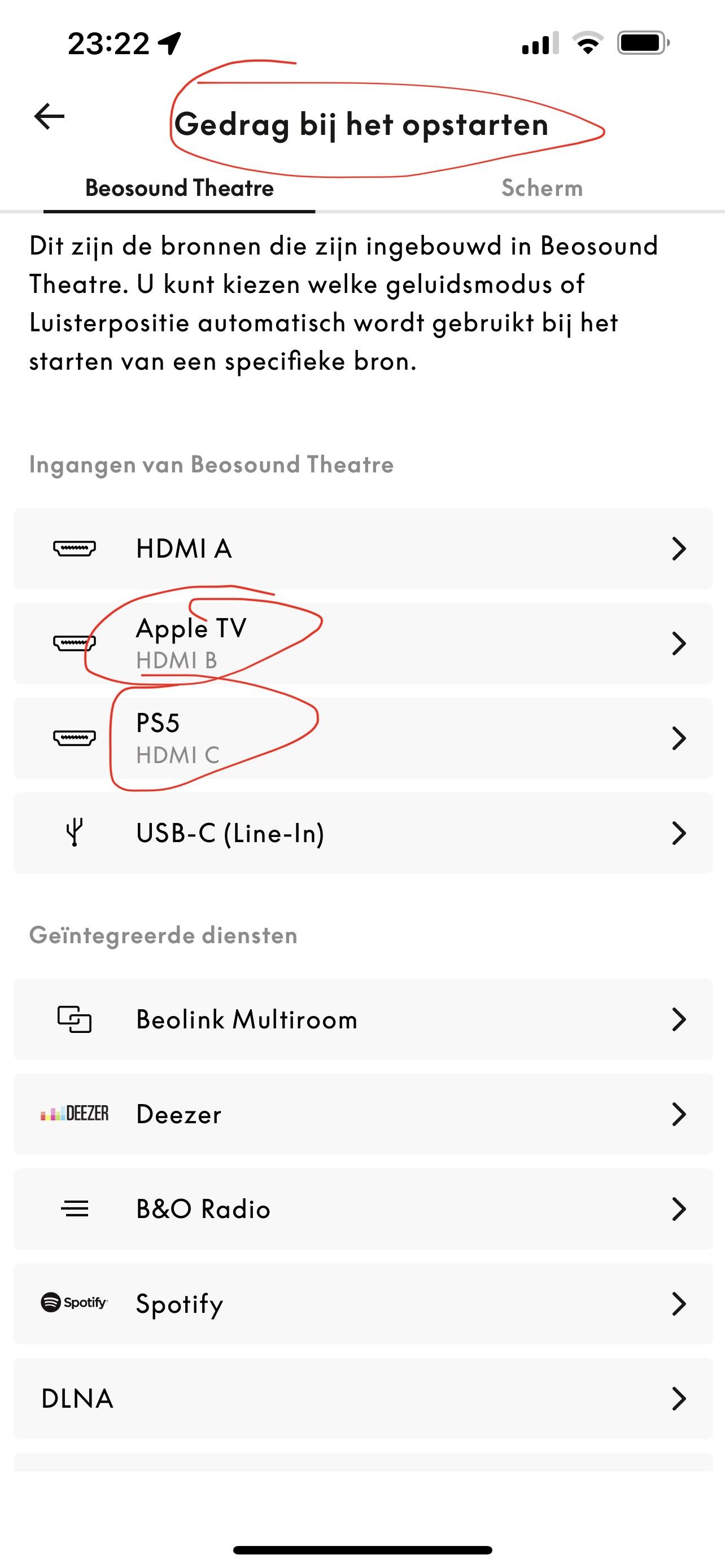 19 April 2023 at 11:11 #38277
19 April 2023 at 11:11 #38277Very late last night I made it work with CEC with the Blu Ray player connected directly to the Theatre.
It wasn’t obvious to me but I connected the Blu Ray to HDMI A on the Theatre. Disabled CEC for this port on the Theatre. Then via the LG menus I set the Blu Ray player up to be controlled via CEC and then I could control it with my BeoRemote One (via the Theatre).
If you do not deactivate CEC in the Theatre it kept jumping out of the setup process on the LG. Incidentally after this process I could control the Blu-ray with my BeoRemote one even with CEC turned off in the Theatre. I have not turned it on again as when I turned off the system the Blu-ray player didn’t turn off.
Controlling the Blu-ray with BeoRemote one worked fine otherwise. Can report back later when I’ve had a chance to test it more but it definitely is possible to control a Blu-ray player connected to the Theatre with the BeoRemote one.20 April 2023 at 06:14 #38291I’ve already made these changes but the names I apply are not reflected on the BeoRemote One.
Are the names you have added shown on the BR1?20 April 2023 at 11:21 #38292I think this is part of the BR1/BSTH bug.
I know if you rename a source too many times (more than twice), the only way out is a total factory reset of the BSTH.
The default display on too many renames is the APP looks OK but the remote shows “HDMI A” or similar in the source lists
20 April 2023 at 12:33 #38293yes, that’s what I meant,
the list on BR1 under TV button says
HDMI A
APPLE TV
PS5
20 April 2023 at 12:44 #38294
Please excuse the dust on the remote…..and the bad quality of the photos.
But it shows how my Theatre remote looks – I have only 4 entries there (all that I need).MM
21 April 2023 at 08:51 #38295Thanks millemissen,
are these sources internal LG tv sources or hdmi sources connected to the Theatre?
thanks
21 April 2023 at 12:36 #38296Thanks millemissen, are these sources internal LG tv sources or hdmi sources connected to the Theatre? thanks
Oh, sorry – they are connected to the Theatre and PUC’ed (except for the Chromecast Ultra dongle, obviously).
The only component of the LG-tv I use is – occasionally – the tuner…..and then the screen, of course.MM
26 April 2023 at 04:57 #38297yet another release of the 2.5.3 software (I think this is the 3rd time).
Is anyone else as shocked as I am that there hasn’t been a firmware update to the theatre since November 2022 when it first launched? There are plenty of known issues from launch and they just seem to be dragging their feet over at B&O. Makes me worried about future support.
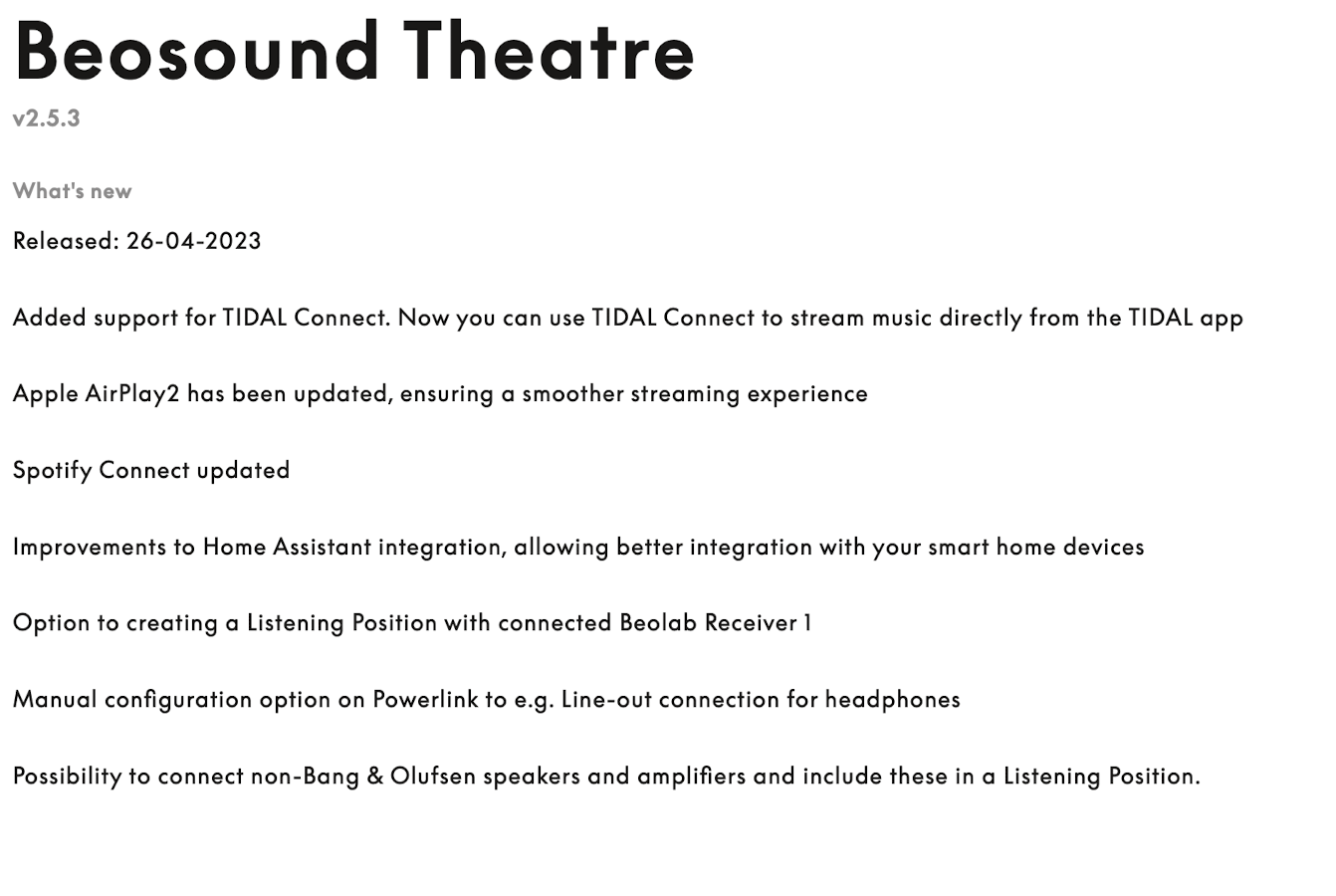 26 April 2023 at 07:19 #38298
26 April 2023 at 07:19 #38298Still no update for me so my Theatre is still on v2.3.4
27 April 2023 at 01:58 #38301Batteries lasting 6 weeks now on my BR1
Having said that I would prefer no updates to ones that create more problems than they solve!
27 April 2023 at 03:26 #38302ive had the beta from the start and I don’t see any bugs that it has that are worse than the non-beta version.
27 April 2023 at 04:56 #38303That’s a very fair point but hardly complimentary of the official software releases ?
- AuthorPosts
- You must be logged in to reply to this topic.





