- This topic has 1,327 replies, 110 voices, and was last updated 8 months, 3 weeks ago by
BeoMedia.
- AuthorPosts
- 16 March 2023 at 07:25 #38222
Anyone tried this with the BST?
Of course you can have more than one BROne connected to the BST.
But can these each have seperate MyButtons or do they share the same?Could be handy if you e.g. have a seperate seating for just listening to music with the setup – then you could have radio stations/playlists/linked CD player on a BROne there, whilst you on the other BROne have some for the video content at another place.
If not, that would be a feature, that I’d like to request.
MM
16 March 2023 at 07:35 #38223I know this is bordering on unhelpful or unrealistic to check (unless you have a Halo as well as a BR1) but a lot of issues I have had since late November have been with the BeoApp and/or the BR1 locking up. (Especially with PUC selection).
I wonder if something is going on where the Theatre or BeoApp is telling the BR1 to shut down…or something like that? Wonder if disengaging the battery unit after a given command kills future error-state shutdown?? Inconvenient…yes.
As an extension to the postulation above, have you tried changing your PUC settings to always stay on? I’m hypothecating, there is some bug which is telling the Theatre that there may be a microsecond change (say going from one HDMI source to another) and this is forcing a shutdown? Bit of a Hail Mary……….but worth eliminating it as a cause with a quick configuration change?.?
16 March 2023 at 08:45 #38224Most of my shutdown / crashes are from a much simpler scenario : come home, turn on the Theatre to one of the HDMi inputs (usually the set top cable box), and at some point on its own accord, just by itself and with no recent BR1 button presses, everything just shuts down.
The previous Sunday, it shutdown at 7.08pm, 7.15pm and 7.38pm.
No switching between HDMI inputs was involved.
16 March 2023 at 08:46 #38225@Mr10
I tried both with the ATV.
I had it first as ‘always on’ (like with my privious BV) then to test it as ‘same as’.
Now it again is ‘always on’.
No changes there.The PUC for my Blu Ray player is ‘when changing sources’ – since that is more seldom used and is likely to use more standby power.
P.S.
I wonder if people who do not use PUC’s, have these issues???MM
17 March 2023 at 01:26 #38227the PUC cable may be loose, but in the app settings the source will still have a PUC assigned / allocated to it, and that still may fall into the “is PUC and CEC clashing and causing communication issues” category.
17 March 2023 at 08:28 #38228I received another update this week (beta). Since then, I’ve been having issues with my Beoremote One losing connection with the Theatre. Changing the product on the Beoremote one and then changing it back to the Theatre as the product re-establishes the connection.
17 March 2023 at 10:51 #38226It even happens when the PUC-cable is loose (happened with my BluRay player). I hope for a solution (my dealer too).
18 March 2023 at 01:02 #38229Just replaced batteries again. This is the second time in slightly less than 3 months so seems to last 6 weeks before needing to be replaced.
Here’s hoping a software update will eventually fix this.
Is anyone aware of B&O’s software update policy? I.e. whether to fix smaller issues as and when or to release few software updates that are intended to fix all issues at the same time? I guess I’m just wondering as I haven’t seen any updates since I installed the system in Dec-22.
18 March 2023 at 01:57 #38230I’m still on 2.34 too.
But when speaking to my dealer, he read out the more detailed notes (that we dont see) behind the 2.53 Bug Fixes and Improvements bit – and it mentioned something about addressing the BR1 battery issue.
You do have the option of requesting the 2.53 update from your dealer, who can push it to you if you want.
18 March 2023 at 04:13 #38231I wonder if the recent update to improve battery life has come at the expense of reliability of connection between the Theatre and Beoremote One.
18 March 2023 at 09:06 #38232My BR1 remote with brand new batteries is lasting about 2-3 weeks. Really really pathetic.
19 March 2023 at 10:27 #38233I wasn’t aware I could request an update fix via the dealer but I suppose if it isn’t generally released to everyone there might be a reason for it and it could introduce new and different issues. At the moment the only issue I have is batteries are used quickly and I can’t activate sources of music from my link system.
23 March 2023 at 02:13 #3823424 March 2023 at 02:57 #38237My BST was updated a couple of days ago (the SW was pushed).
As of today – when opening the app – I was told the it had been regularly/automatic updated……to the same version ?
Anyway…..this time the new features/news were stated in the app (I made a screenshop just in case that could not be found again later on).
Only the new features are listed – no talk of bug fixes.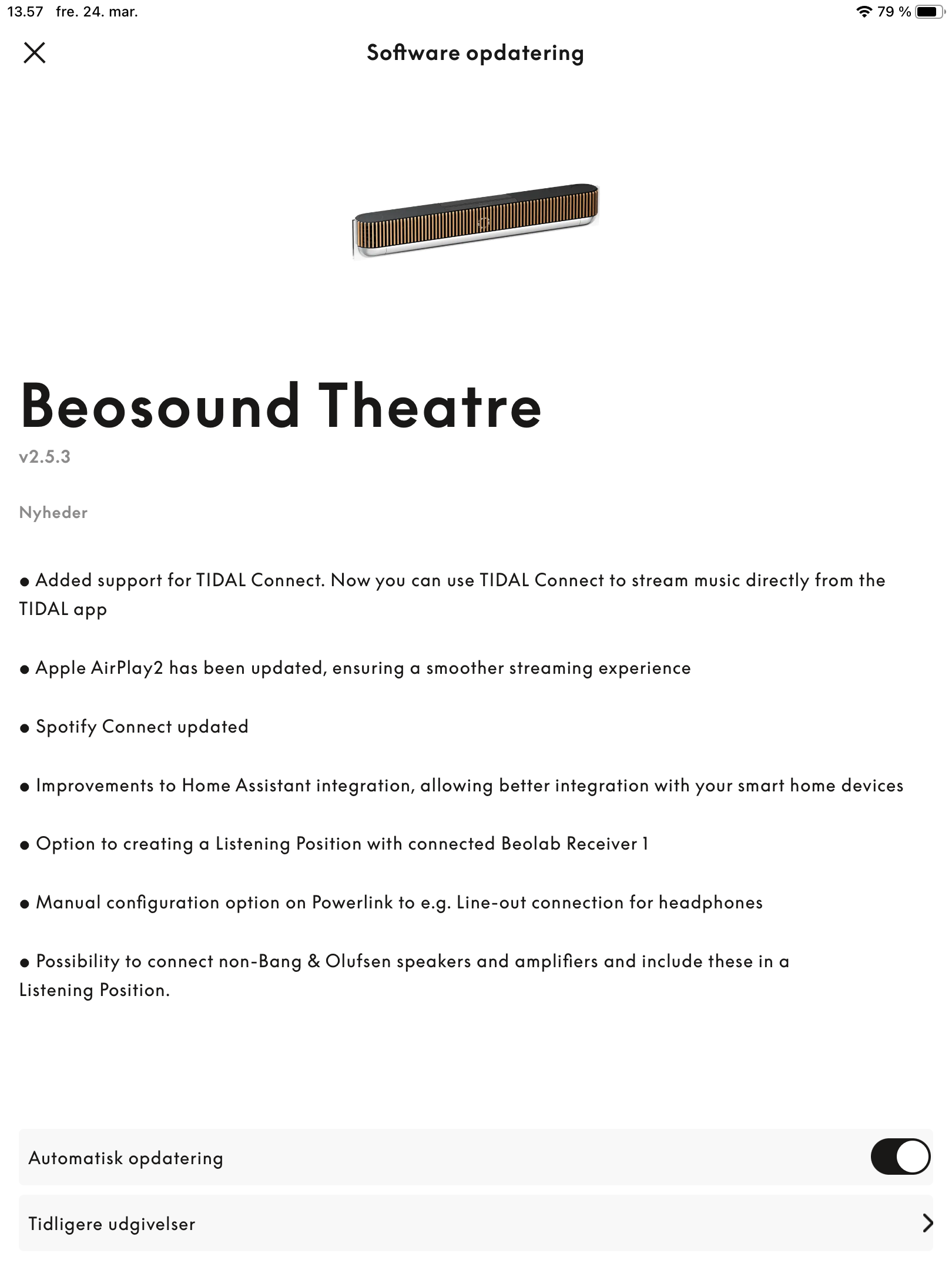
I can’t say whether the issue with the tiny sound from tv (tuner in LG) was fixed, since I generally do not use the BST on it’s own.
I made a test playing from tv with only BST – that sounded ok to me.
I guess testing on an only BST setup and with the new SW will be needed (@Sandyb).This is how it looks in my case, when playing from the LG tuner/DVB-T.
This might be different for other users.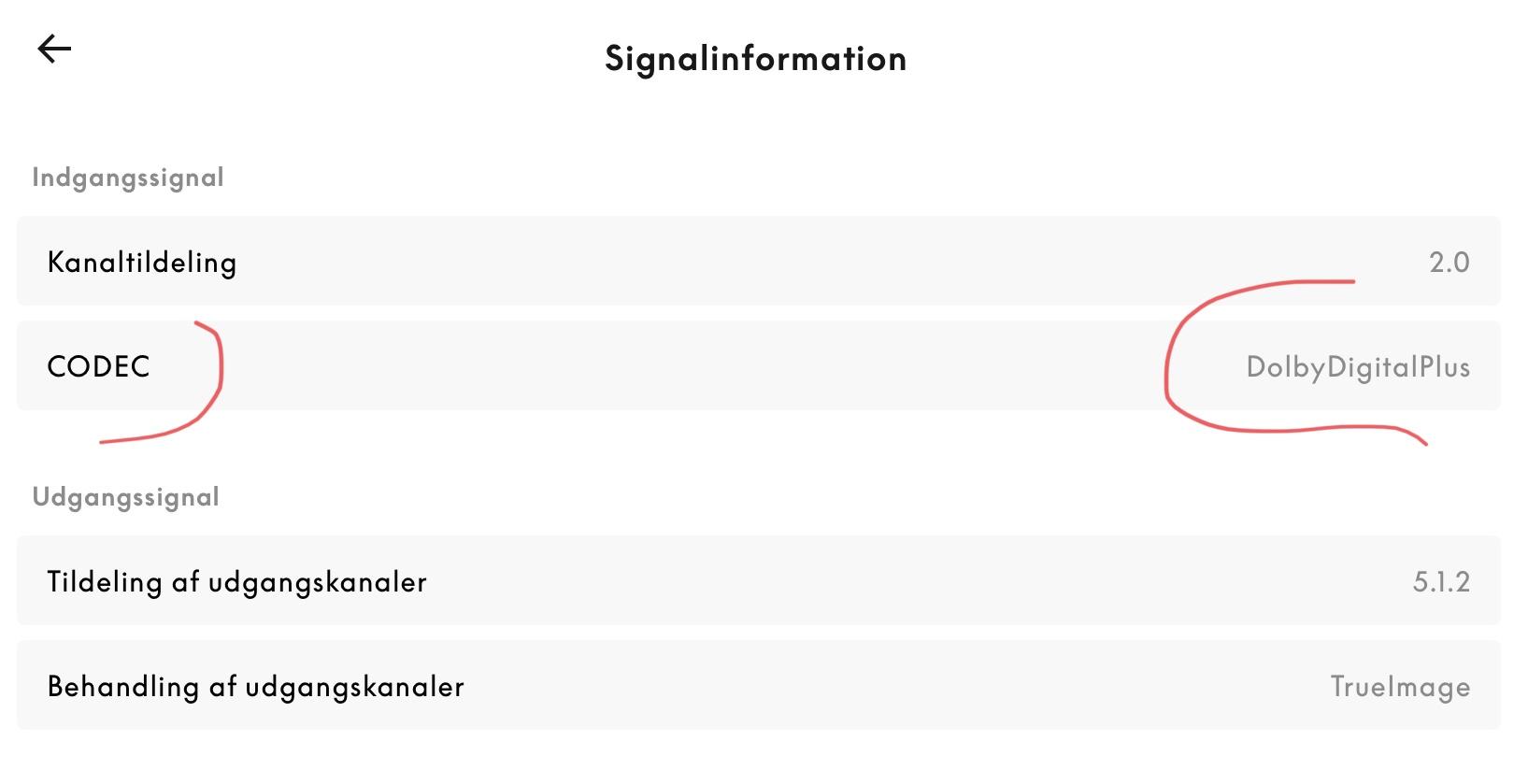
By the way…….changing from eARC to ARC in the LG settings made a difference in the perceived sound on the Theatre alone.
Since I only use the tuner of the LG and no apps, I have mine in the ARC setting now.
Would be nice to hear about this from others.P.S. After the update I have a ‘new issue’.
Testing around I noticed that – when returning from a multi speaker ‘group’ to the BST alone – it takes up to 7 seconds to get sound.
The other way ‘round sound is immediately there.
Not a problem in our daily use cases, but weird anyway.Also – just in case you experience this – I had crackling noices from the BST after updating.
A reboot (through the app) solved this.MM
24 March 2023 at 12:04 #38235Flatpanels also experienced what I did regarding 2.0 upmixing and which Geoff has confirmed a fix is in the works for:
Initially, my experiences with the distinct center channel caused some confusion when the sound source signal switched from multi-channel to simple stereo, which is typical in news broadcasts, older series, and documentaries. Suddenly, the sound was too sharp, without any bass, and while the dialog on film tracks was precise, it was very similar to what one would expect from a dedicated surround center channel. It sounded more like a single tweeter without any bass.
Fortunately, Bang & Olufsen confirmed that 2.0 PCM was unfortunately not upmixed to match Theatre’s many speakers correctly, so the temporary solution was to turn off upmixing and let Theatre play 1:1 – and thus not take advantage of the many extra speakers. This is a known issue, and B&O is working on rolling out a fix, but at the end of this test, the update had not yet been released. Unfortunately, turning off upmixing is a general setting that cannot be controlled in a dedicated sound profile, so we look forward to a more permanent solution.
24 March 2023 at 12:39 #38236Same, and I think this issue explains why even Andrew Robinson’s review mentioned that puzzlingly, while movies etc sounded great, some regular tv sounded odd and even like a cheap sound bar.
My bedroom theatre particularly, where there are no other speaker attached, sounds poor / wrong / bad when the signal switches to 2.0 PCM.
While adjusting in the app to a sound mode with Direct 1:1 processing is not the end of the world, its also something we shouldn’t have to do for the simple task of watching TV.
I dont notice the issue for my living room Theatre setup, which has loads of other speakers attached to the Theatre.
But long story short, this needs fixing soon.
25 March 2023 at 03:37 #38241With respect to time lags when switching LPs
I can switch between LPs including the theatre, and LPs with no theatre….and going back and forward between these inc and ex Theatre LPs, it’s still a fraction under 2 seconds.
25 March 2023 at 03:51 #38242Thanks for the feedback. Good to know. Might it be a WiFi thing then? Or wisa actually?
ate your speakers hard wired?
25 March 2023 at 03:53 #38243@Mikipedia is one of the few people with many speakers fulfilling several roles. @Sandyb has just the two speakers and the Theatre. Speculation: Perhaps when switching listening positions, the Theatre cycles thru each speaker, powering it up — and instead of accumulating/max-ing the wait times of all speakers before their amplifiers click on, it performs the delay per speaker (or pair) serially? After moving, when he sets it up again, maybe @Mikipedia can try with only one pair of external speakers…
25 March 2023 at 04:21 #38244my living room theatre has bl50s hard wired and bl17s WISA.
I have a listening position with the Theatre plus all the above (LP A), one with just the Theatre (B), and one with the 50s/17s only and no Theatre.
I can switch back and forth between all 3 LPs (A to B to C, and back again), and the time lag is just under 2 seconds every time.
- AuthorPosts
- You must be logged in to reply to this topic.





