- This topic has 1,327 replies, 110 voices, and was last updated 8 months, 3 weeks ago by
BeoMedia.
- AuthorPosts
- 6 March 2023 at 09:26 #38202
Good to know
7 March 2023 at 02:25 #38204@etype76
Why should you need a ‘preamplifier’?MM
7 March 2023 at 06:57 #38205@etype76 Why should you need a ‘preamplifier’? MM
Bit of a rhetorical non-answer? Unhelpful?
I would imagine that if the deck does not have an internal pre-amp, something is required to a) corrrect the EQ and b) raise the signal to line-level. Or do you propose the Theatre has this internally, or that the customer listens to distorted music at +90 volume?
7 March 2023 at 10:50 #38206etype76 wrote:
‘I mean BG>phono preamp > preamplifier>theatre’If there already is a ‘phono preamp’, there will be no need for further preamping.
That is the way any BG must be setup to a line-input.I was just curious, if etype76 wanted something extra to manipulate the signal – some people want to add tube preamps and alike, when they want to listen to vinyl.
MM
7 March 2023 at 12:40 #38203Hi all,
if I wanted to add a preamplifier to my Beogram with the existing connected phono preamp to Theatre, is this possible? I mean BG>phono preamp > preamplifier>theatre.
thx
8 March 2023 at 01:59 #38209The Flatpanel test of the Theatre is now online on the danish site:
Test – Theatre – danishI suppose that it will soon be available in english on the Flatpanelshd.com site as well.
MM
8 March 2023 at 08:22 #38210In terms of pre-amps, there are loads on the market. I recently purchased these two items to connect my BG8002 to my Auralic Altair G1 (it has no analogue inputs). It seems to work very well….
and
8 March 2023 at 10:22 #38211Thanks for the review MM (I did a google translate!).
It was interesting that he mentioned an issue with 2.o PCM (i.e a lot of regular TV broadcasts), where he noticed the sound was, vocals aside, thin and bottomless. This matches very much with my bedroom Theatre experience – I have no other speakers connected, so its stand alone – where it can sound not neither very impressive, and as mentioned, pretty thin sound wise with regular TV. It didnt make much sense to me.
My Living room Theatre setup is very different, with 50s and 17s attached, and no thin sounding issues there.
But that he mentions the / a bug with upmixing 2.0 PCM (I guess within a standalone setup?) is good – in that a fix is on its way. It probably explains wht Andrew Robinson in his review was puzzled that, in contrast to movies etc, with regular TV something sounded not great (again, he tested without attaching other BLs front l/r, if I remember)
Anyway, thanks again for posting.
8 March 2023 at 12:30 #38207etype76 wrote: ‘I mean BG>phono preamp > preamplifier>theatre’ If there already is a ‘phono preamp’, there will be no need for further preamping. That is the way any BG must be setup to a line-input. I was just curious, if etype76 wanted something extra to manipulate the signal – some people want to add tube preamps and alike, when they want to listen to vinyl. MM
yes, this what I am thinking; a tube preamplifier for the phono preamp and, say, a CD player in the future.
8 March 2023 at 12:48 #38208That should not be a problem.
There are lots of phono preamps that have one or more aux input ports in addition to the built-in Riaa amp (they are basicly a switch).In that case you do not need the ‘phono preamp/aka Riaa preamp’ that you mentioned in your first post.
Beware – but you probably know it – that some BG’s already have a Riaa preamp built in.
P.S.
On a side note – personally I would not bother about ‘tube’.
The Theatre has many options to ‘design’ the sound for the inputs.
You can make a sound setup just for the line input there pretty much to your likings.
However, that is just my opinion.MM
9 March 2023 at 01:18 #38214correct – I use my Sky set top box (as I pay for full satellite/cable TV) as my main source.
I do actually have a separate co-ax aerial carrying free to air TV connected to the living room LG (+theatre setup) directly as well, though thats more a backup in case the Sky service is interrupted, and then at least I have something.
But even with Sky, some channels / programmes are 5.1, some 2.0 – and in my standalone bedroom Theatre, the 2.0 can sound space-y and thin, and not quite right.
I’ve done as they suggest in the Flatpanels review -switch the TrueImage off, and select Direct. Certainly sounds more “normal” with Direct on, and the airy / spacey sound has gone. Its a flatter and less 3D sound though.
Will keep playing with it, and if there is a bug as the article reports, await a fix.
9 March 2023 at 06:06 #38215Quick side note: Theatre just went into update mode and the App told me it was updating to 2.5.3. This is strange as I updated as a beta to 3.5.3 last week??
The App then updated to 4.7
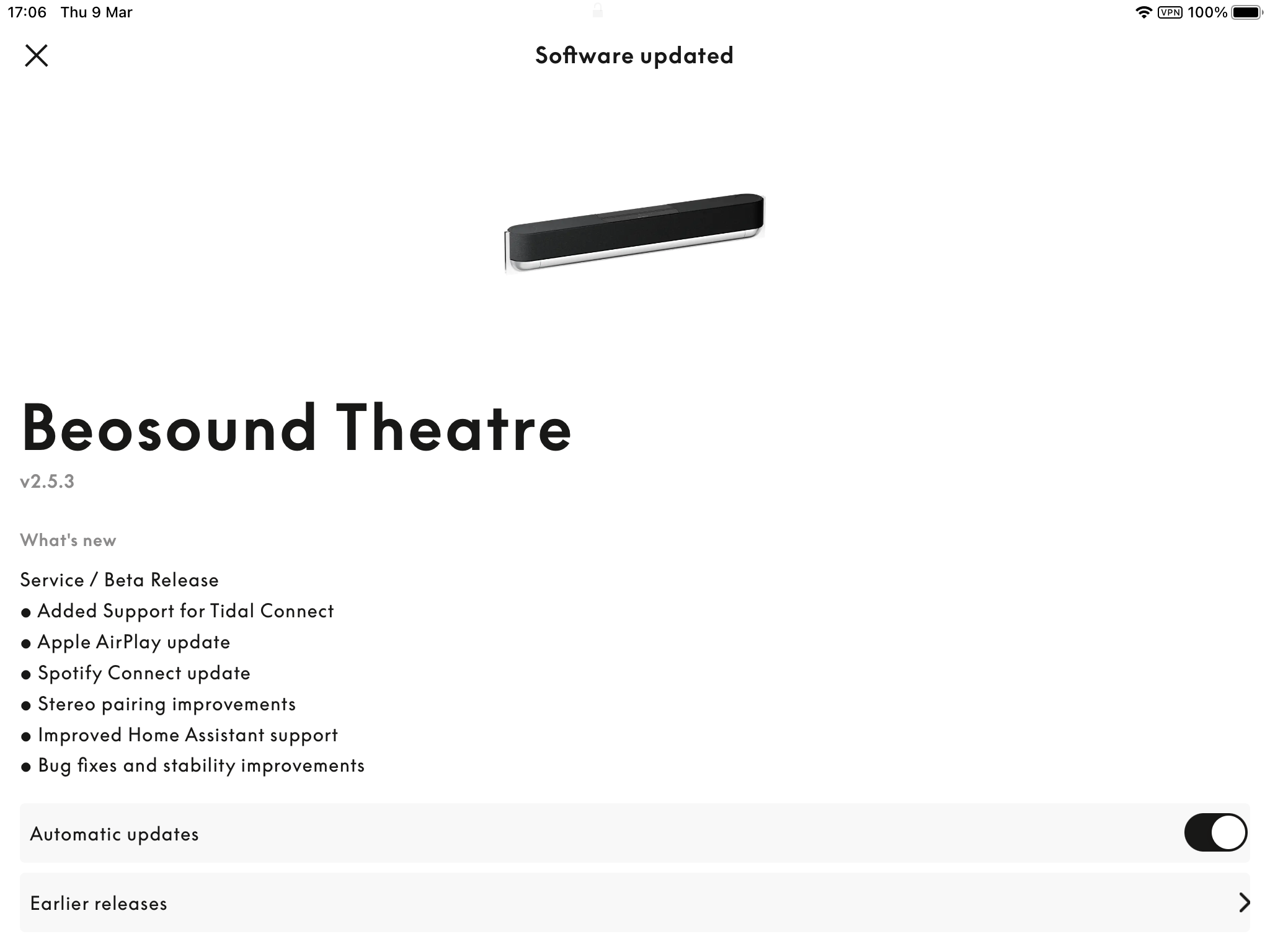 9 March 2023 at 10:30 #38212
9 March 2023 at 10:30 #38212You use an external device for regular tv viewing with the bedroom BST, right?
Not the internal tuner of the LG?MM
9 March 2023 at 11:05 #38213Regularly now my BR1 will only control volume, it wont change channel or sources with the theatre,
Only remedy is full power off and cycle a few times, so im giving up with BR1 and using the LG remote which always seems to work.
What a pity that such a porentially good product has all these issues
10 March 2023 at 04:12 #38216Same thing happened to me. I think the new 2.5.3. is prob the final build and not the beta.
10 March 2023 at 04:13 #38217I had no update yesterday but I am not on the beta program.
10 March 2023 at 05:24 #38218Still on 2.3.4 here.
MM
16 March 2023 at 03:39 #38219I received the following response from B&O support / tech re the issue of my Theatre setup switching itself / everything off…..
‘Thank you for patiently waiting for our reply. This is Bang & Olufsen Customer Care contacting you regarding your Beosound Theatre.
We have received a response from our technical department and are happy to assist you further.
If any set-top boxes are connected (e.g. an AppleTV), then this is most likely the cause for the experience. Please try choosing Beosound Theatre on B&O App by following steps below;
Press the 3 small dots in the upper right corner and go to Product settings
Choose peripheral unit controller and choose one of the set-top boxes
Please look for CEC enabled/disabled – this is important that this is disabledShould you require further assistance, please do not hesitate to contact us”
I have now, as per there suggestion, in the app disabled CEC for 2 of my 3 HDMI connected sources, which I can control using PUC.
But for my 3rd HDMI source (in this case an ATV), I have to leave CEC enabled, otherwise how to control it?
I will see if the above makes a difference ie is the crashing caused by HDMI sources with both PUC attached / assigned and CEC enabled – one or other causing the crash.
Will report back – but I thought I’d share the response / suggestion given to me by B&O tech.
16 March 2023 at 04:31 #38220Sorry to tell you, that this does not seem to make any difference.
I did disable CEC (in the two PUC-controlled devices and in the app) a while ago, after having had contacted the Costumer Care/DK.
(All 3 connected devises are on the BST)
It is very hard to describe the behaviour of the BST, since this happens pretty randomly.
The last few days it seems not to happen, if you use the same device day after day – as soon as you have used another (PUC-controlled) device or the internal tuner in between, it can happen again.
(Please note – I am not 100% certain that this is the cause).Meanwhile I have ordered two CEC Blockers for the PUC’ed devices….which also was adviced by the Support team.
I haven’t come to connecting these, since I was waiting for the next update to see if that would change anything.
However as of today still no update here.My wife is sour and irritated ?
She keeps asking, why we had to get a new tv….the old one (an Avant 1st gen) worked perfectly.MM
16 March 2023 at 04:37 #38221Thanks, I didnt have huge optimism that this would work.
I actually have a pack of CEC blockers, so I will add them (for the 2 PUC controlled HDMI sources only) and see if that helps.
But my 3rd HDMI source needs CEC (its my ATV), so I cant block all CEC communication for all connected sources.
I’ll report back once I’ve added the blockers and see if things improve over the next few weeks.
- AuthorPosts
- You must be logged in to reply to this topic.





