- This topic has 1,327 replies, 110 voices, and was last updated 8 months, 3 weeks ago by
BeoMedia.
- AuthorPosts
- 8 January 2023 at 12:49 #38030
Scroll down. If you are not using the FL & FR of the Theatre you can try the virtual wide & elevated.
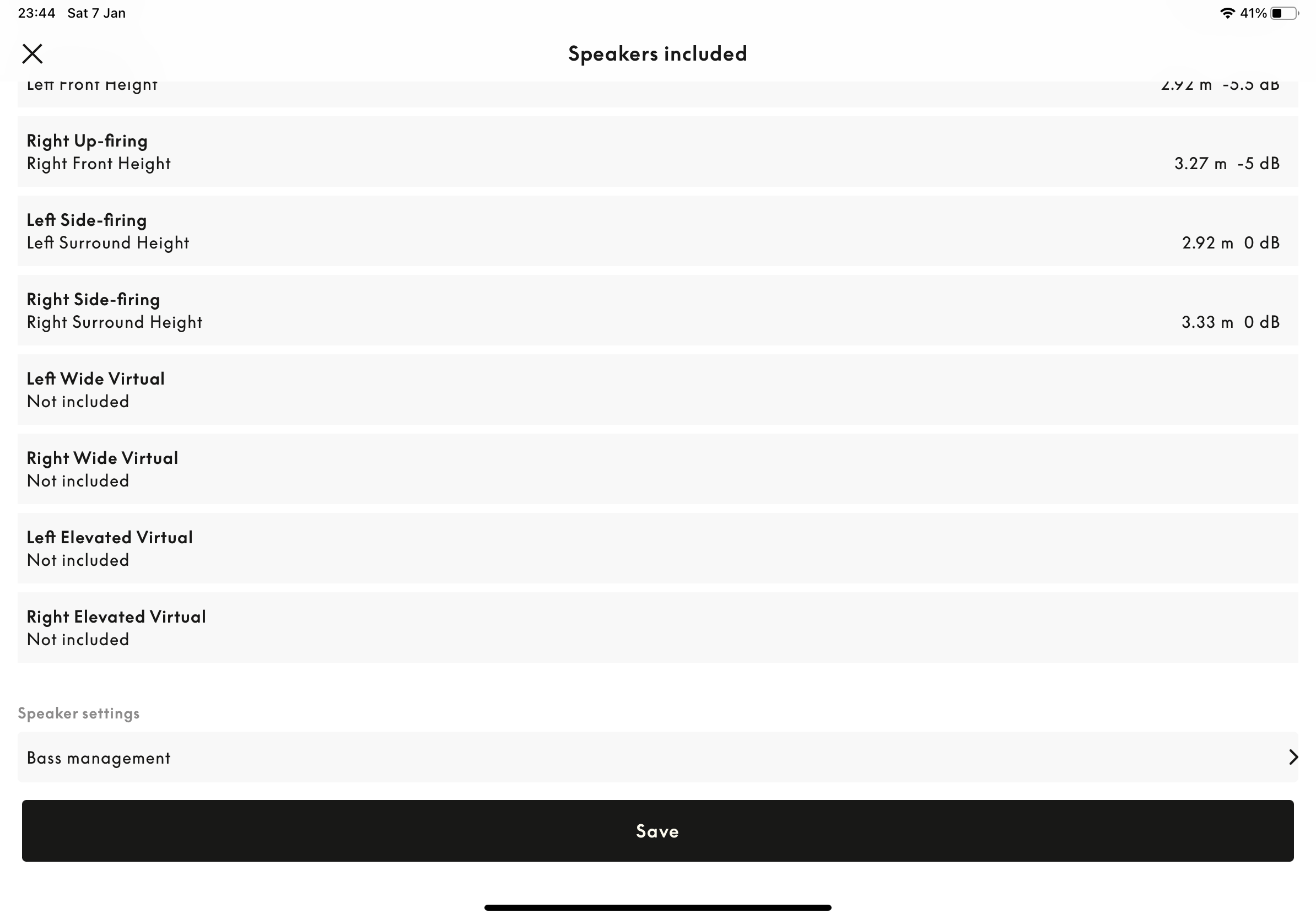
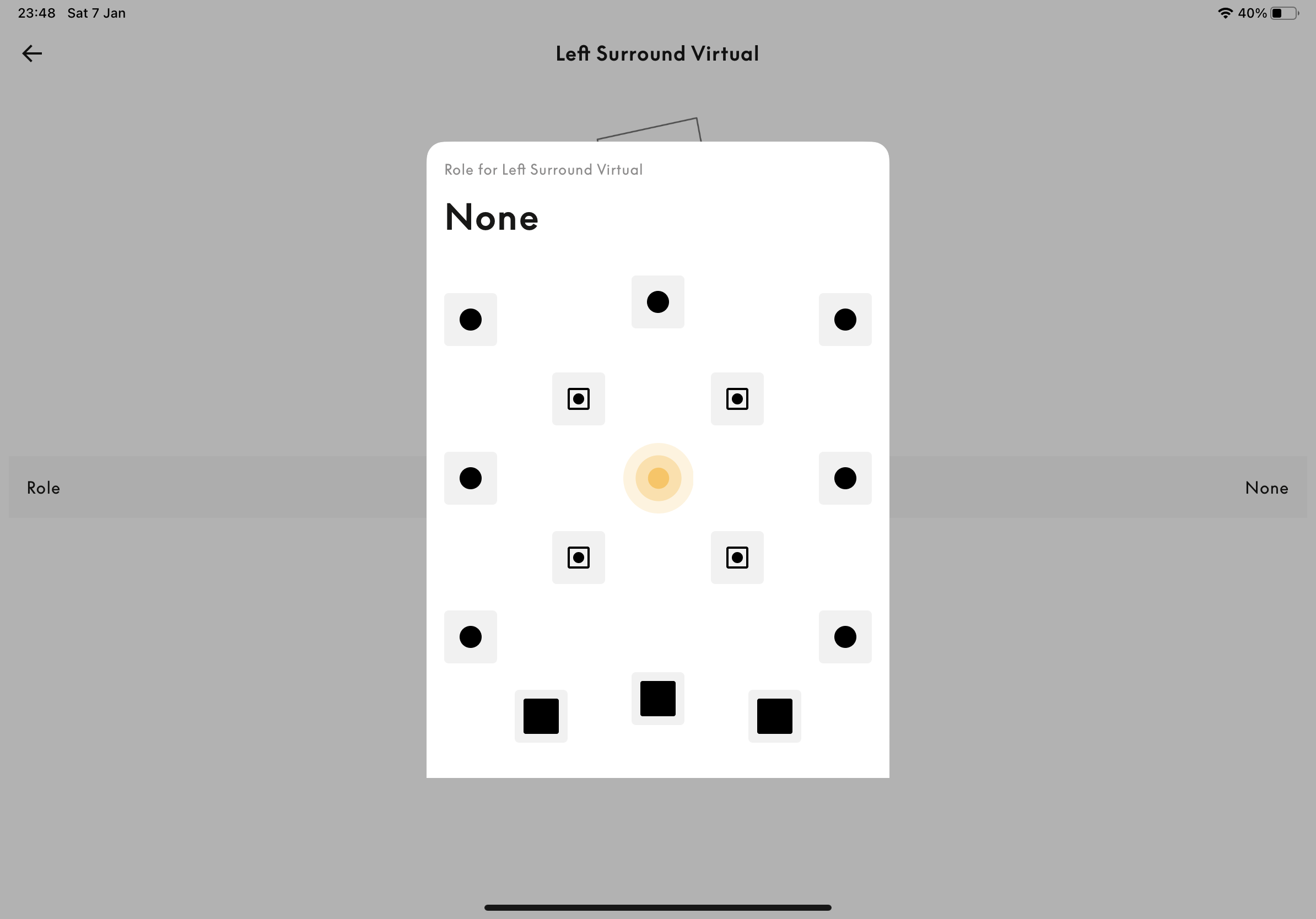 8 January 2023 at 12:56 #38031
8 January 2023 at 12:56 #38031Thanks! I was looking at the actual speaker, and never looked at the virtual speakers.
9 January 2023 at 02:58 #38047I’d second and echo Mr.10Percent’s comments and reasoning.
very similar thinking, though my equipment is slightly different. My BL50s are fed by a Linn streamer / DAC, and I have a Roon Nucleus server. The Roon is not strictly necessary, but I have quite a lot of ripped Cd’s stored on it, some of which are not on streaming services. And additionally I wanted to use the Roon UI for my music browsing / listening. The Roon Nucleus server feeds my Linn DAC/streamer, but it also sends music to my other B&O single speakers in other rooms via Airplay (Beosound 2 and A9).
Having 50’s, using the B&O app for music and Deezer within it all seems like an unsatisfactory experience, especially given the 50s cost. The Linn player (I have one of their upgraded DAC options), with Roon (I use Qobuzz within it) and the excellent Roon UI all add up to a much better experience. It also has a phono stage, so my turntable also goes through the Linn to the 50s. First class experiment for fist class speakers.
In addition, as alluded to above, and I wouldn’t underestimate this, the Linn player I have is modular, can be changed or upgraded, and offered me not only the above superior music experience but also a B&O independent path, if I was to cut out Beovisions (i.e a B&O brain). My Linn DAC can be fitted with a surround sound module, for example.
Anyway, from my reading here over recent years, it seems some 50/90s owners are perfectly happy with a Core/Deezer Hifi, some use a Roon Nucleus into their 50/90s, some use just a 3rd party streamer(or +DAC), and then there are odd bods like myself who use Roon Nucleus+3rd party streamer.
9 January 2023 at 06:01 #38048Sandyb wrote: do you have the option of connecting the 9000 to the BL28s directly?
Yes I could have my BS9000 directly connected to BL28. But I had the hope that BSTH could handle as a system for various inputs and let me choose the desired output channels / speakers.
During installation I did first the BL28 install and ran its own room compensation. I wonder if the successive BSTH room calibration with mic, got messed up with the BL28 using room compensation. I hear a clear difference in bass and clarity/transparency when listening to BL28 directly or BL28 only via BSTH.
I tried to run BSTH in direct mode, bypassing True Image, however without a noticeable change. I will do more tests and let you know.Thanks for all the valuable input/feedback, it is greatly appreciated!
9 January 2023 at 07:50 #38049I think the way the BSTH and BL28/50/90 work in my mind is as I’ve suggested in the last few threads:- namely, if there is a source played through the BSTH, it takes control of the output signal based on the Room-Sense and connected speakers and the baseline speaker profiles B&O painstaking inserted into the BSTH. The signal (I guess) bypasses all of the BL28 calibration, DSP and internal Mozart sources.
When you play a source internal to the BL28 or inject one that is not via the BSTH, that I assume goes via the BL28s DSP. Hence why there is a persecution of sound difference.
I guess the way to test is to recalibrate the BL28’s only with a duvet over each speaker. Then, if the sound is poor in standalone mode but ok as a part of the BSTH, then that should confirm mode of sound correction is different, source dependant?
I may be 180 about turn on this but that is my guess?
9 January 2023 at 08:52 #38044Very interesting! As a BL50 owner I would like to know which streamer do you use (BL50/90 owners) to bypass Theater / Eclipse / Harmony ?
It was counter intuitive for me to introduce another DAC in the loop but it seems that a lot of people benefit from an analog connexion to BL50/90 ?
Does the BSCore do the same ? Or I guess you have to go for a high level streamer ?
thank you for your help ?
9 January 2023 at 09:24 #38045It was counter-intuitive to me as well but at the time, the development of the BL90 did not allow the input of USB volume control (Im not sure if it does now or not). However, I opted for the Auralic Vega G2 DAC on the grounds that I could:-
- increase the competency of the G2 by adding incrementally extra improvements over time
- XLR is the defacto cabling system used in most high-end Source to Source equipment
- XLR also fitted in with my speaker placement and source placement (+6m apart – no good for USB)
- But with an option to go digital to digital when the BL90 was capable.
- If I ever wanted to split apart from B&O (and boy o boy I’ve been tempted until recently), the Auralic and BL90 can live together perfectly.
- The Auralic Vega G2 can support DNLA to pipe-in music from my music server (or NAS) – thus compatible with the prior arrangement via the BV.
I think you can get into a rabbit warren of capable streamers. It is a balance of what you want, what you want to pay and perceived quality. It may be there is an all-in-one solution such as the Auralic Altair G1 (discontinued – I have one in the office driving BL3’s – soon to be BL17s) which have a streamer, DAC and can take an internal harddrive (Server) that may suit your needs – but – but the BL50s do not have XLR so you will need to look whether the Altair G1/G2 is suitable in terms of connections.
Other possibilites are to plug-in say an Aries G1/G2 and keep it all digital and include and internal server…..but you need to listen if it is the sound you want.
By adding the Auralic Sirius – a sophisticated up-sampler – native in the G2 series but can be used on the G1, you can take all your 44/16 music files up to DSD512, (which gives a really clean filtration in effect – not more data) before the Lab90/50’s drop it back down to 192 for internal processing. Another meaningful step up sound-wise.
I could go on and on on this but in essence you need to look at the market, swap the Auralic brand for Bluetone, Aurender, DCS, Lumen etc…etc… and find the sound/price that suits you.
Ultimately, I believe you will be impressed in what different 3rd part sources can do compared to B&O Source when playing through the BL50.
9 January 2023 at 12:59 #38046Thank you so much for your expertise, I read with great pleasure and attention all your posts, your knowledge is extremely beneficial and pertinent.
10 January 2023 at 09:48 #38050I see there’s a new app update today that adds headphone support for the Theatre and manual speaker setup. It looks like there is now a place to add third-party speakers when adding speakers. Also, there are two new speaker roles “left downmix” and “right downmix” with this annoying scrolling list at the bottom of that page that covers up part of the page.I can’t seem to figure out what those two new speaker roles are for. Has anyone noticed any other differences?
11 January 2023 at 01:26 #38052For those of you experiencing a difference in sound when having the BSTH as intermediary, what Sound Mode are you running the BSTH in ? I’ve found that I prefer to disable all the upmixing/surround processing in the Advanced tab, and switch to Direct feed, when listening to music.
11 January 2023 at 02:45 #38053I see there’s a new app update today that adds headphone support for the Theatre and manual speaker setup. It looks like there is now a place to add third-party speakers when adding speakers. Also, there are two new speaker roles “left downmix” and “right downmix” with this annoying scrolling list at the bottom of that page that covers up part of the page.I can’t seem to figure out what those two new speaker roles are for. Has anyone noticed any other differences?
Just installed it. Where do you see the option to add third party speakers?
11 January 2023 at 03:05 #38054In the area where you initially add speakers generally, you have to scroll down past wireless speaker setup and wired speaker setup and then you see setup for third party speakers.
I’m interested to know anything has been changed so that we can assign what the speaker model is connected to a Receiver 1 so that it can be used in Room Sense.
11 January 2023 at 03:36 #38055I see there’s a new app update today that adds headphone support for the Theatre and manual speaker setup. It looks like there is now a place to add third-party speakers when adding speakers. Also, there are two new speaker roles “left downmix” and “right downmix” with this annoying scrolling list at the bottom of that page that covers up part of the page.I can’t seem to figure out what those two new speaker roles are for.
These are the same as the Left Mix and Right Mix Speaker Roles on other current Beovision televisions.
These should be used (for example) if you are using a Power Link output for a Bluetooth transmitter for headphones, or running a 2-channel feed to another room.
Note that you should NOT use these instead of the Left Front and Right Front Speaker Roles for loudspeaker outputs in the Theatre or external loudspeakers in the same surround configuration.
Cheers
-g11 January 2023 at 12:25 #38051Weird I’m not seeing the update in TestFlight or the public app.
12 January 2023 at 01:29 #38056I manually entered the correct bass redirection level values for when adding a Beolab 2 subwoofer connected to a Receiver 1. That made a HUGE difference to my comparisons that I made last weekend with and without a Beolab 2 subwoofer. After adding the correct values, the bass sounded much more natural and pleasing.
I must say it again in case anyone at B&O is reading: We really do need for B&O to put into the app a way for us to indicate what model of Beolab is attached to a Receiver 1 so that Room Sense can provide the proper calculations.
12 January 2023 at 03:10 #38057The flagship store in Copenhagen has a lot of BSTH bits on display.




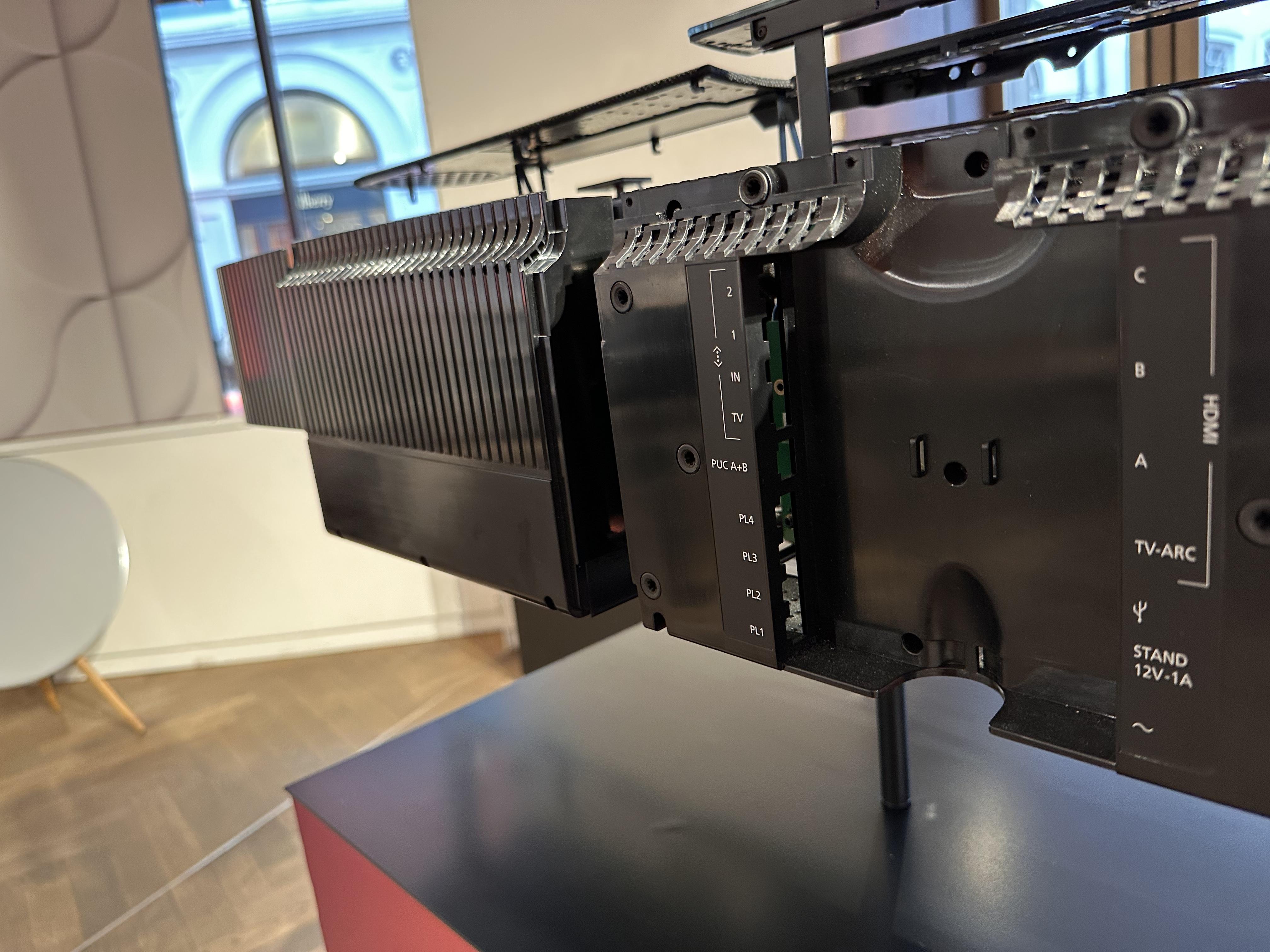
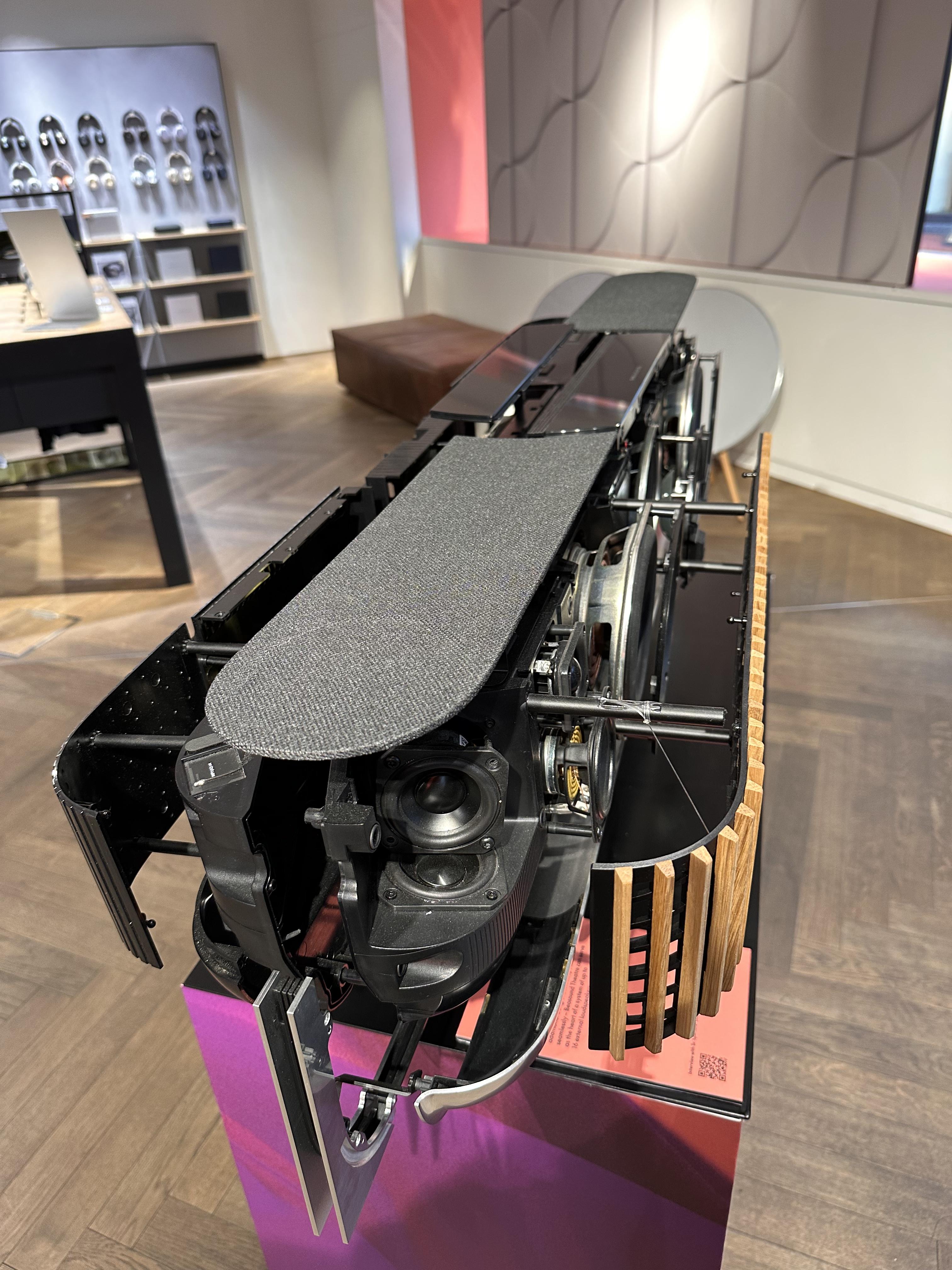
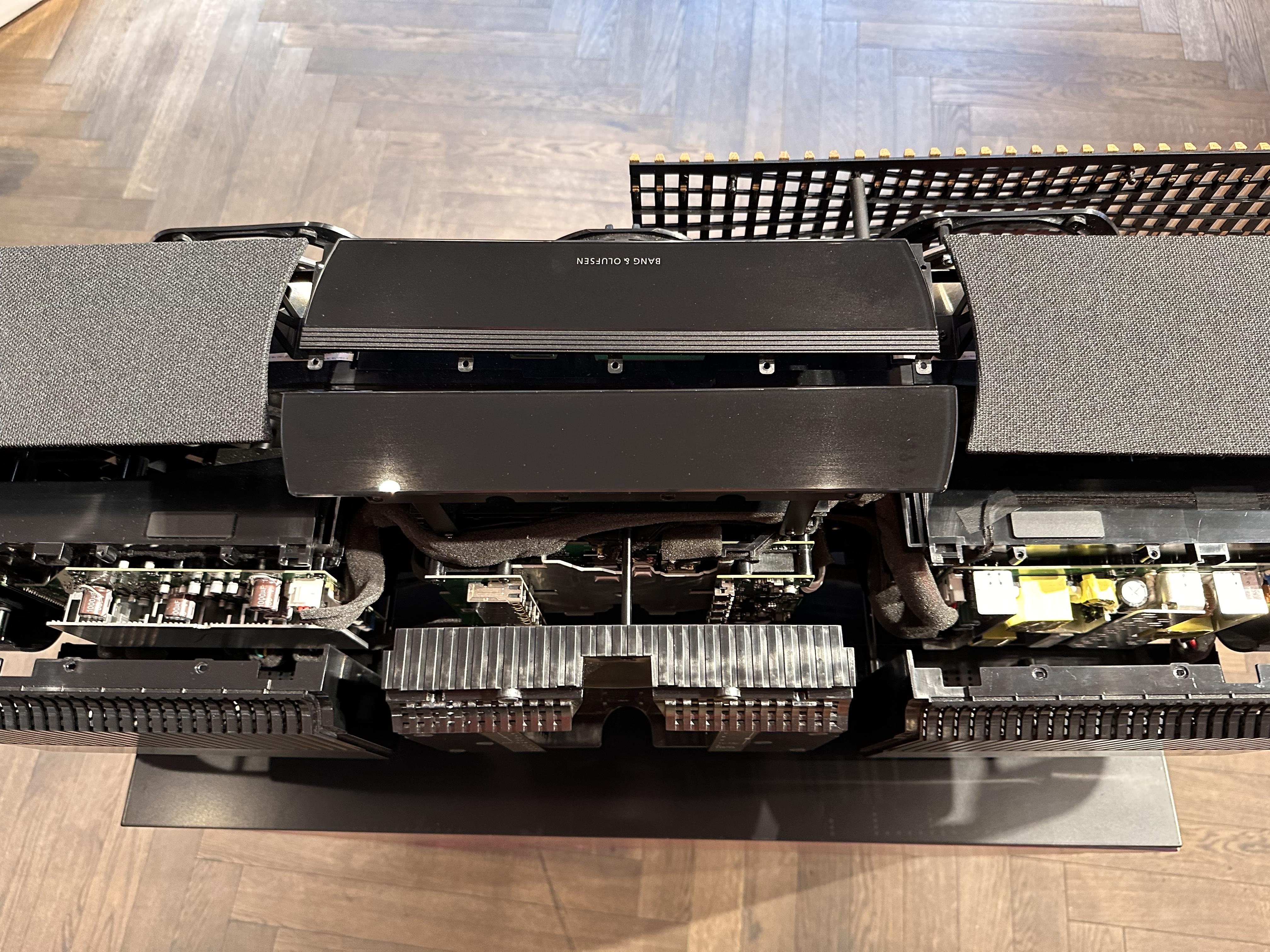
 13 January 2023 at 03:49 #38058
13 January 2023 at 03:49 #38058Id like to know how to connect passive speakers for the ceiling Atmos on a BL28 BS Theater 5.0.4 center setup.
13 January 2023 at 11:00 #38059Hi.
Not many people here operating passives with the Theatre or Beovisions. Main traffic will be with installing Beolab Actives.
Try this:-
BeoApp >> Theatre >> … >> Product Settings >> Connected Speakers >> Third Party Speakers >> Designate which Powerlink port they are connected to
Obviously, I dont need to tell you that you will be connecting your third party speakers to an external amplifier as the Theatre is only a complicated Receiver with no dedicated amplification for external loudspeakers.
Once connected, I imagine you will have to run room-sense again to calibrate them for sound level, distance, bass control etc…
13 January 2023 at 11:41 #38060Id like to know how to connect passive speakers for the ceiling Atmos on a BL28 BS Theater 5.0.4 center setup.
A simple solution might be to connect a Beolink Passive, as shown here: https://beoworld.dev.idslogic.net/prod_details.asp?pid=981
These have a powerlink input (old style 8 pin DIN, so you’d need an adaptor) and 2-pin DIN outputs for L/R passive speakers, and can be used as a simple amplifier. You don’t need to connect an IR eye when used in this configuration. The advantage of using a Beolink Passive is that they should be triggered on/off by the powerlink output from the Theater.
Beolink Passives can be picked up for approx £30 on second hand sites.
EDIT: The ML/MCL Converter is identical to the Beolink Passive in this application. It only has a different name because it was supplied without the IR sensor. See here: https://beoworld.dev.idslogic.net/prod_details.asp?pid=984
14 January 2023 at 05:02 #38061It is a very weird problem. It is a G2 panel. The problem only occurs when wanting to turn on satellite. It is not present with any other sources,
Hi,
I’m browsing through this topic, so I’m a few weeks late…
If I’m correct the G2 has a satellite coax connector, so you can connect the sat cable directly to the tv.
You’ll need a CI module then, wich you stick, along with the smartcard in it, into the tv. (Wich is located on top behind the screen).
It might save you some trouble if you don’t need the set top box anymore.
I’m using a Ci module as well from my cable provider, as I didn’t want an extra stb device.
- AuthorPosts
- You must be logged in to reply to this topic.





