- This topic has 1,327 replies, 110 voices, and was last updated 8 months, 3 weeks ago by
BeoMedia.
- AuthorPosts
- 30 December 2022 at 03:43 #37989
We shall agree to shake hands and laugh, my friend.
Indeed, I appreciate your candor and conversation 🙂
30 December 2022 at 09:21 #37970Try adjusting the input sensitivity on the BeoSound Theatre instead and see if that improves. It is in the settings.
Yeah, thanks. I’ve tried low, med and high and there’s not much between them. I played Queen’s Greatest Hits on record and sounds very weird, actually missing vocals. Bohemian Rhapsody and Killer Queen on the lyric after the guitar bridge “She’ll absolutely drive you (wild…wild)”, the first “wild” in the backing vocals is gone or at least I can’t hear it. I compared it to the same album over airplay on Apple Music, totally different.
It is either:
My phono preamp to the Theatre
The line-in adapter
Speaker cable length (15m) (well, RCA to RCA into an adapter (RCA female/3.5mm male > into the B&O USB-C adapter.
30 December 2022 at 09:52 #37971With a DTS encoded disc, surely can we not just get the disc player to output PCM to a Theatre? I might be missing something, but I thought it was just a matter of choosing which device in your chain does the decode/ unpack of the source signal. So whether the player does, and sends out PCM, or alternatively it sends bitstream (i.e no decoded) onwards should not really make any / much difference. Obviously with a Theatre not doing DTS-X, one would need to get the media / disc player to do the job and just send out PCM. Or am I missing something?
Sadly that is not quite the case with (UHD)bluray players.
Some of these do decode DTS, however they just put out a 2 channel signal (aka stereo).
And even worse, you have to dig deep into the specs to find out, if they do multi channel output or just 2 channel.MM
30 December 2022 at 10:31 #37972Quick reading, interpretation and summary (I think?)
- Dolby-Atmos requires minimum 2 height channels, DTS-X does not.
- DTS-X can fine-tune voice signals, Atmos cannot.
- DTS-X and Atmos have DTS, DTS-HD and DTS-TrueHD as back-compatible formats because they are not new codecs but extensions to the DTS-TrueHD codec.
The way I interpret the points above is when the Source detects a compatible receiver, all good. If however, a DTS-X file is played to a non-Atmos receiver (or visa-versa), it will downmix to 5.1 or 7.1 DTS-TrueHD.
Thus, going back to Hutsefruts post #13221, there is something wrong I suggest? A DTS file should be downmixed in the Theatre as 5.1 or 7.1 (TrueImage??)
30 December 2022 at 10:32 #37973wow thanks, I was indeed missing something, so that was useful.
Doing a small amount of digging online, it seems that a player decoding into LPCM is limited to multi-channel (2.0, 5.1 or 7.1) but not the object based data.
I’ll go and have a scan though my discs now to see what the mix of formats I have (although thus far my discs are blu-ray not UHD blu rays, so no object based channels).
30 December 2022 at 10:48 #37974In addition to my post above, Dolby Digital Plus (DD+), is a streaming codec used in Amazon, Netflix and Vudu and supports Atmos. The DTS-TrueHD Atmos extension gets folded into the DD+ bitstream, and is either decoded or ignored depending the receiver’s capabilities.
DD+ uses lossy compression, DTS-TrueHD does not.
DTS works in a similar manner but this time, it should be accompanied with extensions to enable more advanced format playback.
This may be Hutsefruts problem? He may not have the accompanying extension in his files to allow transcribing by an Atmos receiver?
30 December 2022 at 11:51 #37990After trying a 19 with my Theatre/28s/1s and finding it did not make enough difference to justify it’s purchase, I decided to try something weird.
I connected a BL9 to the Theatre with a Receiver 1, but told the Theatre it is a sub. The result….AMAZING. I am hearing bass tones in organ music I have never heard before, either with my 50s or 28s. Might be a new market for used 9s as subs with a Theatre LOL30 December 2022 at 11:54 #37975In addition to my post above, Dolby Digital Plus (DD+), is a streaming codec used in Amazon, Netflix and Vudu and supports Atmos. The DTS-TrueHD Atmos extension gets folded into the DD+ bitstream, and is either decoded or ignored depending the receiver’s capabilities. DD+ uses lossy compression, DTS-TrueHD does not. DTS works in a similar manner but this time, it should be accompanied with extensions to enable more advanced format playback. This may be Hutsefruts problem? He may not have the accompanying extension in his files to allow transcribing by an Atmos receiver?
I think you made a typo in using “DTS-TrueHD” when you actually meant “Dolby TrueHD” for Dolby’s version of lossless. DTS’s lossless format is “DTS-HD Master Audio.” Streaming services only use lossy Dolby. Whereas, we get the full lossless formats on discs — if they are included on the disc. However, some discs will only offer lossless in DTS -TrueHD and lossy for Dolby. And vise-versa. When it comes to object-based formats such as Dolby Atmos and DTS:X, it must be decoded in the receiver, i.e. the Theatre. Object-based formats cannot be sent LPCM. They would be down-mixed for LPCM. B&O should just make it simple and provide us with both Dolby and DTS formats (including Dolby Atmos and DTS:X) to make it simple for us.
30 December 2022 at 12:07 #37976I think what we can take away from this is that understanding the formats can be (unnecessarily) confusing when the user just wants it to work and enjoy the best possible sound.
There’s a mentality that since all streaming services only use Dolby and not DTS that DTS support is unnecessary. This could be true for someone using streaming with just the TV’s internal speakers or a cheap soundbar. However, the Theatre should be much more than just a cheap soundbar. With the high performance of B&O speakers, we can really take advantage of the best sound possible and let our B&O speakers shine.
31 December 2022 at 05:40 #37992I’m still working out how to make some settings like: 1) how can I activate a source on my link system say CD from a ML product (fully connected with NL/ML Converter)? I can only see JOIN on the BR1 but that doesn’t do anything either. I might be missing something very basic but this is my first BR1. 2) arrange a sound mode so that front and rear speakers play stereo. What used to be called SPEAKER 4 on older systems. 3) arrange so that my rear speakers and subwoofer play stereo (for when stereo sound from the rear is more appropriate for a listening position). Other than that I have to say I am rather impressed. My BeoLab 1 and BeoLab 2 have never sounded this good. Very clear mid and treble as always but no rumbling or echo from the walls and floor adding rumble to the bass. Now controlled and clear and very deep tones. The switching off and on of the room correction reveals a massive difference.
With respect to your third question, you would rerun room sense and create a listening position but include the two rear speakers and subwoofer when you create the position and run room sense.
With respect to your second question, you would do the same, although I am nit sure exactly what roles would be assigned to the speakers.
For example, with my system I have listening positions set that include just by two front 28s, 28s and a 9 being used as sub, 28s, 1s, and Theatre, and 28s, 1s, Theatre, and 9 as a sub.
With respect to your first question. I am not sure. I have a Beosound 3000 and a converter but never tried activating through the Theatre. Currently my 3000 is disconnected due to some work being done in that room. I will try reconnecting and see if I can get it working with the Theatre and BR1 if nobody can answer you before then.
31 December 2022 at 06:07 #37993Curiosity got to me. I reconnected my 3000. CDs play from it through my Beoplay V1 via the converter, but I can not find a way to get it to work with the Theatre, yet.
31 December 2022 at 06:16 #37994If I start a CD playing through my Essence, I can then join the Theatre using my Halo and get the CD to play through the Theatre.
31 December 2022 at 06:22 #37995Thank you for trying this out!
I will try to do sort of the same by playing CD via the ML/NL Converter and see if I can JOIN with the Theatre.
I would, however, prefer if I could chose the source from the Theatre directly.31 December 2022 at 06:30 #37996Update:
I can JOIN with the Theatre the source playing on the NL/ML Converter.
I cannot JOIN to music playing on the ML alone.
My BeoVision 11 can JOIN music playing on the ML network alone.31 December 2022 at 06:40 #37997Sounds like your system is working the same as mine. Perhaps the Theatre does not directly support the converter.
31 December 2022 at 12:27 #37991I’m still working out how to make some settings like:
1) how can I activate a source on my link system say CD from a ML product (fully connected with NL/ML Converter)? I can only see JOIN on the BR1 but that doesn’t do anything either. I might be missing something very basic but this is my first BR1.
2) arrange a sound mode so that front and rear speakers play stereo. What used to be called SPEAKER 4 on older systems.
3) arrange so that my rear speakers and subwoofer play stereo (for when stereo sound from the rear is more appropriate for a listening position).Other than that I have to say I am rather impressed. My BeoLab 1 and BeoLab 2 have never sounded this good. Very clear mid and treble as always but no rumbling or echo from the walls and floor adding rumble to the bass. Now controlled and clear and very deep tones. The switching off and on of the room correction reveals a massive difference.
1 January 2023 at 01:20 #38004I can’t imagine that a BLI should be needed – to me it seems more a function that has not yet been implemented with the Mozart platform. Let us keep asking them to do so! MM
to my knowledge, only if a BLC can be integrated, direct access to BLC sources is possible with a remote (for example BV11, Beosound Core/35/Essence mkII ); no integration then no direct access with a remote (for example BV Harmony/Eclipse, Beosound Balance, Beolab 28).
1 January 2023 at 01:37 #38005Sorry, I don’t think I follow – obviously the products need to be connected and the BLC allows for that between NL and ML. If they are not connected you can’t access them across products.
Is that what you mean?1 January 2023 at 02:04 #38006Sorry, I don’t think I follow – obviously the products need to be connected and the BLC allows for that between NL and ML. If they are not connected you can’t access them across products. Is that what you mean?
You want to start a source connected to a BLC with a remote on for example a BV11 or BV Harmony or a Beosound Core or Theatre…….. is this always possible?
How is this set up? What is possible, what not. Of course the sources have to be connected to be played.
But how are they connected, integrated and accessed?this what I address
1 January 2023 at 02:22 #38007This is what I currently do (actually right now), if I want to listen to a CD (from the System 6500):
I put in the Cd in the tray of the 6500, went to my M3 (using the app) and choose CD. Then I could expand to the Theatre.
When I go back to the Theatre (in the app) it shows the converter.See pictures.
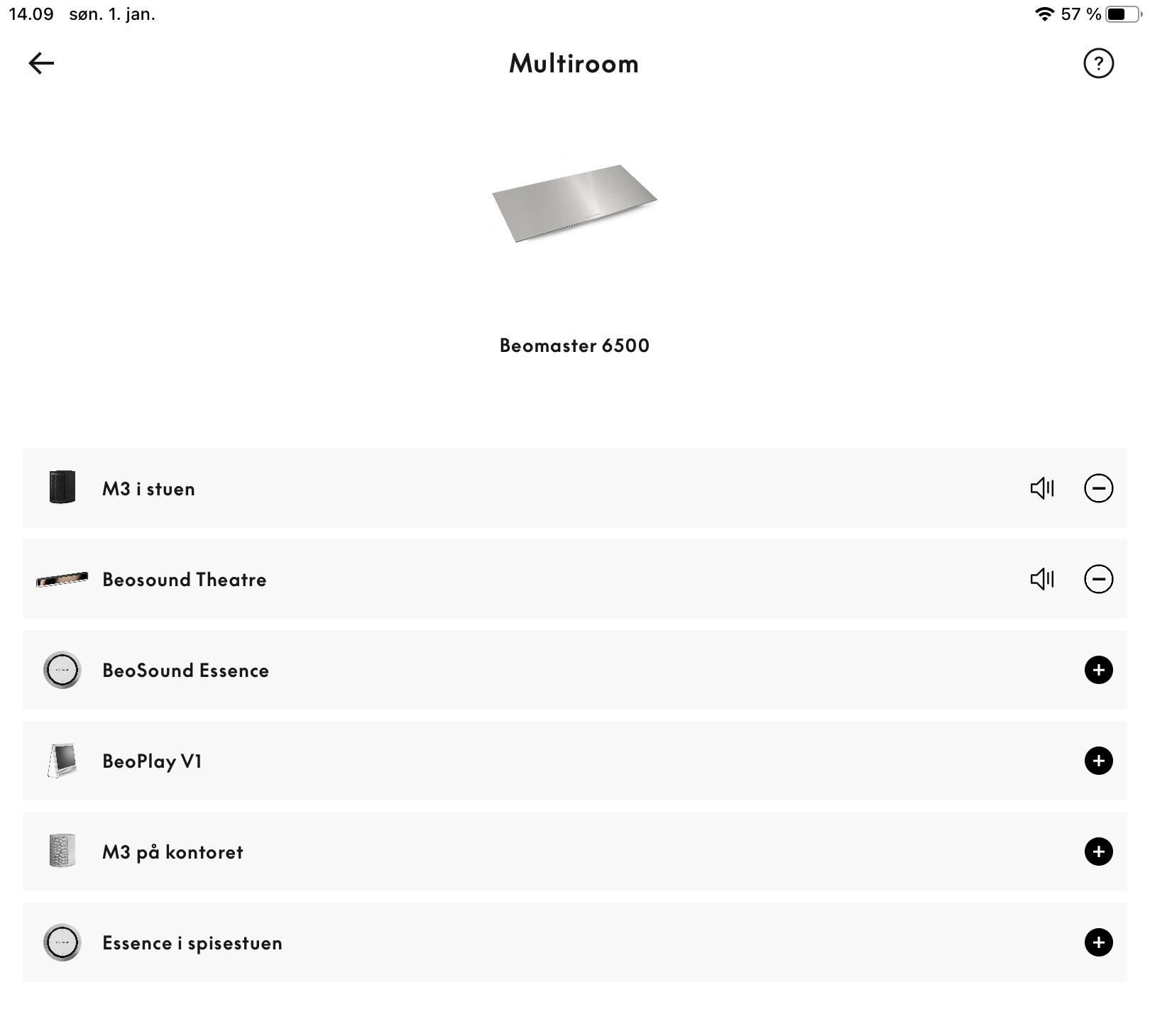
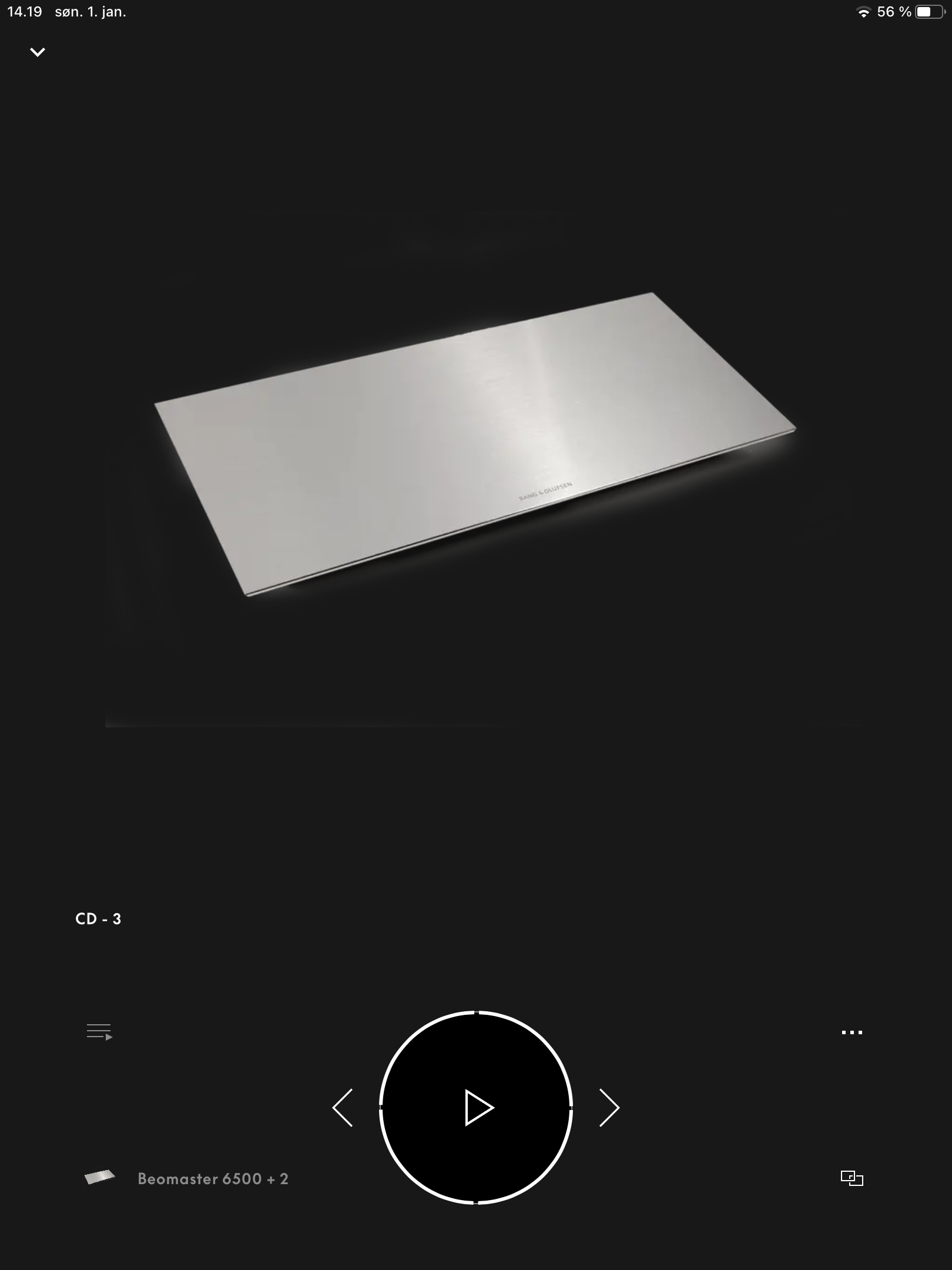
So it is possible to make the connection.
I can even skip tracks with the remote.
In addition: turning off with the remote turns off the Theatre – long press turns of everyhing including the BM/CD6500……as should be.What I mean is, that they just have to make it possible to make the settings in the Theatre, that allows for the direct access from there and using the BROne.
MM
- AuthorPosts
- You must be logged in to reply to this topic.





