- This topic has 1,327 replies, 110 voices, and was last updated 9 months, 1 week ago by
BeoMedia.
- AuthorPosts
- 24 November 2022 at 12:15 #37695
i’m contemplating what rear speakers to wall mount, to go with a setup of Theatre+Front/Left Beolab9’s.
I’m between Beosound Shape, Beolab 12, or Beolab 17 – any clear recommendation or rule-out?
26 November 2022 at 09:55 #37703Took some new pics of my theatre now that I’ve had it about a month. Love it more every day.

 27 November 2022 at 11:23 #37704
27 November 2022 at 11:23 #37704Took some new pics of my theatre now that I’ve had it about a month. Love it more every day.
Looks great 🙂 Congratulations
The vertical direction of the wood on both the 18s and The Theatre make it look like they were designed together.
28 November 2022 at 05:26 #37707BeoApp Front Page
Select Theatre >> Scroll down to Sound >> Sound settings >> Other settings
28 November 2022 at 10:44 #37705A quick question for those of you playing around with the B&O app and the theatre. Where is the ‘Loudness’ option? I found it a couple of days ago, and lol like hell I can find it again.
How is the app working for you all? I am finding it quite laggy and buggy. Sometimes my listening positions are there and other times they are not.
I want to simplify the listening experience, what mode do I use if I just want to listen to music without any particular position? (When I’m just around the room and not planted on the couch.)
My Theatre was installed on Sat with the table mount option on a 65″ LG TV, the TV was delivered Fri specifically for the theatre. This setup is a huge departure from the norm for me (Beogram>Beomaster 6000>Beovox 3000) and it takes a while to get used to.
28 November 2022 at 10:50 #37706The app has a strange organisation of where things are. The source info is via settings which is a bit of a long winded way of finding out if it’s stereo/atmos etc that is getting sent to the bar. I also find you can’t delete a sound setting once you create it, you can swipe and press delete but nothing happens.
28 November 2022 at 11:22 #37708How many different external speakers can you connect to the Theatre?
B&O writes, Advanced Sound Features:
Integrated 7.1.4
Dolby Digital plus 7.1 (including DD5.1)Does that suggest that using external speakers one can only utilise 7.1 whereas the Theatre on its own can handle 7.1.4 different channels?
Further, hardwiring to the Theatre, as each RJ45 can contain two sound signals, would it be possible to have front left and subwoofer on the same RJ45 to the Theatre or is the two speaker per RJ45 only meant for left and right speakers on the same position e.g. front speakers?
29 November 2022 at 01:11 #37709I’ll try and answer this as best as I can. I’m sure many will correct me?
1. The BSTheatre has 7 speakers and as a standalone soundbar, it can fire those speakers to make a pleasant go of spacial sound. I don’t think it can compete with a multi-speaker setup of its own tuning.
2. The BSTH has 4 wired Powelink paired connections and I believe 4 WISA paired connections. For a 7.1.4 system, you need 5 pairs of speaker, plus, possibly a subwoofer and the Theatre. This will mean some aspect of your setup will need both wire and wisa.
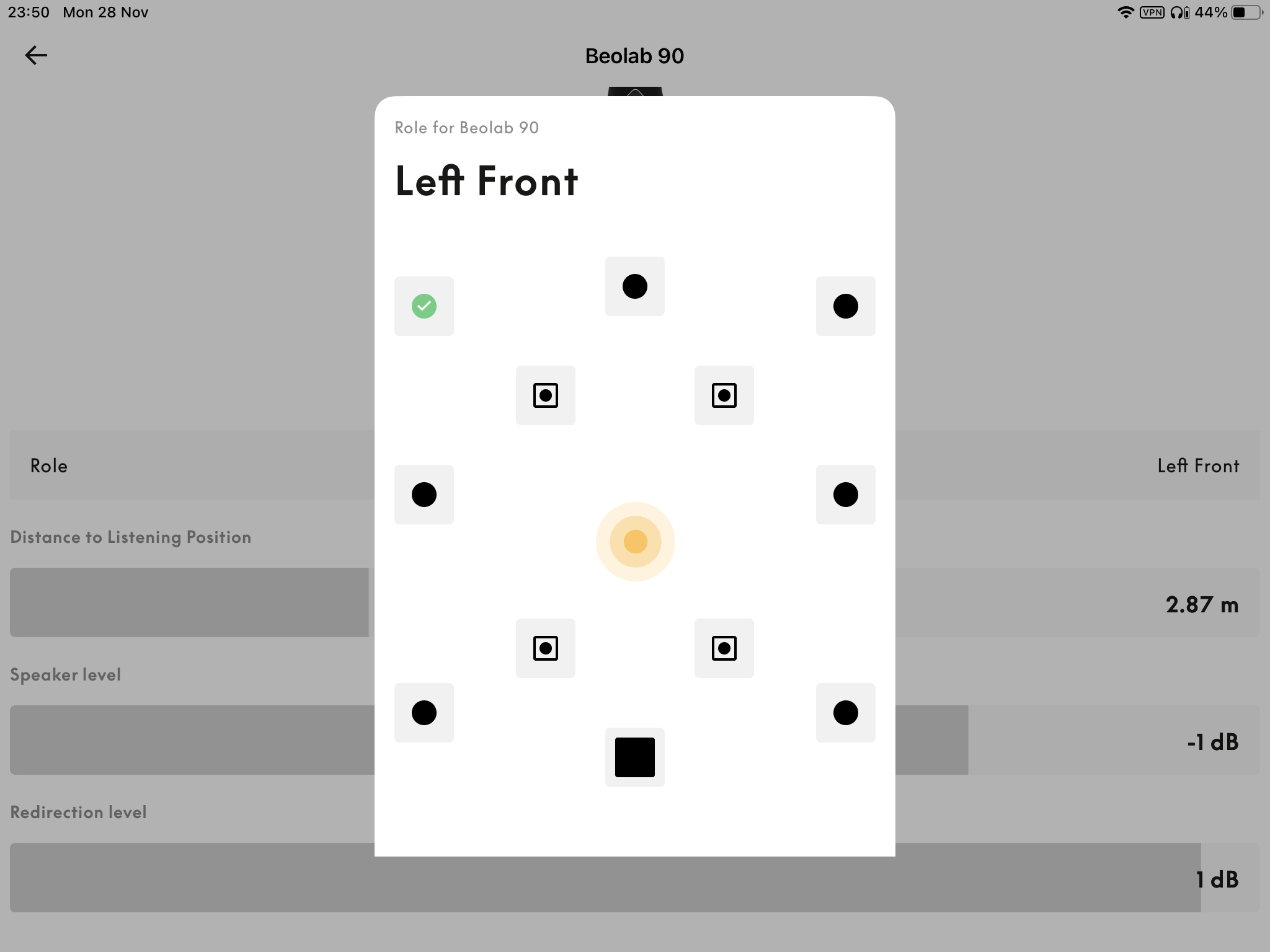
3. If all 7.1.4 channels are presented to the HDMI input from the source and processed through the Atmos, but there are speaker groups missing, the BSTH will down-sample to the best output.
4. I believe when external Beolabs are added, the side and up-firing BSTH drivers are disabled. Why that is I don’t know just yet but that is what I observe in my system.
I personally feel a traditional 5.1 (2 fronts, centre, 2 flank) loudspeaker set is enough sound output without occupying too much real estate and clutter in the room that a further 3 sets would entail.
29 November 2022 at 04:23 #37713I am not sure you can – or you cannot at the moment because of software bugs?
If you add a BL2 to the Theatre configuration “+” (there are 2 “+” initially), a second level “+” appears branching from the BL2 icon. However, you can only add one speaker (FL or FR). You cannot add a “+” third level for both FR and FR fed with a BL2.
Now what I have said does not mean you cannot physically send a RJ45 Powerlink to a BL2 and spur-off say a L/R BL5 (hypothetically) and bypass the addition of the BL2 in the Beoapp setup, but I would say the results may not be as intended?
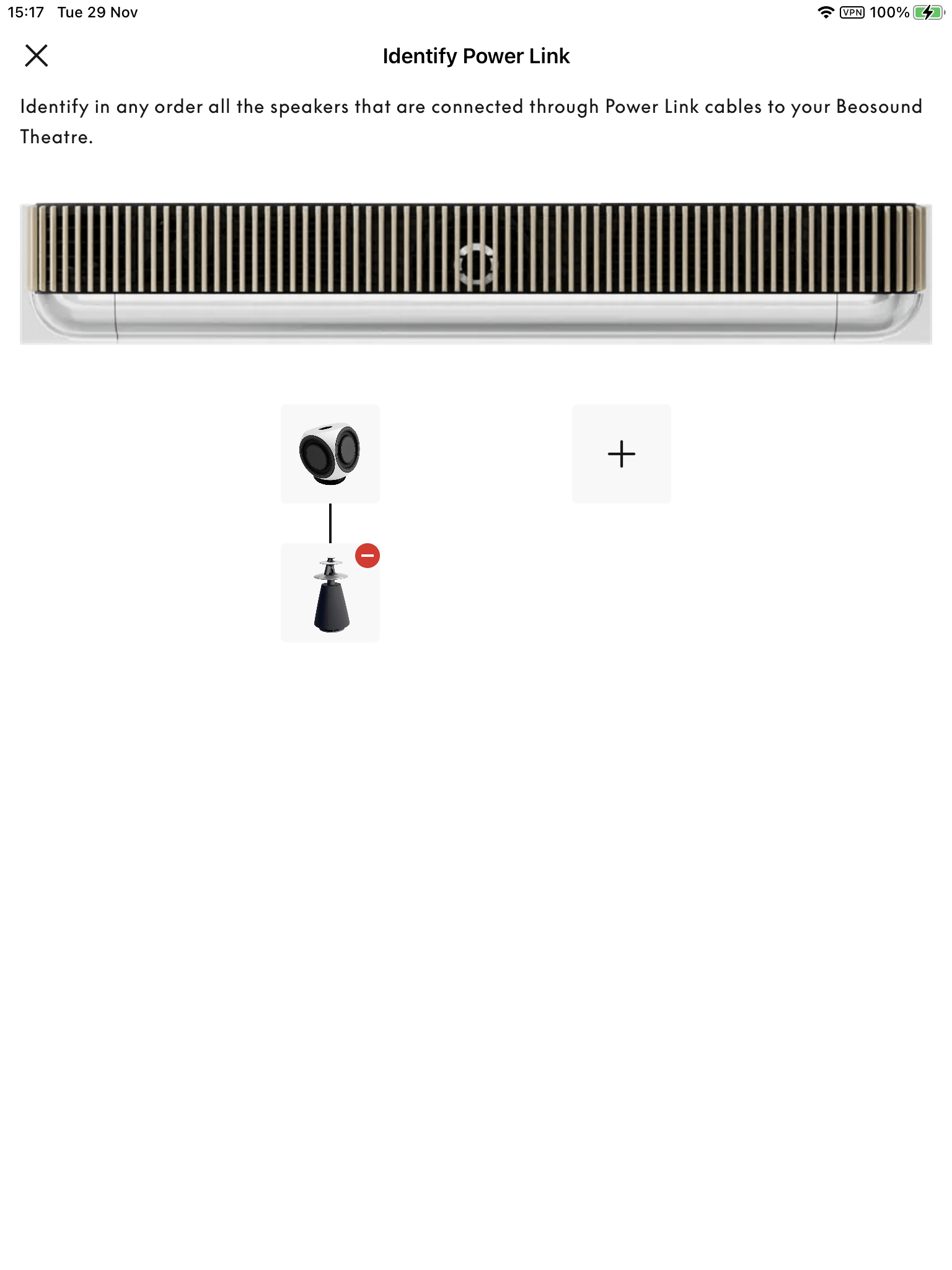 29 November 2022 at 07:17 #37710
29 November 2022 at 07:17 #37710It have 8 Powerlink output (4×2)
And 8 WiSa output
So you can connect a total of 16 speakers.
29 November 2022 at 08:18 #37711Thank you all. Can a subwoofer share a wired connection with any other speaker like a front left speaker?
29 November 2022 at 08:56 #37714I think I understand – it is possible to use one Powerlink RJ45 cable to connect the BL2 and one of the front speakers. That is great thanks.
29 November 2022 at 10:04 #37715Although people are talking about 8 wired/8 WISA connections, remember they are paired. So 4 and 4 PAIRs. As such, I would think it is common for people to connect say one outlet (as a stereo pair) to say a BL5 or BL18, and daisy-chain on from there.
This photo shows 2 x “+” of 4 possible “+” on wired power links occupied (Theatre I think auto-recognises plugged in speakers but not their model type) at the first level (one BL8002 and one BL2), and one BL8002 on the second level (Daisy chained to the first level BL8002).
so either way, you are consuming 2 powerlink sockets. 3 speakers, 4 channels. In this way, one assumes the Theatre will calibrate properly.
n.b: I just used the BL8002 as an example of wired powerlink. I’m not into WISA so can’t comment on that side of the connection argument
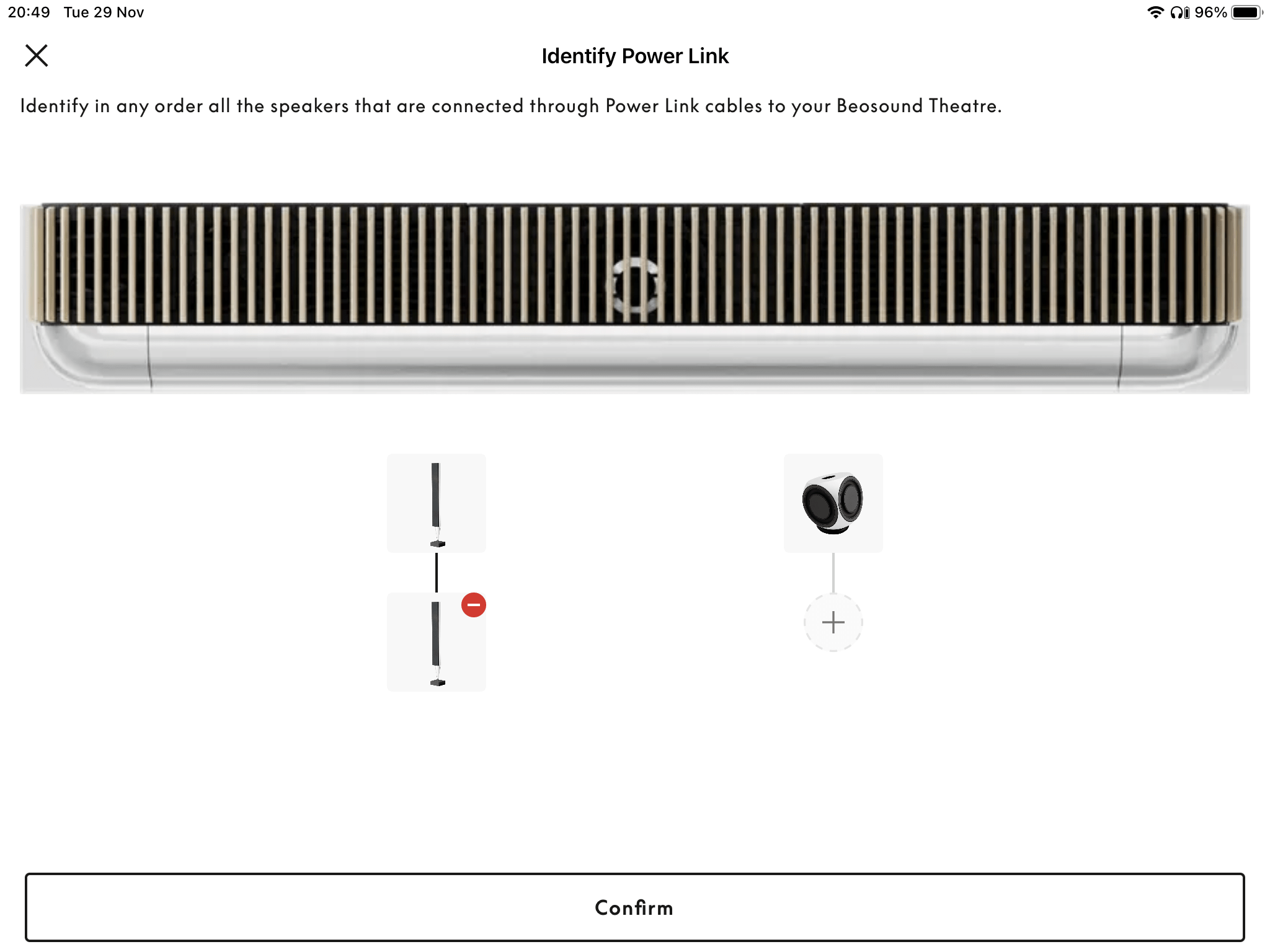 29 November 2022 at 10:16 #37712
29 November 2022 at 10:16 #37712The Beolab 2 receives both of the two channels in a PL cable. B&O once made a special Y-cable so that each of two subwoofers would be able to isolate and receive just one of the channels. However, that part has been discontinued. If you use the BL2 with a Receiver 1 for wireless, you’re able to get just one channel to that subwoofer.
29 November 2022 at 10:32 #37716Thanks but as the setup I am thinking of would have the front left Beolab 8002 and Beolab 2 close to each other my question is whether a front left Beolab 8002 and Beolab 2 can share a RJ45 cable? Reason I ask is that these two would normally not be in series as a front left and front right would normally be.
In other words could you in your drawing on the left have Beolab 8002 and Beolab 2 and to the right of your drawing have the other Beolab 8002?
I am well aware it would consume two RJ45 connectors to connect these three speakers. I am just not sure if a subwoofer can have a dedicated connection to the Theatre while sharing RJ45 with another speaker like a front left.
29 November 2022 at 10:58 #37717I think the way the Theatre works, is PL socket 1, takes Front L, Daisy-chain on to Front right. PL2, say to L/R sides (one Daisy chained to the next), PL3 to your BL2 sub.
The Theatre works all this out and distributes the bass based on all 5 loudspeakers, plus the soundbar. There is also a setting in the App where you can set the sub crossover frequency (default 120hz) to your taste.
The way the Beoapp configures, I think the old way of connecting the sub to the Beovision, then branch or Daisy-chain the Front L and Front R speaker from the sub separately is no longer valid (sub filters LFE from front channels only). Rather, Bass is managed, measured, filtered and distributed in a fully system-integrated way.
edit: where you place your sub should be irrelevant. I.e next to one of your front speakers or behind your head. Again, the BeoApp (room sense and mic) help the calibration, and I guess it can tell where everything is placed. The distance measurement from listening position to speaker is very accurate (as good as a room laser I would say)
30 November 2022 at 02:10 #37721Sorry if this has been covered already, but googling didnt help. How do I verify that the Theatre is in Atmos-mode? The Apple TV says it’s outputting Atmos. I look under “Signal Info” in the app, but it seems to say Input=PCM 2.0 nomatter what’s playing
30 November 2022 at 02:12 #37722Is the content on apple atmos soundtracked? It won’t upsample on the Apple TV so if I watch a TV broadcast (BBC iplayer for example) it only sends PCM2.0 to the theatre. But films with atmos tracks it will send as such and I get a dolby logo in the signal info box on the app
30 November 2022 at 05:45 #37723To answer your question, my research suggests “be careful” with Apple and of course “how deep do you want to go?” into the subject and your pockets.
This link (going very deep) https://www.youtube.com/watch?v=I-aw9-B3-XI&t=3474s suggests that Apple do a lot of down-mixing for standard sofa viewing at the point of sale. There is also issues like near-field desk mixing etc….so your never going to get the full cinema effect because the sound engineer listened to sounds 2m away.
Companies like Kaleidescape – which I’m currently investigating, offer content which is full-fat uncompressed media – typically 70-100Gb per title, and the cost of the equipment seems like it will make B&O blush. That said, the full Theatrical release – which you will own a copy of, would have to be down-mixed significantly to fit in the BS Theatres capability of 7.1.4.
30 November 2022 at 07:10 #37718Did you all get a physical copy of the User Guide with the Theatre? My dealer left only Assembly Guides.
- AuthorPosts
- You must be logged in to reply to this topic.





