- This topic has 5 replies, 5 voices, and was last updated 8 months, 1 week ago by
trackbeo.
- AuthorPosts
- 18 May 2024 at 18:28 #55751
Hi forum,
I need your help! Since a year I have serious problems connecting the newest B&O speakers to my Netgear Orbi. Together with the dealer we have figured out that it should be a problem in the connecting protocols between my router (one year old, RBR750) and BL28s, Theatre or BL8s. Both wireless as wired. Speakers have been replaced, everything wired, no problems with other connections (watching a 4K 2160p HDR Atmos movie wireless on my LG TV works flawlessly) but almost everyday my B&O system crashes. Music stops playing, speakers open and close, connected tv doesn’t work, everything resets, app does strange etc etc. It doesn’t matter if I use DLNA, Spotify Connect, Tidal, Airplay or just turn on my tv.
It all boils down to how my router and the BB&O stuff communicate (or not). Does anybody has a clue what might be the problem. Again, it happens wirelessly and wired, everything is updated to the latest versions and across multiple platforms and B&O equipment.
Thanks for your help!
18 May 2024 at 19:25 #55753Hello,
Did you try to assign fixed IP adresses to your products (I would make a test on one product only)?
This is how I did this in my case, reserved adresses are defined out of the DHCP range.
I don’t have a mesh network, it might be different on your Orbi.
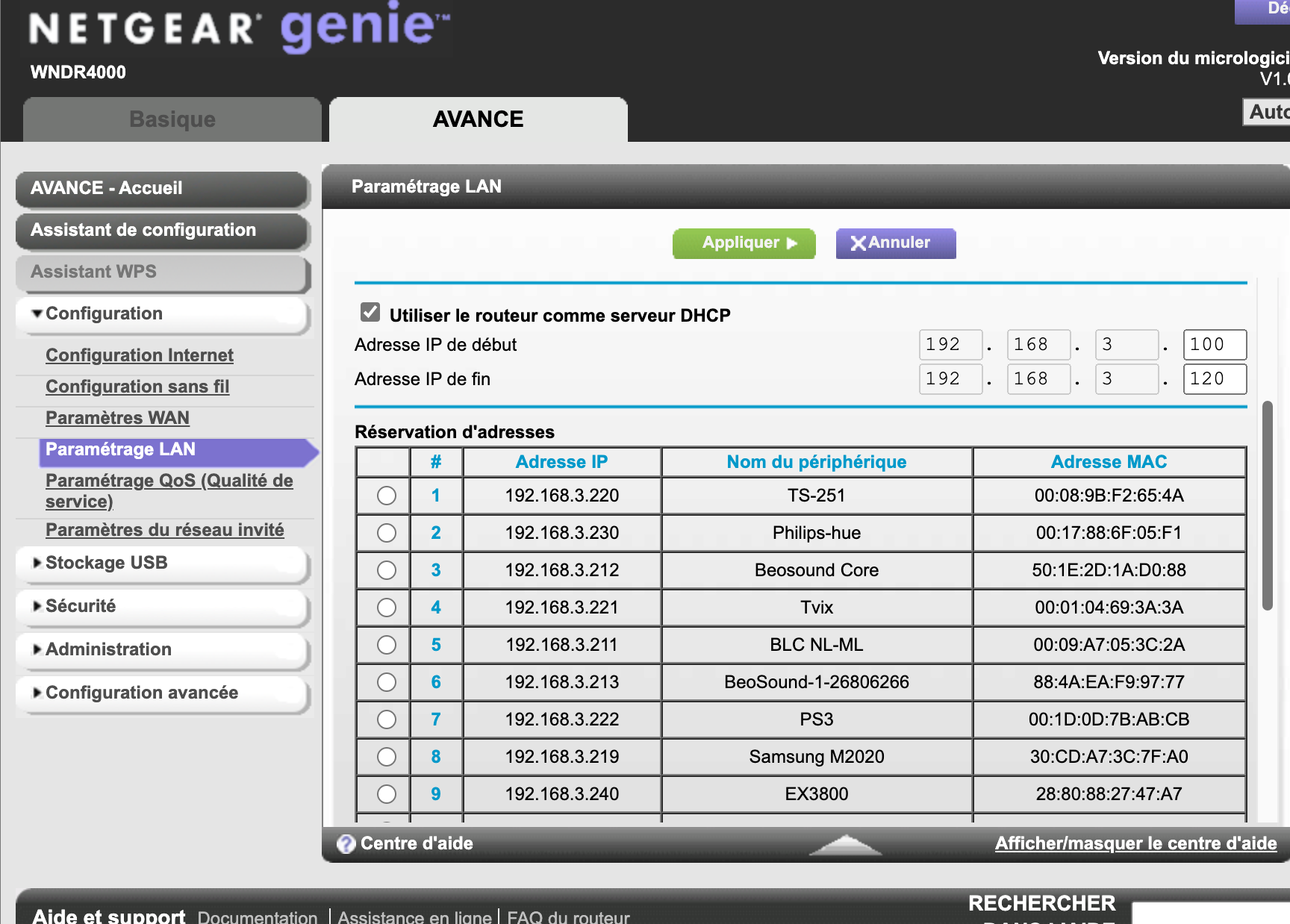
Regards,
Yann.
19 May 2024 at 15:49 #55768I had similar issues with a Linksys mesh setup. Enabling uPnP on the router did resolve some issues. Might be worth to try.
After lots of tinkering and frustration I swapped the whole thing for a non-mesh Ubiquiti setup. Probably not the answer you were hoping for, but that fixed everything… Has been super stable since. According to my dealer, B&O and mesh networks are not a happy marriage.
19 May 2024 at 18:53 #55773Hi,
Thanks both
The Theatre (which controls the whole setup) has a fixed IP now. Hope that helps. Amy clue if I need to do something in the B&O app as well, so they can quickly find each other 😍?
UPnP was already on.
And yeah, my dealer also started telling me how shitty Mesh networks are. After I invested 600 euro in new router kit, because at first I thought my old router was the problem. Which it very probably wasn’t. But he has changed his tone of voice. Also because we hooked up everything on network cables. And still the problems are there. First with the 28s only (which were replaced, just to be sure, but no go), but now with the Theatre it has quickly become worst. The most disappointing in the whole thing is that my dealer really tries to help, but B&O HQ is completely silence and does not give any support at all..
21 May 2024 at 19:10 #55817I have an older Orbi setup: one base, 2 satellites. I have an Eclipse, BS1, BS2, 2 Essences, M3 and a BS5 linked via an airport express all connected via WiFi. I have a pair of Balances (daisy chained) and a BL/NL converter wired to the base station. There’s also a couple TVs and variety of smartphone, computers, printers all on the same mesh.
I highly recommend the suggestion to assign fixed IP addresses to all of the B&O devices. Before I did that, things were pretty flakey. Now, for the last maybe 2 years, my B&O equipment is quite stable. The balances have hiccuped a few times, but this seems more from the daisy chained network connection. I say this because, once or twice, I’ve had to completely reset them, and they only seem to reset correctly if I removed the network cable, set them up wirelessly, then plug them in to the router. I have thought about running them wirelessly to see if this changes anything, but then I go a long while with no problems so why change anything?
22 May 2024 at 02:36 #55838I hate to say it, @SinterKlass, but if static IP addresses doesn’t work, your next debugging step is to take all those (now) wires and hook them up to an un-managed multiport Ethernet switch, using the junky router supplied by your cable ISP (presumably?), and see if the problems go away. The switch will be super-cheap, especially as compared to your B&O equipment, and the router you already have gathering dust in a closet somewhere. The point being, flow-thru of various types of TCP packets, given the Orbis trying to minimize “useless” / “flooding” / “looping” traffic, might be restricted. Easy experiment anyway: if it’s no better, your dealer should have an simple job, subtracting one B&O device at a time.
Don’t even bother contacting The Morons. Last time I did, they started off by asking for the serial numbers of my B&O speakers, despite using the app to send the query, which of course sends them the entire system description embedded in the e-mail! Back and forth, and nothing ever gets fixed. Let your dealer deal. (Of course, if @BeoWillie is to be believed, B&O is telling them in tech notes how to get a fault-free network using… Ubiquiti equipment.)
Like @Stan, I have installed an Orbi setup with 3 nodes, and it ran a Beosound 1 and a Beosound Level together just fine. They coincidentally were using the same Orbi node, though; thus might have been the “easy case”. But also like @Stan, I had old units (RBK) and older software, and security be damned, I never updated it, not wanting to be a beta-tester.
Please update us here if static IP fixed the problem, or if non-Netgear gear worked.
- AuthorPosts
- You must be logged in to reply to this topic.





