- This topic has 46 replies, 7 voices, and was last updated 1 year, 2 months ago by
Hockey44.
- AuthorPosts
- 13 November 2023 at 05:12 #50161
MM,
THANK YOU
Wow– I wish you were in London and I could buy you an adult drink and chat! This is amazing and I am learning so much!
So if you can bear with me (or if you prefer to do via email, let me know and I can send you my email address), I will try to summarize and soon try to make a draft wiring drawing:
1. BL5 will ONLY be used with BS9000 in my “Great room” and I will also stream to this room via Bluesound, WIIM or similar. Powerlink cables from BL5 and BS9000 (to play CD’s). But I am unclear what cable would be used for the network (to stream the NAS library)? Can this be from an Ethernet port which the house will have throughout? If there was a way to go from Ethernet port on LAN to speakers that would be so nice and simple??
2. Family room will have BL9 as well as BeoCenter 2 (using PowerLink cable ) to play local CD’s there but wondering if I can integrate with TV sound to independently operate with ONLY TV OR CD? See image below, I currently use this BO device to integrate BL3 (which might be plenty for TV room anyway)– it works fine as well with single remote. OR could I use this BO device with BL9 speakers and a) use BL9 for TV and b) use BL9 stream from NAS network and c) play CD via BeoCenter2? Does this need then PowerLink cables from BeoCenter 2 and each speaker and then a different cable for BL9 to tv? I am fuzzy if this can be combined or ONLY have say BL9 to play TV and not also linked to NAS and BC2?
3. I might have already asked this question but can I use the same NAS streaming network and also link various Sonos speakers that I have in smaller rooms, terrace etc? The house will obviously have a strong mesh wifi .
Sorry for all the questions, but once I get the “picture” I will try to draw it out and ask you to take a look and confirm with Steve (Heavenly Cables) that I am planning is doable in the length of cable required etc.
Many thanks as always,
Ed
13 November 2023 at 06:35 #50162Re question 1 – if, as MM says (and I dont have 5s myself), you can only connect 1 device to BL5, you would need to connect the BS9000 to the BL5s in the normal way to get your CD playback, and then connect your streaming transport (Blusound, Wiim etc) to the BS9000.
Check with Steve what cable you need – but you’d need an idea of what streaming box you are going to use. Some streaming boxes will output both digital from one output, but can also output analogue (if the streaming box has its own internal DAC), from a different output. My guess is that it should be possible for the streaming box, when it wakes up to stream, will activate the BS9000 and BL5s – again check this with Steve I’d suggest.
Again, I wouldn’t lose sight of your main goal – there may well be all B&O solutions to both rooms, but you’d need to be confident / happy in using the B&O app to play your NAS music, though I’d be surprised given how rudimentary / skeletal the experience is.
As for room 2, I’ll leave others to opine on that.
Otherwise, when it comes to multi-room music, if you get the same streaming box for each room, that may well be sufficient, as (for example) the Blusound app will be able to multi-room including any room where it sees a Blusound box (similar to Sonos).
Anyway, I do think (of you havent decided already) you need to decide on what and how you want to control your NAS library (remember, the NAS library can sit hidden away, but you streaming box will see it, fold in its contents, and act as the “local to each room” conduit).
14 November 2023 at 10:10 #501631:
It is actually pretty simple.
The 9000 is set up as normal and the streamer is connected to the A.Aux input there using the analog output of the streamer – most streamers have analog outputs.
You’l need an adapter cable for that – probably a male L/R RCA to a male 5 pin DIN.The A.Aux on the 9000 must be activated/turned on using the Beo4 – the music must be choosen and controlled via an app (according to the streamer) – the volume control is best done with the Beo4/the 9000.
You must connect the streamer to your home network (where your NAS also is connected).
This can – with most streamers – be done either wireless or using a network cable.
I’d prefer a wired connection, if possible.
The streamer must be setup according to the user guide.Enjoy CD’s or streamed music from the speakers/the 5’s ?
Note!
You can not connect directly to the speakers/the BL5 with a network cable!2:
Since it seems that there is no need for connecting both B&O systems (using a ML cable), I’d suggest running these independently and add another streamer to the BC2 just like with the 9000.
Both setups can then be used in similar ways – which might be important to other family member….what they do in one room is also how you do it in the other.As I understand it, you already have (and use) a B&O Connection Hub – the socalled S8 hub.
Probably with a tv now and the BL3’s (?).With this hub you have different options – see this picture:
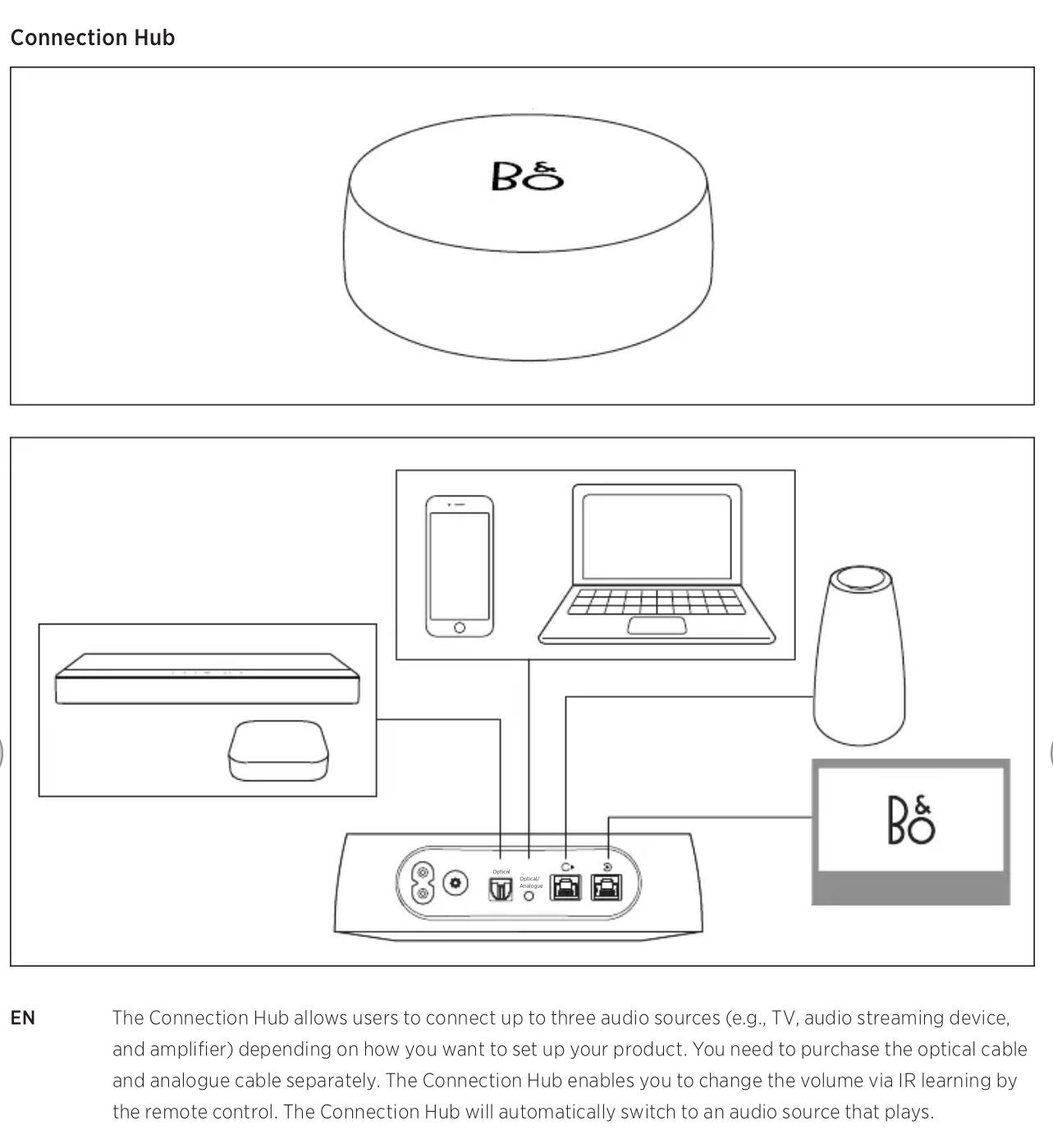
This means that you can connect different audio sources there (only one will play, the other must be turnded off).
You could use the optical in for the sound from a 3rd party tv (that is maybe what you do now).
And use the Powerlink input for the BC2.
In this case there would be no speakers connected to the BC2 itself, but to the hub….these could be the 5’s.
This way you’d have sound from CD, streaming device and tv using the same pair of speakers.
Enjoy ?The (spare pair of) BL3’s could be used as additional speakers somewhere in the big room, if needed.
However, you might want to use the BC2 and the tv/hub setup indipendently.
In that case connect the 9’s to the BC2 and the 3’s to the hub (or vice versa).
It all depends on your needs, your use habits.3:
Yes, you can access what you have on your NAS with the Sonos devices.
Please read here.There might be other ways to set up your systems – however, here I have tried to describe a rather simple way to do this.
Feel free to ask again if needed.
MM
16 November 2023 at 07:27 #50164i am building a new home with polished concrete floors and want to cable in the floor.
Have you considered a strategy where you install conduits? You then run whatever cable that you want inside the conduit. This would allow you to “future proof” your system as switching to a new technology would be as easy as pulling out the old cabling and installing the new.
I’ve not done this for concrete floors, but a few of my friends have done something similar where a conduit is run between the basement and the attic of a two story house.
Glitch
16 November 2023 at 08:46 #50165Thank you again for this– yes absolutely I will place conduit tubes so we can pull wires to the appropriate place (and near a power source). The hard part is actually trying to anticipate in a ‘new house with a very big room’– what is the “final” position of the BL5 and BS9000. I am loath to place PowerPoints in the floor (as they are ugly) but given large glass around 2 walls not much choice. But I do need to get it correct first time.
MM — did I understand correctly that I can ONLY listen to the BL5 IF the BS9000 is turned on? Another words, it is not possible to stream music to the BL5 directly from the NAS. If that is true, does this mean you need to use the BO remote and select “aux” each time and ad just volume from BO remote and then use the APP to select music? This was one of the ‘challenges’ I had with the Moment– when I could find the DNLA, I needed to use the BO remote to adjust volume and the Moment to select music (i.e. 2 step and 2 devices). Or is there a better 1-step way to listen to streamed (NAS- DNLA) or Spotify??
When I lived in Geneva we had a BO tv and I had the BL5 and BL3 all working with the TV– amazing!! But BL3 are pretty remarkable for just TV. I think having BL9 and BL3 in a smaller TV /family room would be overkill. I am thinking about this and would welcome your input:
1. I will have a studio/ workshop on lower ground floor. I was trying to see if the BL3 could be placed there (to keep me sane…hah). However then this would be some length from my ‘server /services’ room (also on lower ground). Would it be more sensible to simply use Sonos speakers downstairs on a mesh wifi? Of course the BL3 sound 100x better.
Sorry for all the questions– once I am able to digest all of your excellent input, I will attempt to make a simple drawing and post for your input if I “got it” correct.
Kind regards and many thanks to all…. I wish I could buy you a cold Danish Faxe Fadoel!
17 November 2023 at 04:58 #50168Thank you for the idea of the BL50– I had not heard of any such offers, but have not been hunting either here in London.
My architect is asking the diameter of the conduit tube to allow “all possibilities” to pass cables through that might have “large ends”– would 50mm diameter (2″) be enough?
Many thanks,
Ed
17 November 2023 at 05:06 #50169 no cables visible!17 November 2023 at 09:43 #50167
no cables visible!17 November 2023 at 09:43 #50167A fair few people have reported that B&O dealers are offering 15K trade in on BL5s for BL50s.
Obviously completely ignore this if you’d never consider this (Bl50s may not be your thing etc). But they are clearly the more modern high end BL, with lots of simultaneous connection options and will allow you to do what you want cleanly.
I have 50s – connected to both my TV with powerlink, and separately to my streamer / DAC. So in the case of music, I just pick some music and the 50s just wake up / start playing. You can set input priorities for the 50s in the app But obviously, ignore if this is not appropriate.
** the other advantage is that, because of where the BL50s cabe connection panel is, you can have the cable outlet pop up essentially underneath the BL50. Thats what I did when my apartment was renovated – and both 50s appear to be cable free.
Anyway, apologies if this is unhelpful.
17 November 2023 at 10:00 #50170Sweet no cables!They certainly look nice. But no on the cards for me… Where is the power cable? Many thanks for image.
17 November 2023 at 12:37 #50166Yes, you will always have to turn on the 9000/push the A.Aux, before you hear what you have selected on the streamer.
The 9000/Aux does not have auto sense like the newer B&O devices have (called Line-in there).
There is no better way, when you are using the BS9000 (or the BC2 for that matter)!The BL3’s should be fine in a smaller room.
However, if you’d have a B&O tv, it would make sense to have both sets connected, since the B&O tv can handle multichannel sources (and therefore multiple speakers).If you have one of these sets in the studio, you will also need something (a streamer and/or a B&O audio device) to connect these to.
Hard to say how your network options are there…..but running a network cable to the studio should solve that.
And whether you’l need the B&O speakers or a simple Sonos solution in that room, only you can know.
Please consider that it is possible to connect either the 3’s or 9’s to a Sonos Port (you might need adapter cables for that)…….if you’d prefer the Sonos way of doing things.MM
18 November 2023 at 05:43 #50171Greetings,
Spoke with BO chap in London today and I am looking forward to hearing his thoughts. But he added a ‘new’ wrinkle–(if I understood correctly). He suggested if I use the BO Core (I have one currently to connect an LG tv to BL3 and it works fine), to the BL5 I could AVOID having to power up the BS9000 each time I want to hear say streamed or DNLA music– is that correct? I could avoid having to power up BS9000 and avoid the BS9000 remote and control all with the say BlueSound app?
Thanks
Ed
18 November 2023 at 08:35 #50172Of course he suggests the Core – and there is nothing wrong with that!
However, you wrote in your initial post: “My dream would be to have 9000 in same room with Beolab 5 to play cd’s and Beocenter2 in room with Beolab 9.”
That is what I have related my suggestions to.
With a Core you could still have the 9000 (and the BC2) to play CD’s – but you’d have to deal with the Beo4 for that….no option of controlling that with the app.
You’d use the line-in of the Core for connecting.(This said….there is a way to have both and control all with the app.
But that would require the use of the NL/ML Converter.
Not many (at least not the younger) guys in a B&O shop know how to deal with that).In a previous post you wrote about the B&O Hub (which you use with your tv).
This Hub and the Beosound Core are two different devices….just for the record!If you’d use a BS Core, you must control that with the Bang & Olufsen app (and/or the newer Beoremote One)….the BlueSound app has no role here.
One reason not to use the Core might be the support for DLNA servers.
Whilst the Core does support NAS/DLNA playback, the user interface for accessing the files/the music does not appeal to everybody.
This – I guess – is one of the reasons why others suggest the use of other streamers with more sophisticated UI for the DLNA playback.MM
28 November 2023 at 06:05 #50173Greetings,
Apologies for my tardy response. I have been discussing with architect what might make sense in terms of placement. Briefly to summarize:
1. “Great room”– place BL5’s and BS9000. Ideally be able to use BL5’s without having to turn on BS9000 each time to stream music from NAS and not use 9000 remote to adjust volume. And play CD’s on 9000– yes use the BO remote for that. The room has glass on 2 walls and very high (4.5m and glass sliding doors 3m) leading to wrap-around terrace. I have made an arrow point ‘out’ where there is a hall which we can create a cabinet in the wall cavity to place for example NAS, Streamer etc.
2. TV room– BL9’s and BeoCenter 2 (on pedestal). Ideally speakers for tv and separately to stream music from either NAS or streamer (Spotify etc.). I do own 1 Core already.
3. Master Bedroom– tv plus BL3; perhaps this is the room to hide a Core near the tv?
See attached 3 simple sketches. I would be most grateful for your advice in terms of what cables I need to be hiding in concrete tubes (power (volts); PowerLink, MasterLink etc) between various devices. The entire house will have a current mesh Wifi as well.
Sorry I don’t have any drawing programs to make this more professional looking. For any of you who are into streamers, I used to follow Steve Huff (on photo) but he is a real HiFi afficinado and his recent review of the Eversolo DMP A8 streamer is pretty amazing.
Finally, what diameter tube to accommodate any large ‘end connectors’ like PowerLink, Masterlink etc please.
Thanks again for any and all input. I think it will be easiest to use a few of my Sonos speakers in my workshop/study on the lower ground floor via Wifi unless you have any thoughts about running any tubes (wires) for future wire connectivity– it is easy to add now since no building yet.
Thanks again,
Ed28 November 2023 at 06:20 #50174I suggest that you look for professional installation help on site from now on, before architect plans too much.
Since you are located in London, it should not be hard to find someone, who is skilled in B&O setups and network layout.MM
28 November 2023 at 07:31 #50175Hi MM,
Actually I spent thousands of pounds on rubbish advice from BO here in London many years ago and learned to ‘forget them’ for now. And frankly BO tech support in DK isn’t great either in my experience. BUT this forum seems to have some real brains. As you can see this is not complicated but just needs to be thought through correctly. Based on the earlier message and suggestions I figured (and not holding anyone responsible), it would be possible to simply make some lines showing (PowerLink between A and B; MasterLink (??) between A and C and so on). I have the impression that there are some sophisticated installers watching this forum and I simply am hoping to gather the correct information how best to connect as you know: streamer; NAS; to speakers (BL5, BL9, BL3) and connect BL5 to BS9000 and perhaps use my Core with TV in extra bedroom or a better way). Then once I know what cables work speak with Steve at Heavenly and get correct stuff to connect when installation which is about 14 months away from now.
Many thanks
BO (one of their franchisees was the one who planned and installed my system in London that was a disaster and never worked as intended (probably a lot to do with the fact the Moment is a lovely looking useless device I learned the hard way with a big NAS).
28 November 2023 at 11:35 #50176Sure there are some ‘real brains’ on the forum.
However, it is complicated to help further, when one is not on site.Maybe a forum member, who lives in London can give you a hint, which dealer/installer could do this.
London is big – there must be several dealers/installers.I know that Sandyb has had an installer helping him not that long ago.
Maybe send him a PM and ask him, if he knows a skilled installer.———
Where I have some troubles here, is to understand, what you plan for.
Under 1. above you write ‘Ideally be able to use BL5’s without having to turn on BS9000 each time to stream music from NAS and not use 9000 remote to adjust volume.’
I have tried a couple of times to explain, that this is not possible!Furthermore I did ask you about, what you call a Core (mentioned again under 2.) That seemed to me to be a BeoPlay Connection Hub.
I did post a picture with information about that earlier.
Sadly you did not comfirm, what device it actually is, that you have.
The Core looks like this….
…..and that is not the device in the photo, you posted earlier on.
It is a different kind of device – for another purpose.3. (and also 2.) Which tv are we talking here….a B&O tv, or?
Things like these have to be clear/correct in order to help you from afar.
MM
28 November 2023 at 11:49 #50177Hello Hockey44,
You can run either PowerLink, Masterlink or Network Link over regular in wall Cat7 S/FTP solid wire ethernet cables. Check also the handbooks mentioned top right on this site.
You can terminate such cables using RJ45 keystones in standard wall (or floor) outlets at all places where you need such a connection. And only there use an adapter cable (when needed), like an off the shelf RJ45 to 8pin DIN (for BL3 or BL9) or custommade RJ45 to ML for the BS9000. You could even make custom RJ45 to mini jack adapter cables for the BL5 volume syncing connection if at all needed. This would mean that you can install very standard cabling, but use it very specifically for your (heritage) B&O equipment. The other advantage is that normal diameter tubing can be used as you do not need to pull (large) connectors through them. Normally the wall outlets (at least here in the Netherlands) can hold 2 tubes and two keystones each, the mounting plate for the keystones looking like this:

Apart from the mini jack cables I use all of the above connections. Example of the kitchen BL4000: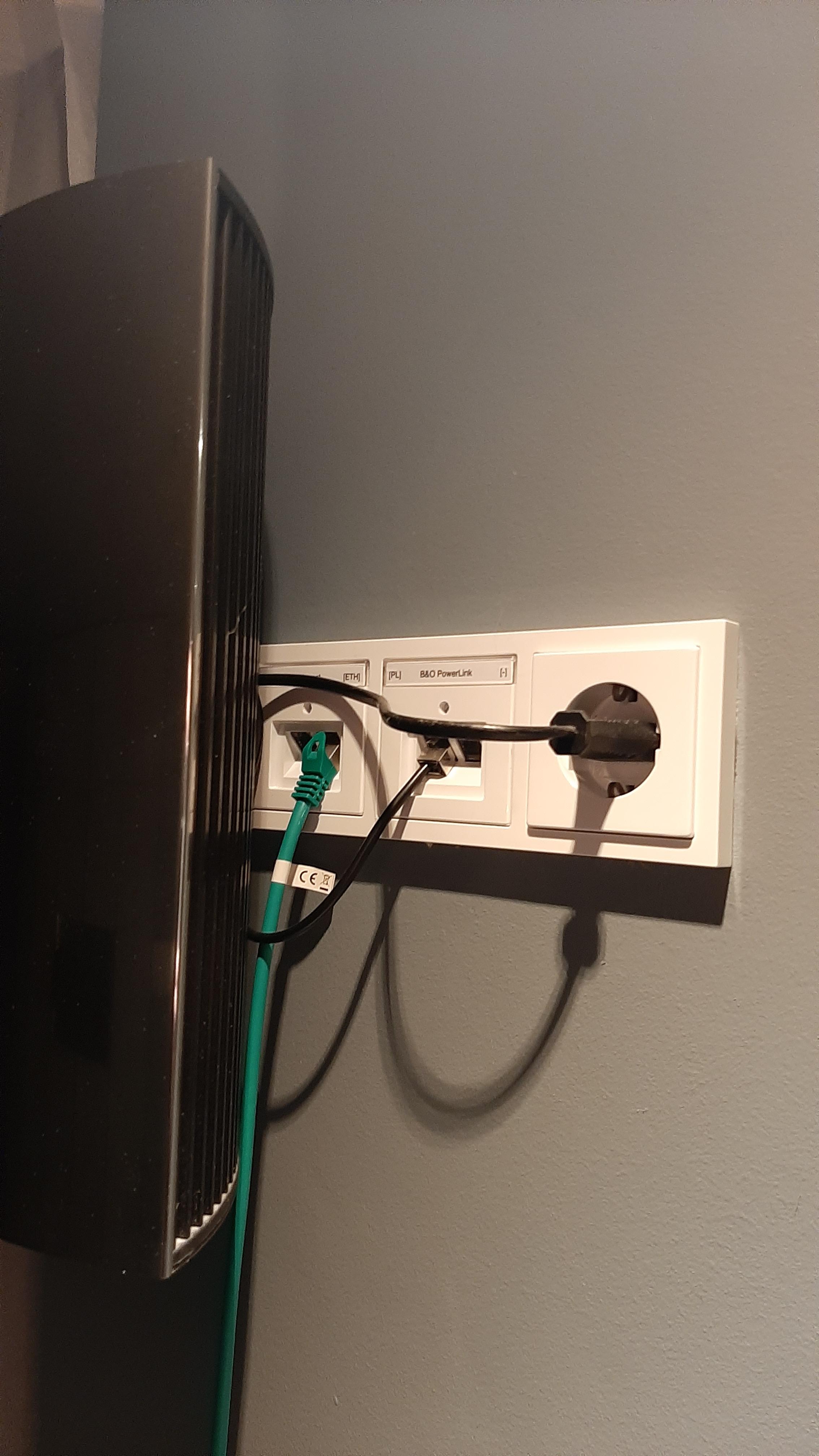
For the digital coax connection to the BL5s there are S/PDIF coax keystones too, allowing to pull coax cables without connectors. Again standard cabling.
In my mind it would be most elegant to use a central utility room to connect all the cables. In that room, the CAT7 cables can be terminated in a (clearly labelled) patch panel, ready to be used for a specific purpose. It will keep a lot of the inevitable cable clutter out of sight. Maybe even your streamer. And to some extent you can call it future proof as you can use the CAT7 cables when you upgrade, even your LAN, and the conducts allow for pulling other types of cables if ever needed. I must mention that some people will say that this use of a central utility room will give more connections in an even longer signal path, but my eyes are better than my ears :-).For all places where you could want to place a speaker (no Atmos plans?) I would advise to: a.) make power available, and b.) run two conducts to the central utility room (in most use cases you will need one tube only with CAT7, for the BL 5s 2 conducts is best: one for digital audio coax, one potentially for the volume leveling connection if required).
For all places where you could want to place a TV or other AV equipment, I would advise to run more conducts to the central utility room: for Ethernet 2x (TV & e.g. Apple TV), (for Masterlink?) and best one per two of the potentially connected surround sound speakers (note that it is not easy to pull 2 CAT7 cables through a standard tube, Dutch ones at least), the good thing is that one PowerLink cable carries the signals for two speakers (like L&R).
For the places where you want to place the BS9000, best is to have (next to power) two conducts with CAT7 cabling, one for potential use of MasterLink, one or two for PowerLink, and one for the digital coax out if required.
To connect everything you will need someone that understands the B&O BeoLink logic, (maybe make) some specific cables, perhaps a few PowerLink splitters.
I think you will get my general advice: bring power and sufficient conducts to the places where you want speakers or AV equipment, and tie it all together in a utility room.
Hope this helps a bit! Best of luck, let us know how you get on. When you are not up to doing all this yourself, best is like MM says, to find a good B&O installer to make the plan and do the installation. Perhaps someone here in the UK can give you advice on that. I doubt it will be cheap, as nothing is with B&O, but at least it should be good value.
Regards, Johan
29 November 2023 at 02:28 #50180Gents (and ladies)– THANK YOU SO MUCH! THIS IS INCREDIBLY HELPFUL. I apologize for all the questions and lack of clarity. Yes I am in London but the installation is going to be in Portugal. I would certainly gladly pay someone to create the appropriate diagram summarizing all the requirements that I can pass to my architect.
Please see added images attached of how I currently connect my BL3 to a LG tv– it works fine. It is round but the has B+O on top not “Bang and Olufsen”. I thought this was the “Core”?
Sorry I did not get the point on the BL5– that they MUST be working with BS9000– I won’t ask that one again! So I assume the reality is that you need to use the BO 9000 remote to turn on 9000 and then you could stream with BL5 ‘awake’.
Tignum– your idea about creating standard cabling is music (hah) to my ears! Yes I am having a large work room that will have server, solar related stuff, battery, windmill connection (going for green as much as possible) etc. It would be a perfect place to house all of the hardware BUT on a lower floor and quite some distance given the house configuration. And of course I would need someone locally who can add connectors to the cabling you suggest and ‘make it all work’ (or if Steve from Heavenly sells RJ45 to the various cables you describe it would be easy to plug his cables into RJ45 directly to devices). That is the part that scares me– finding a local person (1h South of Lisbon) who can put all the required connectors (if that is what is needed) and make it all work. But yes, having the same standard cabling to each room (Cat 7 S/FTP cabling throughout makes great sense– normally they use Cat 6) with the required number of ports is spot on. And to consider where to place the power outlets and ports next to the BL9, BS9000, BL9 and BL3.
I would be more than happy to call anyone and discuss further and pay with the goal of getting a suggested cabling/ installation plan that I can had over to Portuguese architect. He has a BO contact in Lisbon I believe, but I would like to present a ‘suggested solution’ and then get their local confirmation that it is “doable”.
So if anyone can suggest such a person (anywhere in Europe is fine) to help prepare with me said plan, kindly let me know.
Many thanks for your generous time and thoughts.
Best regards,Ed
29 November 2023 at 02:29 #50181This image should have been attached as well.
29 November 2023 at 02:36 #50182Please see one proposed BO solution for main reception with BL5, BS9000
- AuthorPosts
- You must be logged in to reply to this topic.





