- This topic has 46 replies, 7 voices, and was last updated 1 year, 2 months ago by
Hockey44.
- AuthorPosts
- 4 November 2023 at 10:36 #50141
Hello,
I am trying to find a method to link a large NAS (16tb) with my existing system:
Beolab5; Beolab 9; Beosound 9000; BeoCenter 2 and Moment
Ideally have the NAS remote and the speakers on a network and work “like Sonos” with App or similar to select music and location. Moment is I think useless and never seemed to work.
What options can I pursue as I am building a new house and now is the time to specify wiring for cabling speakers, network etc. My dream would be to have 9000 in same room with Beolab 5 to play cd’s and Beocenter2 in room with Beolab 9. Ideally link tv sound to Beolab 9 as well.
Big dreams– any guidance greatly appreciated. So far no support from BO. I am moving south of Lisbon so if any one has a good contact to help, please let me know.
thanks again
5 November 2023 at 12:59 #50142Hello, I am trying to find a method to link a large NAS (16tb) with my existing system: Beolab5; Beolab 9; Beosound 9000; BeoCenter 2 and Moment Ideally have the NAS remote and the speakers on a network and work “like Sonos” with App or similar to select music and location. Moment is I think useless and never seemed to work. What options can I pursue as I am building a new house and now is the time to specify wiring for cabling speakers, network etc. My dream would be to have 9000 in same room with Beolab 5 to play cd’s and Beocenter2 in room with Beolab 9. Ideally link tv sound to Beolab 9 as well. Big dreams– any guidance greatly appreciated. So far no support from BO. I am moving south of Lisbon so if any one has a good contact to help, please let me know. thanks again
- can you listen on your ML-sytem to something playing on the Moment?
- if YES; the Moment is quite essential to your wishes.
- install a DLNA music server on your NAS (maybe it already has even software available; I would recommend Minimserver)
- chose “add your content” then “DLNA” in the Moment. Select your NAS DLNA server and let the Moment “rebuild” its database.
- if finished, you should be capable to play this Music; your NAS music on your ML-system
6 November 2023 at 05:25 #50143Thank you for your note. I have found the Moment to be a very slow and frustrating experience. Yes, it works “sometimes” and is continually hunting and often need to rebuild the DNLA which drives me mad.
I have heard that using a streamer like WIIM Pro Plus is a much slicker solution which will permit switching rooms (from BeoLab 5, 9 and cubes).
Do you have any experience with these ‘streamers’– sounds too good to be true, DAC and this way you can keep the analog cabling for speaker I believe. I don’t know if you still use Powerlink cabling with this method and trying to figure this out as i am building a new home with polished concrete floors and want to cable in the floor.
Many thanks6 November 2023 at 06:07 #50144Connecting Beolab 9 to TV and Turntable
byu/MrRichardSmoker626 inBangandOlufsenA Blusound Node for each room – one connected to the BL9, one connected to the BL5.
BluOS is pretty well regarded, and can pick up your NAS music.
The Moment is not a good solution, nor a good product – I had one for a couple of years and got rid of it.
6 November 2023 at 08:14 #50145Why not just connect the Note/the WiiM to the line-in of the Moment?
I suppose that the Moment has auto sense there just like other newer products.MM
6 November 2023 at 11:19 #50146Many thanks for your response. Am I correct I understanding that by using the Bluesound Nodes and streamer this would all be done via wifi which I assume will not be the same quality sound as hardwired with large (16tb) lossless library. Does the Wiim ProPlus negate the wifi aspect? It looks like the Bluesound control and OS is slick and not sure if WIIM offer a similar approach. Maybe I missed it, but can the Bluesound work over a network and not wifi and with a Synology DiskStation NAS?
I am trying to find a ‘simple’ approach as the whole B+O Moment was a nightmare in so many ways and a product dead on arrival– although aesthetically lovely.
Thanks
7 November 2023 at 08:23 #50147Why not just connect the Note/the WiiM to the line-in of the Moment? I suppose that the Moment has auto sense there just like other newer products. MM
or to the line-in (A.Aux) of the BS9000 or BC2 (and skip the Moment, Hockey44 doesn’t seems to be enthusiastic about the Moment (sarcasm))
note: my LAN connected Moment just does fine as DLNA music streamer (with time to time an odd failure of the Jukebox though)
7 November 2023 at 08:32 #50148Maybe I missed it, but can the Bluesound work over a network and not wifi and with a Synology DiskStation NAS? I am trying to find a ‘simple’ approach as the whole B+O Moment was a nightmare in so many ways and a product dead on arrival– although aesthetically lovely. Thanks
did you start the Synology DLNA music server already OR did you install and started a DLNA music server on your NAS already?
if this is running a Node or a WiiM or the Moment is capable to pick up the DLNA server if it runs on the same network as your NAS (undependably on WiFi or on cabled connections)
11 November 2023 at 07:59 #50149I need to decide what Node /System to get to work with the BO equipment. I might upgrade my older Synology DiskStation as well. So still researching on what options make most sense except the Moment was a big waste of money– or at least for a large DNLA. It seemed to crash and hunt all the time and as a result– it looks nice but that is the total function and BO tech support are no where to be found….disappointing how BO have gone downhill IMHO in the past decade.
11 November 2023 at 09:17 #50150Hi,
You should also consider Wiim Pro / Pro Plus.
Great value for money.
In my system, files are stored in a Qnap NAS with Twonky server (or whatever you want).
Wiim coaxial output connected to BL50 / Line output connected to BC2 Aux-in.
Works fine.
Kind regards,
Yann.
11 November 2023 at 09:39 #50151Thanks so much for this input. I am about 12 months away from the floors going in with wiring and 18-20 months from the house being ready.
So I will keep an eye on what are options that are easiest to manage. I have a large family and lots of grandkids so trying to keep it real simple. Will “kids” be able to use something like Spotify and their playlists via a Wim Proplus or BlueSound?
Many thanks
Ed
11 November 2023 at 10:05 #50152Ed,
Wiim application includes access to a number of streaming services, such as Qobuz, Tidal, Spotify. So the “kids” would easily listen to their music providing they have this app on their phone.
Another plus is that Wiim are nit expensive, so you can include several units in your household.
Here is a summary of my setup, if it can help your thinkings.
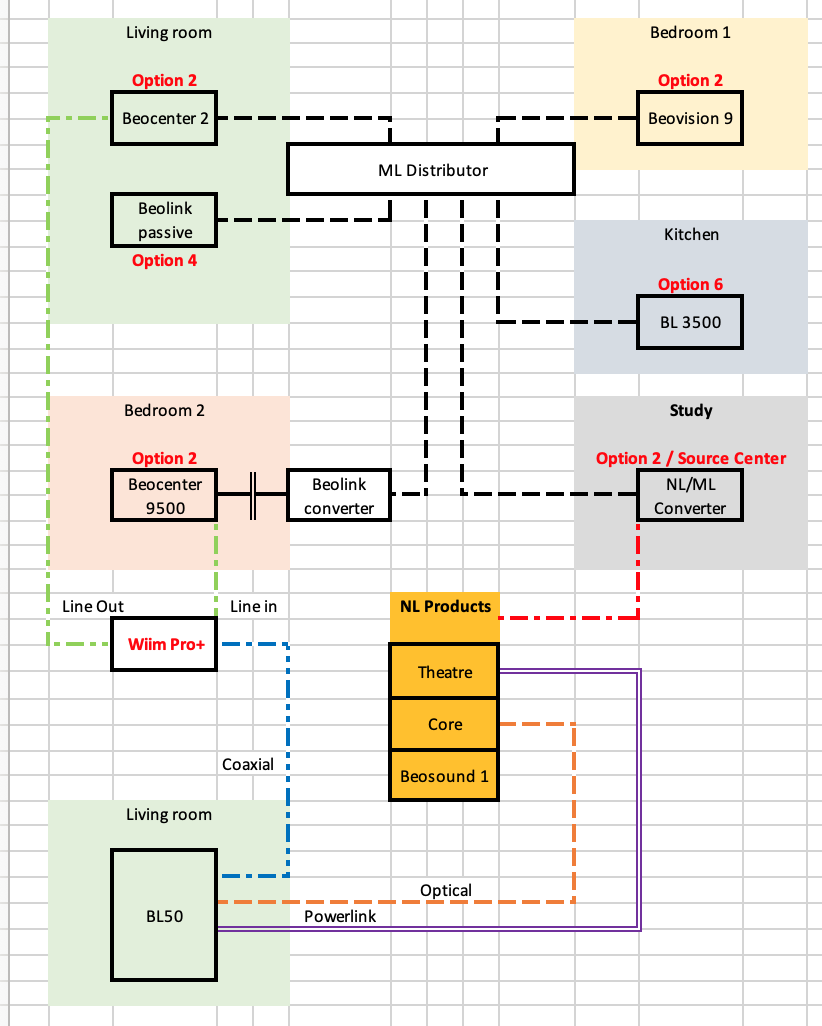 11 November 2023 at 10:14 #50153
11 November 2023 at 10:14 #50153they both have loads of connectivity options wirelessly – both include Spotify yes.
Both seemingly have pretty good apps of their own, through which you should see your NAS music.
The only thing you may want to research / check beforehand is how well they handle very large NAS libraries – as yours seems to be. Roon (with a Roon server setup somewhere in the house, doesn’t matter where) is superb with massive libraries, but you may not want to go down that route.
Generally though, you’ve got pretty damn good reasonably priced options like the Blusound and Wiim (and others) – and both with good control UIs.
I ditched my Moment years ago, and have 3rd party hardware feeding my B&O speakers (I use Roon as a control UI), and its perfect – B&O, when it comes to control UIs, dont cater well for NAS stored music, so you’re right to look elsewhere for that part.
11 November 2023 at 10:54 #50154I have a large family and lots of grandkids so trying to keep it real simple. Will “kids” be able to use something like Spotify and their playlists via a Wim Proplus or BlueSound? Many thanks Ed
This got me thinking that you should consider your needs/the needs of your family very carefull.
Feeding the ML infrastructure with a streamer like the WiiM means that you will have the same music everywhere (where you have ML products).
This may be fine for you – especially when you want to access the NAS-based files.When it comes to children – or maybe more to grandchildren – it might be different.
Typically they would want to have ‘private’ zones/rooms where they can play their music independently of you (and maybe even of the other grandchildren).
You’d need more streamers (like the WiiM) then!
And you’ll need speakers for these.Do not worry – your (grand)children will know how to play from Spotify to a streamer/speakers (using Spotify Connect).
This will be much easier for them as accessing your NAS-based music.Most importantly……..you will have to pay attention to having a proper network (wired and wireless) in your new house!!!
MM
12 November 2023 at 01:09 #50157B&O, when it comes to control UIs, dont cater well for NAS stored music, so you’re right to look elsewhere for that part.
I can agree to some extend for the Moment. But on all other players (BS35, Essense, Shape, Harmony, Theatre, BL28, Balance) the control of NAS stored Music is heavily dependant of the DLNA server used and the ability to tweak the settings of this server.
12 November 2023 at 02:03 #50158B&O, when it comes to control UIs, dont cater well for NAS stored music, so you’re right to look elsewhere for that part.
I can agree to some extend for the Moment. But on all other players (BS35, Essense, Shape, Harmony, Theatre, BL28, Balance) the control of NAS stored Music is heavily dependant of the DLNA server used and the ability to tweak the settings of this server.
Sure, there are dependencies in the chain.
But using the B&O app to browse a large library of NAS stored music is truly dreadful. There are much better other options.
12 November 2023 at 05:00 #50159Thanks for all the input. I used to have 2 BO tv’s which were great but they were quickly dated with lack of HDMI, smart functions etc. But I loved the picture and ability to turn the stand…oh well.
My experience is (was) in Geneva and London that the BO installers were disappointing (to be polite) and often I knew more than them. Maybe I was unlucky but they were more interested in selling more BO products than trying to find a solution to what I sought.
My main goal is to have the NAS library available to the BL5 in my main “great room”. Being able to access the same library in the “family room on BL9 will be great. I already have the BO hub and using digital optical cables am able to link the LG tv with the BL3.
I assume there is only one way to control the BS 9000 CD player with BO remote so the speaker would need to be wired directly to the BS9000 using BO powerlink cable(?) and separately there needs to be another cable to the BL5 and the network that would have s to the NAS via some streamer (like BlueSound or WIIM). But I am unclear if this is possible–the Powerlink cable connecting BL5 and BS9000, and then another cable from network to BL5 (unclear what kind of cable that could be?). See image attached, so how does the NAS get added?
ThanksEd
12 November 2023 at 06:08 #50160Basicly you can have two sets of Beolabs connected to the BC9000.
(And you can have the WiiM or so streamer connected to the A.Aux-in there).
But you will need to run Powerlink cables to both sets…which in your case may be a long run for one of the sets.
Furthermore both sets would be playing, when you start playback.The better solution would be to connect the 5’s to the 9000 in one room.
Please note – if you also connect via digital from the 9000, you will only get sound from the CD part and not from the A.Aux.
You can not connect two different devices to the 5’s.
In order to get the sound from the 9000’s (including the A.Aux connected WiiM) you will have to run a Masterlink cable to a Beolink Active, to where the additional speakers are/the 9’s.
This assures independent use and control of the volume for each set of speakers.The NAS is on the home network and can be accessed from everywhere using the user interface/an app on a mobile phone/tablet.
The WiiM is only the transport.P.S.
What you mean by: “I already have the BO hub and using digital optical cables am able to link the LG tv with the BL3”, I do not know!
What is ‘the BO hub’?
And you can not connect the BL3’s using optical cables to the LG tv.
They need an analog connection….which is not available on an LG tv (unless that is a rather old one).MM
12 November 2023 at 10:49 #50155Thanks so much for this– I am studying now and the diagram is FANTASTIC. I need to pass something to the architect in some months with how I want to wire things and this is what I will need to do soon.
I take your point, grandkids when they come of age, will teach Grandpa how to do it…hah.
I have a tendency to overthink these things and make them more complex than they need to be AND then the lovely BL5 and BL9 and 9000 become “furniture” which is ridiculous. I have a massive room ca. 150sqm with very tall ceilings that the BL5 should fill beautifully…the at is the primary concern, everything else is “desert”….
I sure wish I reached out earlier…what a great resource. I have old Land Cruisers and the Ih8mud forum is amazing for help…thanks for being a good neighbor…. where are you based? I am in London UK
12 November 2023 at 11:57 #50156I’d suggest you (if you havent already) speak to an installer, tell him what use case scenarios you want, and he’ll advise on the cabling etc necessary.
When I had my apartment ripped out and re-done, my B&O dealer came round in advance, and he advised me / drew up a cable map. Included some additional cables for future possible usage.
The only other thing I’d do in your case is to have a chat / sanity check with Steve (of Sounds Heavenly), especially with respect to connecting (non-B&O) TVs to BL9s or BL5s (I’m assuming you have non-B&O Tvs).
- AuthorPosts
- You must be logged in to reply to this topic.





