- This topic has 5 replies, 5 voices, and was last updated 1 year, 2 months ago by
Guy.
- AuthorPosts
- 16 December 2023 at 10:50 #51320
I have recently purchased a Beosound 5 and associated Beomaster 5 and am attempting to play them through a Beosound 9000. I have the Beomaster 5 connected to the Beosound 9000 through a B&O Masterlink cable (not through the Power Link socket but through the Master Link socket) and am trying to figure out how to have the Beosound 9000 accept the Beosound 5 as an auxiliary. Is this even possible through the Master Link and, if not, what would be an acceptable alternative?
17 December 2023 at 01:23 #51323Thanks for the reply. I have the Audio Master set to NO and have a song playing through N.Music. I can’t recall the model of my BS9000, but it was purchased in April 2001, so it may require the software upgrade I’ve read about. My Beoremote 4 doesn’t have the N.Music option on it but I did select the A.TAPE.2, as recommended by https://www.beoworld.ouronlineserver.com/article_view.asp?id=197. Still nothing, though. That same page recommended a new chip set, though I don’t know where a person could find that part now.
17 December 2023 at 09:10 #51324from the BeoWorld website:
the definitive answer is that all BeoSound 9000’s can be upgraded
to support N.MUSIC and here are the details:
BeoSound 9000 type 252x produced from April ’96 (MkI) and Beosound 9000 type
256x (MkII) produced from September ’98 simply require a software update. It is a
chip change, and although the software level may change from time to time the
part number remains the same – which is 8344087. Quote this to your dealer if
they are unsure.
BeoSound 9000 type 257x (MkIII) produced from June ’01 was released fully
compatible and therefore no need for any upgrades.
Now, for the commands on your Beo4.
From software 4.2, N.MUSIC was available via the list key (you need to add it first, see Beo 4 user guide for details – available as a download from BeoWorld if you do not have one).
If you find that N.MUSIC, N.RADIO are not available to add to your list key all is not lost, selecting A.TAPE 2 will activate N.MUSIC and PHONO will give you N.RADIO.
In terms of where to get the software I’m sure there are other options, but I’ve found OneRemote to be a really good supplier run by a great guy – I’m not affiliated in any way:
https://shop.oneremote.dk/shop/69110-dele-til-bo/4071-firmware-beosound-9000/
17 December 2023 at 10:08 #51325If you find that N.MUSIC, N.RADIO are not available to add to your list key all is not lost, selecting A.TAPE 2 will activate N.MUSIC and PHONO will give you N.RADIO.
As an aside, on newer Beo4 NAVIs you may find that you can add the following to the LIST button:
USB is the same as A.TAPE2/N.MUSIC
DOCK is the same as PHONO/N.RADIO
17 December 2023 at 12:01 #51321I never tried other than the standart setups.
But, since the BM5 has a line-out port and you only need the sound going to your BS9000/AUX, it should be possible to use the appropriate cable for a connection.
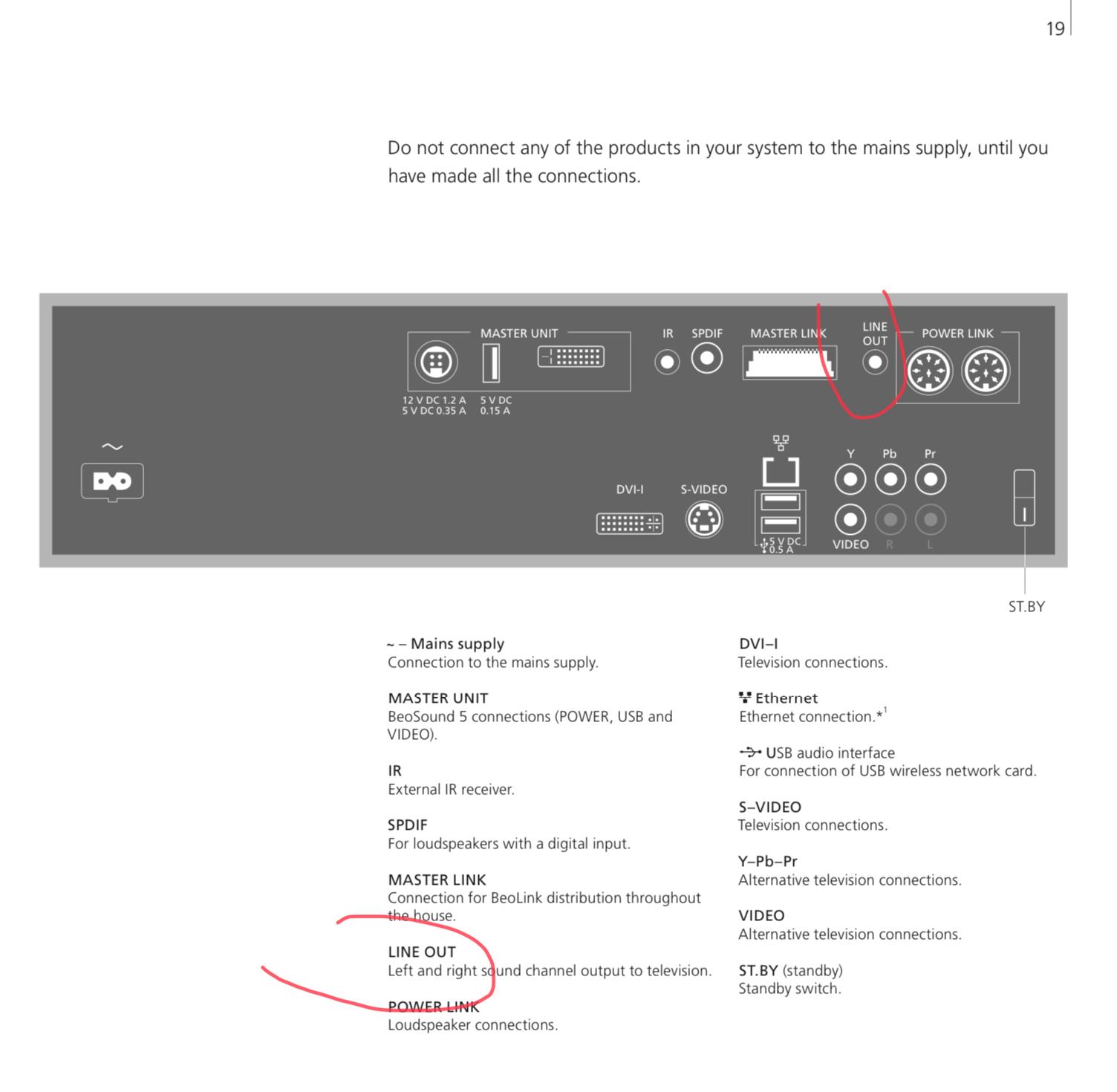
The only problems I see there is, that you (probably) will not be able to use the manual volume control on the BS5….in any case it would be better to use volume control via the BS9000.
Also there will be some troubles with remote controlling of the two units – both will respond, unless you can set the BS/BM5 to option 0.
In that case you will have to control the BS/BM5 manually and choose A.aux on the BS9000 with the Beo4.
For how this can be done have a look here on page 20.Wish you good luck experimenting – please return with your results.
P.S.
Do not use any other cables between the two units.
And…..you will need a wired ethernet connection from your home network for the BM5.MM
17 December 2023 at 12:41 #51322Yes, that should work. In that case the BS5 should be configured as “Audio Master – NO” in the settings menu. It will then act as “source center on ML” and provide the N.Music and N.Radio sources to the BS9000.
I can’t recall if all BS9000 software versions support the N.Radio and N.Music sources – but the later ones certainly do. Just give it a try. If you have an older remote those sources were called TP2 and PHONO before they were renamed.
So connect the BM5 via ML to the BS9000, select “AM = NO” and either select N.Radio on your remote or activate the source on the BS5. It should wake up the BS9000 and you should hear the music playing then.
- AuthorPosts
- You must be logged in to reply to this topic.





