- This topic has 20 replies, 7 voices, and was last updated 2 years, 1 month ago by
DT79.
- AuthorPosts
- 8 December 2022 at 01:43 #413288 December 2022 at 05:57 #41329
Hi,
Yes, I have these available with a choice of Twin RCA and 3.5mm minijack inputs:-
Twin RCA Trigger: https://soundsheavenly.com/line-in-connection/101-459-singletwin-rca-to-beolab-2-7-10-28-and-2500-powered-trigger-kit.html#/2-length-1m
Minijack Trigger: https://soundsheavenly.com/line-in-connection/102-438-minijack-to-beolab-2-7-10-28-and-2500-powered-trigger-kit.html#/2-length-1m
These can be used to activate the majority of Beolab speakers via their Powerlink sockets (full list of compatible speakers can be found on the two links above. Any questions, please ask!
Kind regards, Steve.
8 December 2022 at 11:05 #41326I need an external (small) trigger box to be connected to a Powerlink input.
Obviously it should be able to switch the BeoLab from stand-by to ON.
And it should have mini-jack or RCA audio input.I have seen a trigger box here: BeoSol on Youtube
But I can’t find a webshop for buying.
And I also found this one: Darthy B&O trigger box

Can anyone recommend such a box?
8 December 2022 at 11:29 #41327Maybe try Steve at Sounds Heavenly at his sponsor link below ⬇
9 December 2022 at 01:23 #41330Many thanks @Guy, @Mr10Percent and @Steve at Sounds Heavenly !
Very helpfull information.Just for my understanding …
Is it a matter of:
- The PowerLink connector gets 5v continuously, and an incoming audio signal is the trigger
- The PowerLink connector gets 5v as a short trigger (e.g. fraction of a second), caused by incoming audio.
I try to understand how the trigger function works.
E.g. If one takes the BeoLab 8000 and connects via the RCA input, the trigger is the audio signal coming in via the RCA.9 December 2022 at 06:51 #41331No, that’s part of the point of PowerLink: There is no audio-presence circuit required, thus no leading low-level passages are missed. (An audio-presence circuit may also be included separately, which is how the RCA line-ins turn on the speaker — eventually…)
Power is applied to the pin continuously so long as the speaker is to remain powered up. Calling it a “trigger” muddies the waters; it isn’t. I.e. there is no latching of the power/mute relay, the pin must be on 100% of the time.
Note on some old B&O equipment the Power pin is distinct from the Mute pin, so that a speaker which requires time to turn on its amp can get a power signal first, then the mute signal closes the relay (before the audio is sent).
10 December 2022 at 03:22 #41332Thnx @trackbeo
Ok, let’s check if I understood correctly what you mentioned. This is what I took from it:
- So as soon as there is 5 volt on pin 4 of the Powerlink connector, the amplifier will switch from OFF to ON.
- As long as one wants to listen to music, the 5 volt power (to pin 4) should remain active.
- In this setup there is no automatic ON/OFF switching of the amplifier. The amplifier switches ON when the 5 volt power source (connected to pin 4) is put ON. And the amplifier will switch OFF when the 5 volt power source (connected to pin 4) is put OFF.
Question
- Are my points above correct?
- If they are, how can I create a setup that automatically switches ON & OFF via a Powerlink input, when the audio source is non-B&O?
10 December 2022 at 04:41 #41333Something like this would probably do what you require: https://shop.oneremote.dk/shop/69116-powerlink-aux-adaptor/4154-powerlink-aux-expander/
10 December 2022 at 04:48 #41334- I believe so, yes.
- Previously answered, see above.
But if not the board’s sponsor’s product (why not, it’s even reasonably priced!?) then perhaps Almando Powerlink-Switch or MultiPlay boxes, though they are probably more than you need.
15 December 2022 at 09:59 #41335Sounds Heavenly’s products are great, no doubt.
But (in this case) I am especially looking for something that works automatically: sound coming in, speaker switched on.
15 December 2022 at 11:06 #41336A further thought – you could also use a Playmaker. There’s auto-sense on the aux in socket that will trigger connected Powerlink. Playmakers can sometimes be bought quite cheaply on the second hand market.
15 December 2022 at 11:10 #41337Thnx Guy!
Do you have a link to an example of the Playmaker?
By the way, do you know of any DIY kits, or boards that I could use for self-build integrations?
15 December 2022 at 11:23 #41338Do you have a link to an example of the Playmaker?
Presume you mean a link to one for sale? There’s nothing on UK eBay at the moment. This one’s in Hungary: https://www.ebay.co.uk/itm/225263989300
I have seen them go for as little as £50 on UK eBay in the past – as always with eBay the trick is to be very patient! I usually save an eBay search and add email alerts.
By the way, do you know of any DIY kits, or boards that I could use for self-build integrations?
Sorry – none that I am aware of.
19 December 2022 at 03:57 #41339In the meantime I found this circuit. This seems to be a audio signal monitor that can push a trigger signal to switch an amplifier from standby to on.
Does anyone have experience with this?
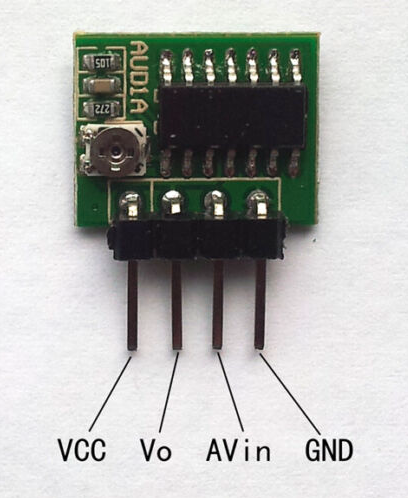
Power supply voltage: DC 3V-15V
Standby current: 3V — — 0.7mA, 5V — — 1.2mA, 12V——3.3mA
Output:
- AUD1A: output high level 3mA or low level 3mA. A high level is detected after the effective signal is detected.
- AUD1B: output high level 1500mA or open circuit state. A high level is detected after the effective signal is detected. The output terminal has protective diodes, which can be directly connected to various loads (including inductive load).
Sensitivity: Audio or video signals with an amplitude not less than 180 mVp-p can trigger work effectively (the actual video signals are all 2V-2.5v).
Pin configuration:
- VCC— — power supply positive electrode
- Vo— — output terminal
- AVin— — AV signal input terminal
- GND— — power supply negative pole
The potentiometer in the lower left corner of the module is used to adjust the delay time, and the clockwise adjustment time is extended.
Be careful: Even if there is no audio/video trigger signal, the circuit will output a high-level pulse signal at the moment of power-on, and then enter the normal working state.
Productinfo and descriptions can be found here.
19 January 2023 at 07:06 #41340Hello Kolfmaker
I have the same need !
Did you find a BeoSOL somewhere ?
If not, how did you do ?
I am looking for autopower solution (from Beolab) and Bluetooth.
THANK you.
I am looking since weeks !!
Remy.
19 January 2023 at 07:07 #41341here : BeoSol
19 January 2023 at 07:15 #41342Hi RP-BEO7-32,
Which BeoLab speaker do you need it for?
Best,
KolfMAKER
19 January 2023 at 09:27 #41343Thank you for your reply KolfMAKER,
I have an BeoLab 7.1 and I want to connect it to my PC (with Bluetooth) when watching movies via a video projector or playing music with my iPhone.
Do you have a solution like BeoSOl in video above (I like this solution because it autonomous => power from BeoLab…).
Thank you in advance.
Rémy.
20 January 2023 at 03:55 #41345THANK you KOLF MAKER !!
Your answer is Extremely appreciated!
If you build something on your own, I will buy it from you !!
yes, please let me know.
All the best to find a solution, waiting for your support and info back !!
Thank you again for your answer
BR.
RP.
20 January 2023 at 09:34 #41344OK, clear.
About the BeoSol product; I have tried to get into contact with him. But I haven’t got any reply.I have done extensive searching on the internet, but haven’t found that same box, or an alternative that also works autonomous.
I do like his product, because it can sense an audio signal and then automatically send the trigger signal to the right Powerlink pin. Like you say, this is an autonomous working product.
I will keep on searching, and I am also looking into building a circuit that handles auto audio signal sensing and auto sending a trigger signal. If I have any news, I will report back.
- AuthorPosts
- You must be logged in to reply to this topic.





