- This topic has 24 replies, 6 voices, and was last updated 1 year, 6 months ago by
Joost.
- AuthorPosts
- 18 January 2023 at 05:46 #43058
Hi. I have a BeoSound 9000 with 2 BeoLab 8000 speakers and a BeoLab 2000. How can I connect internet radio to my sound system? I guess Beosound Core is an option, but are there other possibilities that cost less?
18 January 2023 at 06:17 #43059Hi Joost and welcome here.
Costs – that is relative, as you know.
You probably have the two masterlinked!
The 9000 has an A.aux-in, where you can connect basicly anything, that produces sound…..from a iPhone, another smartphone, a bluetooth device, an Airplay device, a Chromecast dongle (there are many small devices with several options built-in), a B&O compatible device like those that OneRemote make or even a Core.
However, you will not have the ease of controlling/changing stations like you are/were used to with the 9000 radio part.So it depends on, what you want to spend and on what you need – do you have a smartphone (could even be an older one) and are you willing to use that etc etc?
MM
18 January 2023 at 06:57 #43060Thanks. The 2 BeoLab 8000’s are connected with the loudspeaker ports, the BeoLab 2000 uses the BeoLink connection. Leaves open the auxiliary port on the BeoSound 9000.
Can I connect a bluetooth device like Logitech bluetooth audio adapter to the ‘9000’ via the aux-port and then stream anything from iPhone/iPad? What cable do I need for that, since probably the Logitech device may not have the necessary cable fitting the AUX-port?
Even better would be a device I can stream over AirPlay. Any?
These solutions have the intelligence in the iPhone/iPad. I believe BeoSound Core has the intelligence in itself, right? The BeoSound Core is connected to the internet, wireless and is managed from an internet connection, the iPhone i.e., right? Are there solutions like that other than Core?
I guess the BeoSound 9000 connects with the AUX-connected devices via the A-AUX button on its control panel, correct? How to bring the ‘auxiliarised’ sound to the BeoLab 2000, since there is no AUX-button on its control stick and neither my Beo4 remote control has anything called AUX. The remote has ATAPE and AV, no idea if that can help.
18 January 2023 at 09:10 #43061there is no AUX-button on its control stick and neither my Beo4 remote control has anything called AUX. The remote has ATAPE and AV, no idea if that can help.
You should be able to add A.AUX to the LIST button on your Beo4 (if it is not already there).
To add it, on the Beo4:
– Press Power (Red Dot) and LIST together, the display should read ADD?
– Press GO.
– Press LIST until the display shows A.AUX. then GO.
– A.AUX should then be listed under LIST.But be aware that the SW version of your BL2000 may not allow it to respond to the A.AUX command (mine doesn’t). I think it needs minimum SW1.5 – this may be noted on the label on the rear.
However, you may be able to access the BS9000 aux input by pressing A.TAPE or A.MEM (and the same on the BL2000).
(The AV button on your remote is for another purpose, not AUX selection.)
18 January 2023 at 09:13 #43062Even better would be a device I can stream over AirPlay. Any?
I recommend looking for a second hand Airport Express, the later A1392 version with Airplay 2.
And our site sponsor (at the foot of the page) can supply the correct cable for connecting an airport express to the BS9000 AUX socket – this one: https://soundsheavenly.com/bang-olufsen/67-298-minijack-to-aux-in-ipod-to-beosound-beomaster-beocenter-using-aux-din-socket.html#/2-length-1m
18 January 2023 at 10:37 #43063Yes, the Airport Express is a good starting point (if you can get one).
Since you asked for internet radio….there are several apps providing lots of netradio station – one of these is TuneIN.
Also most radio stations have their own netradio app.MM
18 January 2023 at 11:00 #43064Hi Joost, all, did anyone see or try this product: https://neomesteren.dk/en/produkter/neoradio?
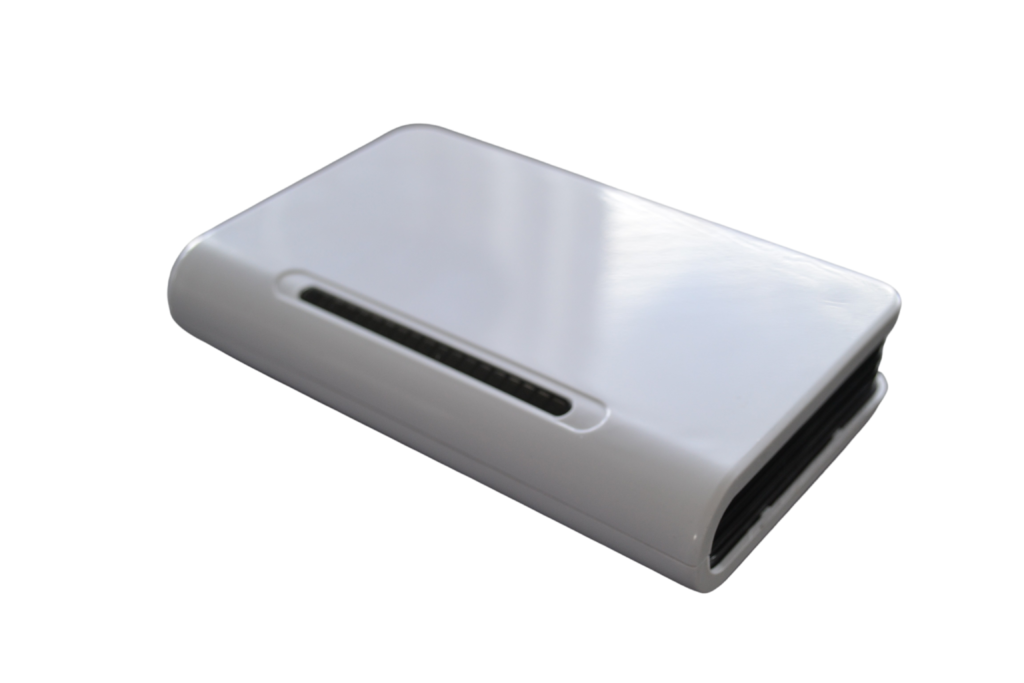
What could be interesting is the claim “Neo Stream is developed for Neo Radio. You experience it as DAB channels. Change channels with your Beo4 or Beoremote One. It couldn’t be easier.” There is no manual available on the site, so how that exactly works is not clear to me. I would guess it converts internet radio into an FM signal that is fed into the antenna input plug.
It states that the Neo Radio supports BeoSound 9000.
Not supercheap either (3000 dkk / 400 eur) and currently out of stock.
Regards,
Johan
18 January 2023 at 11:38 #43065It says ‘out of stock’ because it is a product that has not been finished yest…..it still is being developed.
I am looking forward to get one of them, once they are available.
I had the opportunity to visit the Neomester a while ago for a demonstration of his products – and am pretty sure that the Neo Radio will be a great as an add-on for older B&O products.MM
19 January 2023 at 05:47 #43066Thank you all very, very much for your swift and eyeopening info. I will go for the Airport Express solution with TuneIn app, looks swell. I spotted some second hand Airport Expresses online in my neighbourhood.
Thanks for the link to Soundheavenly for the necessary cable, but it shows they do not ship outside the UK. I live in Belgium.
What cable do I need? DIN-cable 5 pins (BeoSound 9000) to minijack (Airport Express)? Can I find the cable in regular electronic shops? Or do I need a B&O specialist for that?
19 January 2023 at 05:54 #43067Thanks for the link to Soundheavenly for the necessary cable, but it shows they do not ship outside the UK. I live in Belgium.
They usually ship overseas and I am sure that Steve will respond. Royal Mail can’t ship parcels overseas at the moment (due to a cyber attack!), so perhaps he is constrained by that.
20 January 2023 at 08:53 #43068It says ‘out of stock’ because it is a product that has not been finished yest…..it still is being developed. I am looking forward to get one of them, once they are available. I had the opportunity to visit the Neomester a while ago for a demonstration of his products – and am pretty sure that the Neo Radio will be a great as an add-on for older B&O products. MM
I too think this little unit will be just what I need to bring my BS3500 and BS2500 bang (& olufsen) up to date! Joy!!
24 January 2023 at 11:19 #43069I managed to stream via Airport Express to my BeoSound 9000. Super! Thanks.
But I do not succeed to get that signal on the BeoLab 2000 connected with master link/Beolink to the BeoSound 9000.
Referring to what Guy wrote I cannot get A.AUX under LIST. My BeoLab 2000 shows SW 1.1 on the label on the rear, maybe that is why. And pressing A.TAPE on both BeoSound 9000 and BeoLab 2000 does not bring the signal to the BeoLab 2000. The BeoLab 2000 power light changes from red to green colour, but no sound is produced.
Can anybody help please? I would like to stream internet radio via Airport Express not only to the speakers of the BeoSound 9000 but in the same time to the masterlinked BeoLab 2000 also.
24 January 2023 at 11:56 #43070Yes that does sound like a SW problem with the BL2000.
Does the BL2000 start the BS9000 when you press CD in the link room?
Does the BS9000 start playing the Airport Express when A.TAPE is pressed?
Once the BS9000 is already playing the Airport Express, does the BL2000 start playing when you press its PLAY button on the front?
27 January 2023 at 06:43 #43071Guy, sorry for the late reply.
Yes, the BeoLab 2000 starts playing CD’s physically in the BeoSound 9000 when pressing its CD-button, independently if the 9000 was asleep or not.
Yes, the BeoSound 9000 plays AirPort Express streaming sound on its own BeoLab 8000 speakers when pressing the A.TAPE button on the Beo4.
No, nothing happens on the BeoLab 2000 after pressing its play button apart from the green light that starts shining. Nothing happens there neither when pressing any button on the Beo4 aiming to the BeoLab 2000.
Strange, when I stream internet stuff to the BeoSound 9000 via the AirPort Express the BeoLab 2000 plays CD when pressing the CD button on its front and FM-radio when pressing its radio button. At the same time the BeoSound 9000 joyfully continues its streaming signal.
27 January 2023 at 06:57 #43072Have you checked the L.OPT setting of the BL2000? It should be L.OPT 6.
To set L.OPT 6: (with the BL2000 powered off)
On the Beo4, press the POWER button and LIST together. Then press LIST until OPTION is shown, press GO (centre button), and then press LIST to show L.OPT. Then press 6. The power light on the BL2000 will blink to show that it has been accepted.
Then experiment again with the Beo4 controlling the BL2000.
Strange that you can’t add A.AUX to the LIST button. Is you Beo4 a hotel version with limited functionality?
27 January 2023 at 07:14 #43073I have 2 Beo4’s, on both I can add A.AUX to the LIST button. But that does not help.
I managed to set L.OPT 6 as described. But all the BeoLab 2000 does when pressing A.TAPE on Beo4 or the Play button on its front is changing the colour of its power light from red to green. No sound.
27 January 2023 at 07:26 #43074I have 2 Beo4’s, on both I can add A.AUX to the LIST button. But that does not help. I managed to set L.OPT 6 as described. But all the BeoLab 2000 does when pressing A.TAPE on Beo4 or the Play button on its front is changing the colour of its power light from red to green. No sound.
try this trick.
start to play CD on the BS9000 and the same time the BL2000.
then start streaming to the BS9000 AUX port by selecting the AUX on the BS9000 panel.does the BL2000 follow?
this trick worked in the past to select the AUX of a Beosound/Beomaster to play an AUX connected source on a BL3500.
27 January 2023 at 08:00 #43075No, the BeoLab 2000 does not follow in the redirecting both BeoSound 9000 and BeoLab 2000 to the streaming signal. The sound on the BeoLab 2000 disappears and the power light on the front of the BeoLab 2000 remains green.
8 February 2023 at 10:56 #43076Hi all. I cannot get my BeoLab 2000 to air the sound I am streaming to the BeoSound 9000 via Airport Express (model A1392), see earlier messages. Sound is OK on the BeoLab 8000’s of the BeoSound 9000. But no sound on the BeoLab 8000 that is masterlinked. Does anybody has an idea left how to get that working? Or is the BeoLab 2000 too old (bought in 1999, SW 1.1)?
8 February 2023 at 12:45 #43077Strange – I would expect it to behave as Carolpa describes above.
A longshot, but is there a chance that the BS9000 could have been put in A.OPT 5 or 6 which may stop it working correctly as an ML audiomaster?
Try using the Beo4 to put the BS9000 in A.OPT 1. As before, with the system in stand-by, press the POWER button and LIST together. Then press LIST until OPTION is shown, press GO (centre button), and then press LIST to show A.OPT. Then press 1.
Then try Carolpa’s workaround again.
- AuthorPosts
- You must be logged in to reply to this topic.





