- This topic has 7 replies, 2 voices, and was last updated 1 year, 2 months ago by
gregmud.
- AuthorPosts
- 29 November 2023 at 09:27 #50877
Hi Everyone,
Sorry for my bad English, I am French. My first message here, after years and years of reading topics and solving some of my problems. Thanks to you all for this incredible work !
I have some trouble with a Beosound Core and a Beovision Avant, maybe someone will have a solution. I didn’t find a solution in the forum. I contacted the B&O assistance, but they didn’t propose anything valid…
I have several products in my house :
Living Room : BV Avant 55 / BS Core / Halo / BLC + BC9500 + BG9500 / BL2 + BL8000.
Office : BS2 / BLC + BS9000
Bathroom : M3
All of the devices are linked with RJ45 except the M3 (Wifi).
In my living room, the speakers are connected to the TV. So I decided to have an integrated set-up in my living room. The BS core is not available on the app. The beotool app is ok (all lights are green) and the core is integrated with the tv on this app.
From the B&O app, I can select my sources (TV, or Music) but I have a problem with the « queue » list. There is almost never one song in the queue… But when I select the next track, the system is going on the next track. Which means the queue is there somewhere (on the Core I guess) but not on the TV nor the app. So I can’t modify the queue, delete one song, add some other, change the order, etc… I can’t either navigate in one song (if I want to go straight to pass 1:30 in a song, it doesn’t do anything.
If I use the Core in a « non-integrated » way, the queue works, but I have to select the song on the Core, then turn on the TV… And when I turn off the TV, the Core continue to read the music (with no sound because the TV is off). Not very convenient for my partner and myself That’s the solution proposed by the B&O assistance…
I have therefore trouble having a real integrated system in my living room… If anyone has a solution to offer, or if I did something wrong, please let me know ! I can add screenshots if it can help.
Many Thanks,
Greg
29 November 2023 at 11:16 #50878Hi Greg and welcome here.
If you want to change the settings to ‘Integrated’, I can provide a screenshot, that shows how my Essence works with my V1 tv.
This can show you, what to do with your setup.For that you must dig deep into the konfiguration page of the Core and find the section ‘Beolink’…..’Connect with other product’
Please notice that my Essence is not integrated, but you see the box – that would have to be ticked for this – marked with red.I guess it should be understandable even if in danish.
Don’t worry, you can always revert the setting, if it does not behave as you’d need it.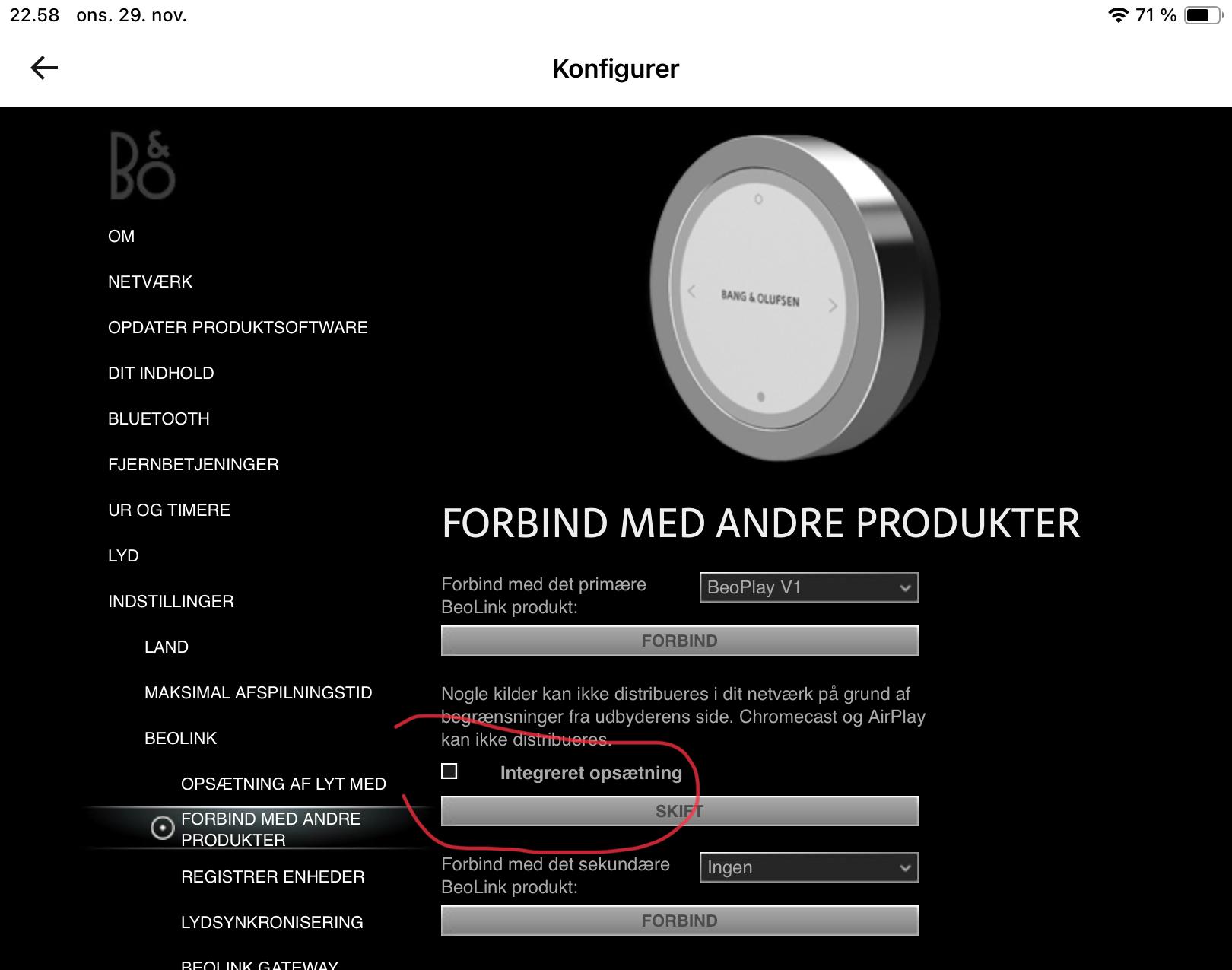
You will then see the sources of the Core in the Source Menu of the tv!As for the ‘queue issue’ I can’t say much – I do not do playlists.
Is that a newer problem/is it a queue from Deezer/are you using the newer B&O app version?
It might have something to do with this (in many cases the app is behaving odd!)
Maybe someone else knows about this.MM
30 November 2023 at 01:33 #50882You could ‘deintegrate’ both.
Then the Core will be visible as a product in the app.
It seems that your queues are active on the Core (?)After starting plyback, the Core will be silent, because there are no speakers connected.
However, you can ‘Join in’ from anywhere.On the Beoremote/Beo4 there even is a button for ‘Join’.
Or you can ‘expand to’ from the app.And you can – in the settings of the Avant – set up a specific Speaker Group’ for whenever you ‘Join’.
This is exactlh how my ‘not integrated, but connected’ Essence/V1 behaves.
Give it a try to see if that works vetter for you.
MM
30 November 2023 at 03:40 #50883OK. I tried this, it could works. Thanks.
It doesn’t explain why sometimes the app works and sometimes it doesn’t, but I could adapt to your solution in order to get rid off this problem. But I have to think to turn off the Core as well when I turn off the TV. Otherwise, it continues to play. I can think of that, but not my partner !
I will re-integrate the Core for now, cause the assistance will try to see at distance what could be wrong with that. I will let you know if I have something new.
Other question for the Halo : is it possible to delete sources ? Or to change the order ? It doesn’t seem possible. I have several “Line-In” from BLC that I don’t need but there are always there…
Thank you again.
Greg
30 November 2023 at 04:54 #50884And to complete this topic, I’ve found a way to remove the bug. A bit of luck when trying to set up all of this… And then I understood ! Maybe it will help someone else…
When the TV and the Core are integrated (what I wanted), if I close the app (with for exemple the BS2 selected), and if I open it again. The BS2 is still selected at opening. Then if I click to the BV Avant, the name beosound Core is written in the black line at the bottom of the app. And all is working. I have access to the playlist, I can navigate in a song, etc…
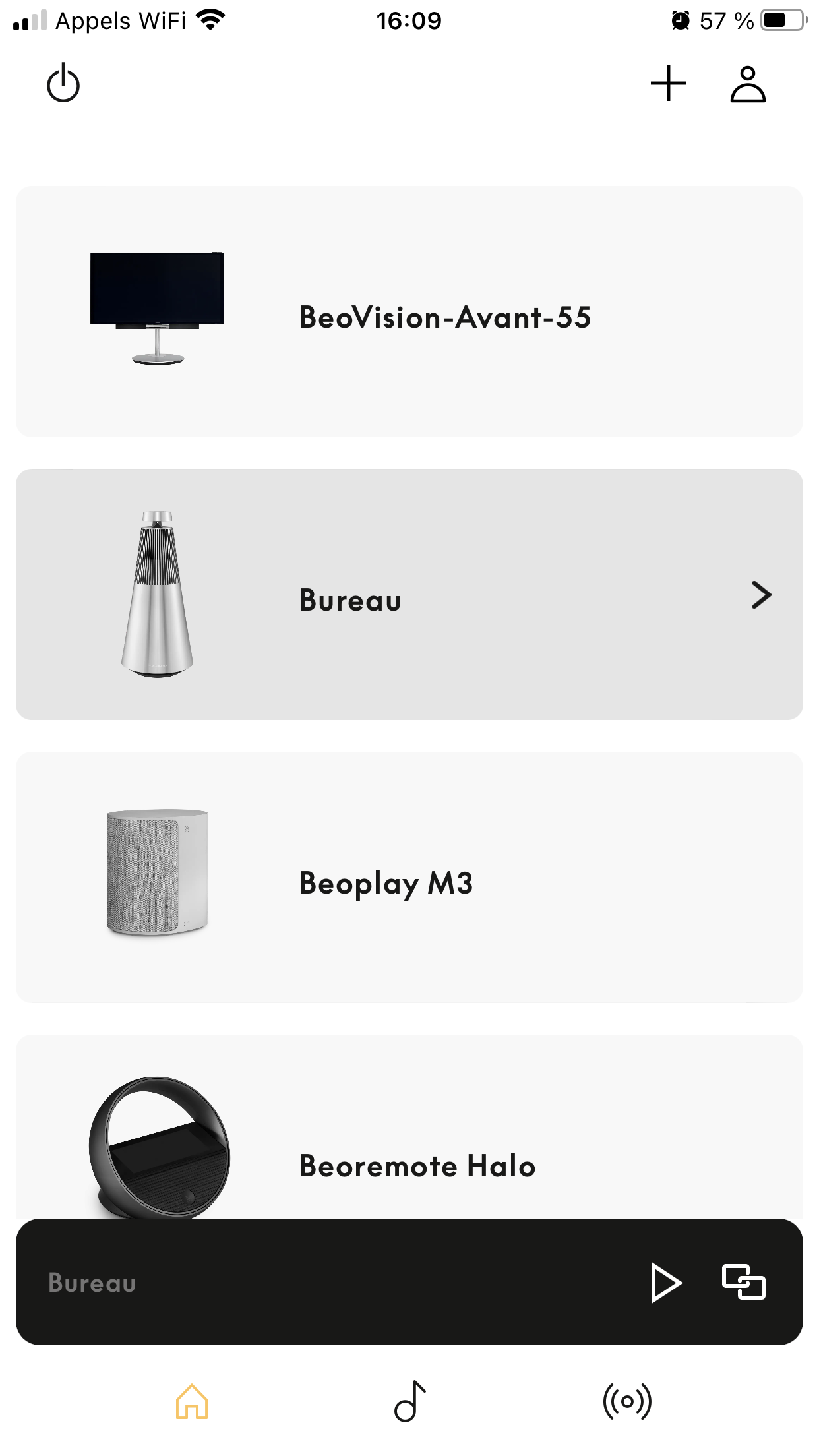
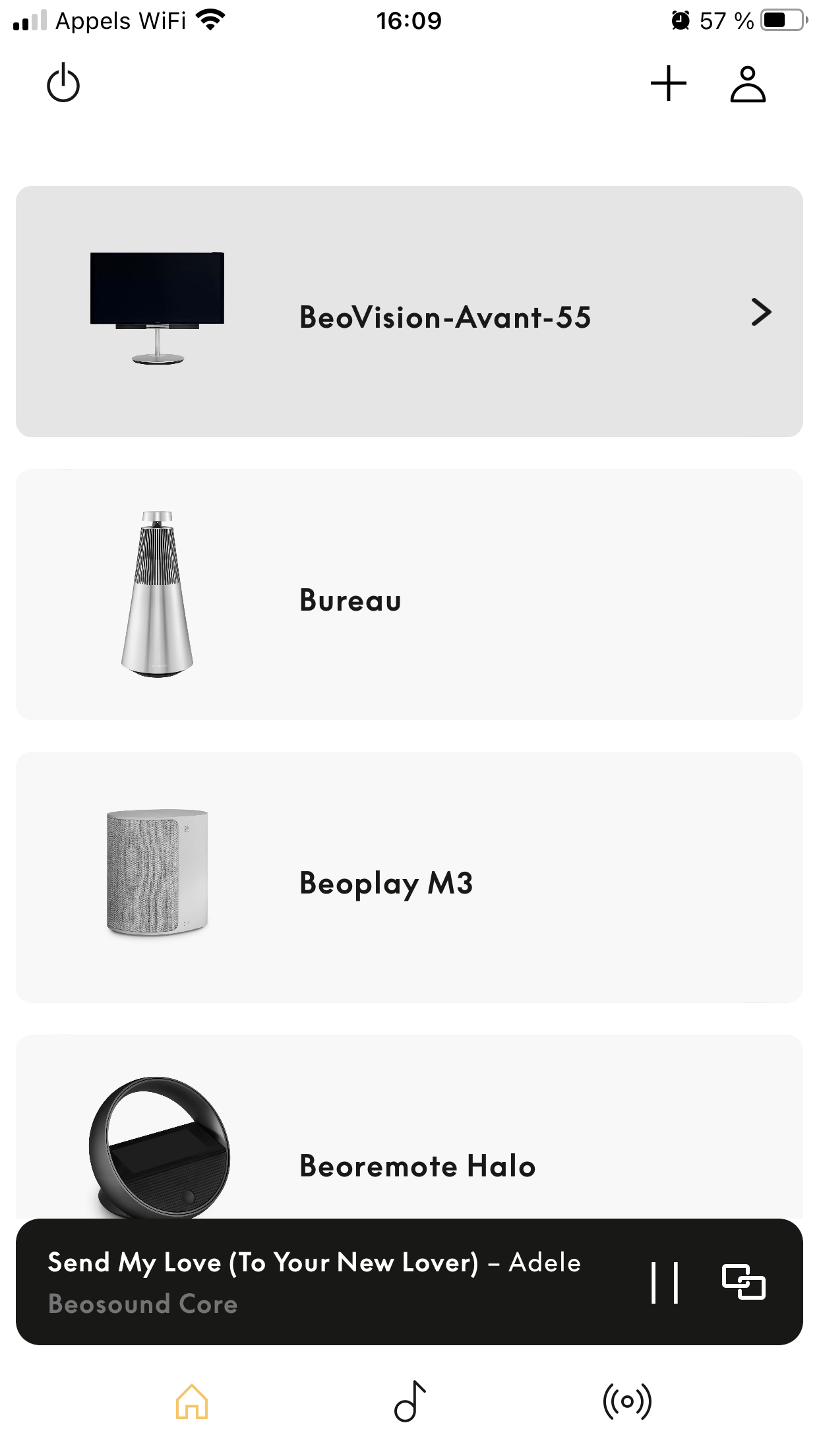
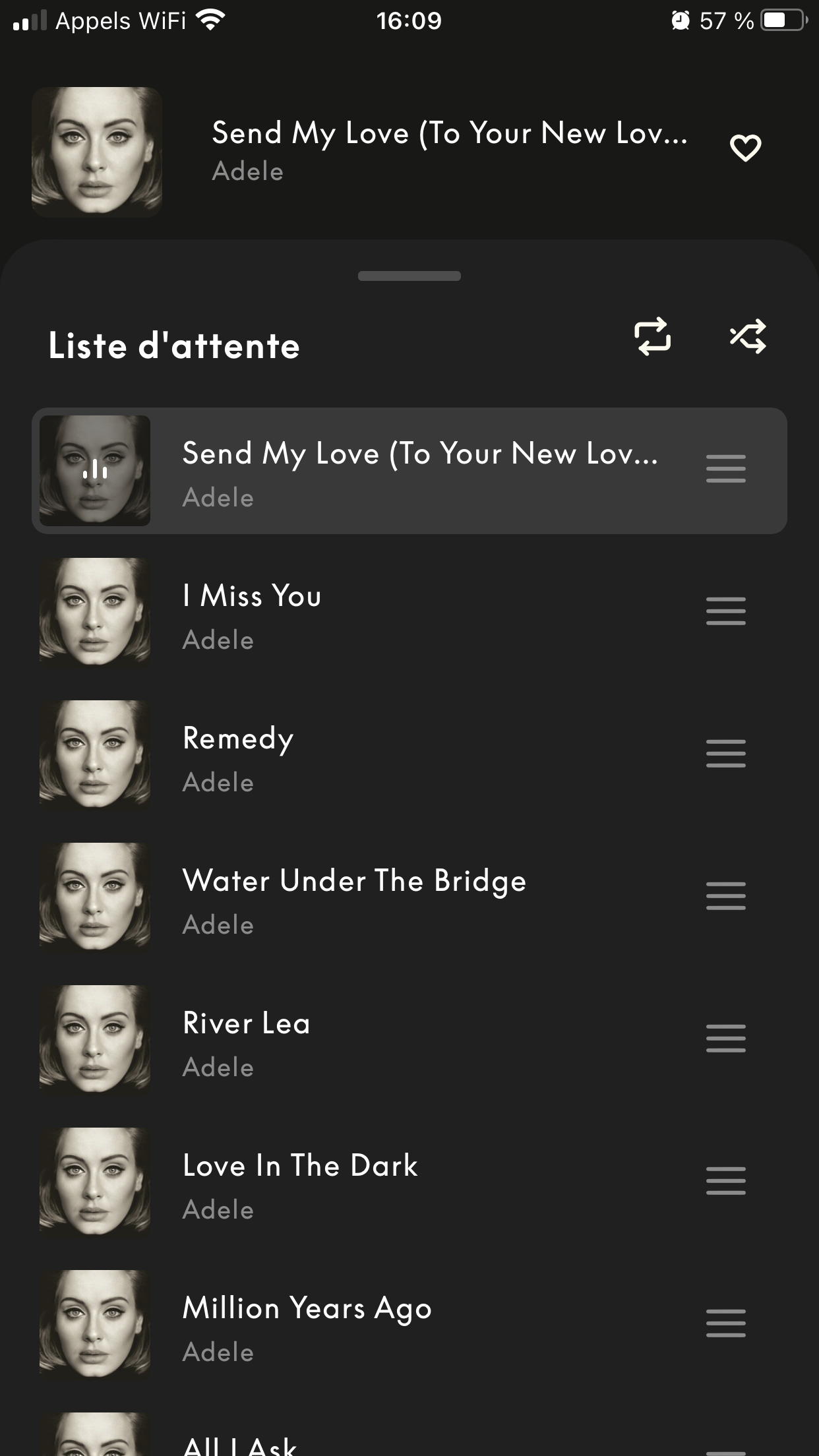
When I click to the multiroom Menu, I have two devices (the core and the beovision Avant). And all is working, a real integrated product 🙂
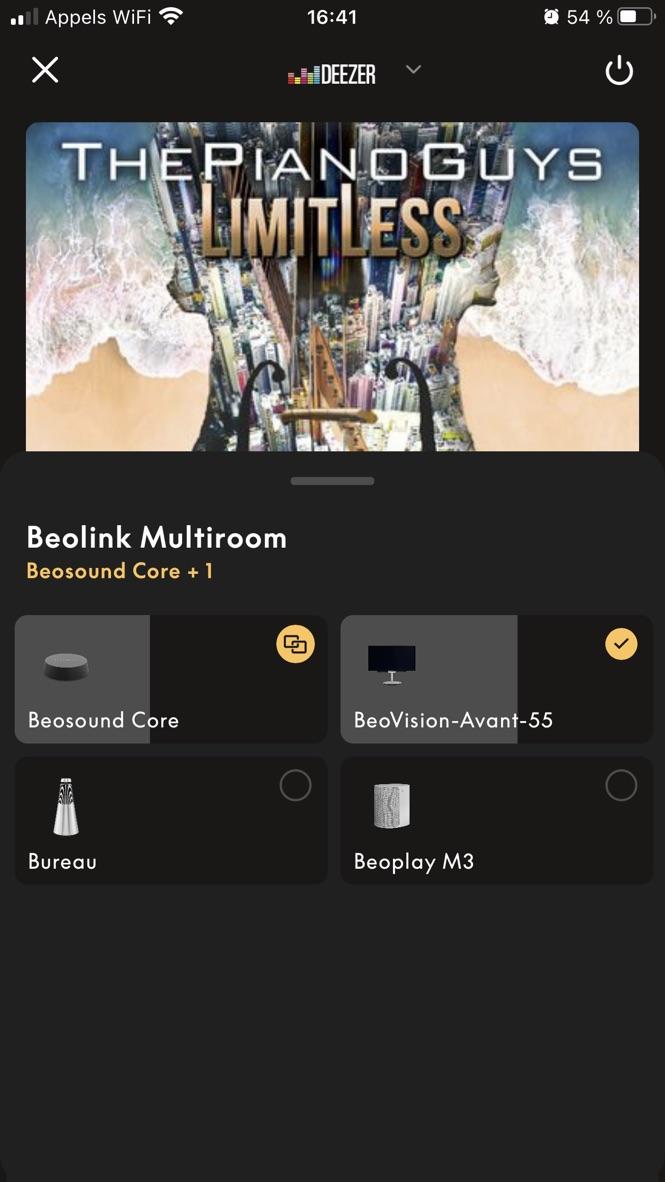
But, if I close the app with the BV avant selected and if I open it again. The BV avant is still selected at opening, and it is not working. In the multiroom menu, I have two products with the same name (BV Avant), and the playlist is empty…
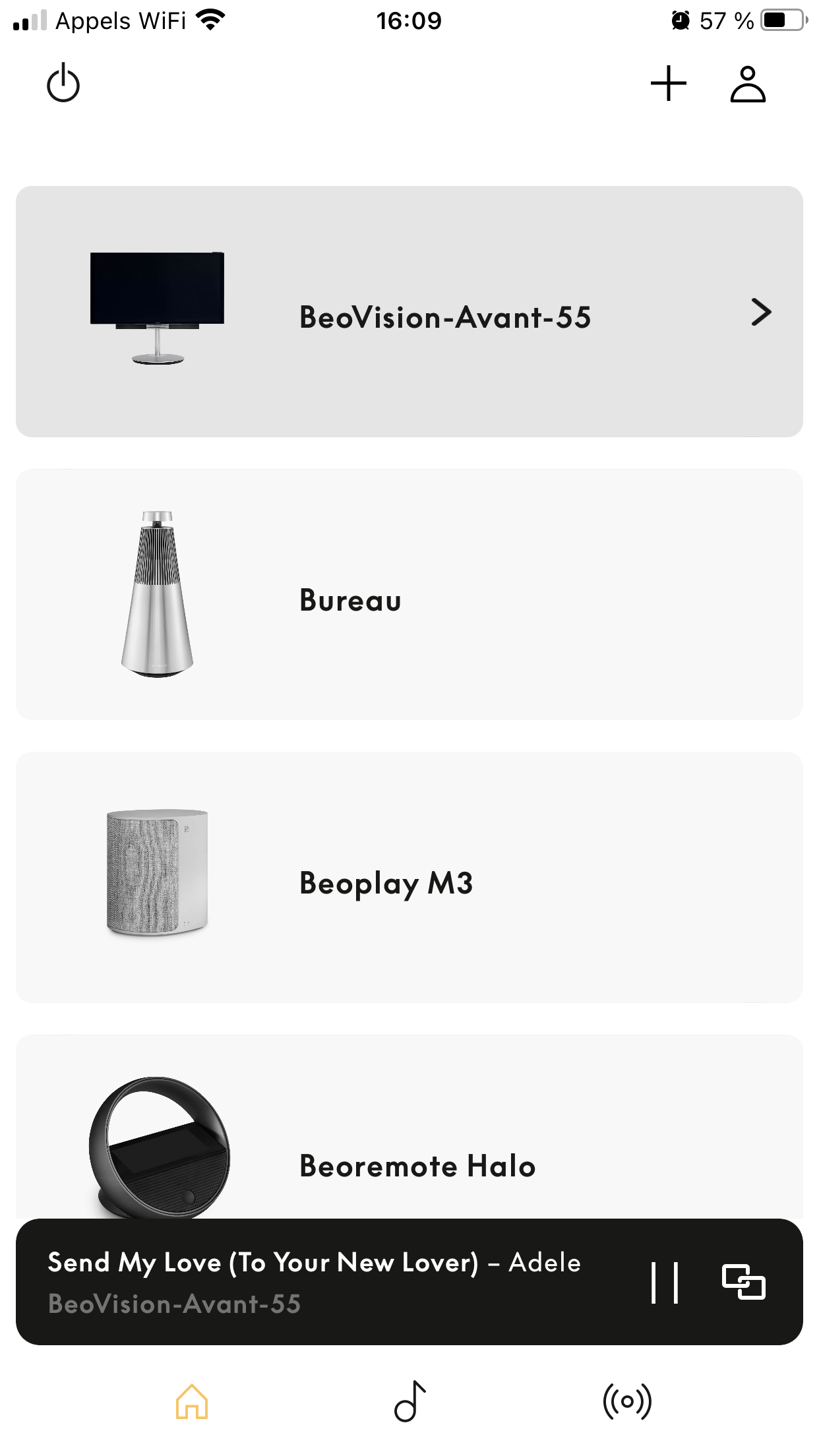
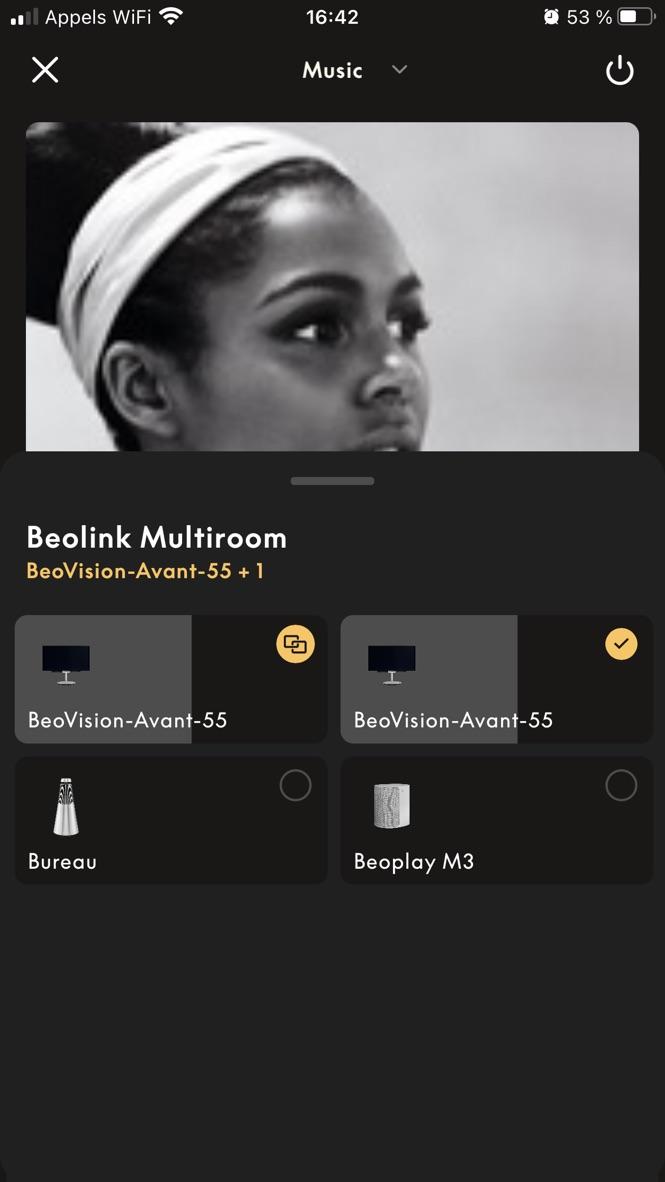
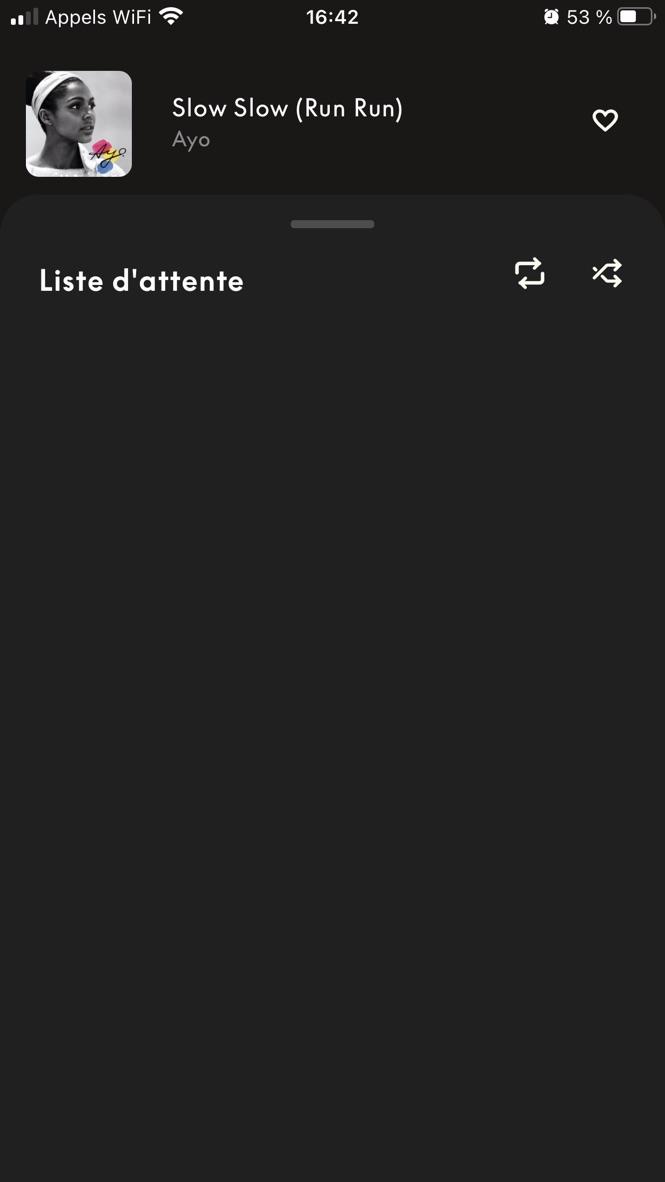
So, it’s only working if I select another product, then close the app, open it again, and select the BV avant. Not so convenient, but I can find a way to manage a playlist if I want !
I presume it is a bug in the app, a weird one. And it was already there in the previous app…
30 November 2023 at 08:21 #50879Hi MM,
Thanks for your reply.
The Core is already integrated with the TV. The sources of the Core are available in the Source Menu of the TV. I checked the section beolink of the Core, the integrated box is ticked.
The Core is also integrated in the beolink app (see below).
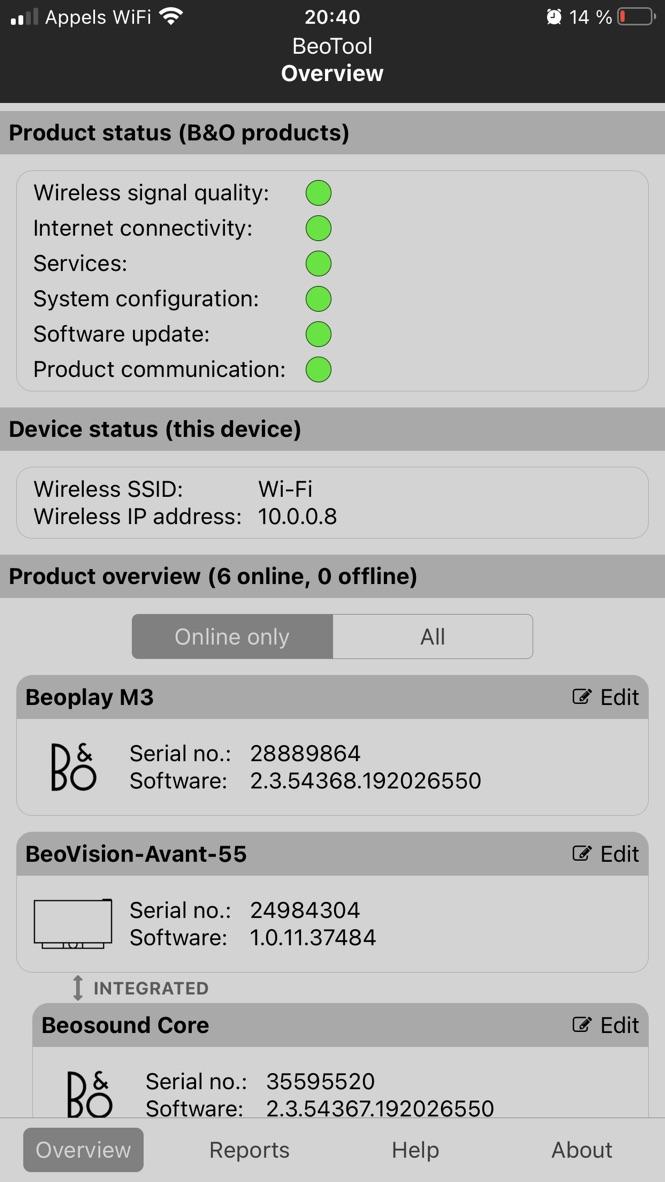
I don’t think the queue problem is related to the new app, it was present before. And this problem happens with Deezer and music on my NAS.
But not always… Sometimes on the app, I have two products linked (Core + BV avant) and it works perfectly (queue playlist, etc…). Sometimes I have two BV Avant linked together (weird), and in that case, it’s not working. The music is playing but no playlist anymore…
Case n°1 : Working.
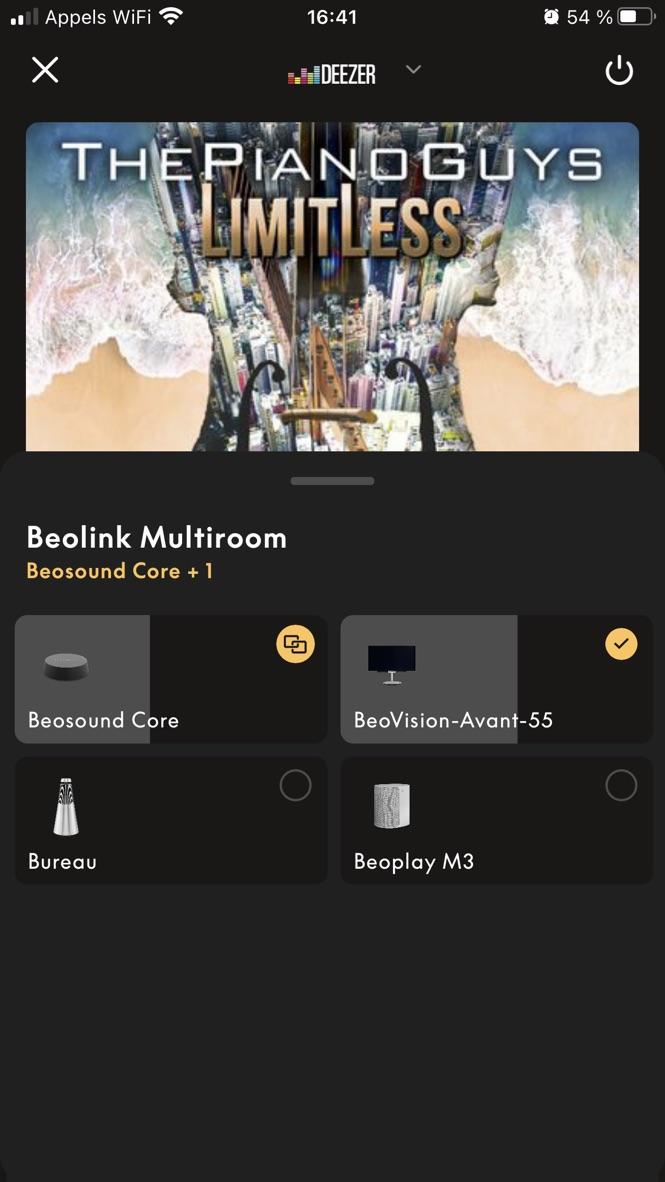
Case n°2 : Not working :
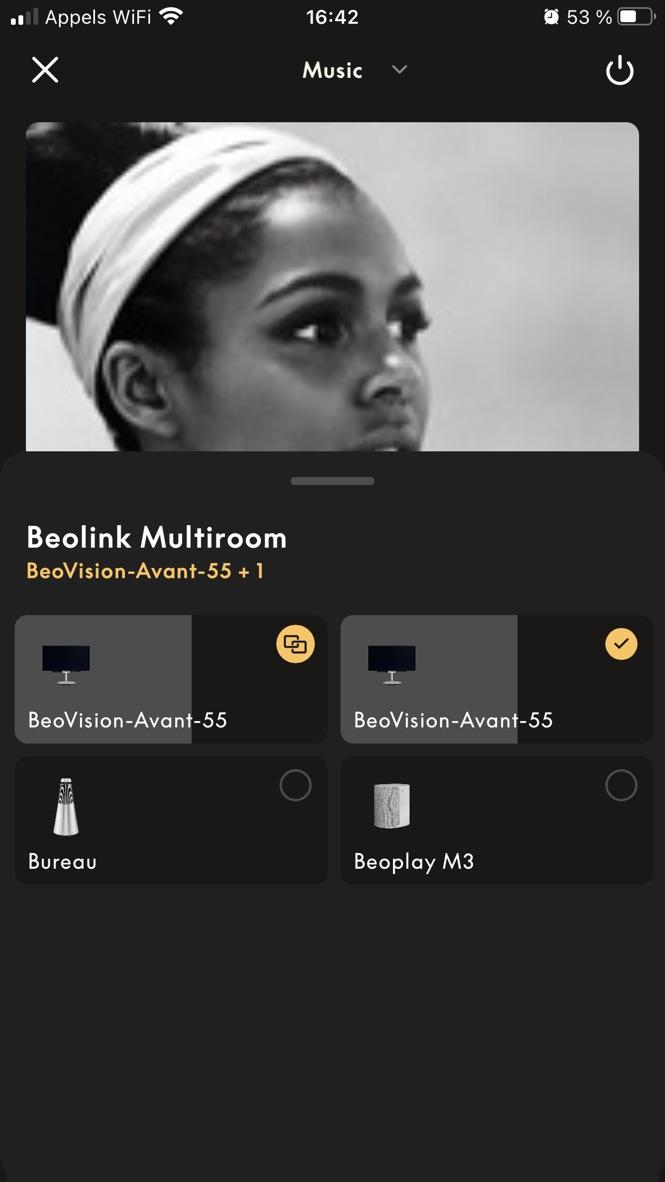
When it’s working properly (once every two weeks…), if I close the app and open it again, it’s not working anymore… I really don’t get it…
Thanks,
Greg
30 November 2023 at 10:42 #50880I have therefore trouble having a real integrated system in my living room……’.
So it seems that those two devices are integrated – anyway there are no more integration steps, that you can do.What would you expect from a ‘real integrated system’?
MM
30 November 2023 at 11:04 #50881What I don’t understand is why sometimes I have access to this queue, and why sometimes I don’t. In my previous screenshots of the app, it happens randomly (and the core was integrated all the time when I took these screenshots).
I though, but I may be wrong, that when those two devices were integrated, it would behave as one device but with all possibilities. And this is not the case because I can’t access to this queue 99% of the time. But maybe it is the way is it supposed to be ?
So in fact, I feel like the core is useless in my setup… That’s why I have the feeling that is it not working properly. Because I could have quite the same possibilities with the BS2 in my office. Navigate between the two products, and have access to the queue of the BS2 in the app. And have access to the music sources of the BS2 via the Halo on my TV.
I hope I am understandable… 🙂
Greg
- AuthorPosts
- You must be logged in to reply to this topic.





