- This topic has 18 replies, 8 voices, and was last updated 1 year, 9 months ago by
beoldn.
- AuthorPosts
- 24 August 2022 at 09:10 #37224
I’ve been playing with exactly this in the past few days. No visual indicator that I’ve seen. After configuration fiddling, I got my Apple devices to send an Atmos stream to my Core/Shape. Counterintuitively, I found that Atmos narrowed the perceived sound stage.
What’s your experience?
EDIT: to be clear, assuming you’re using Apple Music, the visual indicator is the presence of the Atmos logo on the Apple Music page, as you’re playing the stream. If not configured properly, the logo won’t appear.
24 August 2022 at 12:44 #37223Is there a way to see that the Stage receive sound including Atmos metadata?
Searched in the app but no luck.25 August 2022 at 09:31 #37225Thanks Beofredrik.
I don’t have the Stage in my home. I helping my son a bit that has acquired a Stage for his new apartment.
Focus for us is mainly to see that Atmos is present while watching movies.
27 August 2022 at 02:43 #37227The setting PCM in the ATV means that the ATV must decode the stream – this way you won’t get any Atmos metadata….and thus no indication in the app.
If set to Auto the ATV will know what us on ‘the other end’ and will send the Atmos stream for the Stage to decode = indication in the app.
MM
27 August 2022 at 06:47 #37226I found was I was looking for.
In the app under settings and sound info, I found this screen:
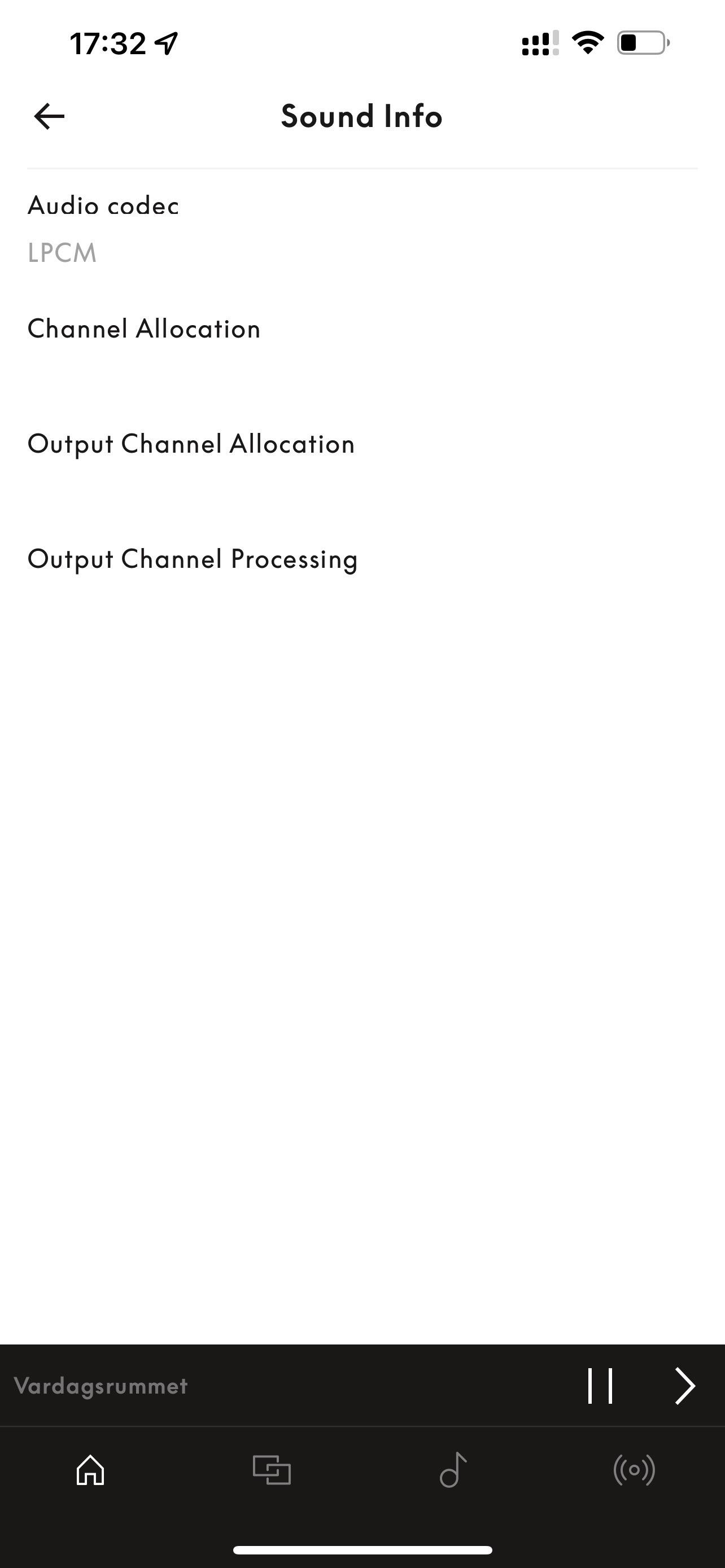
I was puzzled why it did not say Atmos.Then I changed the sound out setting in the TV (Apple TV is connected to the TV) from PCM to Auto and then the following showed:

All good! ?
28 August 2022 at 07:56 #37228The setting PCM in the ATV means that the ATV must decode the stream – this way you won’t get any Atmos metadata….and thus no indication in the app. If set to Auto the ATV will know what us on ‘the other end’ and will send the Atmos stream for the Stage to decode = indication in the app. MM
Agree. In this case it was the TV that had the PCM setting.
20 November 2022 at 02:17 #37229Hi,
Why it’s not “Dolby Atmos” too in audio codec?
I dont understand.
20 November 2022 at 05:28 #37230Is there a noticeable difference in sound from PCM to Atmos on the Stage?
20 November 2022 at 11:01 #37231It does take some attention to settings of a device to get Dolby Atmos being sent. I just sat through the James Bond movie “No Time to Die” and though the sound was amazing. However, when I checked what the sound was on the B&O app, it showed 7.1 True HD PCM. I had the output on the Sony UHD player set correctly to “Auto.” However, I needed to turn the setting for “Secondary audio” to “off.” This wasn’t really very intuitive. After doing so, I got “Dolby Atmos” shown on the B&O app. I went back and re-watched a few scenes and was blown away by the difference.
BTW, the Theatre really shows the difference between compressed and uncompressed audio. On a lesser quality speaker, streaming might seem fine. However, with a UHD you get to realize the full potential of B&O speakers with the lossless sound.
28 November 2022 at 11:05 #37232It does take some attention to settings of a device to get Dolby Atmos being sent. I just sat through the James Bond movie “No Time to Die” and though the sound was amazing. However, when I checked what the sound was on the B&O app, it showed 7.1 True HD PCM. I had the output on the Sony UHD player set correctly to “Auto.” However, I needed to turn the setting for “Secondary audio” to “off.” This wasn’t really very intuitive. After doing so, I got “Dolby Atmos” shown on the B&O app. I went back and re-watched a few scenes and was blown away by the difference. BTW, the Theatre really shows the difference between compressed and uncompressed audio. On a lesser quality speaker, streaming might seem fine. However, with a UHD you get to realize the full potential of B&O speakers with the lossless sound.
Beojeff, I assume your post relate to Theater and not Stage, right?
28 November 2022 at 11:15 #37233Hi,
Why it’s not “Dolby Atmos” too in audio codec?
I dont understand.
The audio codec name is “Dolby TrueHD”. Atmos is metadata, that include information on what should be played in e.g hight channels. In Stage that is the hight channels Stage emulate.
So the app rightly display the audio codec used and that Atmos metadata is received.
28 November 2022 at 12:33 #37234Hmmm… there’s a mixture of errors and truths here.
Atmos is not a CODEC. (CODEC stands for COmpression-DECompression and is the method by which the audio is encoded and decoded, regardless of which channel it is and how many channels there are. For example, MP3, LPCM, Ogg Vorbis, FLAC, and AC-3 are all CODECs.) A signal that is being sent/received as Atmos will be encoded in a CODEC, depending on the source and the transmission medium. (for example, a Blu-ray connected to a receiver with an HDMI cable may use a different CODEC than a network-based streaming receiver connected to the same receiver with another HDMI cable…)
Atmos isn’t strictly “metadata”, although it can contain metadata that may or may not be applicable to your immediate playback situation.
With Beosound Stage (or Theatre), the most channels you can get from an incoming signal on HDMI are 7.1 with LPCM or 7.1.4 with Atmos. So, if you have set up the system so that the Stage (or Theatre) is receiving PCM (say, because the SOURCE has been set to decode the Atmos stream and convert it to PCM before shipping it out on an HDMI output), then the height channels will be folded (downmixed) into the “main” channels in a downmix from 7.1.4 to 7.1 (assuming that the original signal’s mix contains information on the height channels, which is not always the case). (Note that upmixing and downmixing are NOT part of Atmos, but in most devices, they ARE part of the Dolby processing that can be applied to an Atmos signal.)
I’ve tried to explain this in more detail here.
Cheers
-geoff29 November 2022 at 02:21 #37237Tanks to you all, I understand.
29 November 2022 at 02:22 #37238Could we please see a return of the availability of at least the Wide roles? The Wide role is possible for the Theatre’s internal speakers but not for external speakers. In anticipation of the Theatre, I had placed external speakers for the Wide positions (between the Front speaker and side Surround speakers) and purchased Receiver 1 units to be able to add them.
It would not be favorable to have those speakers assigned as a second pair of side Surround speakers. Would it?
29 November 2022 at 02:51 #37239Hi,
> The Wide role is possible for the Theatre’s internal speakers
This is not correct. The side-firing OR the “wide” virtual outputs can be assigned to have any speaker role, but a “wide” speaker role is not one of those options.
I realise that there may be some confusion caused by the naming of the virtual outputs as “wide” instead of “surround”, however, this was done so to overlap of the input channels’s names (the Speaker Roles) with the output channels’. You can blame me for this.
If you are placing external loudspeakers next to the Theatre (near the optimal locations for the Left Front and Right Front loudspeakers), then I would recommend that they be given these roles, and that you either choose the Centre output only for the Centre Front Speaker Role, OR use all three front-firing outputs for Cf (with some tweaking of Speaker Distances and Speaker Levels to pull things inwards a little as described in this article)
If they really are out farther (say in the region of ±60º instead of ±30º) then I would recommend setting them to Left Surround and Right Surround roles, but lying to the Theatre and telling it that these are slightly closer than they actually are. Duplicating the roles with the actual Surround loudspeakers will help to tie things together, but lying about the distance will help to pull the image back slightly.
It may be counter-intuitive, but if your input is primarily 5.0 or less, then (I know I know… it’s weird…) it is worth trying setting the loudspeakers in your “wide” locations to have “Back” speaker roles. It might not work – and it certainly won’t for 7.x.y materials – but for upmixing it isn’t necessarily a crazy idea.
I’ve done a similar setup where I had an Eclipse and two Beolab 50s as a front “3.0” system where I set the internal outputs of the Eclipse to play (from left to right): Left Surround, Centre Front, Right Surround (and the 50s playing the Left Front & Right Front, of course…) This worked well.
29 November 2022 at 03:28 #37240Geoff,
Are you aware that the app does not allow us to assign all 3 of the Theatre’s front-firing speakers to the Front Center role if we have external speakers assigned as Front Left & Right?
It would REALLY be nice just to be able to use the extra speaker roles we had in the Beosystem 4 to be able to upmix with True Image. I was hoping to add more speakers to take advantage of the True Image upmixing.
29 November 2022 at 10:32 #37235Geoff:
With regard to True Image upmixing, I’ve noticed that the available roles that can be assigned to speakers has been greatly reduced from what was available with e.g. the Beosystem 4. For example, the app gives no option to assigning Wide Left, Wide Right, Center Height Left, or Center Height Right roles to speakers. Is this just a temporary oversight in the design of the app for the Theatre, or is it no longer possible to upmix with that many speakers with True Image?
29 November 2022 at 12:21 #37236Hi,
You’re correct – the number of available OUTPUT speaker roles has been reduced.
The ones that have “disappeared” are
- Left Wide / Right Wide
- Centre Back
- Center Height
- Ceiling
There has been a slight change in names amongst the rest:
- Left Height is now called Left Front Height
- Right Height is now called Right Front Height
17 May 2023 at 12:36 #37241I have a question about Beosound Stage and Apple TV audio output.
I get Dolby Atmos from Apple TV and it sounds great and works as expected. Audio output setting is Auto. Stage shows Dolby Atmos logo and signal is correct.
If I play non Atmos content, DD 5.1 on ATV, I get Codec PCM in Beosound Stage’s info screen in B&O app.
I can change ATV audio setting to DD 5.1 but then I don’t get Atmos automatically. If I set DD 5.1 in ATV, I get Dolby Digital signal info in Beosound Stage in B&O app.
Is PCM signal multi channel when ATV setting is Auto and Stage just doesn’t display it correctly?
It does sound good with both settings but I would of course prefer DD 5.1. when Atmos isn’t available.
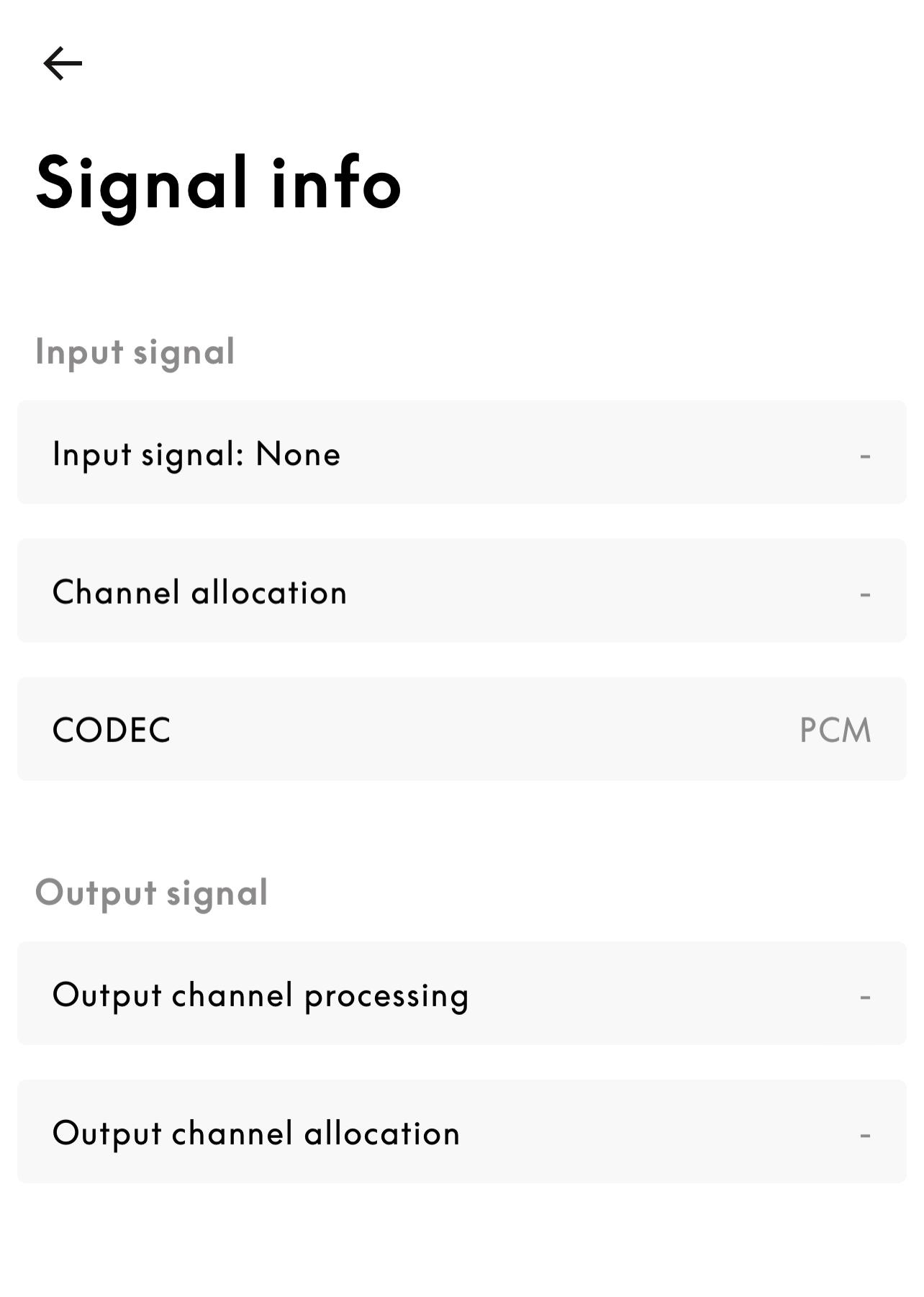
- AuthorPosts
- You must be logged in to reply to this topic.





