- This topic has 21 replies, 3 voices, and was last updated 2 years, 2 months ago by
tux.
- AuthorPosts
- 12 November 2022 at 01:45 #40716
Dear all,
My BS 5 is out of order. When it is plugged to the main power, there is just a red LED on the display module. Nothing else happens. I have to open the BeoMaster 5 and try to fix it. But later… No time and no wish yet.
In the meantime, I’ve taken out my old BS Ouverture and connected it instead of the BS5. But because FM radios (at least in France) play more stupid ads than music, I want to get back the internet radio (TuneIn) I had with my BS5. In my office I have a BS Essence MKII that could do the job.
Is it possible to have the BS Essence sound on the speakers connected to the BV7?
If so, I have a Beolink Converter NL/ML but I can’t configure it. Hence this topic.
Here is my configuration so far:
– Living room: BV7 TV –(ML)–> BS5. The speakers are connected to the BV7.
– Office: BS Essence (with a pair of BL4 PL).
These two systems are isolated from each other and have no interaction.What I have already wired:
BV7 –(ML)–> Beolink Converter NL/ML –(Network Link socket / Ethernet) –> router –(Ethernet) –> BS Essence.Is this the right way to link the devices together?
What configuration of the BLC / BV7 / BS Essence do you recommend?Thanks in advance.
Christophe
12 November 2022 at 01:48 #40717Additionally…
With the second hand BLC I have brought there is a ML Power Box (8052447).
Don’t know what is it job and if it can help in my configuration.12 November 2022 at 06:34 #40718Maybe this will help:
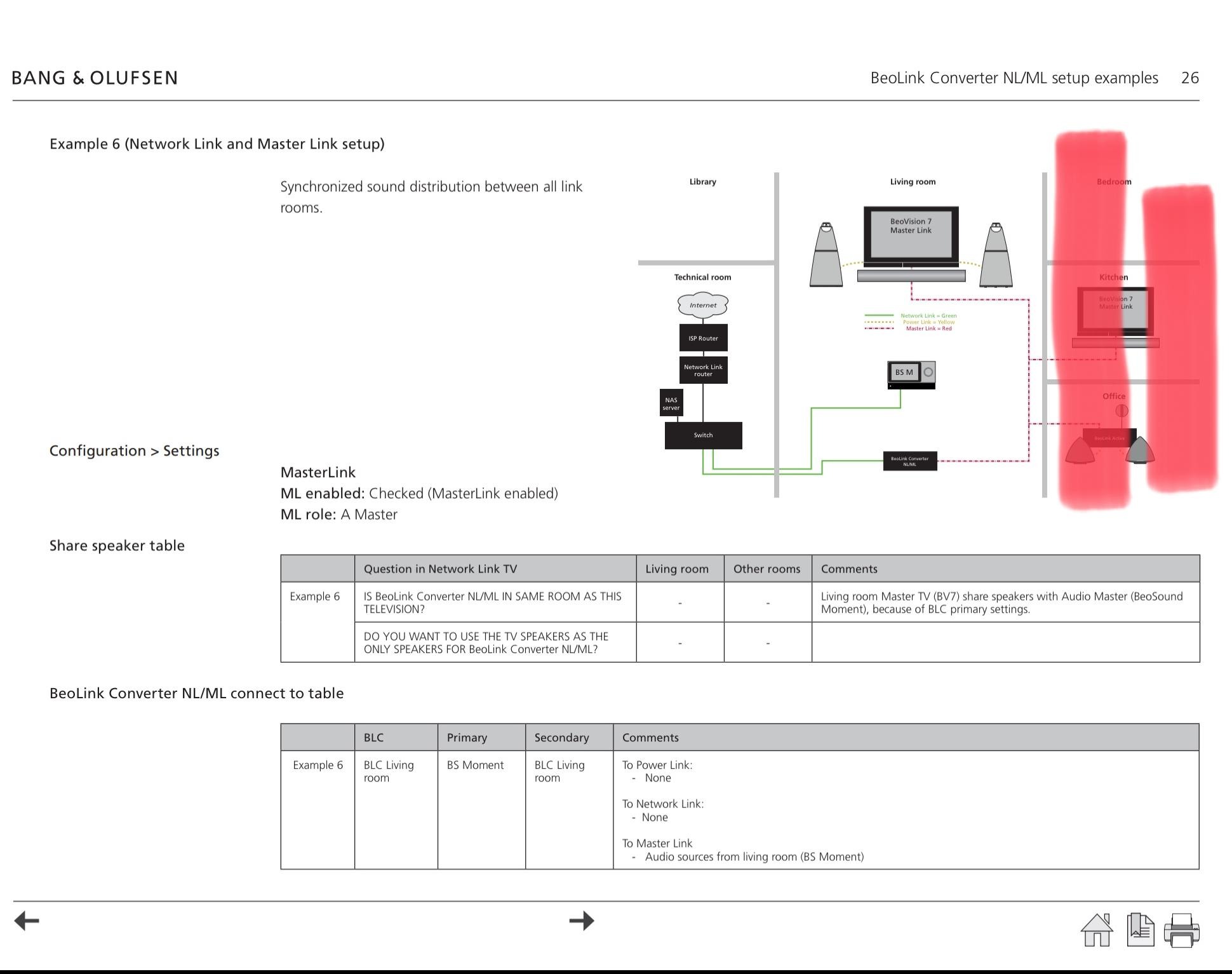
You do not need a ML Power Box there.
MM
12 November 2022 at 07:06 #40719Thanks MM.
The BLC manual I got was too old and had 5 examples, not more!
I’ll try this example #6 settings and give my feedback.12 November 2022 at 07:37 #40720Unfortunately, when I press RADIO on the Beo4 controlling the BV7, nothing happens.
My settings:
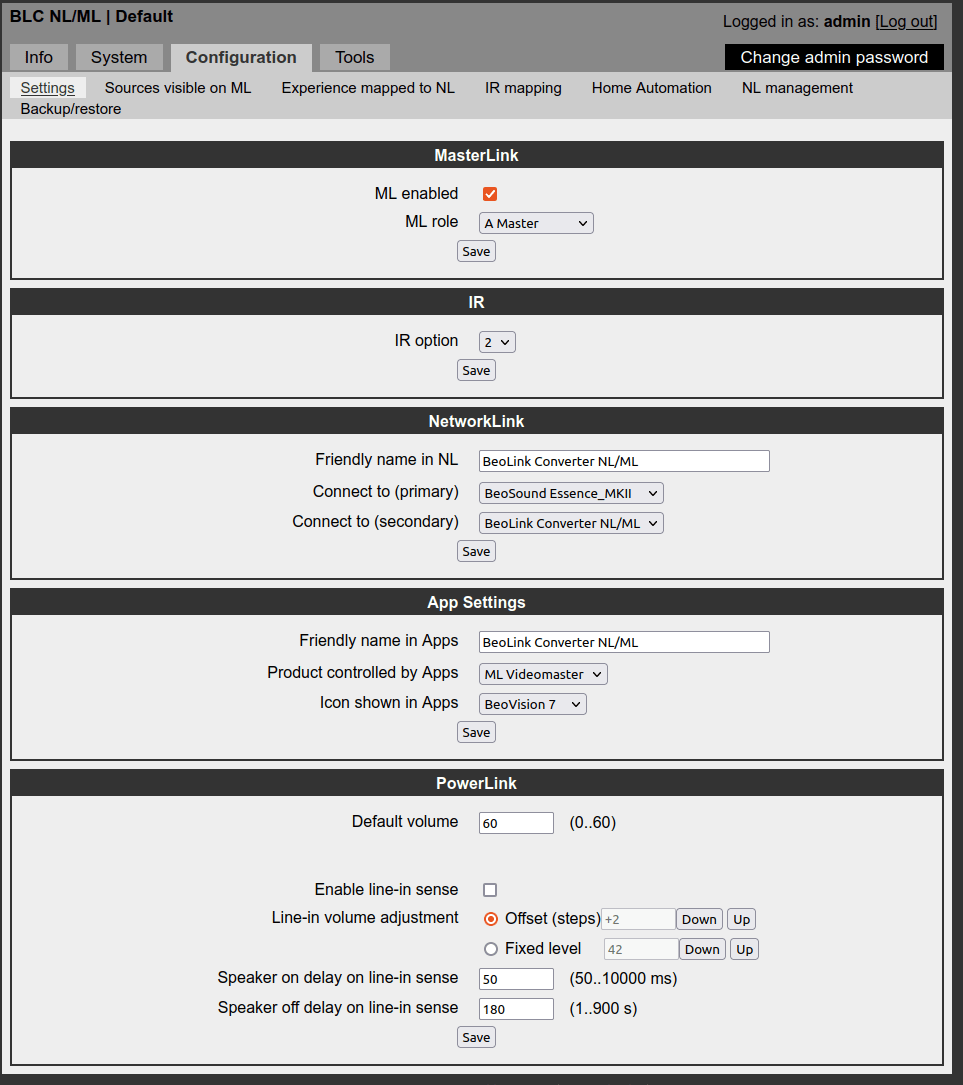
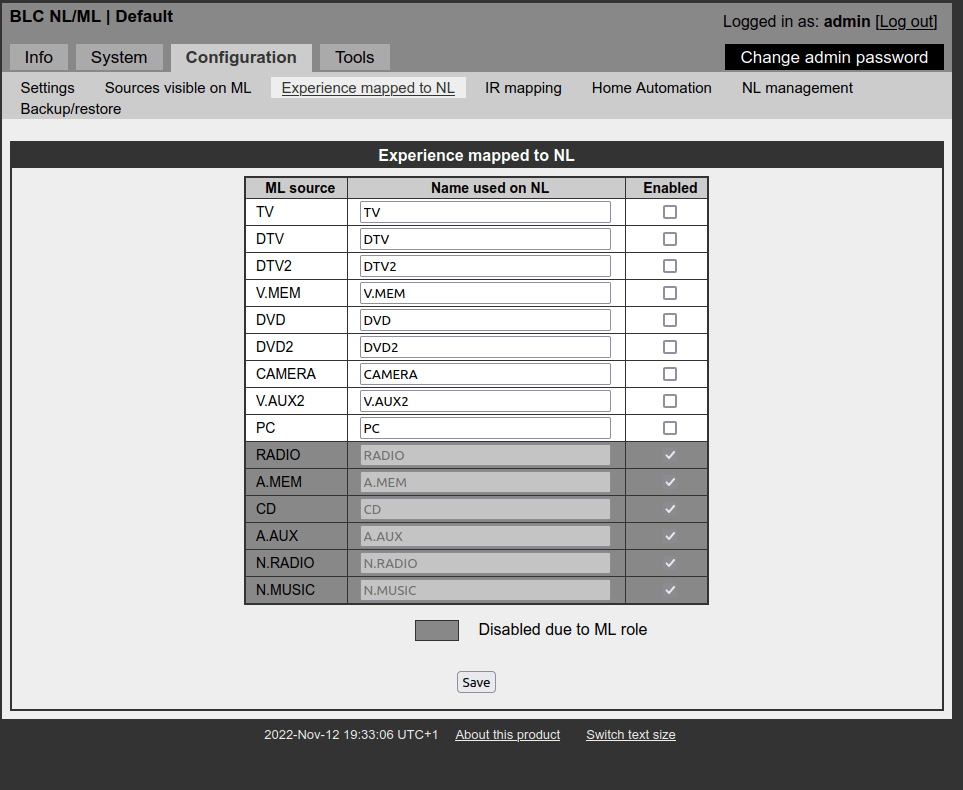
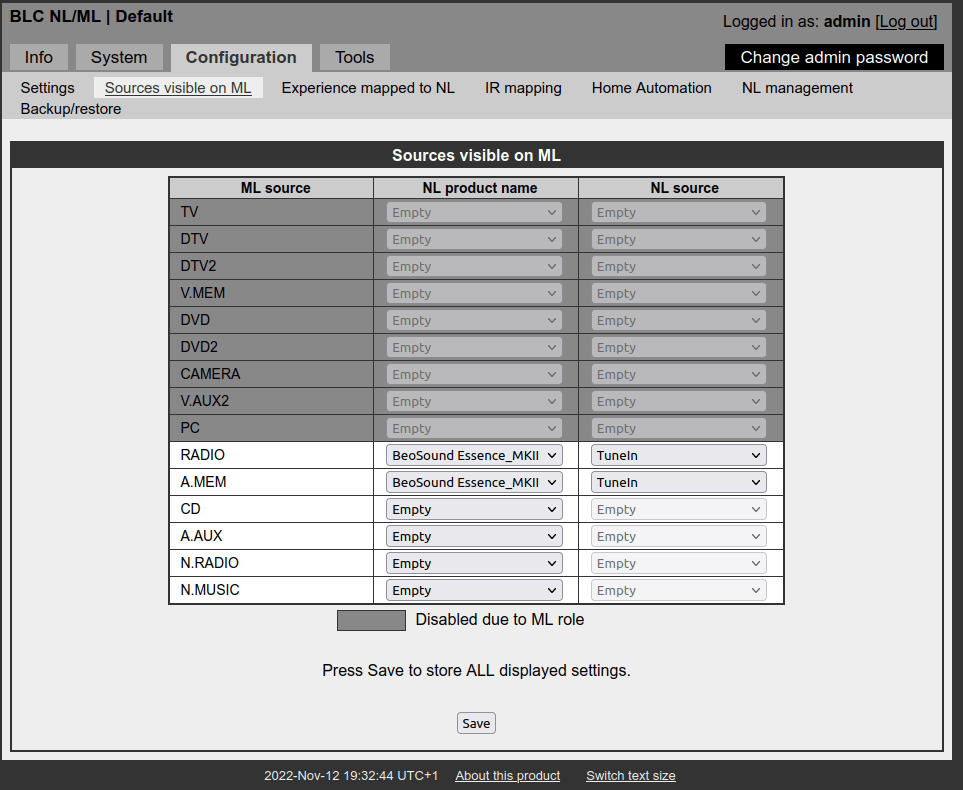 12 November 2022 at 08:17 #40721
12 November 2022 at 08:17 #40721You have two commands going to TuneIn….maybe that is the problem:
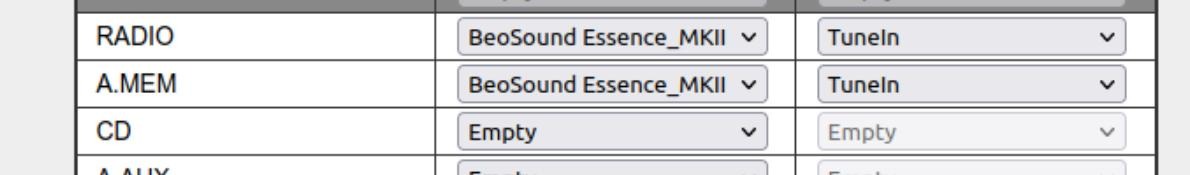
MM
12 November 2022 at 08:42 #40722Sorry for confusing you. My first unsuccessful try was with only RADIO then after I added A.MEM to confirm. I tried with A.MEM alone too.
I red in the BLC manual (for example #3, page 30) to select option 6 for the BV7. But nothing about option in example #6… So, I didn’t change anything. In fact, I don’t know how to check the actual option and I don’t want to miss my ML settings (until this setup with BS Essence and BV7 works, I’ll use the BS Ouverture for the radios).
Again thanks for your support MM.
13 November 2022 at 05:53 #40723try, set the “connect to (primary)” to “Beolink Converter NL/ML”, but the more probable cause: did you set the “IR mapping”?
14 November 2022 at 07:17 #40724IR mapping is not set because I don’t use the Eye (I red this feature works only when an IR Eye is used).
As soon as I can access to the system, I’ll change the setting according to your proposal and hope it works.
Thanks Carolpa.
15 November 2022 at 02:01 #40725I tried with your proposal Carolpa and I think I made one step forward!
Now, when I press the RADIO button from the remote control unit, the TV switches to the radio but no sound. Why one step forward? Because until now, pressing RADIO button had no effect, TV stayed on its current input.
With the application on my mobile, on Beolink Converter device, the logo from the radio is displayed. When I change source from TV (A.MEM for example), the input change in the B&O application.
After my working day, I will play a bit with BLC settings.
Those which make the explained behavior are joined to this post.15 November 2022 at 08:16 #40726No time to play this evening…
Feedback another day!
19 November 2022 at 05:36 #40728a. what is the option set for the BV7? option 2?
b. there is no other Radio source (set) in ML and/or NL?
c. The BS5 is disconnected from the system?
d. does TuneIn already play on the Essence when you start Radio
19 November 2022 at 07:15 #40727Without any change (cabling and settings) the behavior reported on November 15th has gone: when I press the RADIO button on the BV7 remote control, nothing happens anymore.
So. I played a bit with BLC settings. In particular the NL part where I set the DTV input to be linked with BS Essence. From the mobile application, it’s possible to select DTV in the Essence input and it switches to but no sound.
I’m going to hard reset the BLC. Maybe…
26 November 2022 at 07:52 #40729Hi Carolpa,
Here are my answers:
a. I don’t know! How can I check that option?
b. No. I hope. Since my last message, there is a BS Ouverture connected to the MasterLink. Speakers connected to the BV7 broadcast the sound of the radio (from Ouverture). So I modified the BLC accordingly. Now TuneIn is on A.MEM.
c. Yes. It’s out of order and unplugged.
d. No.
In « Sources visible on ML », setting is as following:
- RADIO: empty
- A.MEM: BS Essence MKII => TuneIn
- CD: empty
- A.AUX: empty
- N.RADIO: empty
- N.MUSIC: BLC => LINE IN
Then, on Beo4, when I press:
- RADIO: FM radio from Ouverture as expected
- A.MEM: TAPE from Ouverture as… not expected!
- N.MUSIC: TAPE2 from Ouverture as… not expected!
- N.RADIO: PHONO from Ouverture as… not expected!
Meanwhile, the BS Essence is playing music from TuneInd in the office!
BeoLink Converter has the role of « A Master » on the MasterLink.
Remark: recently I purchased and installed a MasterLink Distribution Box. The connections are as follows:
- From BV7: Link4
- From BLC: Link3
- From BS Ouverture: Link Audio
But I think these are labels only. I may be wrong because I don’t have the documentation, so I’ve made a guesstimate.
27 November 2022 at 10:37 #40730After a night of reflections…
I think the BV7 is set to be a Video Master and the BS Ouverture to be the Audio Master of the MasterLink. That was the first setup when I moved to this house. B&O technician connected the Ouverture and the TV together.
Then, when they installed the BS5, they certainly used the same setting as for the Ouverture because the behavior was the same.
Can somebody helps me to set correct options for my TV and my Ouverture?
27 November 2022 at 12:31 #40731BV7 should be in option 2. Place it in stby; then press List / Stby on your Beo4; press list until you see V(ideo) Option in the display; then press 2. Notify if the BV7 has responded with a short off/on of the stby light.
adding the Ouverture changed the ball game completely. Now if you give a A.MEM (=A.Tape) command which should start? The BLC with TuneIn or the A.Tape of the Ouverture.
and the ML chain does already has a A.Master and a V.Master so the BLC cannot be set to A.Master anymore! So the only option in your setup left is Source Center. So program the BLC (set f.e. N.Music as TuneIn of your Essence)28 November 2022 at 05:12 #40732BV7 is set to V.OPTION = 2 (confirmed by the flashing standby led).
Ouverture is set to A.OPTION = 0 (as shown in the BV7-55 manual).
BLC is set to ML rôle: source center.
In “Sources visible on ML” configuration page, only N.RADIO and N.MUSIC are available.
N.RADIO is configured for Essence LineIn (sound from my PC) and N.MUSIC for Essence TuneIn.Feedback:
- A.MEM commands the Ouverture’s tape.
- N.RADIO: Ouverture’s phono
- N.MUSIC: Ouverture’s tape 2
- On Essence (through mobile application), DTV source selected: no sound.
28 November 2022 at 06:43 #40733BV7 is set to V.OPTION = 2 (confirmed by the flashing standby led). Ouverture is set to A.OPTION = 0 (as shown in the BV7-55 manual). BLC is set to ML rôle: source center. In “Sources visible on ML” configuration page, only N.RADIO and N.MUSIC are available. N.RADIO is configured for Essence LineIn (sound from my PC) and N.MUSIC for Essence TuneIn. Feedback:
- A.MEM commands the Ouverture’s tape.
- N.RADIO: Ouverture’s phono
- N.MUSIC: Ouverture’s tape 2
- On Essence (through mobile application), DTV source selected: no sound.
did you check the N.Music, N.Radio boxes on the BLC “experienced mapped to NL” page? And did you set both accordantly on the “IR Mapping” page?
addition:
try the setting proposed, but on second thoughts I wouldn’t be surprised you will have introduced another conflict. Giving the N.Music command to the BV7, ML will instruct the Ouverture to start A.Tape2, whereas the BLC is instructed to start the Essences TuneIn.29 November 2022 at 01:32 #40734Here are the configuration pages from yesterday’s tests:
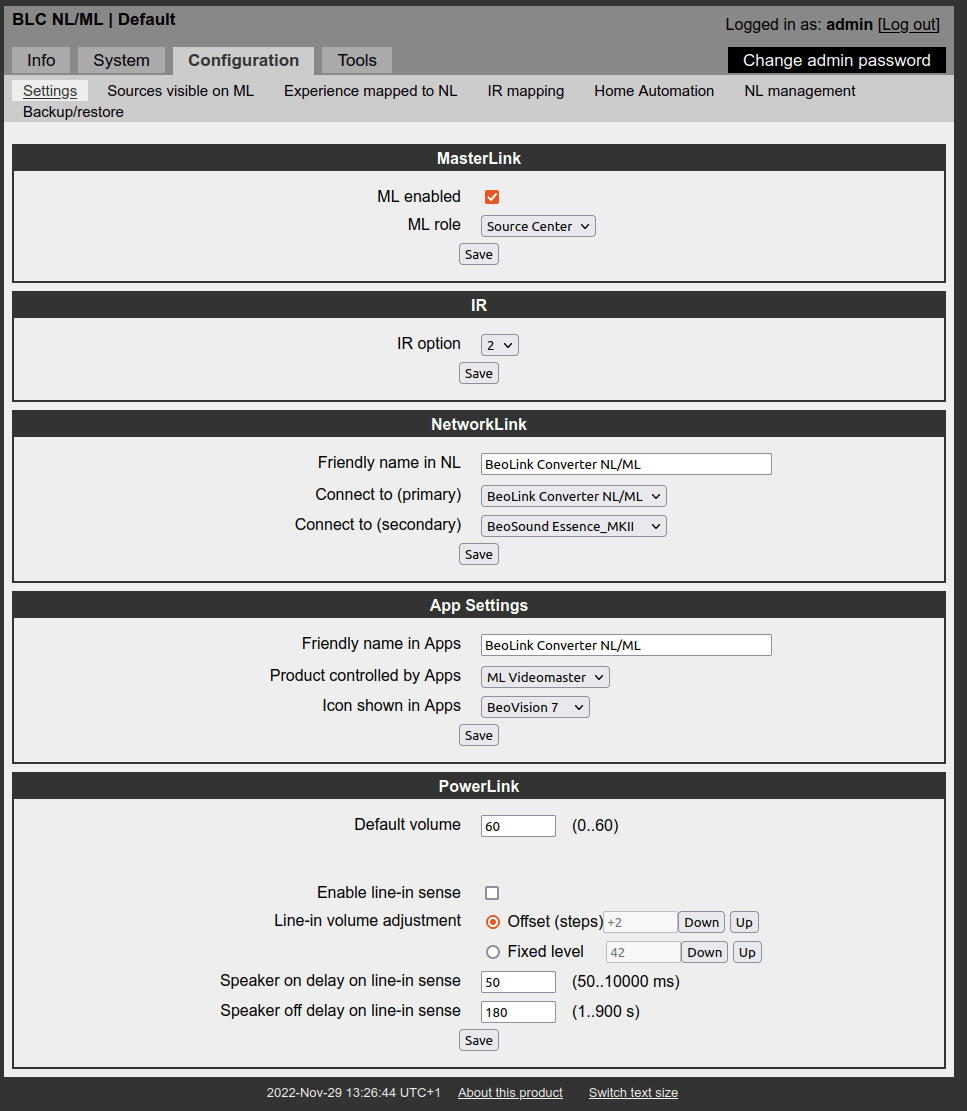
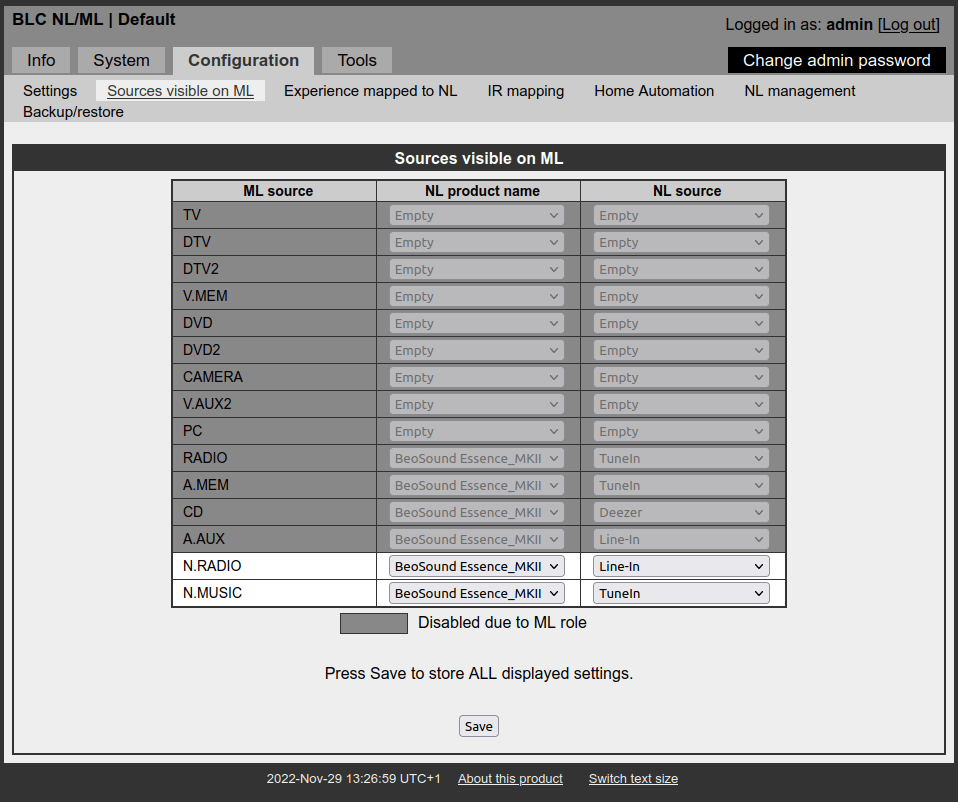
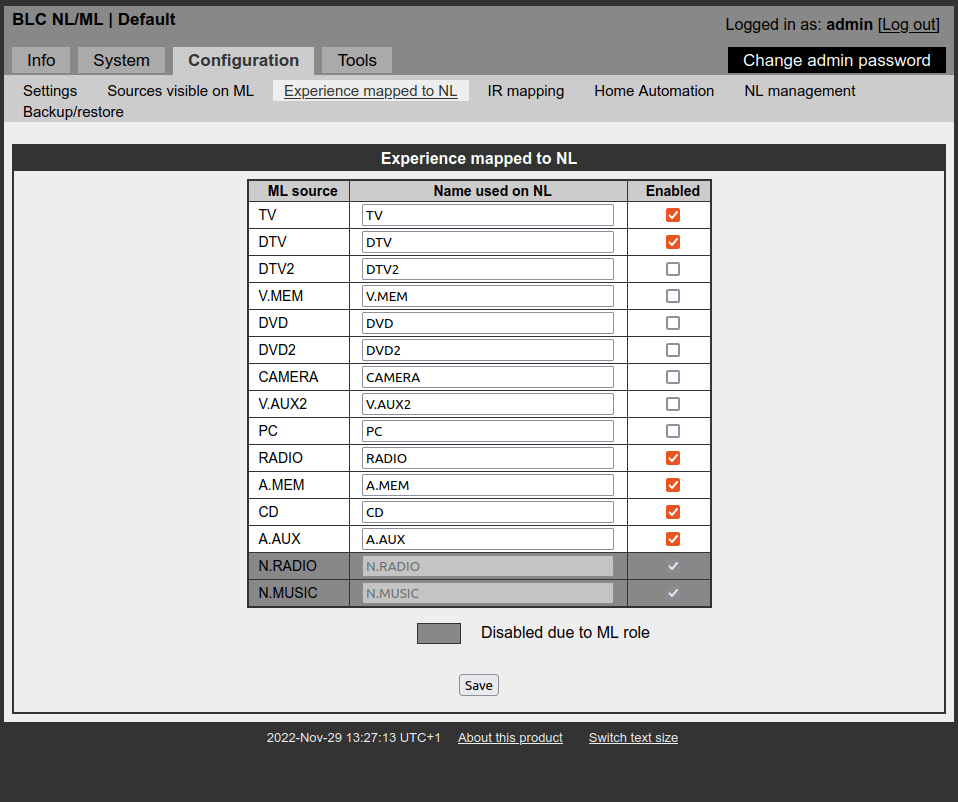
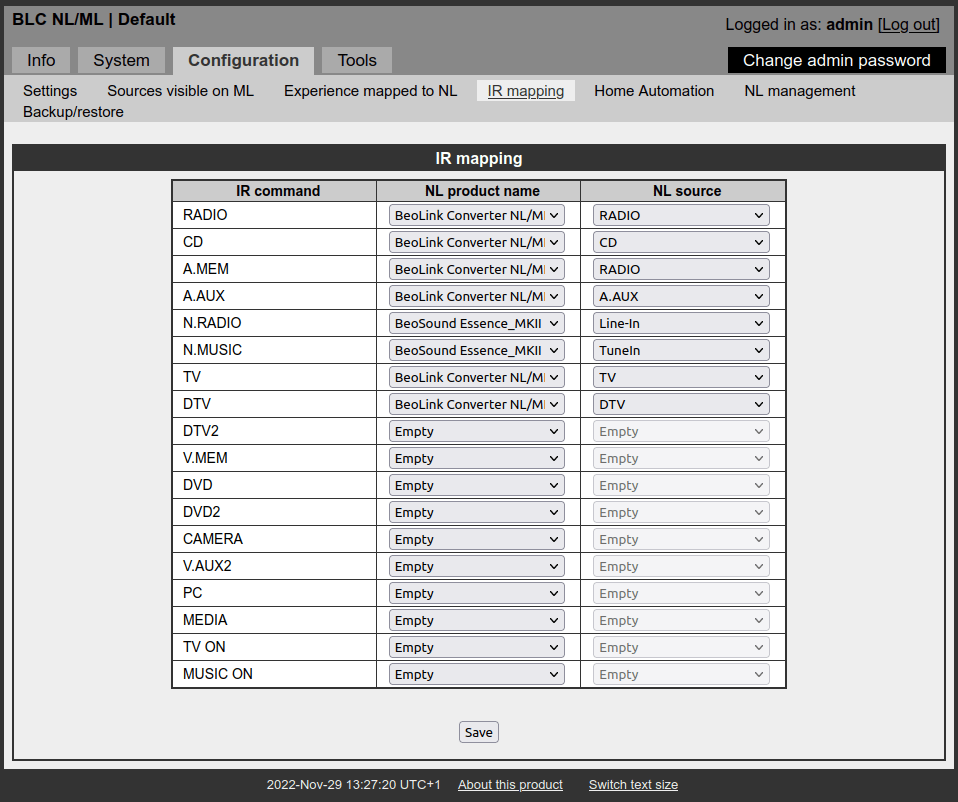 29 November 2022 at 01:40 #40735
29 November 2022 at 01:40 #40735If the Ouverture makes troubles, I can remove it (it’s for FM radios only).
- AuthorPosts
- You must be logged in to reply to this topic.





