- This topic has 11 replies, 9 voices, and was last updated 1 year, 2 months ago by
JPTINGLEV.
- AuthorPosts
- 6 December 2023 at 02:49 #51102
Here is what I do……
Wanting to have a visible expression of what my system (in this case the Essence box in the kitchen and the B&O app and the Spotify or Apple Music app), I have tried a couple of options.
For a while I had an iPad Mini on the wall, but it turned out that it was too complicated to do navigating there and too cumbersome to pull that from the wall each time needed.
I also had a wallmounted BROne there, but I wanted to use that in another room instead.So for now I use an older iPhone on a Magsafe charger and an Essence Remote wallmounted.
Or more exactly now mounted on a board, that matches the rest of the kitchen furniture – the wall is concrete and a pia to drill holes in – the screws unvisible.As you can see – if not in use for music (I do not always listen to music/radio), I have a Clock app, which is constantly on.
So, when wanting to listen to the radio program, that I mostly use (which is Radio Paradise), I just touch the ‘wheely’…..which also is handsome for pausing, standby or volume control.
When I want to listen to music, the iPhone is easy to take from the wall – and putting back.
N.B. that iPhone does nothing else…..no notifications, no calls, no nothing!
The B&O app then shows me what is playing.
And I can easily expand to other rooms, if needed.

Please excuse the holes from previous ‘versions’ – will be taken care of ?
MM
6 December 2023 at 04:53 #51103That looks very nice. Good job! You’re inspiring me to do something more than digging out my phone all the time.
Stan
6 December 2023 at 05:30 #51104What a great idea MM!
I use an old iPad Mini inside a picture frame (no glass!) on my bedroom night stand, that is great for controlling the Emerge speakers in my bedroom.
Kind regards, Steve.
6 December 2023 at 08:11 #51105Nice piece of tinkering MM.
I also use a Mac Mini. Holden by a magnetic frame for easing taking it off the wall, which nevers happens. Just starting the BS1 in the Kitchen for radio in the morning and taking the Essence remote sometimes with me to put it on the table for easing controlling. I have a Halo but the table remote is much lighter and easier for everyone around the table for volume control. When it lays flat on the table it doesn’t make a difference from which side at the table you turn the wheel. It’s always the same.
After having started the BS1, the MacMini shows for the rest of the day the weather app from Netatmo.6 December 2023 at 09:11 #51106
 7 December 2023 at 08:01 #51107
7 December 2023 at 08:01 #51107Hi, my usage of the app is on an iPad and a Samsung phone, actually only for selecting music from my DLNA library. Switching the (MasterLink) system on, volume control, changing radio station etc. I do mostly with remotes and/or the buttons of an IR eye (kitchen).

Interesting to see some of you dedicate a phone/tablet, even mounted in a fixed place. Somewhat like a BS5 or moment.
Johan
7 December 2023 at 09:03 #51108Wife and I usually have iPad near us as we move about the house and use those to control radio and/or DNLA music in room(s) of interest. It was nice to discover that the App on either iPad can modify active play regardless of which iPad started play. Use of App on iPhone is normally relegated to outdoor use (BS A5) as old timer vision and involuntary finger movement on small screen makes a frustrating experience.
Joe M in WV
15 December 2023 at 06:45 #51109We’ve got two tablets strategically located. The tablets are always on 24/7 and the only app they run is B&O. Therefore, they always display whatever is playing. There is no need to “wake” them up, nor to switch apps. These are dedicated B&O app devices.
• One is an iPad 6 running the very latest iOS next to a speaker in the living room. The stand for the iPad is a Beoplay A3. The Beoplay A3 emits no sound; aside from its stand function, it powers the iPad 6; that said, in the rare occasions we go sit in the back patio, we can use its installed Deezer app and listen to the A3 from its battery power.
• The other tablet sits at arm’s length from my reading chair, on its dedicated easel which is a wireless charger. If I only need to click a button or two, I do it from my seated position; but if I need to do something more involved, I take the always charged tablet, choose my music, and put it back on its easel. The device is a Fire tablet HD8 Plus from Amazon on its wireless charger. I believe it is the only wirelessly charged tablet available.
Aside from that, there an Essence remote near the lights switch in the living, and a strategically situated IR Eye in the library, with the critical JOIN button, and assorted Beo4’s laying around.
26 December 2023 at 09:35 #51110The iPad that I permanently had in my main living room on a stand was getting lame and old.
So I though I would replace it like I did in the kitchen.This older iPhone sits on a Magsafe charger ready to be picked up, if needed…..for deeper searching of music.
Mostly I just swipe up from the ‘Clocks screen’ to access the B&O app.Here are 3 pictures.
1: When not in use
2: When ready for being used – with my main apps at a glance
3: When playing (on the Theatre set up in a 2 channel listening position for music).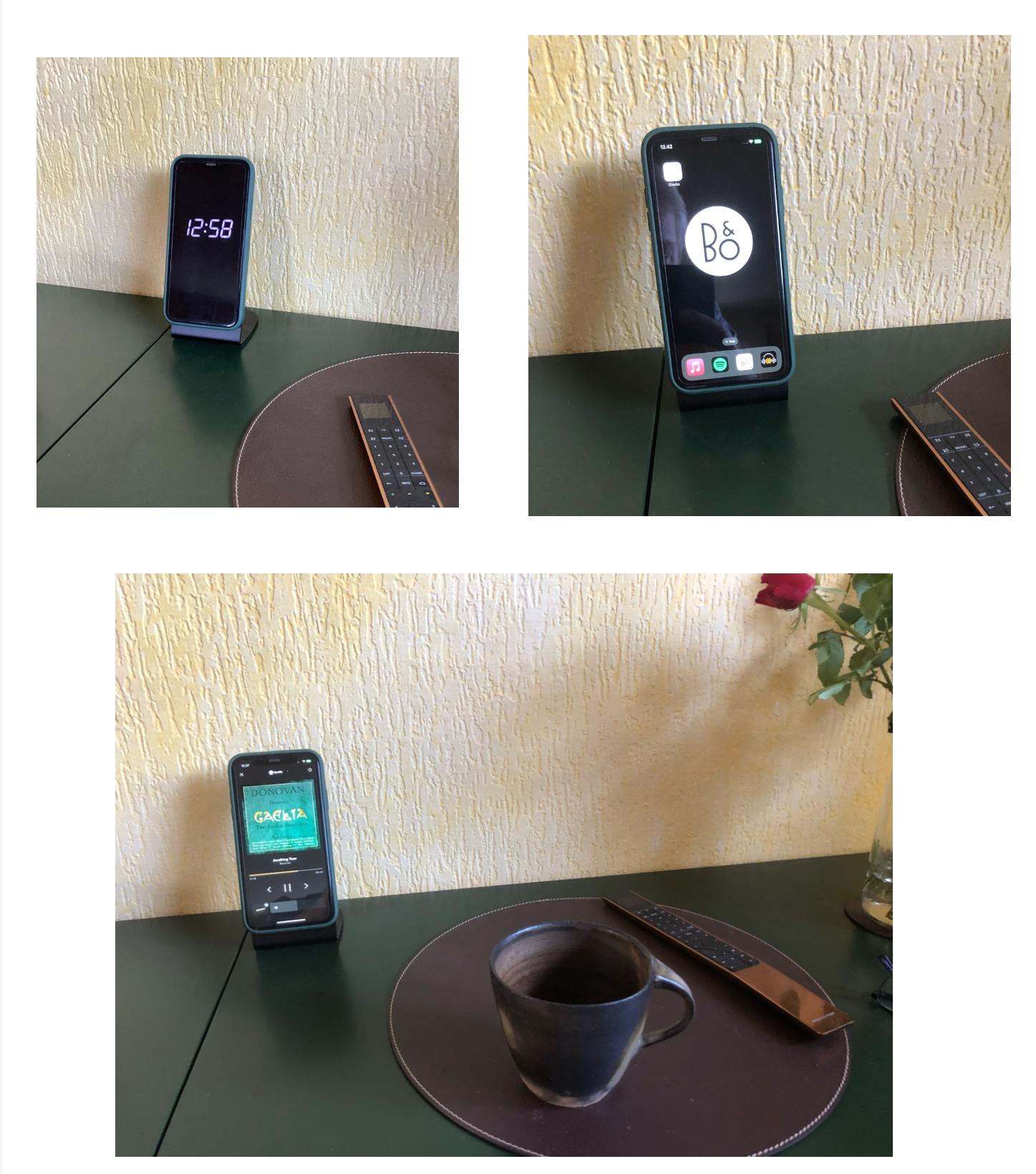
MM
27 December 2023 at 03:35 #51113Mojn Millemissen,
From my point off view – the only way to get my system(s) to play syncronised across the floors of the house.
On each floor in the House, i have a Beomaster 6500 running (more or less as separat Master’s). Maybe also because i am a kind of vintage☺️
27 December 2023 at 10:44 #51111Here is my setup, Beovintage – Beoclassic – Beo now a days
in Beolanguage MCL/ML/NL
works fine, i am just struggling a bit with the new Beoapp… It has gotten better over the software updates, but still……
(missing a few navigation options from the former app, my Beo4 is indispensable in case of my ‘FM’RADIO, as an example)

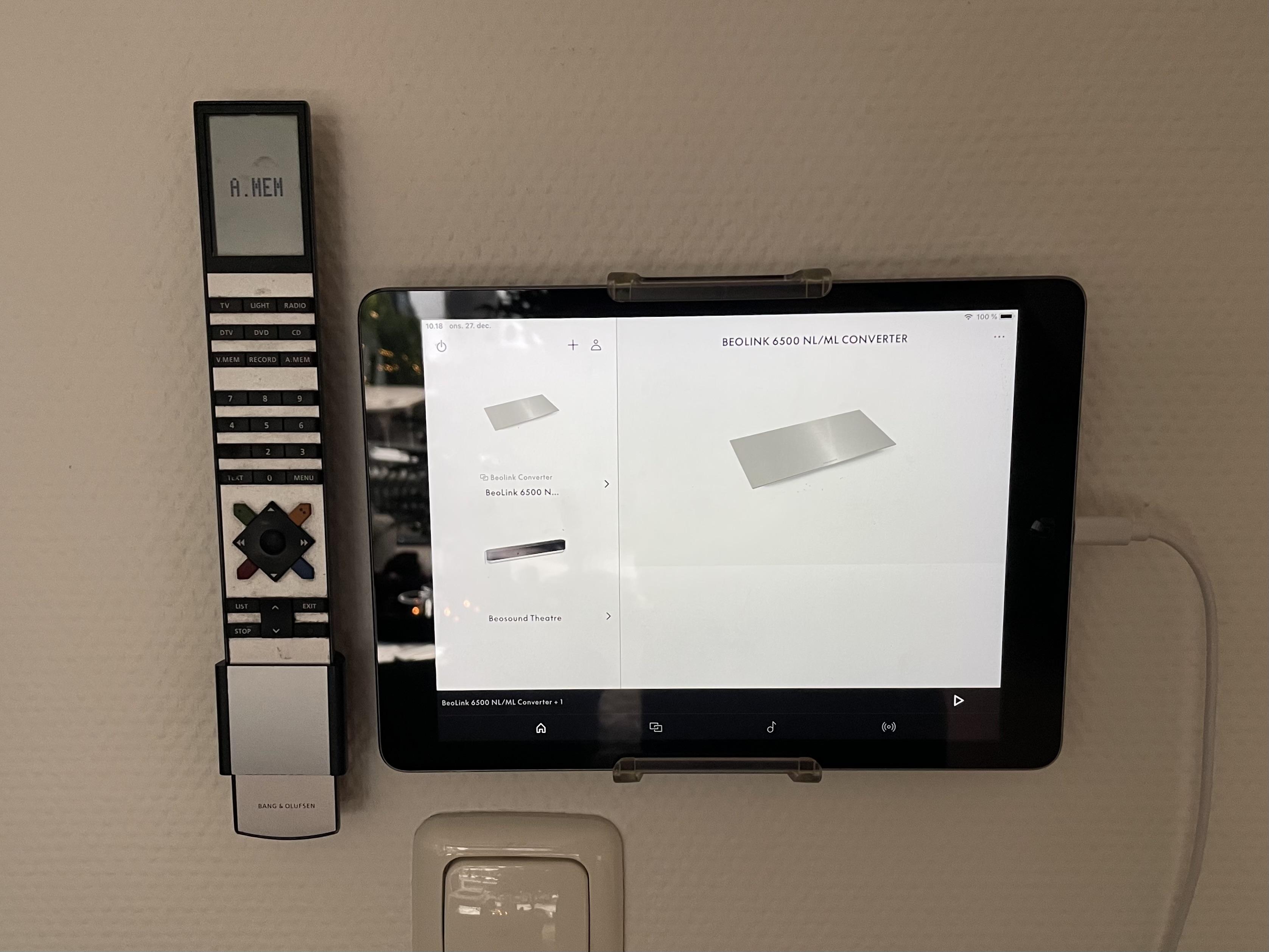
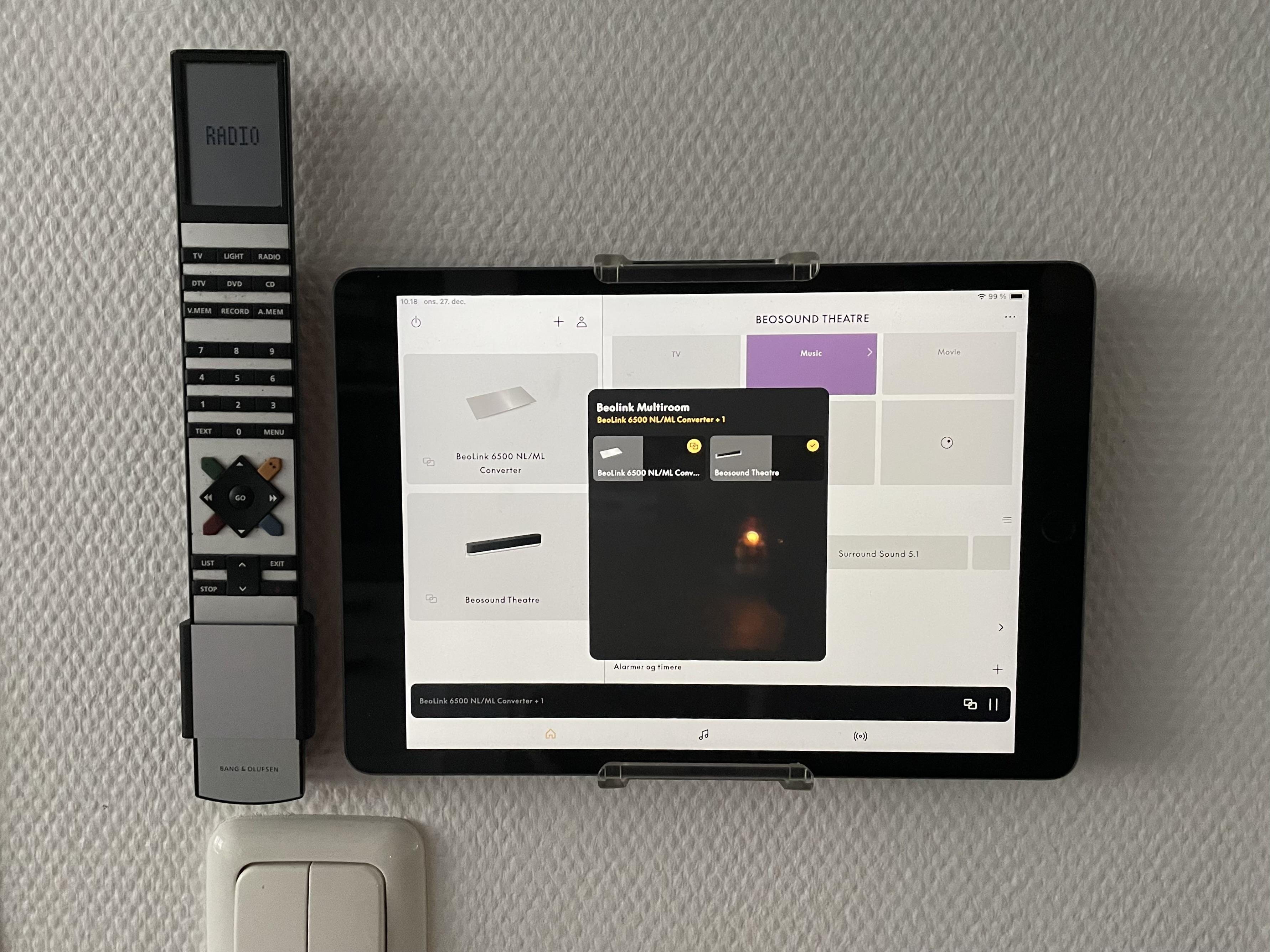 27 December 2023 at 12:03 #51112
27 December 2023 at 12:03 #51112Mojn JPTINGLEV
But why do you need FM Radio?
MM
- AuthorPosts
- You must be logged in to reply to this topic.





