- This topic has 8 replies, 3 voices, and was last updated 1 year, 4 months ago by
Ravsted.
- AuthorPosts
- 26 September 2023 at 05:27 #49339
Hi, thank you for the reply and suggestion. I have tried this and wasn’t able to connect to it via the B&O audio app that we use for our speakers. Is there another app? I tried scanning the QR code in the manual but it doesn’t seem to go anywhere. There seem to be six or seven B&O apps but no Beovision remote control ones on the Apple Store.
I can see the TV in the Bluetooth bit of my phone but I cannot connect to it there.
I feel sure that you are right that this is just a software issue. Perhaps a software update got interrupted or something, and so hopefully it will be a relatively inexpensive fix. I attempted the backlight repair myself because B&O quoted over a thousand pounds for a new panel and the TV is scarcely worth that, so I feel I have made great progress! It is possible that I damaged something during the disassembly but I don’t think so because I was quite careful.
I am quite good at fixing things, but normally dishwashers and fridges. I have to say this was an order of magnitude more stressful, fiddly and complicated.
26 September 2023 at 11:28 #49340Hi
Are you sure you installed a led with proper specs and all faulty LEDs are replaced ?
I had a Sony Android TV that happily started with one faulty led but not with further ones. It also did boot loop.
I got it working but crushed the panel during assembly.
26 September 2023 at 12:10 #49337Hi,
This is my first post and I’m sorry for that.
I have a B&O Horizon 48 that went blank one day. I did quite a lot of investigation and eventually determined that it was a backlight issue. I took it all apart and identified the faulty backlight. I ordered new backlight strips from Hong Kong but they didn’t fit so I ended up desoldering the faulty LED (about the size of a pinhead!) and replacing it with a working one. The backlight then worked. By the way, I’m pretty sure these aren’t designed to be taken apart, everything seemed to be glued and stuck down in a way that other TVs on YouTube are not.
I put it all back together and plugged it in and it now seems to be stuck in a boot loop.
I see “Bang and Olufsen” then a multicoloured swirling firework thing (which I guess is an Android or Google logo) then “android” on the screen. Then the screen goes brighter, then it turns off and goes back to the beginning – hence me thinking it is stuck in a boot loop.
The TV doesn’t seem to recognise the remote control.
The green light at the top right of the screen remains on at all times. I plugged a DVD player into one of the HDMI ports and it invited me to permanently connect it by clicking “Next” but the remote control wouldn’t work with the TV so I couldn’t connect it.
Does anyone have any idea what is going on here. I feel incredibly frustrated to have fixed the backlight issue only to still have a broken TV. I feel like it must be some kind of ‘reset’ or master PIN code issue. I have the PIN code but no idea what the Master pin is.
Any ideas? I’ve tried taking the batteries out of the remote to try and force it to pair.
Many thanks from someone who is absolutely desperate to make this work!
26 September 2023 at 12:48 #49338Hi and welcome to the Forum!
Firstly well-done on attempting the backlight repair! I have carried out a similar disassembly on a Samsung TV but I am impressed that you have delved inside a BV Horizon.
I don’t have a BV Horizon but I wondered if you have tried controlling via the network connection. As far as I know, if you connect the TV by RJ45 to your router you may be able to use the B&O app on a smartphone to control the TV. It’s a long-shot but I think I remember others suggesting similar in the past.
If that doesn’t work, hopefully someone else who actually owns a BV Horizon will be along later to suggest another fix or re-flash the firmware/software.
27 September 2023 at 05:40 #49343… and it won’t pair now by pressing the pairing button on the backside of the TV ?
27 September 2023 at 09:34 #49344There’s a pairing button?! Where’s that? I haven’t seen it. Thanks!
27 September 2023 at 10:09 #49341I have had a quote from B&O to replace the main board at a cost of £650. They suspect that the firmware has become corrupted. It is certainly possible. The board itself is £250 and the extra £400 is travel and labour. I’m not sure I’m willing to put £650 into this TV so I may leave it.
I would have hoped that they could have ‘flashed’ the software in some way.
27 September 2023 at 11:57 #49345Arghh… my bad. That is Eclipse.
This is from the Horizon manual:
In this guide, operation is described with BeoRemote One. Note that to operate your television, it must first be paired with BeoRemote One. Your television enters pairing mode as soon as you connect it to the mains. For information on how to enable pairing of BeoRemote One, see the guide for your remote control, http://www.bang-olufsen.com/guides/beoremoteonebt. Also, press the red button in the on-screen help and find ‘Bluetooth’ for more about pairing.
27 September 2023 at 12:05 #49342Well this is a result. It seems to have got past the boot loop so real progress…I’m reluctant to turn it off now!
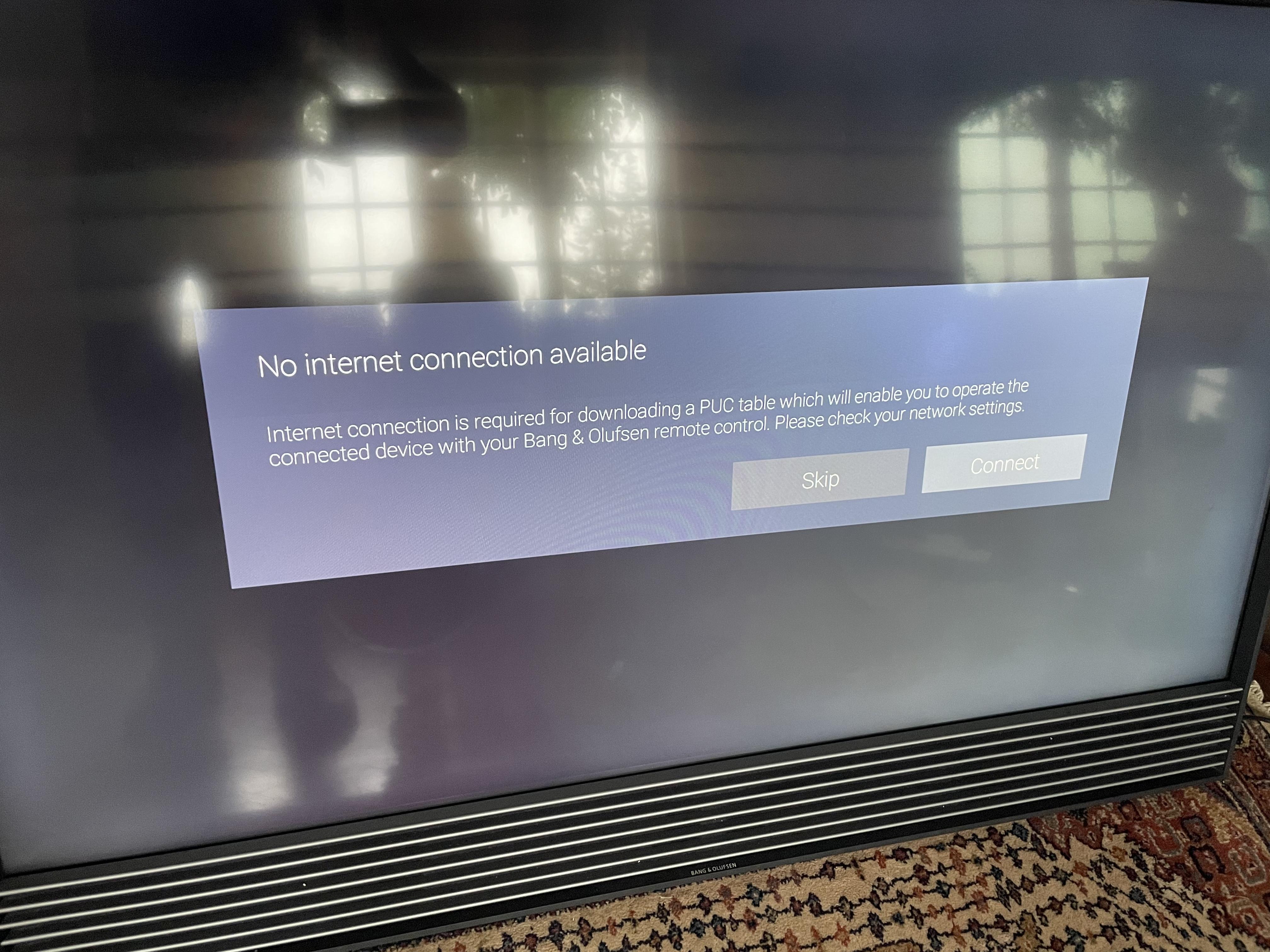
I cannot click connect because it isn’t paired with the remote. I’m going to try the remote app again if I can find it.
- AuthorPosts
- You must be logged in to reply to this topic.





