- This topic has 17 replies, 6 voices, and was last updated 11 months, 4 weeks ago by
greg.
- AuthorPosts
- 1 May 2023 at 01:58 #46169
Speaking from personal experience I switched out my Apple TV on the V1 for a Roku device, still offers PUC control and air play, far cheaper and really easy to fit in the rear cut out of the V1.
1 May 2023 at 09:14 #46168We have a Beoplay V1 32″ in the kitchen which is still excellent but the Apple TV (3rd generation) that’s fitted inside it is apparently no longer compatible with Apple’s services.
The Apple TVs that came after the 3rd generation were much deeper so pretty sure they wouldn’t fit, but the very latest version is slimmer again. Does anyone know if that one would fit inside the Beoplay V1 in place of the older one?
Also, is it the case that the Beoplay V1’s own DTV platform no longer works? Used to be able to see for example BBC iPlayer etc but now just a message about network connection (the network connection appears to be fine!).
Thanks!
8 May 2023 at 08:27 #46170Thanks for the info! Though we have other AppleTVs around the house and so I’d like to stick with what I’m familiar with!!
I wondered about getting the new one and taking all or part of its casing off… then it might just fit… if I do it, I’ll report back in case anyone else is interested.
I know they’re a few years old now, and were never supposed to be “proper” B&O TVs, but I still love the V1!
22 January 2024 at 05:19 #46171Apologies for attempting to resurrect this old thread.
I never did swap out the AppleTV in our BeoPlay V1, but we still have the TV and I do now have an AppleTV HD kicking around that I’d like to try and hook up to the V1.
Of course, the AppleTV HD (A1625) is deeper than the one that the dealer put in the V1 when it was new, so it might mean I can’t fit the back panel cover, but the TV is mostly against the wall so not the end of the world…
How hard is it to ‘unstick’ the IR receiver from the old AppleTV and stick it on the new one? Or will I need to source a new IR receiver?
22 January 2024 at 09:41 #46172That should not be hard at all.
Just swap the cables to the new one including the ir-emitter….no big deal – you’ll maybe need a small piece of adhesive tape.
If the ATV has not yet been setup, this – of course – has to be done.MM
22 January 2024 at 10:10 #46173Be aware that the IR sensor is in a different location on the Apple TV HD A1625 version. It’s just to the left of the status light. See answer here with photo: https://discussions.apple.com/thread/253560611?answerId=256663690022&sortBy=best#256663690022
The Apple TV 3rd gen (A1427 or A1469) had the sensor opposite the status light.
The even newer Apple TV 4K originally had the sensor opposite the status light (1st and 2nd gen) but it is now central (3rd gen).
EDIT: And if your Apple TV HD has the original siri remote (without the white circle around the MENU button) then you should be able to use the siri remote to control the volume of your Beoplay V1 – read all about this here: https://beoworld.dev.idslogic.net/forums/topic/apple-tv-siri-remotes-and-ir-beovision/
23 January 2024 at 01:49 #46174Hi,
I have a BV 11, that shares the same OS that the beoplay v1.
From my experience, it works perfectly, you can download the latest PUC directly from WIFI so that you can control the box with your beo remote.
About the size of the Apple TV, here is the differences between the 3rd and 4rd (4k 2022, the latest from apple store) generations:
Apple tv 3:
Height: 0.9 inch (23 mm)
Width: 3.9 inches (98 mm)
Depth: 3.9 inches (98 mm)Apple tv 4:
Height: 1.2 inches (31 mm)
Width: 3.66 inches (93 mm)
Depth: 3.66 inches (93 mm)In my BV 11, the new one fits (although it is slightly bigger)
23 January 2024 at 03:14 #46175Apple tv 4:
Height: 1.2 inches (31 mm)
Width: 3.66 inches (93 mm)
Depth: 3.66 inches (93 mm)Apple TV 4 (HD, 4K 1st Gen and 4K 2nd Gen) were in fact larger than Apple TV 3 (12mm thicker). It is only the very latest 4K 3rd Gen that has shrunk, but is still thicker than Apple TV 3, as your comparison shows.
23 January 2024 at 10:26 #46176Helli Guy, for my own reference (and hopefully for others now too) I made the below overview. I have various of these black AppleTV boxes (from 3rd gen up to 4K) and remember I was trialling (and erroring) to find the right location to put the IR emitter.
Do you think this is about right? Note that the LED status indicators are white dots that I added (and are not necessarily at the right location)

The dimensions and version numbers I took from the Apple support site.
Cheers, Johan
23 January 2024 at 11:29 #46177Do you think this is about right?
Looks good to me thanks – I have stored a copy for future reference! I have just slightly amended my earlier post because I originally thought the ATV4 HD was slightly less thick than the 4K Gen 1/2, but your Apple-sourced dimensions are indeed correct.
Here’s a picture of my ATV 4K 3rd Gen with IR emitter fitted and status light glowing. It’s loosely lodged in the ATV4 HD bracket, since replaced:

EDIT: In case anyone’s wondering, the IR emitter is actually stuck to a piece of black card with a small hole in it to let the IR transmissions through. The card is then taped to the ATV. I did this because in a previous use of the IR emitter I had it attached to one of two Humax set-top boxes and needed to shield/block IR signals from the ‘wrong’ remote, if that makes sense!
23 January 2024 at 11:47 #4617824 January 2024 at 03:03 #46182Thanks everyone! Some really useful info here to locate the IR emitter, and more!
I’m not there just now, but I’ll grab a photo of the existing location of the IR emitter before I take it off the ATV3.
The TV was set up by the dealer to operate the AppleTV3. When we bought the V1 new, they asked me to go to the Apple store and buy an AppleTV, and then they fitted it into the V1 and set everything up to work when the TV was delivered. So hopefully the new AppleTV HD will work the same, using the Beo 4 remote I currently use with the set.
The AppleTV HD I have spare is quite a bit thicker than the AppleTV3, so I don’t think it will fit inside the clip-on cover on the back of the V1-32. Even the latest model, which is thinner, I think still won’t fit (confirmed above). I tried to find a spare cover for the TV that I could maybe cut an appropriate hole in (!!!) but they’re hard to find, especially for the V1-32. And I don’t want to cut into the one I have. So maybe I just leave it off!
24 January 2024 at 08:20 #46179Thanks! I did google a bit more for the IR sensor location of the 2 and 3 and found these (for the 1427):
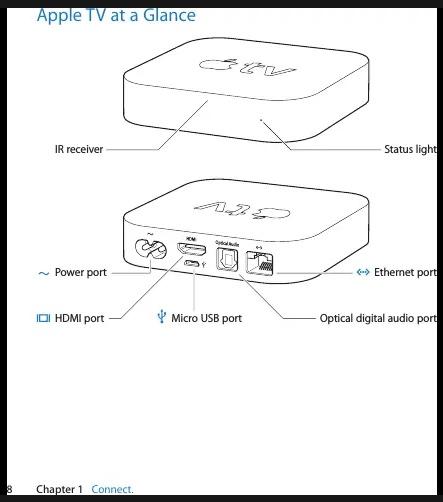
And for “second and third generation”:
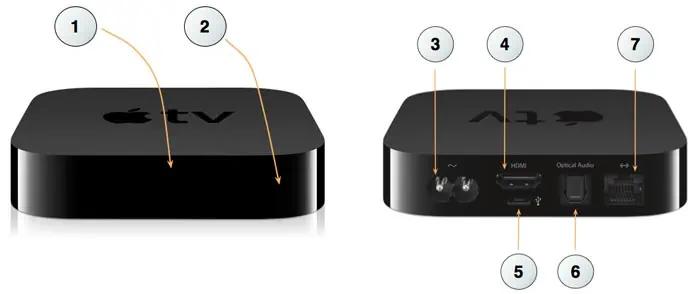
This is different from what I made sofar. Some teardown images (of 2nd gen) confirm center location.
What do you think?
Regards, Johan
24 January 2024 at 10:06 #46180What do you think?
I had a quick look at some (Ifixit) teardown images and I agree – central for both ATV2 and 3. But perhaps @greg could confirm what position he is ‘unsticking’ his Apple TV3 IR emitter from?
There’s some confusing information out there, not helped by 2nd/3rd gen nomenclature referring to earlier and later (4K) models!!
24 January 2024 at 12:36 #46181For now, this should be it then (using less confusing names):
 26 January 2024 at 01:43 #46183
26 January 2024 at 01:43 #46183So, here is a photo of the AppleTV 3 (A1469) as fitted by the dealer to my V1-32 (please excuse the dust; I’ve cleaned it up now!). It seems that maybe either the chart above isn’t correct, or the dealer has put the IR emitter in the wrong place! Actually I don’t think it’s the latter, because it works fine.

Seems like if I’m going to replace it with my spare A1625, the IR emitter needs to go in more or less the same place it is now.
Final issue: Can anyone point me at some used B&O/parts suppliers where I could look for a spare back cover for the V1-32… I’ve tried a few of the usual places with no luck but maybe there’s someone I don’t know about but someone here might?
26 January 2024 at 03:15 #46184It seems that maybe either the chart above isn’t correct, or the dealer has put the IR emitter in the wrong place! Actually I don’t think it’s the latter, because it works fine.
All the teardown and internal photos that I have seen of the Apple TV3 (both A1427 and A1469 versions) have the IR sensor almost central (opposite the hdmi socket). Perhaps there is internal reflection of the IR signal in your case?
EDIT: Yours looks like it’s actually covering the status light – or can you see it?
Final issue: Can anyone point me at some used B&O/parts suppliers where I could look for a spare back cover for the V1-32… I’ve tried a few of the usual places with no luck but maybe there’s someone I don’t know about but someone here might?
Have you tried AVA Services? https://www.avaservices.co.uk/
26 January 2024 at 06:24 #46185All the teardown and internal photos that I have seen of the Apple TV3 (both A1427 and A1469 versions) have the IR sensor almost central (opposite the hdmi socket). Perhaps there is internal reflection of the IR signal in your case?
Yep, the status light is definitely covered! Hadn’t noticed previously, because of course it’s tucked away inside the back of the TV.
Have you tried AVA Services? https://www.avaservices.co.uk/
No, I haven’t tried them – completely forgot they existed, but I have a feeling they used to be based in Coulsdon? In which case I think they repaired (wonderfully) my old B&O Century a few years back. I’ll drop them a line. Thanks!
- AuthorPosts
- You must be logged in to reply to this topic.





