- This topic has 14 replies, 2 voices, and was last updated 2 years, 9 months ago by
pepps.
- AuthorPosts
- 3 May 2022 at 01:10 #34515
I updated my BV10-32 from 0.1.8.9 to 0.1.9.9 shortly after I bought it, but didn’t notice any improvements/changes. I vaguely remember seeing a thread somewhere about what the improvements were supposed to be, but can’t find it any more. I have no problem receiving HD programmes via terrestrial. Are you sure that the antenna is connected to the DVB-HD input, rather than the old analogue one?
The aerial is connected to the correct input. Just scanned again and no HD channels returned.
Unusually during tuning the screen shows provision to count up how many tv channels and how many radio channels have been located. This has always remained at zero for my BV throughout the tuning process.
3 May 2022 at 01:52 #34516I have the aerial connected to the ‘middle’ socket.
I just had a quick look at the manual and I think that’s the correct one, so your problem must be elsewhere. Do you have another TV that you could connect temporarily to check the rest of the antenna path? Also, do you have the manual so that you can check that you are using the correct tuning method for the digital (rather than analogue) tuner? They are different menus.
I have another tv in the house which is non-B&O and that tunes to and receives HD chanels without issue. My Huawei Youview box also tunes perfectly without issue.
The service menu for the TV Tuner is as follows:
Tuner system B/G on
L on
M off
D/K on
I onAFC on
Low tun range 45
High tun range 864
Lower band limit 158
Upper band limit 443
VHF-1 constant 1
VHF-2 constant 2
UHF constant 4
Tuner takeover 14
Japan C39-C63 Off
CN sound Off
KR sound Off
Modulator system I
GR ref 4
GR iterat inte 0
GR iterat inte 7So I’ve no idea what’s what in here, other than the ranges and limits might be preventing HD channels from being picked up?
3 May 2022 at 01:56 #34517^ That looks to me like the setup for an analogue tuner. I don’t have time to look right in detail right now (have to go out for a while) but there should be a Tuner Setup menu where you can disable the analogue tuner, and make sure that the DVB tuner is switched on. This should then enable you to tune the digital tuner.
The manuals are still available from B&O support here: https://support.bang-olufsen.com/hc/en-us/articles/360041950191
3 May 2022 at 02:28 #34518Thanks Guy,
I’m familiar with the menu you mention, and the analogue TV tuner is indeed switched off. DVB is the only tuner activated (I have the Firestick programmed to the TV button on the Beo4) and is accessed via the DTV button on the Beo4.
Hopefully the engineer will have all the answers. The dealer (Tunbridge Wells, Kent) was wondering if a previous owner had changed the module at some point but not been able to flash the BV with the correct software.
I hope all will be revealed.A final curiosity – I was wondering if the fact that my DVB module is a mark1 variant might hinder its ability to capture Freeview HD. I read in another post from Beoworld that FreesatHD was once the preferred tuner module.
3 May 2022 at 05:13 #34519A final curiosity – I was wondering if the fact that my DVB module is a mark1 variant might hinder its ability to capture Freeview HD. I read in another post from Beoworld that FreesatHD was once the preferred tuner module.
That does indeed sound like the problem, and I just had some input from Keith that supports that theory. B&O were caught out with a last-minute change to the UK Freeview HD spec (requiring the T2 version), as explained in this thread (albeit for BV10): https://archivedforum2.beoworld.ouronlineserver.com/forums/p/3477/31419.aspx#31419
(I do find it strange that your DVB-HD module accepts the same SW updates (0.1.9.9) as my T2 version, however, which probably led to my confusion!)
If you still want Freeview HD, then I would suggest that adding one of the Humax Freeview HD tuners would be a far more cost effective solution than trying to fit a newer DVB-HD module. If you do decide to go this route, make sure that the B&O engineer installs the STB PUC code for whatever Humax box you purchase. In my experience the user interface (even with STB/PUC) will be far better than the B&O DVB module! I am a big fan of the Humax boxes, having used both Freesat and Freeview versions for years with my previous BV6s.
3 May 2022 at 05:55 #34520For info, I found a photo to show my BV10-32’s DVB-HD module number and details:
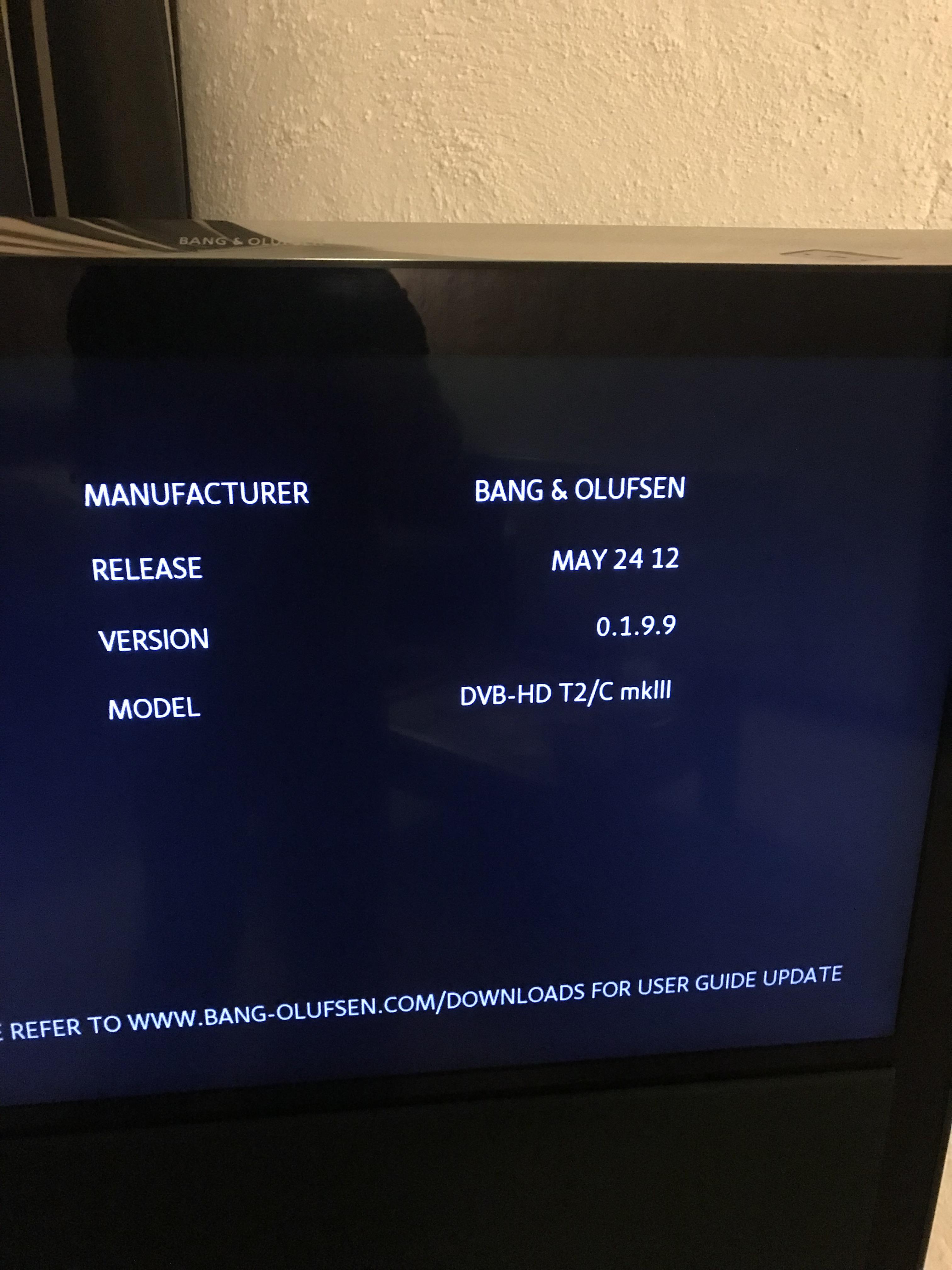 3 May 2022 at 10:50 #34521
3 May 2022 at 10:50 #34521Thank you again Guy, shame the module I have does indeed seem to be too old for Freeview HD action here in the UK. Part of the reason for the engineer call-out was to have the BV updated with the latest PUC codes – the dealer told me there is a code set for my Huawei Freeview box, which is great.
Taking your advice I’ve put a bid on a Humax PVR on a certain well known online auction website.
Would you (or anyone else reading this) think it possible to have my (old) Beovision 6 refreshed with new PUC codes also? This is in my kitchen, it’s a lovely wall mounted unit but of course has to be scart based due to HDCP limitations. But it would be nice if I could hide the Youview box behind that and control it via PUC.
Julian
3 May 2022 at 11:26 #34511Hello all,
I’ve booked my first B&O home visit from an engineer to have a look over my BV7-40 mk5 with a view to finding out why I can’t receive HD programmes via terrestrial. These are exciting times. I’m getting the PUC list refreshed with the latest codes to be able to link to various STBs and peripherals.
The module I have installed is DVB-HD T/C mk1, running version 0.1.9.9 from 22nd May 2012. I updated to this version myself after downloading the software from the B&O website.
It looks like the Wiki could be updated with this version info, but sadly I don’t know what the improvements/changes were.
I shall report back here with any interesting findings from the engineer’s visit. Hopefully at £255 the results will be pleasing.
3 May 2022 at 11:58 #34512I updated my BV10-32 from 0.1.8.9 to 0.1.9.9 shortly after I bought it, but didn’t notice any improvements/changes. I vaguely remember seeing a thread somewhere about what the improvements were supposed to be, but can’t find it any more.
I have no problem receiving HD programmes via terrestrial. Are you sure that the antenna is connected to the DVB-HD input, rather than the old analogue one?
3 May 2022 at 12:09 #34513Hello Guy,
Thanks for coming back to me.
A fair comment about connection – I have the aerial connected to the ‘middle’ socket. (Imagine the 3 aerial sockets in the diagonal line from inside to outside.)I believe the one furthest in is for the analogue tv tuner, the middle one for terrestrial or cable and the one on the outside for satellite.
Dont tell me I’ve messed that up!! LOL! I’ll go an check.
Julian
3 May 2022 at 12:44 #34514I have the aerial connected to the ‘middle’ socket.
I just had a quick look at the manual and I think that’s the correct one, so your problem must be elsewhere. Do you have another TV that you could connect temporarily to check the rest of the antenna path?
Also, do you have the manual so that you can check that you are using the correct tuning method for the digital (rather than analogue) tuner? They are different menus.
4 May 2022 at 01:54 #34524I am assuming I can ask for ‘the most recent list of PUC codes’ as long as I check the specific codes I need are included? (I’ve never had a B&O home visit before.)
I am not sure if there is a limit to the number of PUC codes that can be uploaded so best to check with the dealer. I have also never had a home visit; my first BV6 was purchased from Darren of Timeless AV and he uploaded my requested codes before sending me the TV.
The Youview box does have a scart output and I think I’ll have to stick with that, both for the reason you highlighted above regarding PUC use but also because my humble BV6 is an old one. It’s a type 9202 running SW2.3.
Yes I would stick with SCART – the type 9202 is a BV6-22 so with that screen size SCART will be absolutely fine.
When I connect a Firestick via a Prozor HDMI 3-in-1-out with audio extractor and HDMI/DVI adapter it pops up a thin blue strip across the screen stating that no DVI input can be found or that the device is incompatible
That does sound like an HDCP problem. Some of the hdmi audio extractors remove the hdcp, but if you are happy with SCART then I wouldn’t bother trying to investigate further. HDCP is a bit hit and miss, and mostly the latter!
Now what is interesting here is that although there are many posts to the contrary, when I first connected my BV7-40mk5 to this little BV6 with a masterlink cable I was able to see and hear picture and sound from the inbuilt terrestrial tuner, the bluray player (yes) and the firestick (connected by HDMI to the BV7).
The picture was not high definition, of course, but the image and accompanying sound was there.
Now if only a 25m long masterlink cable wasn’t so expensive I would be tempted to set up a link system from the living room to the kitchen.I did find an option within the BV7’s settings which provides the option to turn HDCP off for use with projectors, but at the time of testing this the feature was not activated. I wondered if this may have been the enabler which allowed various digital pictures to be shared with the little BV6 screen.
I also discovered something similar. I connected my BV10-32 to one of my BV6s with masterlink and co-ax cables, and it was able to distribute the picture even from Freeview HD channels, and from the Apple TV connected to hdmi. I agree that there are many posts that say that the distribution of digital sources is not possible! You could look out for second hand ML cable, but to be honest unless I wanted further functionality (eg CD and radio from a main room to the BV6) I probably wouldn’t bother with such a set up.
PS: Top tip: When replying and quoting another User, if you click the ‘Text’ tab above the reply box you can make sure that the quotes are indented and labelled as above – then click ‘Visual’ again to check formatting before pressing ‘Submit’. Keith did post about this but I think many users missed it!
4 May 2022 at 09:22 #34522Would you (or anyone else reading this) think it possible to have my (old) Beovision 6 refreshed with new PUC codes also? This is in my kitchen, it’s a lovely wall mounted unit but of course has to be scart based due to HDCP limitations. But it would be nice if I could hide the Youview box behind that and control it via PUC.
Hi Julian,
You could almost certainly have the PUC table in the BV6 updated. I think (but am not totally sure) that the PUC update process will be similar to the BV7, but it is worth warning off your dealer in case he needs to bring additional cables (or software) when he visits.
Does the YouView box have a SCART output? If so, that is probably fine for a 26 inch screen. However, if your BV6 has a DVI socket it may be better to use an hdmi to DVI interface in order to get a digital picture. As DVI carries only picture and not sound, you would also need an audio extractor, and you can read all about such setups in my thread here (it also mentions workarounds for the hdcp problem): https://archivedforum2.beoworld.ouronlineserver.com/forums/p/47367/349807.aspx
One disadvantage of using BV6’s DVI input is that in the older TVs you cannot then use PUC to control the STB connected to the DVI input. However, this is possible with the newer BV6s and BC6s. If you want to go this route check your BV6’s model number and I will look at what is possible.
One other aside: A set top box like the Apple TV is able to ‘learn’ the IR codes from other remotes. Thus if either of your TVs has any other boxes listed in the PUC table then you may be able to teach the Apple TV to use these codes, rather than getting the PUC table updated. There’s a bit of a knack to it and you may have to experiment with different PUC choices. I posted about this in an old thread somewhere and will try to find it!
EDIT: Here’s the thread that talks about teaching the Apple TV new IR commands: https://archivedforum2.beoworld.ouronlineserver.com/forums/p/46321/334962.aspx#334962
4 May 2022 at 11:36 #34525I am not sure if there is a limit to the number of PUC codes that can be uploaded so best to check with the dealer. I have also never had a home visit; my first BV6 was purchased from Darren of Timeless AV and he uploaded my requested codes before sending me the TV.
- A wise move – did I read that Timeless AV closed recently?
Yes I would stick with SCART – the type 9202 is a BV6-22 so with that screen size SCART will be absolutely fine.
- That suits me fine – the BV6 is mounted on the wall bracket so I shan’t be staring intently looking out for as much definition as possible, just want to enjoy the nice colours and contrast and general Bo-ness of it as I cook 🙂
I also discovered something similar. I connected my BV10-32 to one of my BV6s with masterlink and co-ax cables, and it was able to distribute the picture even from Freeview HD channels, and from the Apple TV connected to hdmi. I agree that there are many posts that say that the distribution of digital sources is not possible! You could look out for second hand ML cable, but to be honest unless I wanted further functionality (eg CD and radio from a main room to the BV6) I probably wouldn’t bother with such a set up.
-
- I would love to be able to have control of my lounge-based Beosystem 3500 from the kitchen – perhaps I’ll keep an eye out for a long length of ML cable and set that up in due course. Now that would require a purchase of some nice BL speakers….(the acquisitions never cease do they?)
PS: Top tip: When replying and quoting another User, if you click the ‘Text’ tab above the reply box you can make sure that the quotes are indented and labelled as above – then click ‘Visual’ again to check formatting before pressing ‘Submit’. Keith did post about this but I think many users missed it!
-
- I shall try to get this tidier and more acceptable on the eye going forward – I’m about to hit ‘submit’…..let’s see if I’ve got this or if I need more homework.
- I’ve caught up with Jono from the old B&O shop in Canterbury – he has agreed to pick up the baton of getting my Beovisions refreshed with new PUC lists. Now runs a company called Sound Integration based in Canterbury. He advised me to prepare a short list of the items I hope to operate via the BVs and ran me through the process and rates. Sounds good – I shall feedback of course. Guy thank you for your help and interest today – it’s much appreciated.
4 May 2022 at 12:53 #34523Hi Julian, You could almost certainly have the PUC table in the BV6 updated. I think (but am not totally sure) that the PUC update process will be similar to the BV7, but it is worth warning off your dealer in case he needs to bring additional cables (or software) when he visits.
^Ok cool, this is positive. I’ll alert the dealer to this before the booking is made.
I am assuming I can ask for ‘the most recent list of PUC codes’ as long as I check the specific codes I need are included? (I’ve never had a B&O home visit before.)Does the YouView box have a SCART output? If so, that is probably fine for a 26 inch screen. However, if your BV6 has a DVI socket it may be better to use an hdmi to DVI interface in order to get a digital picture.
The Youview box does have a scart output and I think I’ll have to stick with that, both for the reason you highlighted above regarding PUC use but also because my humble BV6 is an old one. It’s a type 9202 running SW2.3.
When I connect a Firestick via a Prozor HDMI 3-in-1-out with audio extractor and HDMI/DVI adapter it pops up a thin blue strip across the screen stating that no DVI input can be found or that the device is incompatible.Now what is interesting here is that although there are many posts to the contrary, when I first connected my BV7-40mk5 to this little BV6 with a masterlink cable I was able to see and hear picture and sound from the inbuilt terrestrial tuner, the bluray player (yes) and the firestick (connected by HDMI to the BV7).
The picture was not high definition, of course, but the image and accompanying sound was there.
Now if only a 25m long masterlink cable wasn’t so expensive I would be tempted to set up a link system from the living room to the kitchen.I did find an option within the BV7’s settings which provides the option to turn HDCP off for use with projectors, but at the time of testing this the feature was not activated. I wondered if this may have been the enabler which allowed various digital pictures to be shared with the little BV6 screen.
Thank you once again for your insight – I read through the post recommended in your reply but as a non-Apple TV user I’m limited to what I can connect. PUC seems the way to go.
Julian
-
- AuthorPosts
- You must be logged in to reply to this topic.





