- This topic has 2 replies, 2 voices, and was last updated 2 years, 8 months ago by
Kiran.
- AuthorPosts
- 24 May 2022 at 06:14 #35002
I changed to the BLI as it’s much easier to hook up cameras. The overlay works fine when I press HomeControl on my remote. I have made this macro again in the BLI where anything would PAUSE and then the HomeControl would show up but this is not working. Any help would be much appreciated.
Do you get error messages in “tools/monitor” or in the “log” of the bli?
24 May 2022 at 06:22 #35003Hi Carolpa
I contacted Khimo Support and they advised to change the Macro command to Legacy Home Control.
This now works perfectly fine… ???
24 May 2022 at 10:34 #35001Hi All
I had a similar macro on the BLGW where the HomeControl overlay would automatically show up when someone presses the DoorBird doorbell if any of the BeoVisions are on.
I changed to the BLI as it’s much easier to hook up cameras. The overlay works fine when I press HomeControl on my remote.
I have made this macro again in the BLI where anything would PAUSE and then the HomeControl would show up but this is not working.
Any help would be much appreciated.
Thank you.
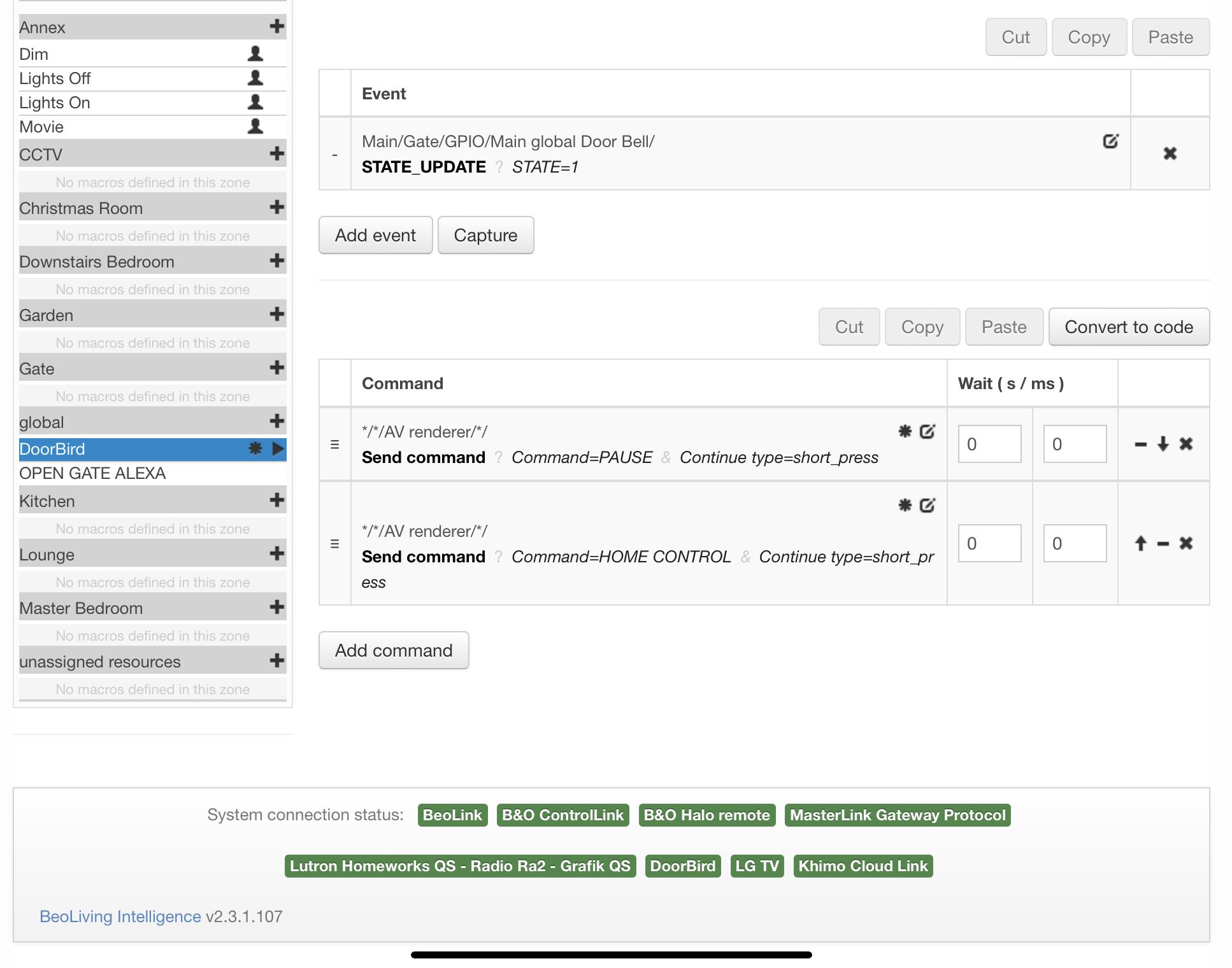
- AuthorPosts
- You must be logged in to reply to this topic.





