- This topic has 10 replies, 4 voices, and was last updated 2 years, 10 months ago by
Mark-sf.
- AuthorPosts
- 21 April 2022 at 01:28 #34303
Hello all,
I recently purchased a wonderful looking 4002 that sounds incredible, except that I’m getting some ground hum.
After purchasing a cable from Steve at Sounds Heavenly, I’m perplexed because it has a DIN on one side, and RCAs on the other. My table just has RCA and ground sticking out of the back. Do these tables come with DIN or not? I’ve seen pictures online with external DIN connectors in the back of the 4002 so I’m wondering if my table was altered at some point.
I would like to post photos, but the forum is erroring when I try. Hopefully the knowledgeable people on this forum can assist.
Thanks
21 April 2022 at 01:53 #34304
This is someone else’s table with a DIN coming out of the back. I didn’t take the photo, I grabbed it from Craigslist. I’ll put a picture of mine next.
21 April 2022 at 04:28 #34307Thanks for the reply. I had a feeling this had been altered. I plan to replace the current wire as it’s extremely low quality.
Any ideas of where to get an original cable, or a modern substitute?
21 April 2022 at 04:44 #34305
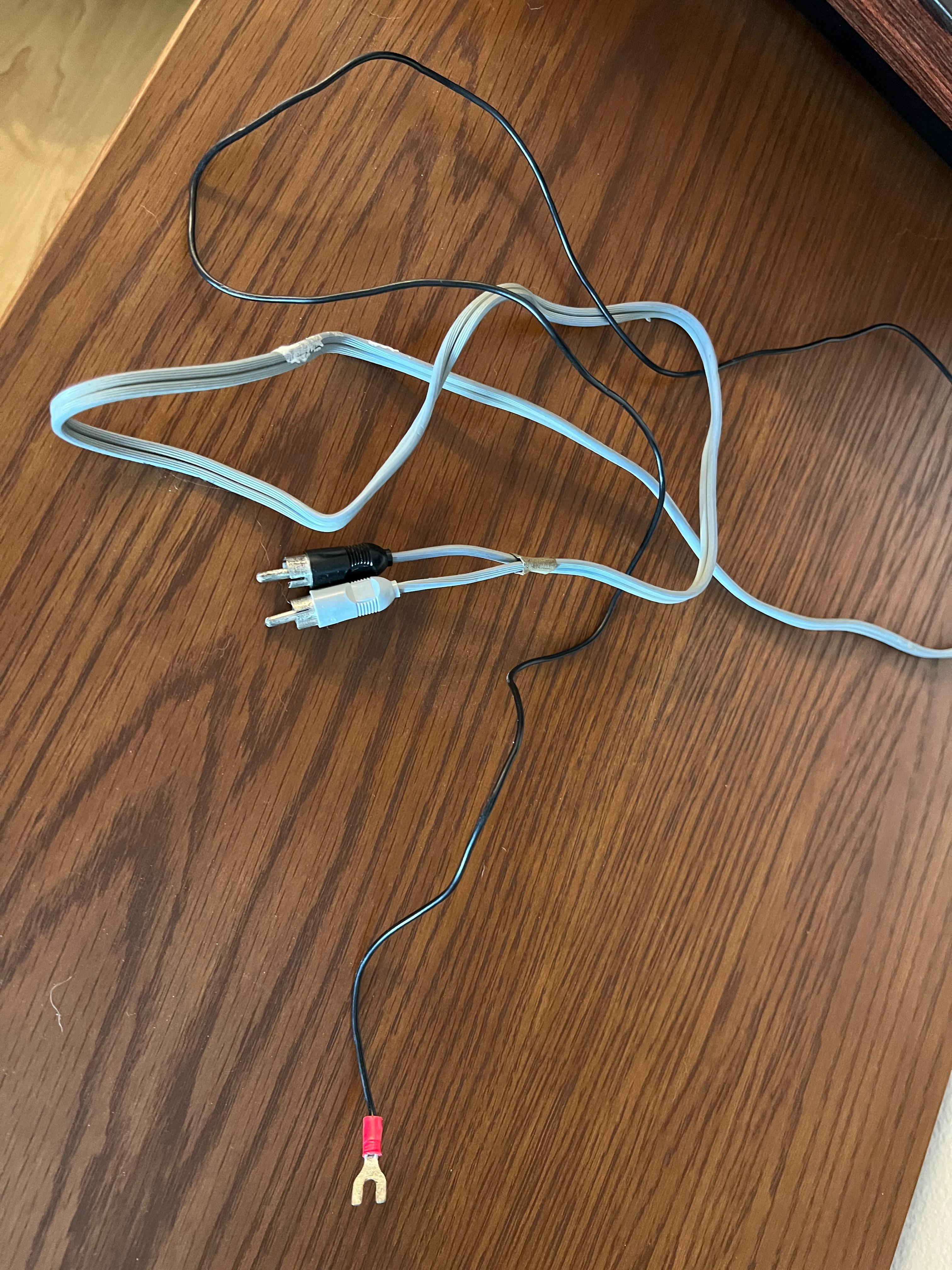
This is the back of my 4002.
21 April 2022 at 05:35 #34308Unless you are connecting the table to a unit with a DIN input you do not need to put back the DIN cable. While that is a cheap RCA cable it is one that B&O used on later 4004s and many others. If the hum does not change when using the ground wire to your phono inputs it’s likely that it’s not properly grounded internally. I have replaced many of these and it needs to be done correctly since the DIN cable has a double shield system. Are you comfortable with soldering? If not a competent tech can do this but I would simply use a higher quality RCA cable.
21 April 2022 at 06:53 #34306Hi, Yes you deck was altered.
As far as I know, every B&O deck comes with DIN plugs and the 400x series for sure.
On the picture from Craigslist you can see it’s actually a DIN plug with a DIN to RCA adapter (note the two DINs one inside the other).If you need to put it back to original you should find wiring diagrams quite easily.
If RCAs are good to you, the same diagram can help you check they’ve been wired correctly.21 April 2022 at 09:01 #34309I personally will not do the soldering, but I have a local shop that does B&O repair (one of the only such places in the US). I’m in Los Angeles, so perks of living in a big city. I’m not sure what they would charge for such a thing.
Potentially I can have someone do it for me for free, just depends on how big of a job it is.
Big question is this – where do I acquire a cable to replace this one with, DIN or no DIN? I asked Steve at Sounds Heavenly and he doesn’t offer one.
Any ideas?
Thanks again.
21 April 2022 at 09:56 #34310As I stated don’t even bother with sourcing a DIN cable. For the RCA one, they can either take quality bulk cable such as Mogami or Cardas and terminate one end with quality RCAs or you can buy a premade RCA-RCA cable and they can remove/cut the connectors on one side.
22 April 2022 at 11:31 #34311Those cables are good, and they don’t need to be changed, if they are well connected and the ground is in place, they shouldn’t give you any problems, check the internal connections and their soldering, just that and enjoy the music
24 April 2022 at 01:38 #34312There is definitely a problem because I’m getting significant ground hum, to the point where I don’t want to use the table as is. I also don’t like the idea of having inferior cables on this table that are not original. If they’re not original they should be better, not worse.
25 April 2022 at 07:16 #34313If you want to get rid of the hum then you have to take action.
- Try the connection with/without the ground connection and report the results.
- The ground wire needs to be connected to a solder lug on a screw terminal under the back right top plate that you can remove by pulling the wood trim forward.
- From that same lug, there should be a connection to the black multi-pin connector.
Please see the excellent video by Beolover
- AuthorPosts
- You must be logged in to reply to this topic.





