- This topic has 2 replies, 2 voices, and was last updated 11 months ago by
griebel.
Viewing 3 posts - 1 through 3 (of 3 total)
- AuthorPosts
- 23 March 2024 at 05:24 #53752
Hi,
I have done this many times…. but not recently.
Can anyone remind me how to connect a Mac to BeoMaster 5 to access the media files?
I used the command smb://ip address of the BM5/bm-share$; then entered the username BM-USER and my password. Unfortunately, it doesn’t work.
Update: I could make it work by re-entering the password in BeoSound5. A bit weird.
Guy
23 March 2024 at 06:44 #53753On Finder: ⌘-K
or Finder > Go > Connect to server…You should get a dialog:
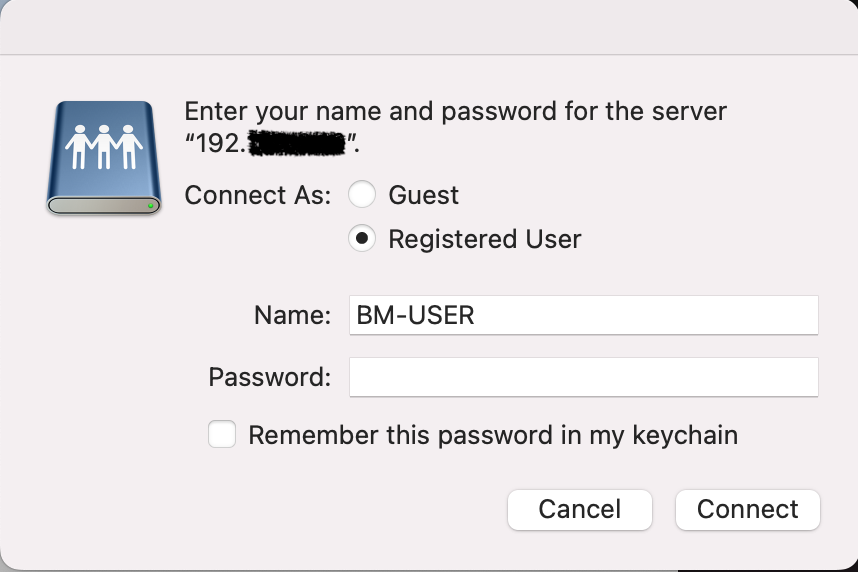
Enter your password. Mine is very, very long and of course unique to this device.
If you enter the correct password, a folder will open up:
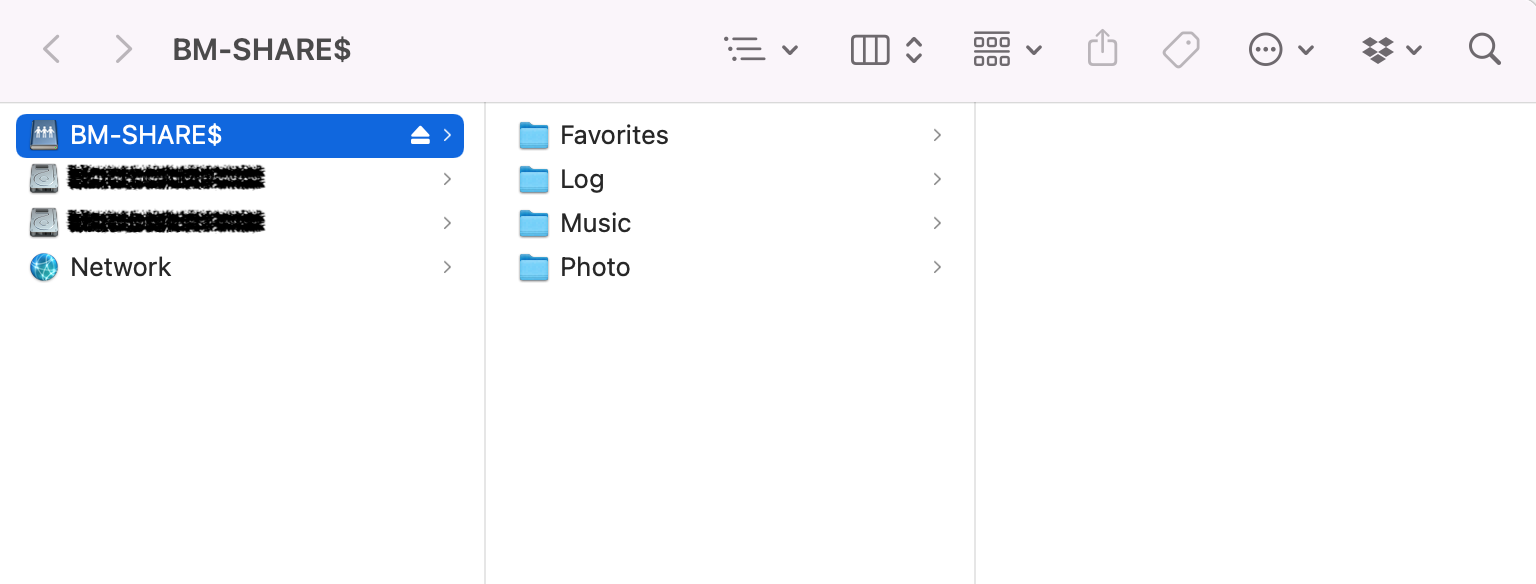 24 March 2024 at 12:11 #53754
24 March 2024 at 12:11 #53754Thanks!I actually solved the issue by re-entering the password in BS5. Must have gotten lost since I last connected quite some time ago.
- AuthorPosts
Viewing 3 posts - 1 through 3 (of 3 total)
- You must be logged in to reply to this topic.





