- This topic has 5 replies, 3 voices, and was last updated 2 years, 2 months ago by
Guy.
- AuthorPosts
- 6 December 2022 at 10:24 #41319
Hello
Is it possible to connect the Essence MKII with the old B&O ir eye?
It’s the old one with Timer button (IC2).
i’ve connected all cables as described, but wasn’t able to control the Essence.
7 December 2022 at 01:29 #41320Do you means the round one with timer button (or the earlier rectangular MCL sensor, with timer button). EDIT: I just read this thread and realised that you are talking about the newer round one!
https://archivedforum2.beoworld.ouronlineserver.com/forums/p/20517/168404.aspx
When you say that you ‘connected the cables as described’, did you replace the DIN connector with an RJ45 plug, and if so what wiring scheme did you use? That earlier thread suggests that if you just stick with IR data, 5v and Ground then the IR will work, but not the buttons.
7 December 2022 at 02:00 #41321Everything I see about the Essence I have seen is that it is a BT-remote controlled and that the IR port was placed there for “future” use. But dont take my word as 100% Only 10%.
Also, unless you are a Beo4, say a BR1 or Essence remote, they will need placing in IR mode rather than BT mode.
Attached is all I have from an obsolete Beolink reference manual.
13 December 2022 at 01:33 #41322Connected as in this picture:
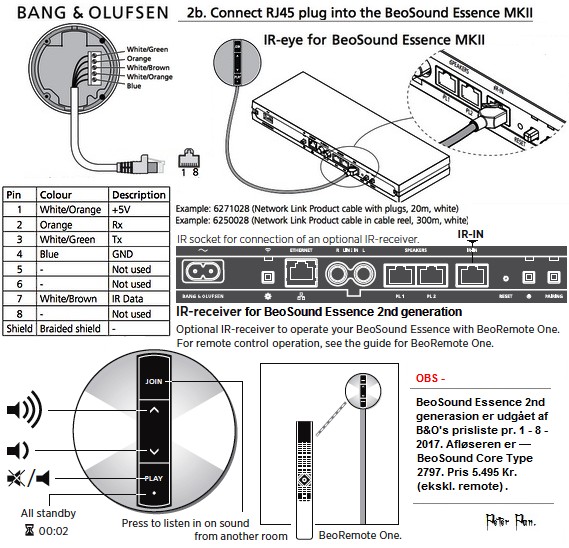
- Pin 3: IR Data – white/brows
- Pin 4: 5v+ – white/orange
- Pin 5: GND – Blue
Tried to control with an old beo4 remote, but nothing happens.
13 December 2022 at 01:34 #41323How to place the essence in IR mode?
13 December 2022 at 02:22 #41324How to place the essence in IR mode?
To use Beo4, you must set the audio system in A.OPT 1.
To set A.OPT 1 with Beo4…
Point the Beo4 remote control at the IR-receiver of the audio system.– While holding down the • (red dot) button, press LIST.
– Let go of both buttons.
– Press LIST repeatedly until OPTION? is shown in the Beo4 display and press GO.
– Press LIST repeatedly until A.OPT is shown in the Beo4 display and then press the number button 1EDIT: Info from here: https://support.bang-olufsen.com/hc/en-us/articles/360041742571-How-do-I-activate-sources-using-BeoRemote-One-or-Beo4-
- AuthorPosts
- You must be logged in to reply to this topic.





