- This topic has 28 replies, 5 voices, and was last updated 1 year, 11 months ago by
stotty1111.
- AuthorPosts
- 16 March 2023 at 08:34 #44695
What signal is going out of your PC? Interlaced, as it should be for the BV6, or progressive?
16 March 2023 at 08:42 #44702I don’t think PC should be present on the TV’s ‘connections’ menu; it is usually just accessed by pressing PC.
I can confirm that is the case for an early model of BV6 I had.
On my current Beocenter 6 though the PC command can be choosen for any input, and the DVI connector is on AV3 but is shared with the component connectors. In the AV3 configuration I think you have to select HD or something like that to us the DVI connector. I cant get to the TV right now (sleeping child in front of it), but I can check up on it tomorrow if you don’t find it yourself before that.
16 March 2023 at 09:44 #44703Tried that, without pc output and with output, the option is just test patterns the DVI is not highlighted and cannot be accessed. The Type No 9252 Item No 1816658
So that is a Mk1, whereas my BV6 was a Mk2 (Type number 9272).
I still think there may be an HDCP problem. Have a look at this old thread (you need to translate from French) about a similar type BV6-26 (type 9251) where the owner had to use an hdmi splitter to remove the HDCP. For my TV, I managed to use an hdmi audio extractor to strip the HDCP.
https://archivedforum2.beoworld.ouronlineserver.com/forums/t/27750.aspx
But of course, if even selecting the PC input is not possible (since the reset) then you are unable to try something like this.
16 March 2023 at 10:09 #44696I wouldn’t know, we are getting into the realms of black magic here! 😉
The only observation I can make would be that I have 2x Lenovo Ideacentre Q190’s, they both work through a 7-32 with a DVI socket so i would have assumed the outputs would have worked through the 6-26. But, bear in mind it was a ‘special’ for use in a hotel. The unit did come via a B&O outlet in Chester UK! So, I would assume some prep by them was made!
16 March 2023 at 10:43 #44697My BV6-26 was probably just as old (with an analogue tuner) and also had started life in a hotel. When using the DVI input my two problems were firstly getting the resolution right (as we have discussed), and secondly High-bandwidth Digital Content Protection (HDCP).
As far as I am aware, TV’s that are not HD-ready cannot display an hdmi signal with HDCP. You may find that you can go into your IdeaCentre’s graphics settings and turn off HDCP to see if this is the cause of the problem.
When I used an Apple TV with my BV6 I also used an audio extractor (to get the sound out of the hdmi) which had the advantage of stripping the HDCP from the signal so that the TV would display it.
I described my DVI experience in this post: https://beoworld.dev.idslogic.net/forums/topic/hdmi-connection-for-beovision-7-mk1/#post-1707
17 March 2023 at 02:47 #44704So, been looking at the service manuals via a Danish site, little ref to DVI socket.
Just a thought, is there any point emailing B&O either here in France, GB or Denmark to pose the question on how to activate/reactivate the DVI socket with their Tech Service depts
17 March 2023 at 04:34 #44705Dont know if it helps anything if your TV is an early version, but here are pictures of the connection menus on my BC6 where its DVI that is chosen as a HDTV input
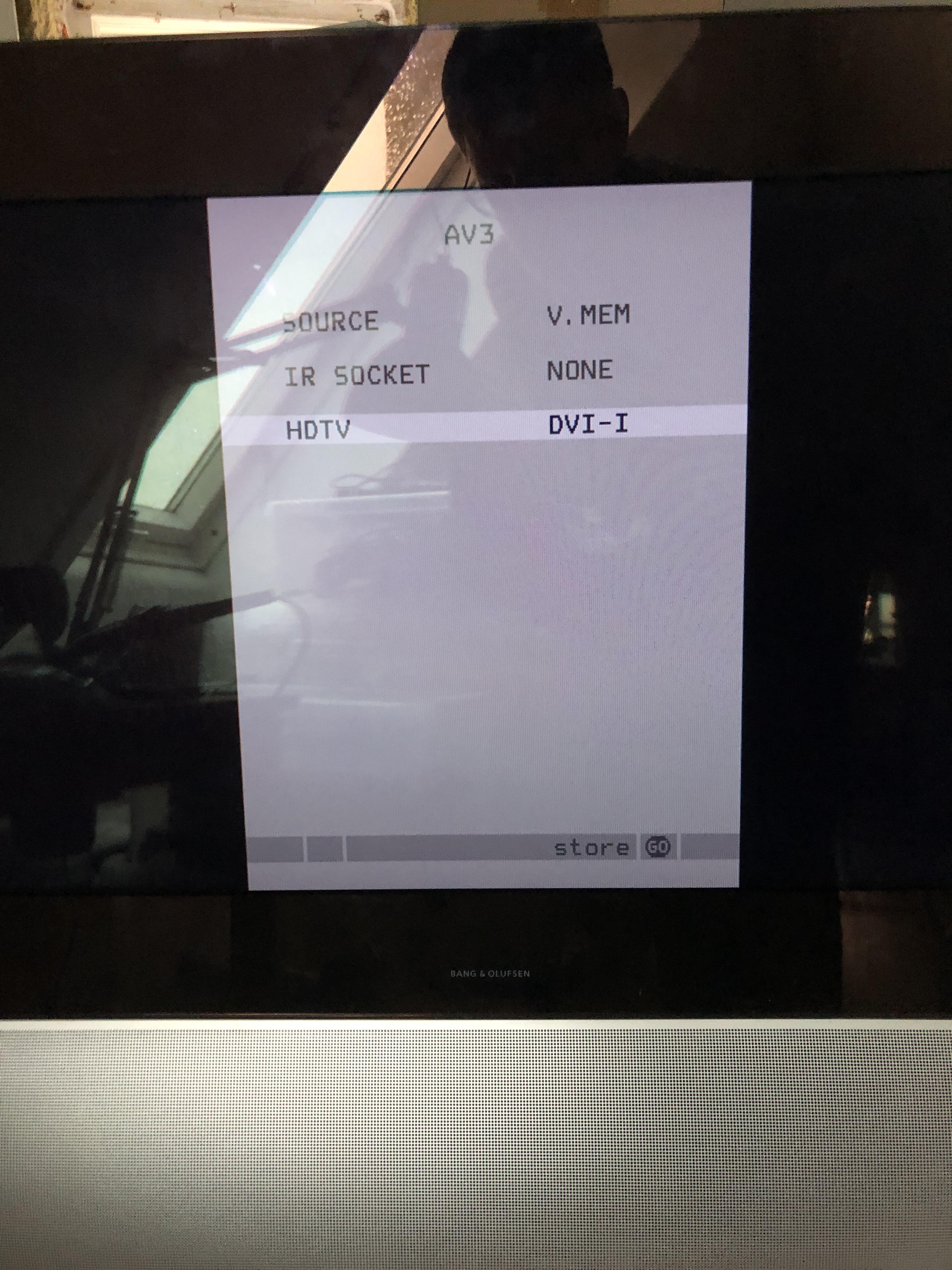 17 March 2023 at 06:41 #44706
17 March 2023 at 06:41 #44706Just a thought, is there any point emailing B&O either here in France, GB or Denmark to pose the question on how to activate/reactivate the DVI socket with their Tech Service depts
It’s worth a try, but I doubt that they have the detailed knowledge of the older stuff. It could be worth contacting one of the ‘re-seller’ companies that dealt in used B&O and asking their advice. I think many were purchased from hotels prior to being sold to the public. My BV6-26 (and 6-23) were bought from Timeless AV, but I am not sure if they are still trading.
18 March 2023 at 02:02 #44707A couple of shots of the ‘Media Centre’ showing the Lenovo idea for streaming(10years old now), quite dinky for the time – note the keyboard!.
The pc is similar to that I am trying to connect to the BV 6-26 – the one shown is a later version with HDMI’s.
The speakers are temporary, I have a pair of BL4000’s waiting for repair, they don’t switch on currently!
- AuthorPosts
- You must be logged in to reply to this topic.





