- This topic has 5 replies, 3 voices, and was last updated 2 years, 6 months ago by
Alsfeld.
- AuthorPosts
- 14 May 2022 at 08:18 #34796
Hi All
Is there a way to use the BeoSound Essence remote with the BS Core integrated with the BeoVision Avant?
I have paired the Essence table top remote with the Core but this is not doing anything at all; not even volume control.
I believe the Essence remote will not work as the Core is integrated with the Avant. Is this correct?
Any solutions to this?


Thank you… ???
14 May 2022 at 10:22 #34797You will not be able to use the remote with the Core in that case.
Integrated means being part of the BV.
Since the Avant is ir-based however, you would have to configure the remote to ir-control.
This way – at least – you could control the volume.
MM
14 May 2022 at 10:32 #34798Since the Avant is ir-based however, you would have to configure the remote to ir-control. This way – at least – you could control the volume. MM
Thank you so much for the advice.
I will change the Essence to IR once I get out of my office today. I’m covering for sick staff… ??
I’m happy with volume control… ??
Thank you so much for your help MM… ???
16 May 2022 at 07:24 #34799After going through all the modes, I finally found mode 7 to work with the Avant. I can do volume up, down and mute… ????
I love using this once I Airplay some music to the Core… I don’t have to keep using my phone for volume control, BeoRemote One feels a bit meh for volume control but the Essence feels too wicked in the hands… ????
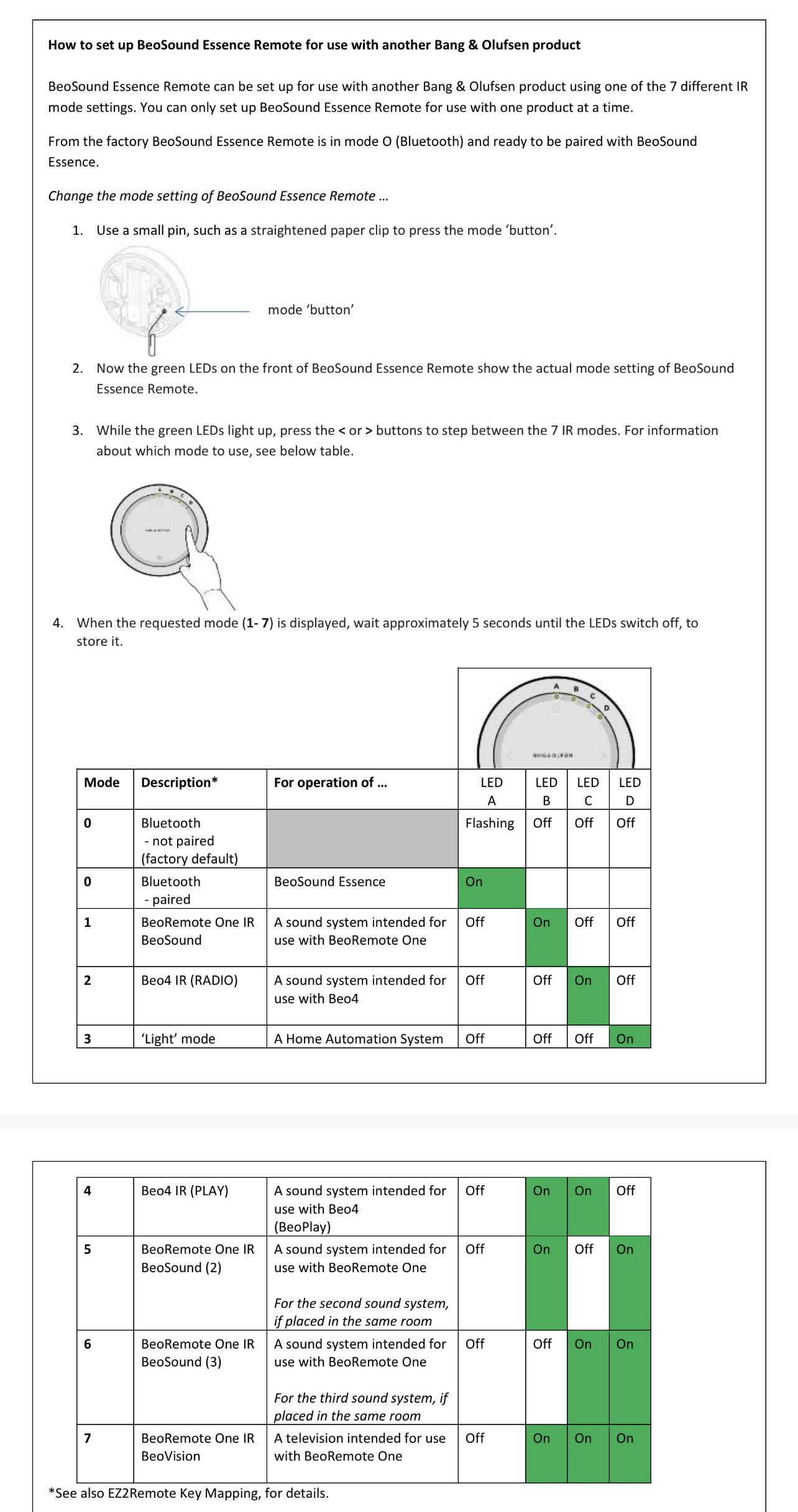
 19 August 2022 at 08:24 #34800
19 August 2022 at 08:24 #34800I got an Essence Remote from a friend.
I would like to connect it with my Beosound 35 via bluetooth. How does this work?
Within the configuration menu of the Beosound 35 I selected remote -> connection -> start.
On the Essence Remote I select Mode 1 = Bluetooth paired. But nothing connects. How can I select the Bluetooth not paired mode = green flashing?
22 August 2022 at 12:10 #34801I found my way.
I thought it has something to do with the reset button / mode button on the back of the Essence Remote. But with this button, you can only change the modes. You can not start the pairing of the device.
It is much easier, just press the front top / white circle for 10 seconds and paring mode starts.
- AuthorPosts
- You must be logged in to reply to this topic.





