- This topic has 11 replies, 5 voices, and was last updated 1 year, 11 months ago by
Miki.
- AuthorPosts
- 20 February 2023 at 10:13 #44021
Did you try the bridge if your lamps work in the Hue Bridge. If so indeed a static ip in your router is the way to go.
20 February 2023 at 10:54 #44019Hello everyone,
I hope somebody can help me with an issue that I have. I have been using a BeoLiving Intelligence for years with a Philips Hue Hub steering all lights in my house with the BeoLiving app.
For some reason, the communication between the BLI and the Hue Hub seems to be lost. I have no clue why, from working flawlessly to not working at all. I can steer all my B&O products as usual in the BeoLiving app and I can control all Philips Hue lights in the Philips app. But the lights don’t react at all from the BeoLiving app.
I can’t think of any changes made and don’t understand why. I have restarted the BLI and the Philips Hub but no change.
Does anyone have any idea why this has happened and what I should do?
Thank you,
Miki
20 February 2023 at 11:06 #44020Have you left the Hue with DHCP on or did you change it to a static IP address? Without a static IP address, the address can change and break the connection with the BLI. You just need to find the new IP address and correct that in the Hue system setting of the BLI.
21 February 2023 at 07:06 #44022Thank you for your answers!
I must be doing something wrong though. I’m not so good at these things…
I know how to set a specific IP-address for the Hue bridge. But how do I find out which IP-address the BLI is using?
The BLI is set on Function 4 (Set network settings to use DHCP). I tried Function 3 (Set network settings to fixed IP (192.168.1.10)) but then it wouldn’t connect at all.
21 February 2023 at 07:37 #44023It’s the Hue bridge that’s needing the fixed IP address here — not so much the BLI. I use the free Fing app to find IP addresses on my network.
21 February 2023 at 07:39 #44024Note that you CAN keep the Hue bridge using DHCP. However, you will just need to go into the system settings on the BLI to change the Hue address whenever it gets changed. The same is true for Wemo devices. It’s just easier to give them fixed IP addresses so you don’t have to make those changes repeatedly.
21 February 2023 at 08:28 #44025Ok. I’m starting to understand but still no success.
Using Fing as you suggested, helped me finding the BLI IP-adress.
I changed the network settings of the Hue Bridge to manual and entered the same IP-adress as the BLI.
When I do that however, the two devices seem to have a conflict with each other. The BLI is constantly losing connection and is reconnecting all the time.
What am I doing wrong…?
21 February 2023 at 09:45 #44026The BLI and the hue need DIFFERENT IP address’s. Every device on the network does.
On most routers you can keep all your devices on DHCP but tell the router to assign them the same static IP address to them every time
For example you tell your router to give the BLI an address of 192.168.2.20 and the Hue 192.168.2.21
24 February 2023 at 01:08 #44028Remember that I mentioned earlier that you need to correct the IP address of the Hue bridge in the system settings of the BLI for Hue. The BLI settings will probably prompt you to push the button on the Hue bridge to re-establish the connection.
24 February 2023 at 06:31 #44029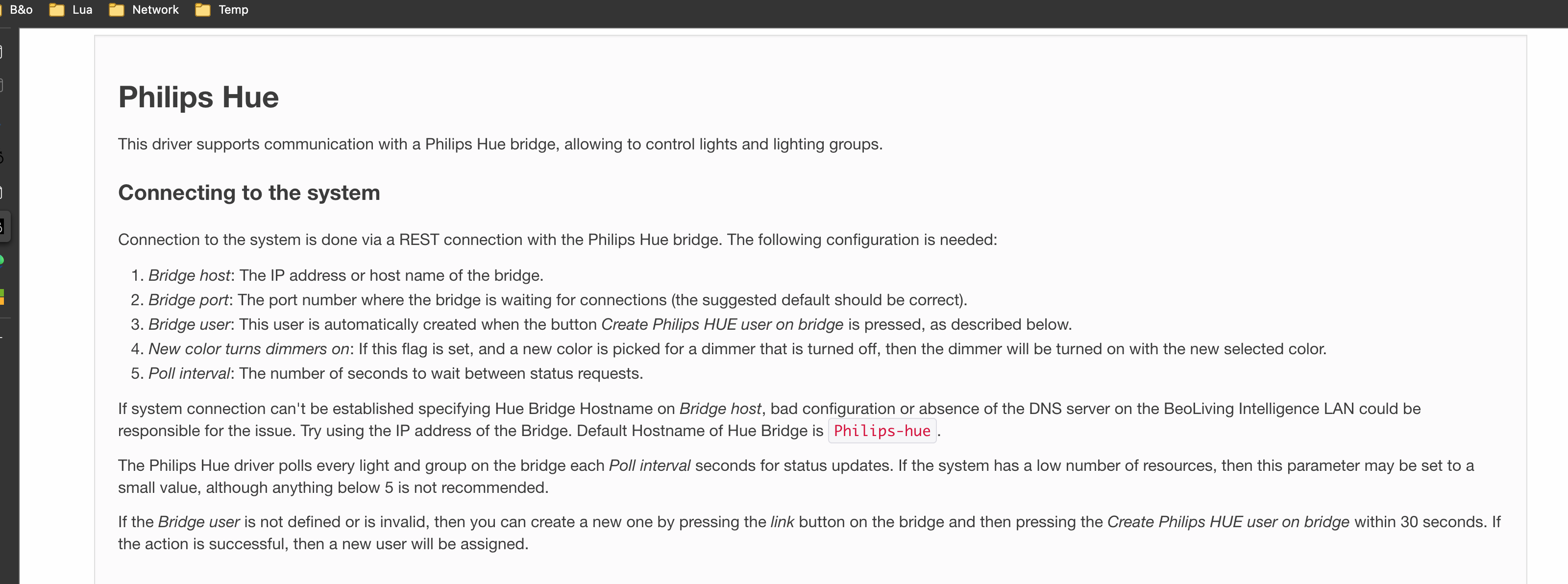
first try as Beojeff propose and adjust to the correct IP address of the Hue bridge in the BLI.
alternatively: reconnect the Hue bridge all together – see the help file in the BLI (as shown above)24 February 2023 at 09:01 #44027Sorry for asking for more help but I just can’t get it to work.
I have set Philips Hue to IP 192.168.0.148 and the BLI has IP 192.168.0.149. Still doesn’t work.
Can it be something else than the IP address? Both the Hue Bridge and the BLI work flawlessly separately.
I guess I could remove Philips Hue as a device from my BLI and reconnect as a new one but then I assume I will lose all the programmed lights and my scenes. It is possible to somehow save all the settings in the BLI and to apply them when reconnecting the Hue bridge?
3 March 2023 at 04:30 #44030Here is an update to this issue. I thought I was crazy not being able to solve this issue. But it turns out it was a bigger problem.
I contacted Khimo and after a few e-mails back and forth I got this answer from them:
Hello Miki, We found out Philips Hue made some changes on the discovery method which we have not detected before you reported this issue. We have to make some changes in the driver in order to fix this, but this might take some time.
Meanwhile they connected to my BLI and were able to temporarily reconnect the BLI and the Hue Bridge somehow. So for now it is working for me and Khimo will release an update.
Thanks everyone for trying to help me with this issue.
- AuthorPosts
- You must be logged in to reply to this topic.





