- This topic has 84 replies, 8 voices, and was last updated 10 months, 3 weeks ago by
Madskp.
- AuthorPosts
- 31 May 2023 at 04:02 #44575
OK so the BL3500 does’t respond to other IR commands than service commands.
I could change option settings at first, but now it will not respond to them either.
It plays fine from PL by using Menu, Menu, 0, 4, GO.
Trying the service commands Menu, 0, 2, Go when connected to BLC 1611 gives me an error 4 which is Masterlink collision.
I will try with my other BLC 1611 later.
31 May 2023 at 05:37 #44576I will try with my other BLC 1611 later.
Just did a test with the other converter with the same result. Both converters are known to be working from all my other testing, so this point at the fault being in the BL3500. Also The problems with IR commands is also present with only power conencted
31 May 2023 at 07:26 #44577Madskp wrote: I will try with my other BLC 1611 later. Just did a test with the other converter with the same result. Both converters are known to be working from all my other testing, so this point at the fault being in the BL3500. Also The problems with IR commands is also present with only power conencted
Did a little disassembly to investegate on pinouts. Removed display module, cross field PCB and Micro computer.
After putting it back together I can now set options again, but no way I can choose a source.
Pressing Menu, menu, 0, 2, GO now I sometimes get an error 1, 2 or 4 with both of my BLC 1611.
hmmmm what to do
31 May 2023 at 08:12 #44578While I had it open i did some probing with a multimeter to find out what the pins on the 8 Pin DIN connector goes to.
The PCB for the plugs are clearly redesigned compared to the MK1. For example PIN 2 is in use on this PCB. I have shown where the pins end up on the PCB in the picture below.
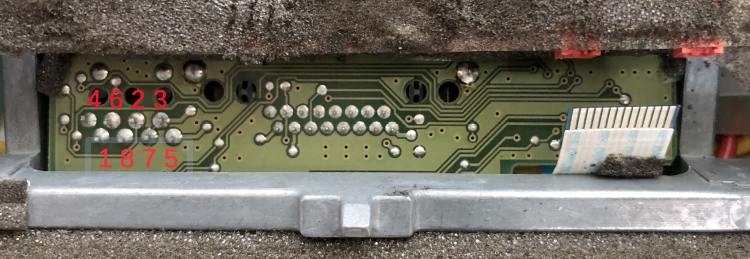
Pin 1 – As far as I can tell it has no connection to anything
Pin 2 – Ground for audio. Called GND REF on the block diagrams in the servicemanual
Pin 3 – Audio left – Called PL in L on the block diagrams in the servicemanual
Pin 4 – Not really sure. I measure 100 Ohms resistance between the numbered soldering point and the pin 3 on the flat cable to the crossfield PCB. It is called SP ON on the block diagrams in the servicemanual. Unfortnuatly I can’t trace it further from the connecter on the crossfiled PCB which looks very much the same as in a MK1 BL3500
Pin 5 – Audio right – Called PL in R on the block diagrams in the servicemanual
Pin 6 – DATA – Called DATA on the block diagrams in the servicemanual
Pin 7 – Ground for data – Called GNDD on the block diagrams in the servicemanual
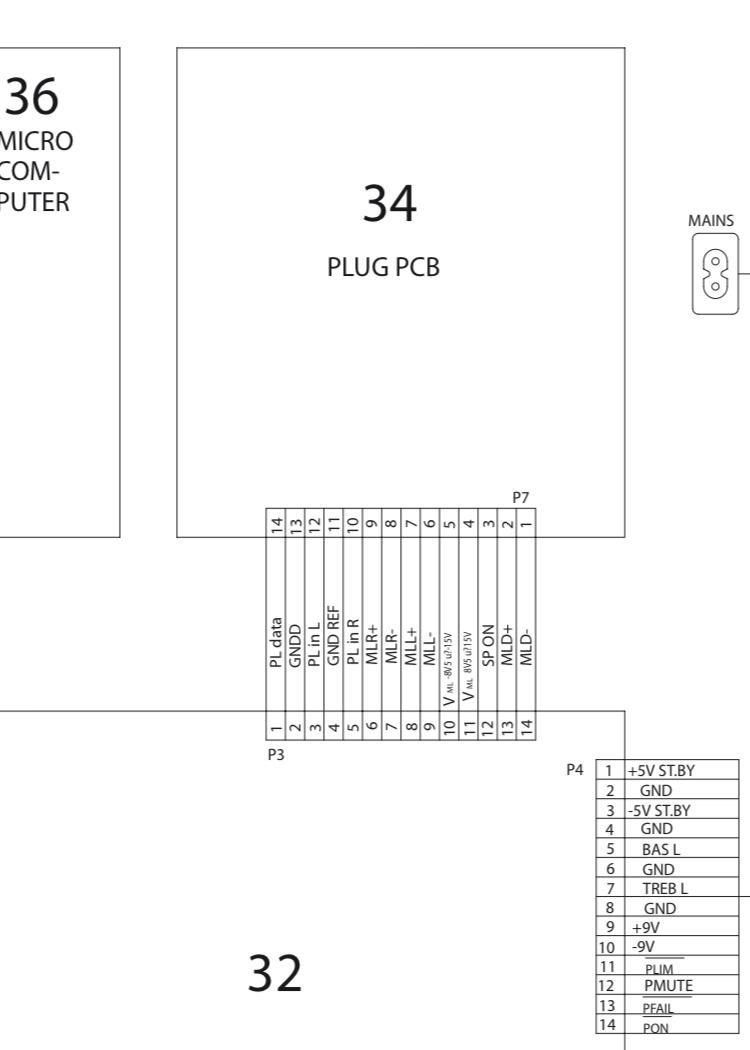 2 June 2023 at 06:14 #44579
2 June 2023 at 06:14 #44579Pressing Menu, menu, 0, 2, GO now I sometimes get an error 1, 2 or 4 with both of my BLC 1611. hmmmm what to do
Started fault finding. Replaced the IR board with the one from the MK1 BL3500. Nothing changed.
Replaced the microcomputer board with the on from the BL3500, keeping the MKII IR board. Still errors.
Replaced both the microcomputer and the IR board. Now it works fine, so I think I can rule out the crossfield and plug board.
So the fault is probably in the Microcomputer or the IR board or both. Don’t know how dependent they are of working together from MKI and MKII.
Next step will be to control some voltages
3 June 2023 at 11:08 #44580For good measure I also tried the IR board and the Microcomputer board from the MKII in the MKI , both at the same time, and in combination with the IR and Microcomputer board from that one, and that gives excactly the same result with the ML errors.
6 June 2023 at 01:55 #44581Just started a new repair thread to not drift to much away from the main subject in this thread. https://beoworld.dev.idslogic.net/forums/topic/beolab-3500-mkii-ml-error/#new-post
11 June 2023 at 12:20 #44582Event though the BL3500 MKII is faulty I can still do some detective work on the PCB’s about the PL connection.
Pin 4 – Not really sure. I measure 100 Ohms resistance between the numbered soldering point and the pin 3 on the flat cable to the crossfield PCB. It is called SP ON on the block diagrams in the servicemanual. Unfortnuatly I can’t trace it further from the connecter on the crossfiled PCB which looks very much the same as in a MK1 BL3500
I have to admit that I was wrong in my quick assumption that the Crossfield PCB’s was that same in the MKI and the MKII
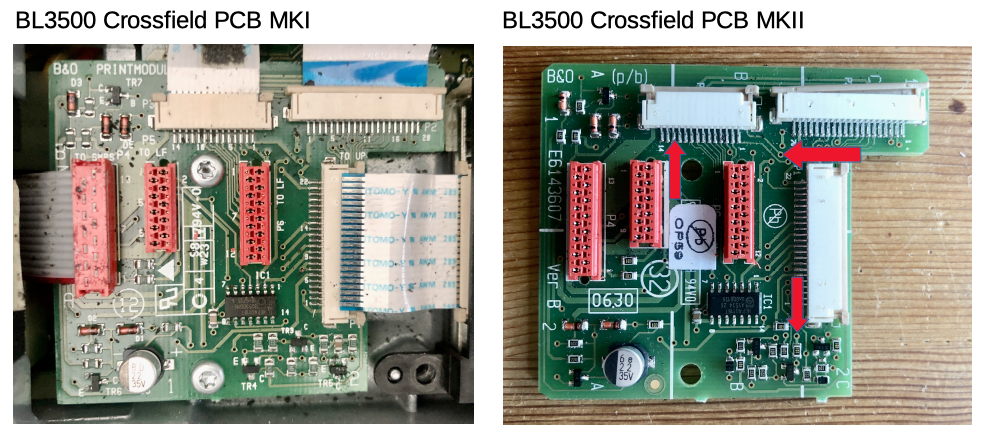
Having a harder look and probing with my multimeter I found the place where the connection from PIN 4 on the powerlink connecter goes. I have marked the route with red arrows on the above pictures. It ends up in a area with 3 transistors and some other components in the right bottom corner. The PL data signal is also comming to this area.
This area is clearly rearranged compared to the MKI.
Looking at the diagrams for the MKI I can see that this is where the MCL data signal come in on that and pass to the microcomputer
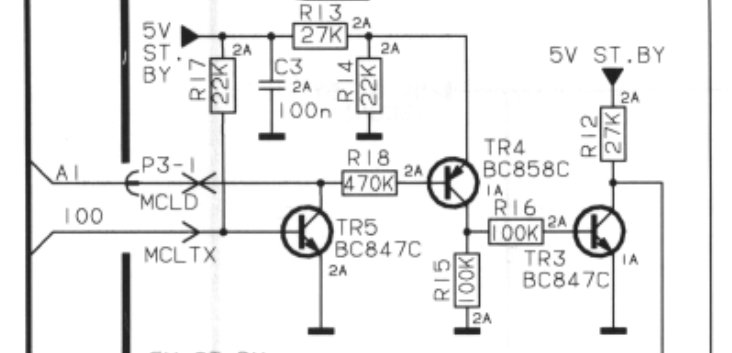
I have yet to analyze how the PL pin 4 signal is comming in to this circitry, and if there are changes in it.
One thing is for sure though. The PL pin 4 signal is not present in the MKI.
I have done a test with the MKI earlier https://beoworld.dev.idslogic.net/forums/topic/bl3500-and-the-mcl-pl-connector/page/2/#post-17635 where I was able to activate the speaker with powerlink data conncted instead of MCL data, so the use of the PL Pin 4 signal might have to be in combination with powerlink data.
I just did a quick test on the MKII with powerlink from my MCL2AV just to see if it would activate anything, but no luck. However that could be due to the other faults I have on it.
12 June 2023 at 02:51 #44584A little test to see what is happening when powerlink is connected to the MKII BL3500. Powerlink signal from MCL2AV.
When in standby the voltage at MCLTX is 4.93V, and when powerlink pin 4 SP ON is activated MCLTX drops to 0V. That could be an interesting lead as to how the speaker should be activated when in working condition.
On MCLRX I see small voltage drops when a remote command is used, much like when measuring on MCL data lines, so nothing I can make anything out of.
12 June 2023 at 10:52 #44583It took some time, but I now think I have found out how the circiut is constructed in the MKII. I used both multimeter and microscope to spot all the connections. Microscope picture here:
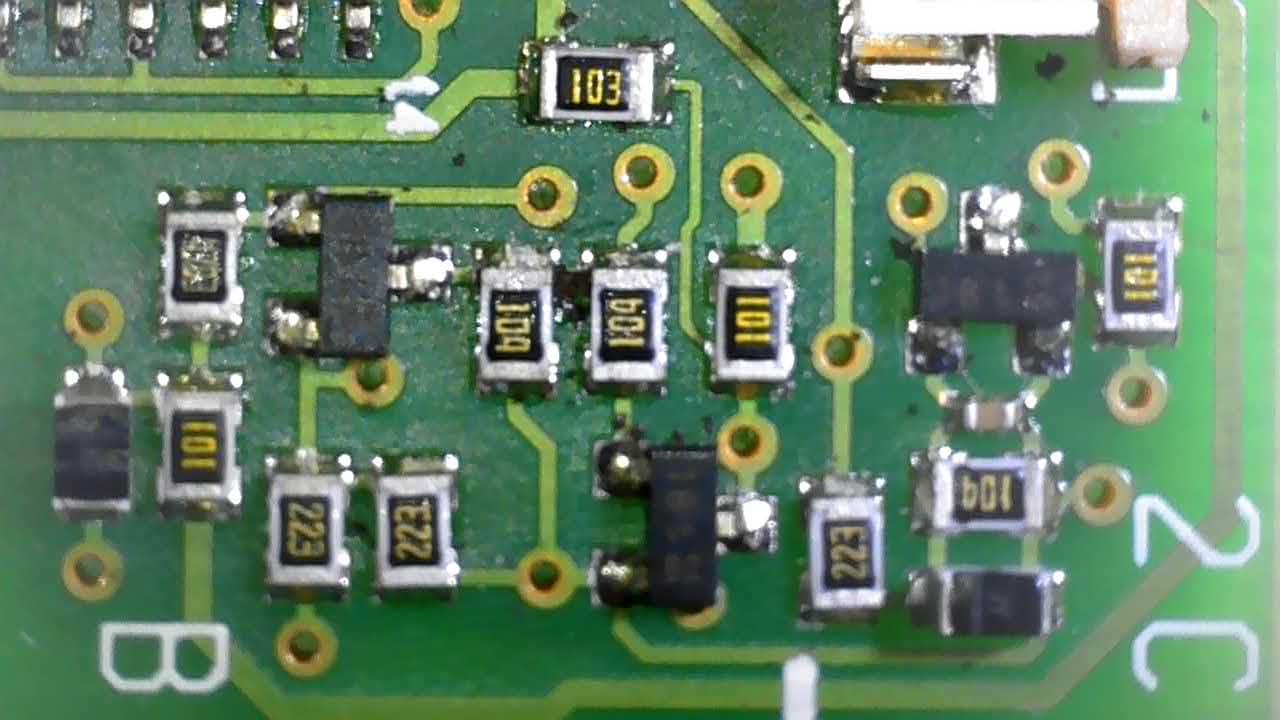
And from the the other side of the PCB:
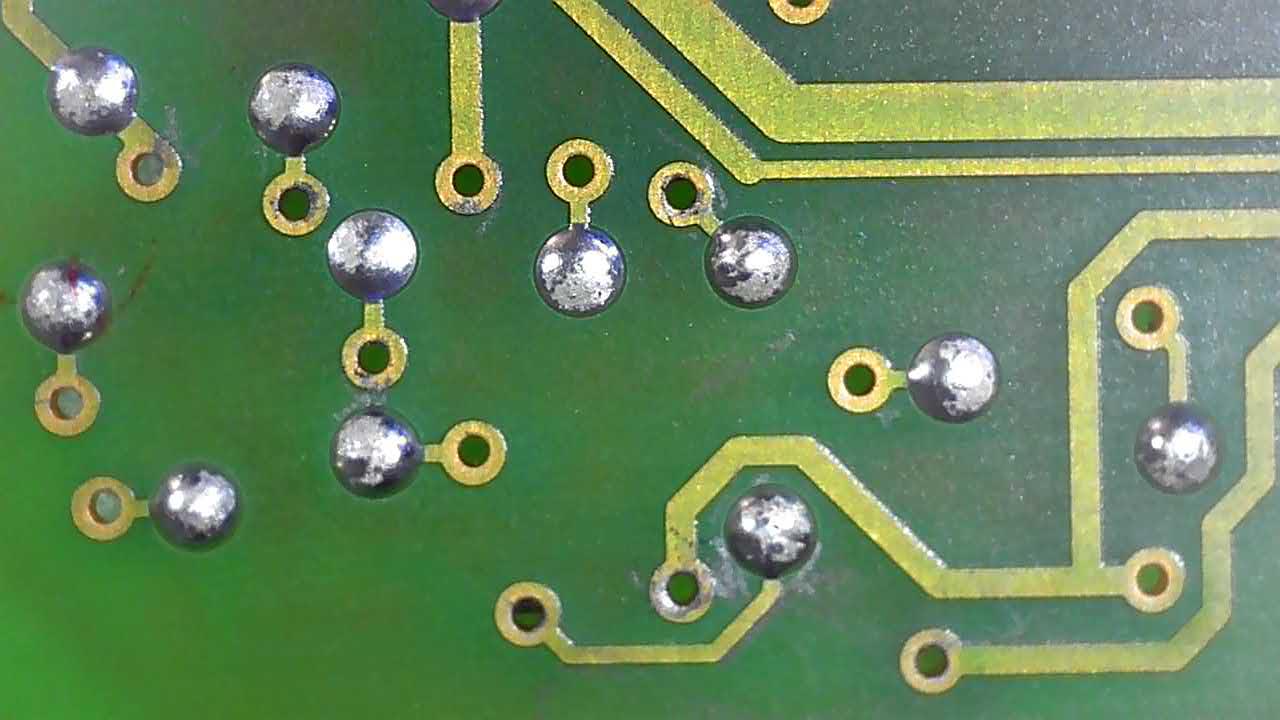
Most of the VIA’s just end up in testpoints with a solder blob on them. This is a little confusing when trying to figure out where the traces go.
This is how I have analysed it to look like in diagram form. I have tried to make it in the same form as the diagram in the MKI service manual to make comparison easier.
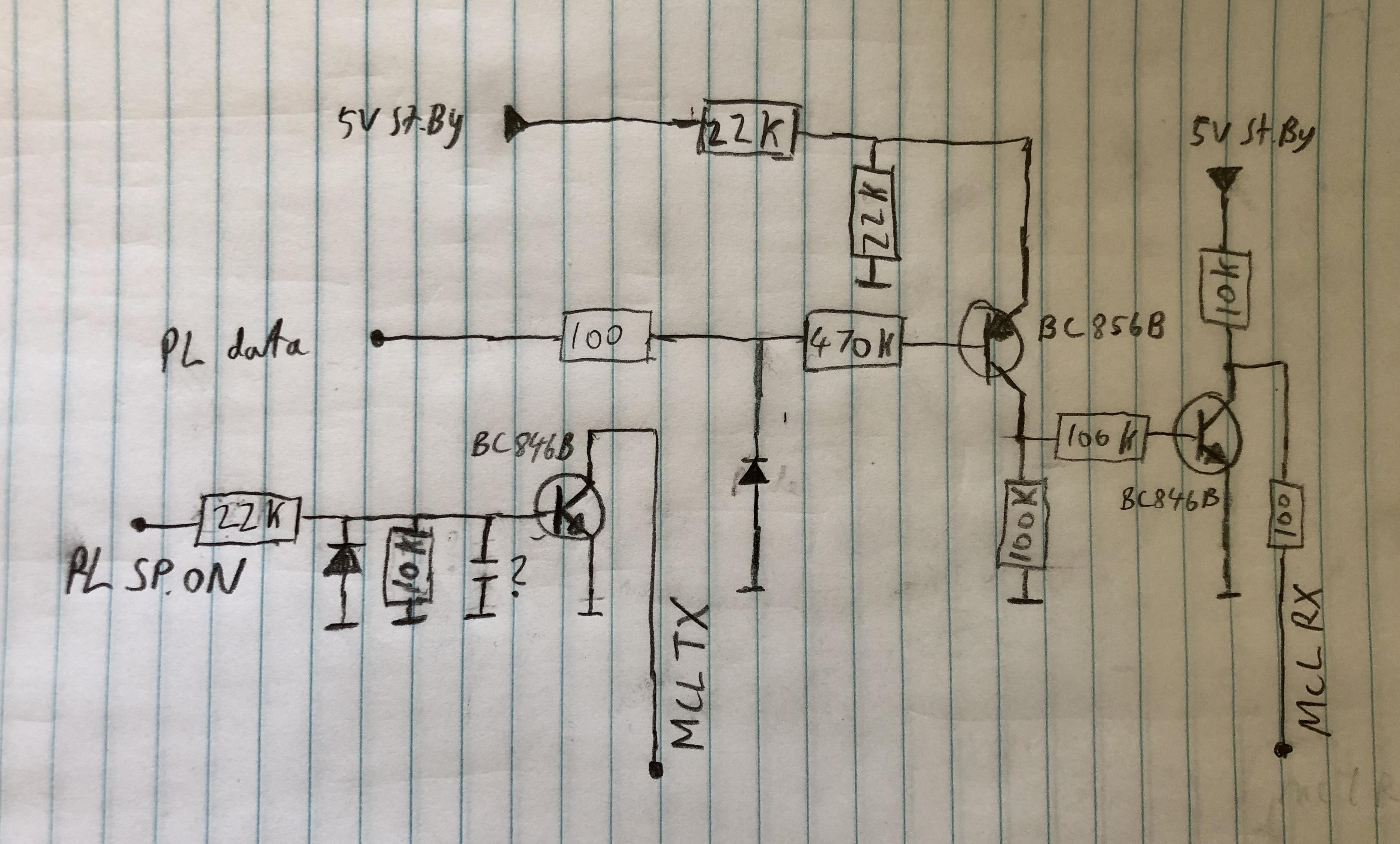
I have used the names from the connectors in the MKII servicemanual. It might be a little confusing as there is both use of PL and MCL in that.
One thing to notice is that the circitry is now divided in two. One with the PL sp.on from PL pin 4 which is connected to MCLTX, and one with the PL data from PL pin 6 which is connected to MCLRX.
13 June 2023 at 02:20 #44585Since I can’t count on the IR board and Microcomputer in the MKII BL3500 to test the PL functionality I decided to install those from the MKI in the MKII.
ML disabled on the BL3500 and in option 0
BL Active in option 6 as Powerlink output, and BLC1611 as Audiomaster with and Iphone for sound.
Activating an audio source (A.TAPE) on the BL Active nothing happens on the BL3500. But a press on the Mute button on the BL3500 will make it start on A.TAPE and play the music. Volume control is somehow possible, but the BL3500 seems to compensate and lower the volume changes from the BL active.
Standby command from the BL Active will also shut down the BL3500.
The interesting thing to know here would be if this behaviour is different with another SW version in the BL3500 microcomputer, and/or if it is different if a BL Wireless is used instead of the BL Active
18 June 2023 at 07:25 #44586As noted in the repair thread https://beoworld.dev.idslogic.net/forums/topic/beolab-3500-mkii-ml-error/#post-21410 I now got the ML functions working again on the MKII BL3500. It was a fault on the IR board that messed up the ML signals.
Trying to replicate the previous test with all the MKII components in the BL3500 again..
ML disabled on the BL3500 and in option 0 (also tried option 4)
BL Active in option 6 as Powerlink output, and BLC1611 as Audiomaster with and Iphone for sound.
Activating an audio source (A.TAPE) on the BL Active nothing happens on the BL3500 as for MKI.
A press on the Mute button on the BL3500 does nothing.
In fact the mute button doesn’t seem to react at all if ML is not activated and connected to an ML master. This also applies to the ability to make option setting.
With Bl3500 in option 4 it won’t respond to the Link IR commands. Also here I think it will only do it with ML active and connected.
So actually this result is worse than with the MKI hardware in place.
I am beginning to wonder if that PL connector on the MKII ever was supposed to work other than with the Menu, menu, 0, 4, GO command, or if there is different behavior with newer software versions
21 June 2023 at 06:05 #44587Did some random google searching about BL3500 and Powerlink. In a thread in one of the older forums there was a dead link to a modification from a french company. However the main site is still active and has some modifications http://www.bang-olufsen-sav.com/Kits-lb3500-bbeaaaaaa.asp
One of them is an external black box for the MKII BL3500, the other seems like an internal modification for the MKI BL3500.
Not much information about how it is working though, and the price is much higher than a used BLC 1611, so might not be that interesting.
22 June 2023 at 09:43 #44588One of them is an external black box for the MKII BL3500
There is a post ( https://archivedforum.beoworld.org/forums/p/31274/251443.aspx#251443 ) in one of the older forums that mentions that the box has a Masterlink and a powerlink connector, so sounds like it could be something like the Almando Masterplay.
I am beginning to wonder if that PL connector on the MKII ever was supposed to work other than with the Menu, menu, 0, 4, GO command, or if there is different behavior with newer software versions
Keiths post in this old thread https://archivedforum.beoworld.org/forums/t/42470.aspx says that the Powerlink functionality of the BL3500 in combination with the wireless 1 is from SW 3.33, so the software version of the BL3500 might indeed have something to say in how it reacts to the PL connector input.
If it is data from Powerlink pin 6 it is reacting to there might also be specific data from the wireless 1 that will make the Bl3500 react, so it migth not work with other power link inputs.
In the same thread a modification to the BL 3500 from Iconic AV is also mentioned, that should make it work like any powerlink speaker. That sounds more interesting. Of course there is no word on how comprehensive that modification is.
22 June 2023 at 10:20 #44589Keiths post in this old thread https://archivedforum.beoworld.org/forums/t/42470.aspx says that the Powerlink functionality of the BL3500 in combination with the wireless 1 is from SW 3.33, so the software version of the BL3500 might indeed have something to say in how it reacts to the PL connector input.
In this newer thread https://archivedforum.beoworld.org/forums/t/36474.aspx however version 3.1 is said to provide wireless comptability, so migth not make difference up to 3.33 in that regard.
I have to find a set of wireless 1 to test this further
5 July 2023 at 12:39 #44590A little searching on google lead me to this project https://github.com/jamesarbrown/Beolab-3500-Squeezebox where a BL3500 is converted to be controlled with a raspberry PI and a touchscreen, and the original display, microcomputer and crossfield PCB is removed.
Might give some inspiration as to how the BL3500 can be powered on by external 5V.
Will look further into this
10 July 2023 at 12:05 #44591I am trying to get a better overview over what changes there has been in the different software updates for the BL3500.
I have tried to compile a list with source links to where I have found the information. There seems to be some overlaps in what functions has been introduced in what software version, and some versions I haven’t found any info for.
Any inputs to clarify the list is very welcome:
BL35000 MKI / LCS9000
SW ver. 1.0
- several problems with many functions not translated onto the Masterlink
Source https://archivedforum.beoworld.org/forums/t/6489.aspx
- Clock not displayer when used with MCL
Source https://archivedforum.beoworld.org/forums/t/6489.aspx
SW ver. 1.1
- LCS 9000 was released with software 1.1 ? Is this true if there was a SW 1.0 ?
Source https://archivedforum2.beoworld.ouronlineserver.com/forums/p/1963/16816.aspx#16816
- Some improvements in Masterlink
Source https://archivedforum.beoworld.org/forums/t/6489.aspx
SW ver. 1.2
- ?
SW ver. 2.0
- Software version 2.0 provides full Masterlink comptability
Source https://archivedforum2.beoworld.ouronlineserver.com/forums/p/12574/109632.aspx#109632
- Fix control of linked TV’s in the same room as LCS9000/BL3500 MKI. Changing channels on TV could only be done by using number buttons in SW < 2.0
Source https://archivedforum.beoworld.org/forums/t/7175.aspx
SW ver. 2.1
- Software version 2.1 provides display text update and new source names. No new features have been added to Software 2.1.
Older versions -> Software 2.1
A.TAPE -> A.MEM
A.TAPE2 -> N.MUSIC
V.TAPE -> V.MEM
V.TAPE2 -> DVD2
CDV -> DVD?
PHONO -> N.RADIO
SAT -> DTVSource https://beoworld.dev.idslogic.net/forums/topic/beolab-3500-and-1611-converter-settings/page/7/#post-14279
And https://archivedforum.beoworld.org/forums/t/36474.aspxHowever DVD also seems to be shown instead of CDV in SW 2.0 according to https://beoworld.dev.idslogic.net/forums/topic/beolab-3500-and-1611-converter-settings/page/7/#post-14281
BL35000 MKII
SW ver. 2.1 ?
- Was this software available in BL3500 MKII ?
SW ver. 3.1
- Provides wireless comptability
Source https://archivedforum.beoworld.org/forums/t/36474.aspx
SW ver. 3.3
- The upgrade to version 3.3 was to allow wireless link
SW ver. 3.33
- Support the a.aux command and ml gateway compatible
Source https://archivedforum.beoworld.org/forums/t/36474.aspx
- Powerlink functionality in combination with Beolink Wireless 1?
Source https://archivedforum.beoworld.org/forums/t/42470.aspx
SW ver. 3.3.4
- ?
Source: The SW version is mentioned in this thread, without mentioning of what it does:
https://archivedforum2.beoworld.ouronlineserver.com/forums/p/34675/256398.aspx#25639815 July 2023 at 11:18 #44592Just added some extra info regarding the early SW versions that I found in the old forums
22 July 2023 at 11:48 #44593I got a Beosound Ouverture and just did a quick test with powerlink from that to the Powerlink connector on the BL3500 MKII just to see if it was any different than the Powerlink connections from my MCL2AV that I had tried with previously.
Tried with ML both on and off, but no reaction from the BL3500 at all.
16 August 2023 at 07:26 #44594I have now got three Beolink Wireless 1 for a price that was reasonable enough for testing purposes to continue this thread.
I have no idea what software level they are on but according to this thread https://archivedforum.beoworld.org/forums/p/37237/346020.aspx#346020 the serial numbers would indicate that the software level is at least 2.1.
Tried to set it up and test it with the BL3500 MKII with powerlink connection.
I have setup the BL3500 MKII to no ML and in option 0 (no IR).
Connection is as follows:
BLC1611 (as audio master) – ML – BL W1 transmitter- wireless – BL W1 Reciever – powerlink – BL3500 MK2
The W1 reciever has an IR eye attached.

And it just works. when I choose a source the BL3500 turn on and I can regulate the volume. The source is not shown in the display though.
For good measure I tried to cover the IR reciver on the BL3500, and I can still control it, so it is actually being controlled from the BL W1 through powerlink.
Next I will dive a little futher into this trying to investegate what the W1 does that other powerlink output doesn’t
- AuthorPosts
- You must be logged in to reply to this topic.





