- This topic has 11 replies, 7 voices, and was last updated 2 years, 6 months ago by
Gaea.
- AuthorPosts
- 10 July 2022 at 02:32 #36085
I was looking for help on how I could covert a speaker to either bluetooth or use via wifi, I am in AUS and wanted to know how you can do this?
10 July 2022 at 04:42 #36088@Steve
Great comment Steve.
How does the (for instance) Apple Airport generate a trigger signal for the BeoLab?
By the way. Is it possible to see the linked product when your website is temporarily closed?
I understand your not 24/7 available to follow-up on everything. Though I can imagine that you keep all informative parts of your website accessible, and close ordering and contact form. Would that work for you?
10 July 2022 at 06:02 #36089I wouldn’t discount a Playmaker. You can pick these up quite cheaply second-hand and they of course have built in trigger for Powerlink speakers via an RJ45 to PL cable.
10 July 2022 at 06:23 #36090Hi,
Sure, the Airport Express Express doesn’t generate a trigger signal, so my cable provides this. Here are the details of the cable (you can see full information when my site opens tomorrow morning):-
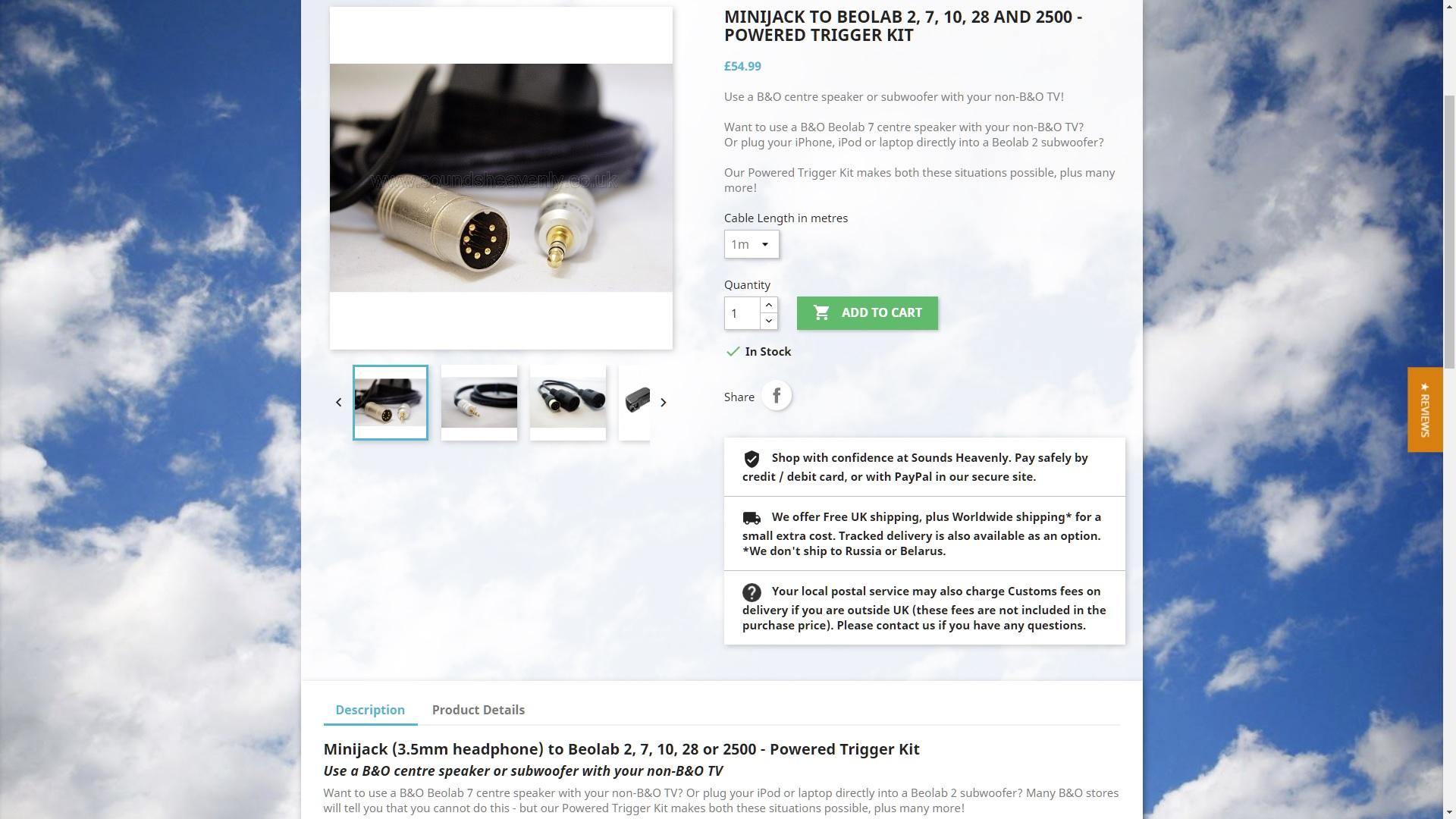
Kind regards, Steve.
10 July 2022 at 08:12 #36091Get an Hall audio WiFi streamer and you will have Airplay2, Bluetooth 5, Spotify Connect, DLNA and you can connect your whatever TV via HDMI input (ARC). It also got a powerlink socket with trigger signal built in for Beolabs.
https://hallaudio.com/en/produkt/traadloes-streaming/hall-wifi-streamer/
Hope this helps
Stefan
10 July 2022 at 08:24 #36086Hi Lawso,
1) What do you prefer; a) to have an external device to add streaming capabilities, or b) an internal integrated solution?
2) To which B&O model would you like to add these capabilities?
10 July 2022 at 08:30 #36087Hi Lawso,
Yes, I can help! Please purchase either Apple Airport Express, Google Chromecast Audio, Audiocast M5, Tibo Bond Mini or any Bluetooth receiver for wireless music from your phone to your B&O Beolab 7-x or Beolab 10 TV speaker (sorry I don’t sell these devices, only the cables!)
When used with any of the devices listed above, your Beolab 7-x/10 speaker needs a special powered cable to generate the trigger signals to activate it:-
In this configuration, the music player will control the speaker volume, but the speaker will remain on all the time that the trigger cable is connected and powered on.
Kind regards, Steve.
13 July 2022 at 03:10 #36092@Steve
Very interesting the Mini-jack to RCA cable also has a trigger signal.
But for my understanding, the trigger signal needs to be 5v on Pin 4.
Where do you get the 5v to be used on Pin 4 to activate the B&O speaker amp to get from stand-by to active? Hoe does that work with this cable?
13 July 2022 at 05:01 #36093@Steve Very interesting the Mini-jack to RCA cable also has a trigger signal. But for my understanding, the trigger signal needs to be 5v on Pin 4. Where do you get the 5v to be used on Pin 4 to activate the B&O speaker amp to get from stand-by to active? Hoe does that work with this cable?
Those secrets will stay with Steve for all time dear fellow 🙂
14 July 2022 at 01:44 #36094Of course, I understand its Steve’s business. 🙂
But I do not have to know how the cable has been configured internally.I just want to understand if this is only a Mini-Jack-to-DIN cable …
Or that it comes with something else for the 5-volt/trigger signal.@Steve: maybe you like to respond to this?
14 July 2022 at 03:30 #36095Hi,
Sorry I am away on vacation at the moment, so I won’t have any further chance to respond on BeoWorld.
However, please feel free to email me directly via my website using the link at the foot of this page and I can help you via email.
I will be able to respond to BeoWorld requests again from 26th July onwards.
Thanks for your patience.
Kind regards Steve.
14 July 2022 at 09:56 #36096Maybe the Beocreate project is something for you, it uses a Raspberry pi.
https://www.hifiberry.com/beocreate/
Use the menu/hamburger in the top-right corner of the webpage
- AuthorPosts
- You must be logged in to reply to this topic.





