- This topic has 12 replies, 5 voices, and was last updated 2 years ago by
Stoobie.
- AuthorPosts
- 9 February 2023 at 07:25 #43639
Hello everyone,
the main room of my Master Link system goes as follows:
– Video master: Beovision 7 40 mk6 (option 1) + Beolab 7 + 6 video sources: TV, DTV, DVD, VTAPE, VAUX, VTAPE2
– Audio master: Beosystem 7000 (option 1) + Beolab Penta3 + 5 audio sources: RADIO, CD, TAPE, PHONO, TAPE2
The connection between Video and Audio Master is made via ML + BL Converter 1611.
I try to explain the problem in three stages:
STAGE 1. If I play a video source from the Beosystem 7000 (Penta 3) while the TV is switched off (let’s say “AV + DTV” for instance) eveything seems ok: the sound from the Pentas is powerful, rich, dynamic as it always is, compared to any “proper” audio source (cd, phono, tape, radio etc…).
STAGE 2. At this point, if I also turn the BV7 on to see the picture and play the same video source on the TV, as soon as the image appears on the screen and the audio signal comes out from the Beolab 7, the sound from the Pentas goes “flat”, less lively and also at a lower volume (BTW – the volume level number on Pentas display does not change but in fact the volume IS lower).
STAGE 3. Then, if I turn off the TV again and leave the BS7000 alone keeping playing the audio path from that video source, magically, as soon as the TV screen goes off (and the Beolab 7 mutes and the red led of the BV7 turns on), the sound from the Pentas gets “normal” again (= volume level up, standard richness and dynamics back again).
STAGE 2. – Alternative Take …
The mystery (to me) keeps going when, instead of turning the TV off, I just change the video source on it, while the BS7000 keeps playing the first video source : suddenly the audio from the Pentas is back again to its former glory (volume, richness, dynamic etc….).
In general:
– Same video source playing on BV7 AND BS7000: the sound from the Pentas gets flat and volume gets lower
– Any other combination (TV switched off or two different video sources simultaneously activated – one on the BV7, the other on BS7000): the sound from the Pentas is ok
Apparently it gives to me the impression that, when the same video source is played at the same time on both the TV and the BS7000, the power of the audio signal is “cut”/”normalised” somewhere before it comes out from the Pentas.
Basically, as a result, I cannot have the best experience in terms of sound with video sources if I also want to see the picture !!! 😀
Has anyone ever experience this and/or has anyone a clue in understanding what’s going on?
Many thanks for your help !
mauro
10 February 2023 at 05:29 #43641Hi Guy and thanks for you reply.
– The connection between BM7000 and BL Converter 1611 is just a 7-pin Audio Aux link.
– The BV7 and the BS7000 are in the same main room; from my former local B&O official service shop they keep telling me to connect the Pentas to BV7 and to put the TV in option 2 and the BS7000 in option 0, but I’d prefer not to do that because
- being a sort of old-school B&O addicted (nerd ? 😀 😀 ) , I love Master Control Panels and Pentas display …
- for the reason above I have all the components completely recapped (BG7000, BM7000, BGCD7000, both the BEOLAB200 and Pentas Crossover…) and connected Pentas to BM7000 via 4 pins Speaker Link instead of PowerLink (I’ve always found the 4 pins Speaker Link being a better choice in terms of sound dynamics over the Power Link).
Anyway, I hope I can find a clue to fix this volume issue soon…
Thanks again.
mauro
10 February 2023 at 06:08 #43642That makes sense. I used to have my BC9500 in the same room as my BV3-32 and also wanted to keep the BeoCenter in A.Opt 1 to keep the two-way IR for my BL5000. This also allowed me to relay light commands from link rooms to the JBMedia Lightmanager in the main room.
A further thought: Is the ‘system modulator’ (designed to send the TV signal to link TVs) switched on? Perhaps this could be interfering with the TVs ML audio output. The manual explains how to switch it off but let me know if you can’t find it.
10 February 2023 at 06:23 #43643you’re sure you have the same audio format in both cases?
10 February 2023 at 12:41 #43640HI and welcome to Beoworld! Great system you have there, despite the little problems.
Can I ask if the connection between the BM7000 and BL Converter 1611 is just an Audio Aux Link (7-pin DIN) cable, or have you also connected a Powerlink between the two. If the Powerlink is also connected, have you tried disconnecting it and see how the system behaves then?
Are the TV and BS7000 in the same room, and if so have you considered connecting the Pentas to the TV to see how it behaves then?
11 February 2023 at 02:33 #43644Could it be the speaker settings in the TV? If you are playing a video source without the TV on, is it playing stereo, and when you put the TV on, is it playing surround sound so automatically adjusting speaker sound levels?
I recently had to change my set up on my Beosystem 3 and really struggled to get the speakers working correctly. When the TV/BS3 was on, all speakers worked. When I played my Beosound 9000, only 2 would come on. It turns out I had to add SPEAKER to list on the Beo4 and fiddling with that got them working. I think I got SPEAKER up on the Beo4 and pressed 1, 2 or 3.
Stoobie
13 February 2023 at 06:33 #43645Thanks for your contributions !
Specifically:
- @Guy. There are 4 link rooms in the ML system; in one room there is a Beovision MX 7000 which is A/V connected : this implies that the modulator on the BV7 is activated (and set to “AUTO”).
- @Carolpa. The BV7 audio settings are very simple and go like following:
- AST = OFF
- In the speaker type menu: Centre = Beolab 7 ; Speakers = NONE (all positions) ; Speakers role/distance/level = all empty
- –>> As for my knowledge just the “basic” audio format is activated.
- @Stoobie. I’d undertstand your consideration if all the speaker would be connected to the TV. But in my case, the Beolab 7 is the only speaker connected to the Beovision 7. The Pentas are connected to the Beosystem 7000 like in a very old-fashioned 🙂 stereo audio system.
@ All.
Other than the fact that every “surrond” setting on the TV is not activated, however, for what I know about the BS3/BV7 audio processing, the TV sound configuration shouldn’t have any effect on the Master Link transmission (am I wrong??).
But actually, to my surprise, that’s exactly what seems to be happening: apparently, when the same video source is activated on both the TV and the HIFI, the TV “does something” to the audio signal just before it is routed to the Master Link cable which, as far as I Know, souldn’t be affected ….13 February 2023 at 06:47 #43646this post
my mistake! sorry?
see next
13 February 2023 at 07:06 #43647–>> As for my knowledge just the “basic” audio format is activated.
what if: 1) mpeg or Dolby is chosen if the BV7 is activated and 2) PCM when the BM7000?
13 February 2023 at 07:16 #43648–>> As for my knowledge just the “basic” audio format is activated.
what if: 1) mpeg or Dolby is chosen if the BV7 is activated and 2) PCM when the BM7000?
Just to make sure I get that right (it sounds a bit beyond of my reach, sorry.. 🙂 ): I should check
1) What audio type is activated in the TV when switched on
and
2) if PCM is selected when BM7000 is activated
?BTW. This is what I can see in the sound menu, and it is always like that, no matter the source and also if the audio goes to the BM7000.
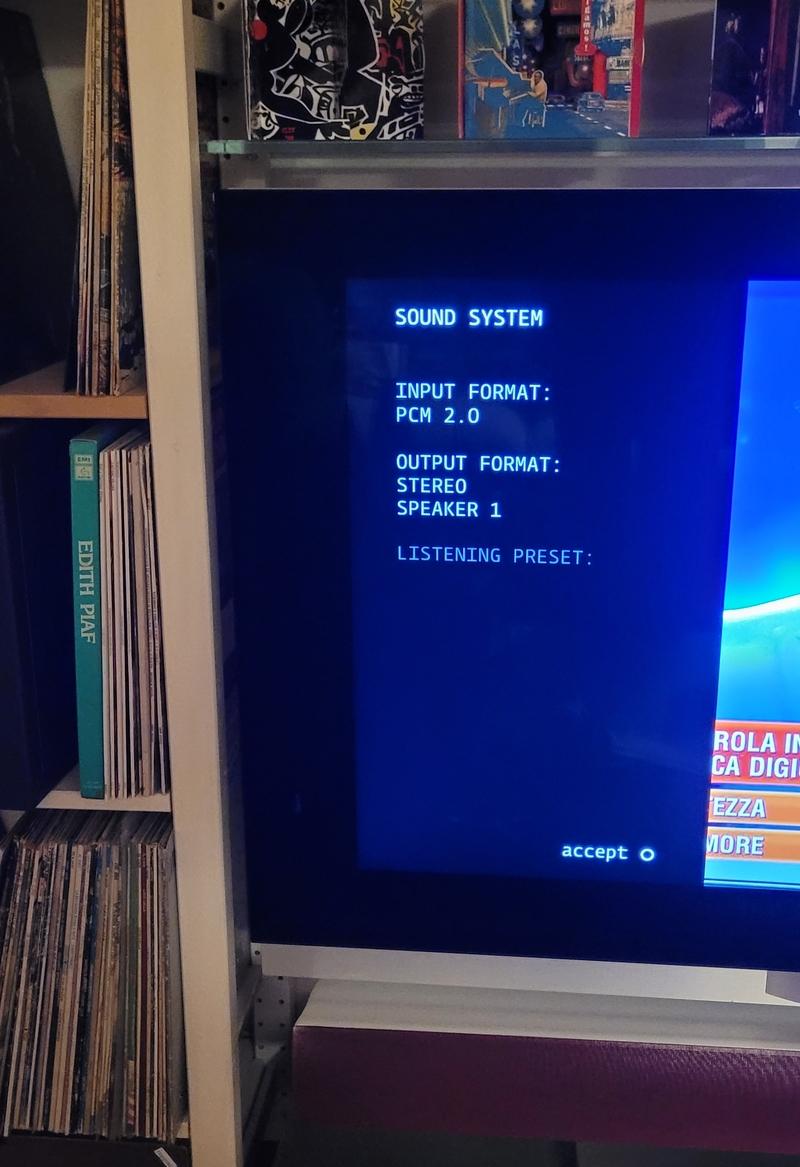 18 February 2023 at 08:23 #43649
18 February 2023 at 08:23 #43649further comments are more than welcome..
🙂
mauro
18 February 2023 at 09:27 #43650What are the standard sound settings for video and audio sources in the BV ?
you see it where you also adjust the soundlevel, bass, treble etc.
18 February 2023 at 12:31 #43651I know you discounted my suggestion, but even the older linked systems were quite advanced.
The TV is capable of outputting different volume levels to connected speakers. The Beolink Converter is a very “powerful” piece of kit and I would say it might be reading those volume signals.
The user manual for your TV says that if you get SPEAKER up on the Beo4 and then choose 1 to 5 you will get differently speaker combinations playing (not all presets will work depending on your set up).
I can’t see any harm in trying it to see if any if the make a difference.
Stoobie.
- AuthorPosts
- You must be logged in to reply to this topic.





