- This topic has 3 replies, 3 voices, and was last updated 2 years, 9 months ago by
trackbeo.
- AuthorPosts
- 14 March 2022 at 06:14 #33224
Anonymous
- Topics Started 1
- Total Posts 1
Hi,
I am pretty sure that in “old” forum there was manual of how to “dismantle” the back of a BV-10 46 to have a look inside the trunk of the TV. Need to have a look at the cables, t con etc.
Anyone who can help me?10 May 2022 at 03:49 #33227For dullards like me to whom this is not obvious, by “screws at the bottom” @Beoaddict means “at the bottom edge of the rear panel,” and “flip over” means “…so it is resting on its rear panel on your floor/bed/…” The service manual instead assumes you have a service stand holding the TV upright, so you would be sliding the front glass/frame assembly up vertically. (I’m pretty sure it was available here, to gold members? Anyway, it’s board-level service only.) Here are the screw locations.
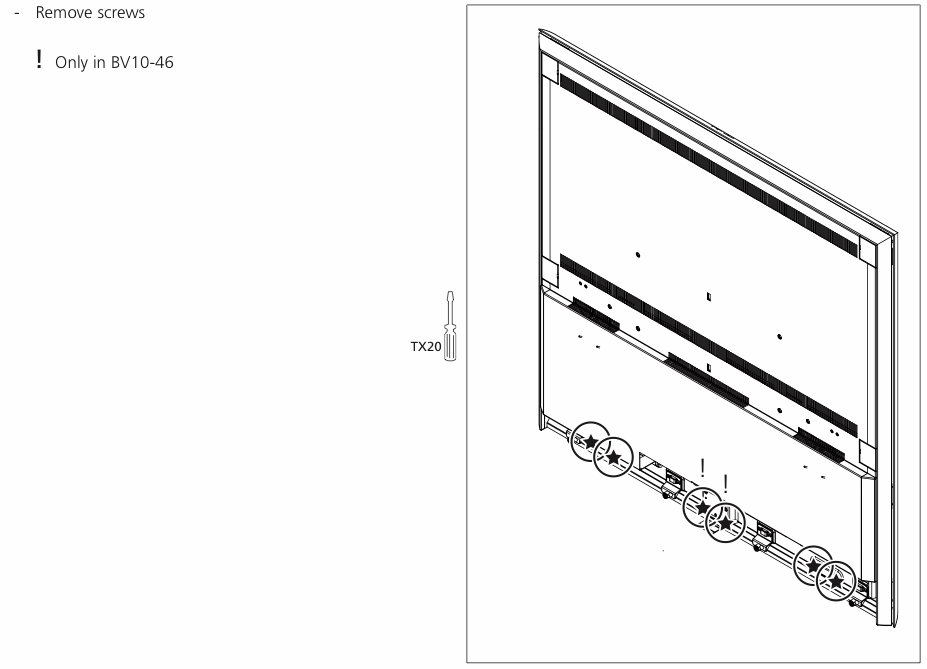 10 May 2022 at 06:36 #33225
10 May 2022 at 06:36 #33225I was also pretty sure there were service manuals for the (then) new BV10s back in 2011/12, but it seems to be impossible to find them here or elsewhere.
I have also failed to open the back cover and just asked the same question here.
Have you succeeded to open the damn thing up in the meantime since march?
I am quite desperate, as this giant lump of a TV has to go if it is beyond repair.
Kind regards, Phil
10 May 2022 at 07:36 #33226Problem solved – an old man living in a cave full of ancient technology hidden away from the world occasionaly shares his wisdom in all things B&O with us mere mortals before he vanishes again for decades, and I was at the right place at the right time.
So here we go: The internals are accessed via the front of the TV – at least in the case of a 10-46, in order to gain access, remove the screws at the bottom, then flip over and gently slide off aluminium frame and glass, and you’re in. Have fun.
- AuthorPosts
- You must be logged in to reply to this topic.





