- This topic has 12 replies, 5 voices, and was last updated 2 years ago by
Beitie.
- AuthorPosts
- 23 October 2022 at 10:54 #40052
I was working on my Beosystem 2500 yesterday with another forum member. We found that the cassette deck belt had melted and was destroyed. The belt had wrapped around the motor drive cog. We were able to clean it up pretty easily.
I had a new belt ready. After getting the new belt on (ouch that was a pain), we had the cassette deck playing, but it was noticeably slow. We were unsure if the issue was the motor, or something gunked up in the cassette mechanism. Any help would be appreciated.
When I put the entire system back together, I noticed that the right speaker wasn’t putting out any sound. After swapping cables and ports to determine what the issue was, I am pretty confident that the issue is in the speaker itself. The LED light turns green, but no sound.
I opened up the speaker today, and noticed that the foam was starting to become sticky and deteriorate. So I cleaned out all of the foam from both speakers. Still nothing from the right speaker. My suspicion is a relay I found on the PCB. Just wondering if anyone else has run into this?
24 October 2022 at 09:44 #40053Correct belt?
Check if the belt rubs on something.Martin
24 October 2022 at 11:53 #40054The jumper determines left/right. So you can check loudspeaker versus BS2500…
4 November 2022 at 02:55 #40055Well, I found that the speaker wasn’t the issue. I found a pair of Beolab 4000 Mk II in the area for a good price, and I’ve always wanted a pair. So when I got them home, and hooked them up to the 2500, I was a little surprised that the right speaker didn’t work then either. So I flipped the switch on the right speaker, to listen for the left input, and it instantly kicked on.
So, that just means I have a lot more work to do inside the Beocenter 2500. Wish me luck!
5 November 2022 at 05:37 #40056So last night and today I spent some time working on the Beocenter. Since I found that the speaker issue was somewhere inside the Beocenter 2500. I also put the new cassette belt back on (bag from belt pictured as well as installed belt).
The good news is that once back together, both speakers worked properly! Yay!
Bad news is that the cassette is still an issue. Once back together, I re-tried the cassette mechanism, the tape head engaged, the motor struggled and became stuck. This is the same issue I had when working with the other forum member.
5 November 2022 at 05:51 #40057Wrong belt path.
The belt should run like this: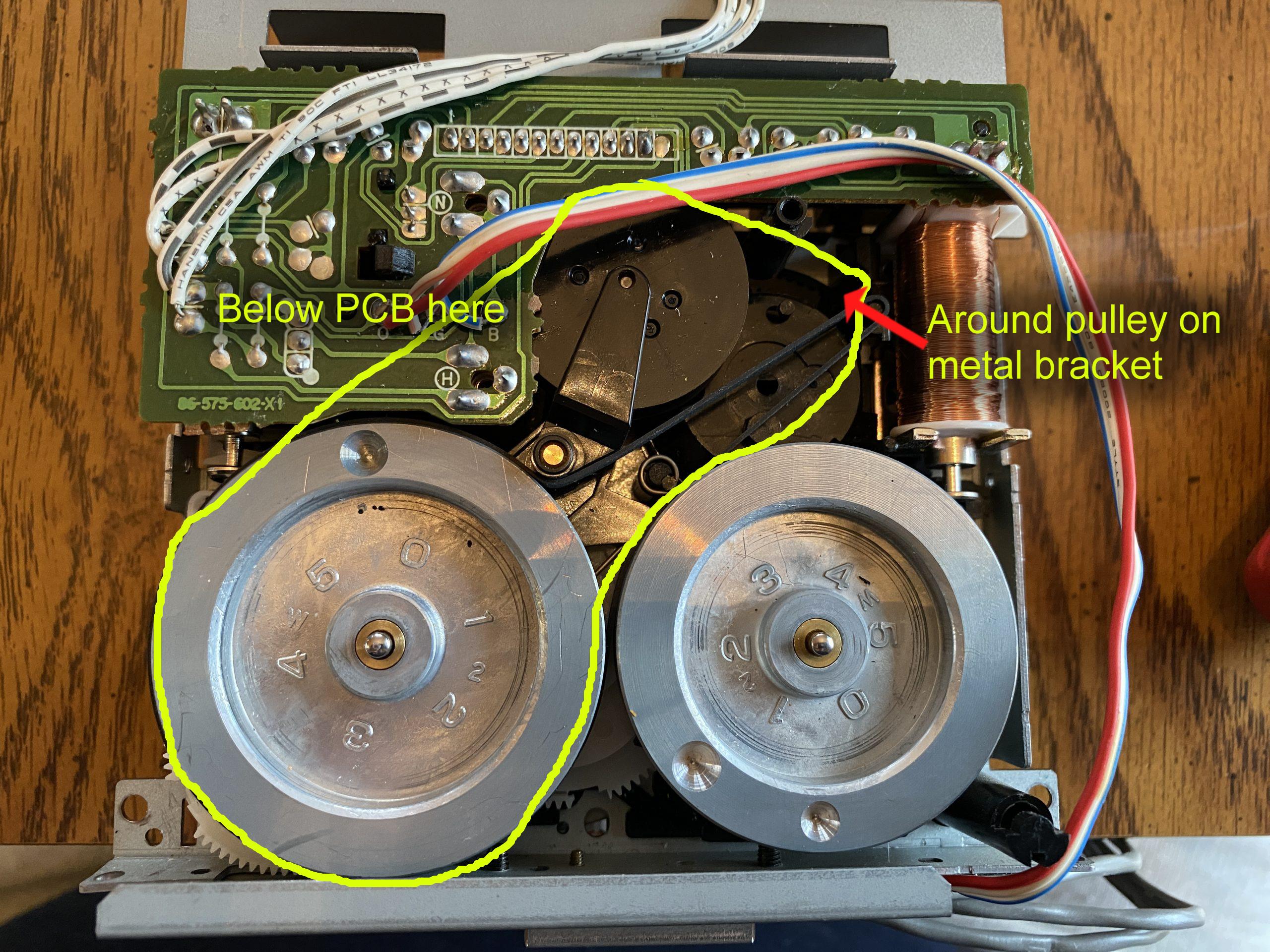
Sorry for this fast freehand, but I think you get the idea.
Martin
5 November 2022 at 06:42 #40058Oh, that information really will help.
Do I have to remove the PCB? If yes, how?
5 November 2022 at 07:16 #40059No. They are one or two little plastic clips you have to pinch to be able to slightly lift the PCB in order to push the belt inside. Then you have to fiddle a little to set the belt on the right path. and then find the right way to close all the mechanism with the pulley inside that path (the pulley Martin pointed as being on the metal bracket).
It’s as fun as Chinese puzzle but not impossible. There is a video on youtube about that, but I don’t know if it is helpful to that extend.
Also read my thread on this in the old forum: if your belt broke with the mechanism engaged there is an heart-splitting maneuver to do to make it work again.
Good luck.
5 November 2022 at 08:19 #40060Thanks much for all the info guys! I used a hook tool to guide the belt under the capacitor that is on the PCB, got everything routed properly, and installed. It was a bit of work, but not terrible.
I have a few broken plastic parts on this Beocenter, but as of right now, everything is fully working!
Short video of it working on YouTube: https://youtu.be/Wpo5j3xg1ng
27 January 2023 at 02:28 #40062Hi Cedric, Welcome to Beoworld.
It was a long time ago but what I remember is that after fitting the new belt I could turn a little bit the flywheel and see all move accordingly until it get hard to spin and get stuck.
Being there I forced slightly and that was where the big clac happened and after this, all was turning freely and smoothly. I built up the unit again and all was good.About the belt: for anything in rubber, we have our local specialist, member Dillen. He would put the shame on you because he’s not very friendly with Portuguese Belt that brought a lot of headache to him but it worth trying to contact him through the forum or straight to Beoparts.com. There you’ll find the best and only belts that would guaranty you the problem is not from them.
However I doubt the problem would come from even the worst belt if it is fresh. When I repaired my first unit, I fitted a rubber band to be sure the problem was from there before ordering parts and it did work. Portuguese belts won’t last long or add wow and flutter or whatever malfunction, but as far as I know, they will not block the deck straight on.
My ignorant guess would be wrong belt path and if not I dont know, sorry.
Dillen should chime in quickly: I suspect him to have an alert on the word “belt”. He will tell you…
27 January 2023 at 09:44 #40063I finally found the guilty which is not the belt but the metal plate (see photo 1) in particular the right branch which goes up, which prevents the reading block from descending completely (see photo2).
Therefore, the black wheels are not released and the tape cannot be read.
By pressing on the gray plate, the mechanism descends completely and the black wheels are free (see photo 3).
I disassembled the gray plate and the cassette player works great !!! 😀
But this is not totally satisfactory, because under the gray plate there is a small steel ball (Cf Photo 4). Do you know what it is for? And how can we replace this gray plate correctly? So far I can’t get it to fit on the right side.
27 January 2023 at 12:12 #40061Hello everyone,
I also have a problem following the replacement of the cassette player belt.
I followed this excellent tutorial on the archived forum
https://archivedforum2.beoworld.ouronlineserver.com/forums/p/26380/290890.aspxI heard the big “clac”, but the tape is not playing. Only fast forward and rewind work, as well as auto reverse.
Can you give me a precise description of this “big clac” procedure?
I really tried in every way:
– by re-initializing the electromagnet under the belt motor: by turning the big wheel, the block with the reading head goes down then goes up.
– by re-initializing the electromagnet on the side opposite the motor: by turning in one direction, the small white wheel above the large wheel changes 2 positions and stops. Then turning the big wheel in the opposite direction, the “big clack” occurs.Despite this, it doesn’t work.
I take your advice 🙂
NB: I bought a replacement belt on ebay in Portugal. Can it come from this belt which may not be completely suitable?
28 January 2023 at 03:19 #40064Wow, that must have been a very interesting issue. Glad you have it worked out.
- AuthorPosts
- You must be logged in to reply to this topic.





