- This topic has 12 replies, 3 voices, and was last updated 1 year, 3 months ago by
Madskp.
- AuthorPosts
- 22 July 2023 at 02:42 #47761
(Based upon my experience with BC2300s)
I would replace all the belts including the glass door drive also as that one has to work quite hard!
It could also be worth checking that the Ouverture recognises every button on the keypad, as these have been know to fail (usually a complete row or column if the trace cracks).
I am not sure about the CD laser parts – possibly worth giving the lens a good clean and then test on partial re-assembly before putting your tools away!
22 July 2023 at 05:46 #47762Thanks for the input. I will defeneatly check all the buttons before I begin.
Could be great if the CD reading issue is just about cleaning. If anyone has other input in that regard it is very welcome
22 July 2023 at 07:40 #47763Cd clamper belt. Easy to diagnose, just remove the back.
Laser eye to be cleaned/replaced. Common fault.
Tape belt, common fault again. Full tutorial on the old forum, unfortunately with pictures missing. 2 hours work and quite an adventure but pretty sure that’s the fault (three Ouvertures, three time the problem).
22 July 2023 at 08:27 #47764Laser eye to be cleaned/replaced. Common fault.
Will try to clean it before I take anything apart to check if that helps.
ape belt, common fault again. Full tutorial on the old forum, unfortunately with pictures missing. 2 hours work and quite an adventure but pretty sure that’s the fault (three Ouvertures, three time the problem).
Thanks for the heads up about estimated time consumption 🙂
I found the thread here https://archivedforum2.beoworld.ouronlineserver.com/forums/t/26380.aspx
A google search for Beoworld Ouverture belt shows a thumbnail of one of the pictures in the search result.
22 July 2023 at 08:53 #47765I found the thread here https://archivedforum2.beoworld.ouronlineserver.com/forums/t/26380.aspx
All the pictures (as attachments) work for me in that thread. I am using Win10 and Google Chrome, if that’s a factor.
22 July 2023 at 09:13 #47766It works for me too now that I see that the pictures are shown when clicking the links.
Thanks ?
22 July 2023 at 09:21 #47767Yes pictures are available luckily.
The laser cleaning must be deep cleaning, meaning involving a full disassembly.
22 July 2023 at 11:44 #47760I just got a faulty Beosund Ouverture. Radio, Aux, Masterlink and door mechanism is working fine, but the CD and Tape has some faults.
I have some other projects that has first priority, so not going to fix it just yet, but could be fine with some initial inputs on what the faults could be/ what parts I should get before starting to disassemble.
CD
The clamper will not open when I press load. I can hear a motor spinning, but no visible movement. I can lift the clamper by hand. I can see that a belt for the clamper is available as a spare part. could it just be that?
I have tried to insert a CD and start it, and the disc will start spinning. The display will show CD, but no sound. If I press one of the number keys the display will show CD and that number, but still no sound. Any Ideas to what that could be?
Tape
I I press tape with or without a tape inserted a motor will start spinning, but no movement of the tape reels. Could it be the tape belt that need replacement?
Other that that are there anything else I should look out for that are known to fail when I have it open, caps, belts for the glass doors etc?
Thanks in advance
23 July 2023 at 05:34 #47768Ahh now I see what you mean. Found this thread with the video showing the cleaning https://beoworld.dev.idslogic.net/forums/topic/who-wants-his-beosound-9000-to-live-forever/#post-11109
27 October 2023 at 06:32 #47769I have no started the adventure of fixing this system, and I must say that the BC9300 I recently did a repair on was far more accesible. But of course the design of the ouverture is way more compact.
I started with the belt for the doors and even though I tried to avoid it I ended up having to rewire the strings for the doors. Not entirely sure I got it right as I didnt take before pictured.
Next I got to the casette deck belt. The old one was one chunk of goo, but I think I have it all removed now
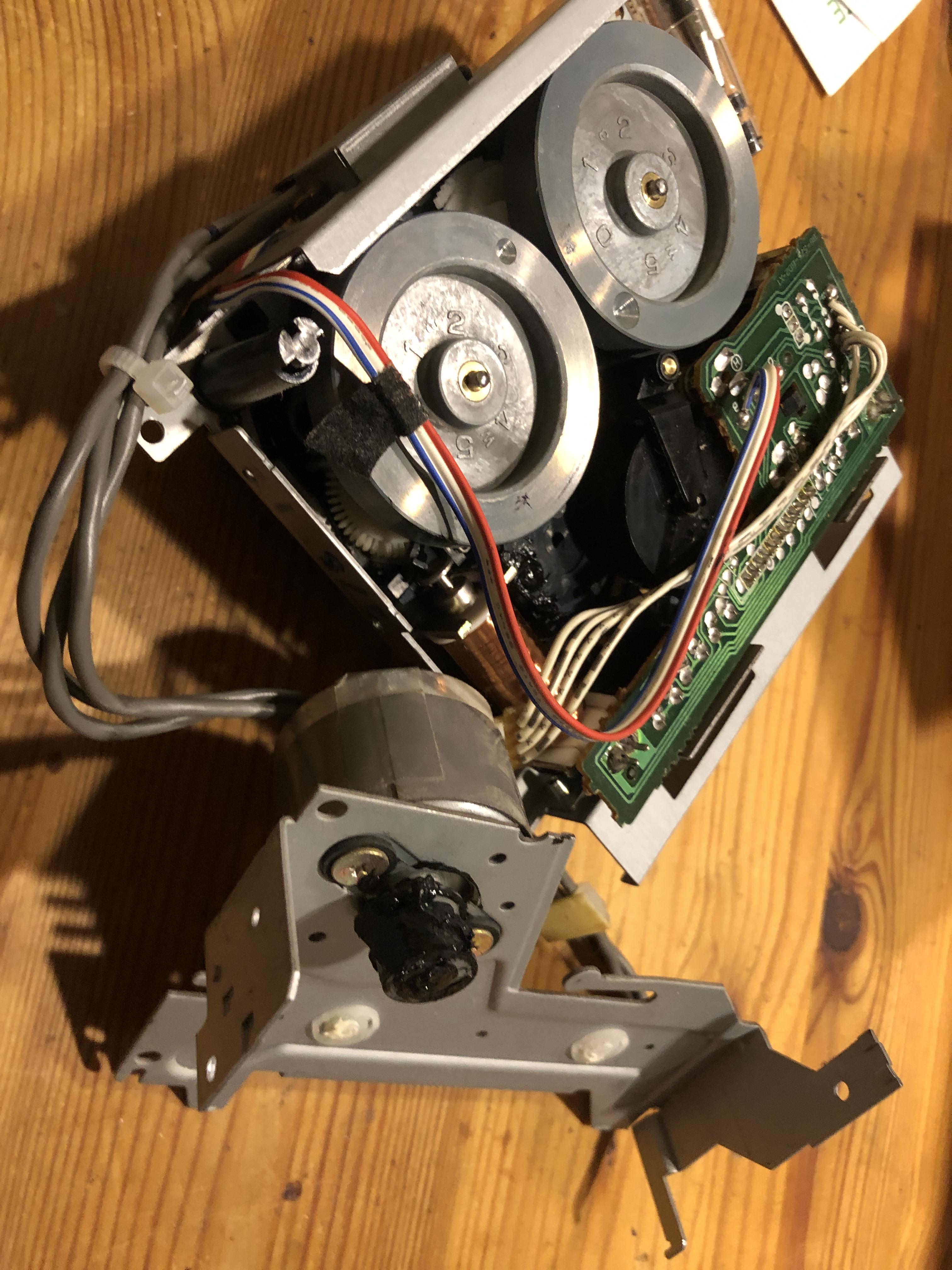
Regarding the clamper I will also replace the belt, but I noticed that the arm was not connected to the whell anymore, so one extra detail
28 October 2023 at 03:23 #47770Worked some more on it today and got the string for the dooors correct now. It had slipped of one of the wheels in the lower left corner as might be seen in this picture althogh a little dark in that corner.
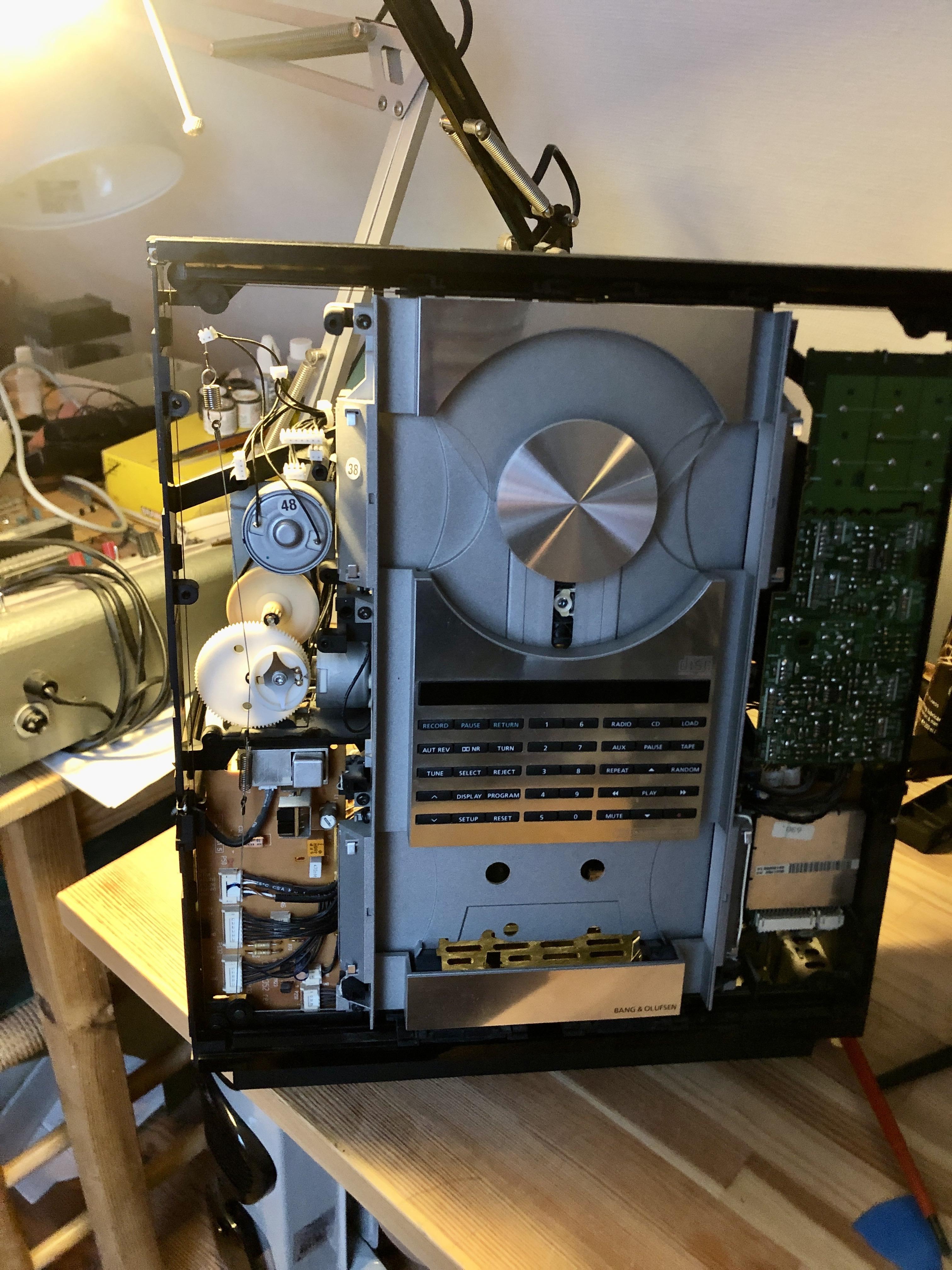
I have now tried to open and close the doors 10 times without issue and seems to be running as smooth as I remember it did last time I saw one of these in operation.
Also got the casette mechanism back in and it seems to be working mechanically. I have yet to connect a speaker to confirm fully working casette function.
2 November 2023 at 07:08 #47771Have no tried to do the deep cleaning of the laser and remounted the CD mechanism, but no luck. The CD starts spining and will sometimes just show CD, sometimes CD <> or CD 1, and then the disc stops spinning and the display just shows CD.
So now I am a little reluctant if I should try again or just buy a new laser unit for it
11 November 2023 at 01:10 #47772Just for good measure I diasseabled the CD mechanism once more and tried the deep celaning again, but with the same result.
The I ordered a new laser unit from Beoparts and now have that installed.
No the CD starts spinnning and the display shows CD.
If I press a number button the display will show CD and that number, but no music is playing.
I disassembled once more and checked all connections, and then it started working and play fine.
But after some more assembely on Ouverture it is now againg onlys spinning af showing CD.
Any Ideas as to what this could be? The fact that it was playing for a while might point at an unstable connection, but might also be something else.
I have been using a grounded anstistatic mat and a ground wristband for all works on the CD mechanism.
Thnaks in advance
- AuthorPosts
- You must be logged in to reply to this topic.





