- This topic has 8 replies, 6 voices, and was last updated 10 months, 3 weeks ago by
Millemissen.
- AuthorPosts
- 26 January 2024 at 07:21 #52433
Hi,
Some time ago I inherited a beosound century from my grandfather after he passed, I have it connected to a Sony vinyl player as of now and use to play records. Now I’ve had this idea for some time that it would be neat if there was a way to connect something to the beosound century so I can play music from my phone via airplay. I’ve done some googling but haven’t found anything. Does anyone on here have a similar solution?
best regards
26 January 2024 at 07:58 #52434Hello Alele,
there are a plethora of different possibilities.
2nd hand Apple AirPort Express, Belkin SoundForm Connect and many others.Then you would need to disconnect / connect the turntable or the AirPlay streamer depending on what you want to listen to.
If you want to keep everything permanently connected, there are small boxes called audio switches where you can connect multiple sources, then select the one you’d like to use but I’ve never experienced myself.
Maybe some other user can further elaborate.
Olivier
26 January 2024 at 08:23 #524352nd hand Apple AirPort Express
If you do go for this option (which I recommend if you are an Apple user) make sure that you go for the latest A1392 version as the latest firmware update gave it AirPlay 2 (rather than just Airplay). I use one with my BeoSound 1 (FM/CD).
You’d need a cable like this to connect to the Century: https://soundsheavenly.com/bang-olufsen/67-298-minijack-to-aux-in-ipod-to-beosound-beomaster-beocenter-using-aux-din-socket.html#/2-length-1m
27 January 2024 at 02:46 #52436Consider a Wiim Mini? Used AirPort Express (2nd gen) have been going up in price as the 1st gen have been dying — but as an Apple fan, I really like them: rock solid. But the Wiim has many more features. Belkin SoundForm gets tepid reviews. (I have never used one.)
P.S. Thread title should be changed to “Beosound Century from AirPlay 2″, which is what was asked. Going the other direction is more trouble.
27 January 2024 at 11:02 #52437P.S. Thread title should be changed to “Beosound Century from AirPlay 2″, which is what was asked. Going the other direction is more trouble.
? Done!
27 January 2024 at 11:34 #52438‘Stream Airplay 2 to a BS Century’….wouldn’t that be (even) more correct?
Despite the fact that a Playmaker only supports AP – the op did not ask for multiroom – I’d recommend the Playmaker…..if he can get one in his area.
This way he’d have both Airplay and a line-in port (with autosense) for the turntable….no fiddling with cables and/or switches.
MM
27 January 2024 at 11:41 #52439@MM would you qualify that by saying ‘only if the Playmaker could be connected to a wired network’? Many people (including myself) have had problems with the Playmaker’s wireless connection.
Other than that, Playmaker is a great solution – I had forgotten about the line-in auto-sense even though I own one and have kept it for precisely that functionality!
(Not many on UK eBay currently however!)
4 April 2024 at 02:11 #52440‘Stream Airplay 2 to a BS Century’….wouldn’t that be (even) more correct? Despite the fact that a Playmaker only supports AP – the op did not ask for multiroom – I’d recommend the Playmaker…..if he can get one in his area. This way he’d have both Airplay and a line-in port (with autosense) for the turntable….no fiddling with cables and/or switches. MM
Sorry for asking a possibly stupid question – but how would the Playmaker connect to the original poster’s Beosound Century? Does the Playmaker have a line-out as well?
—
Jakob4 April 2024 at 03:19 #52441You can use a PL output from the Playmaker with a RJ45 PL to DIN 5 pin male on Century/Aux.
If set to ‘fixed line output’, you are ready to go.
All volume control via the Century.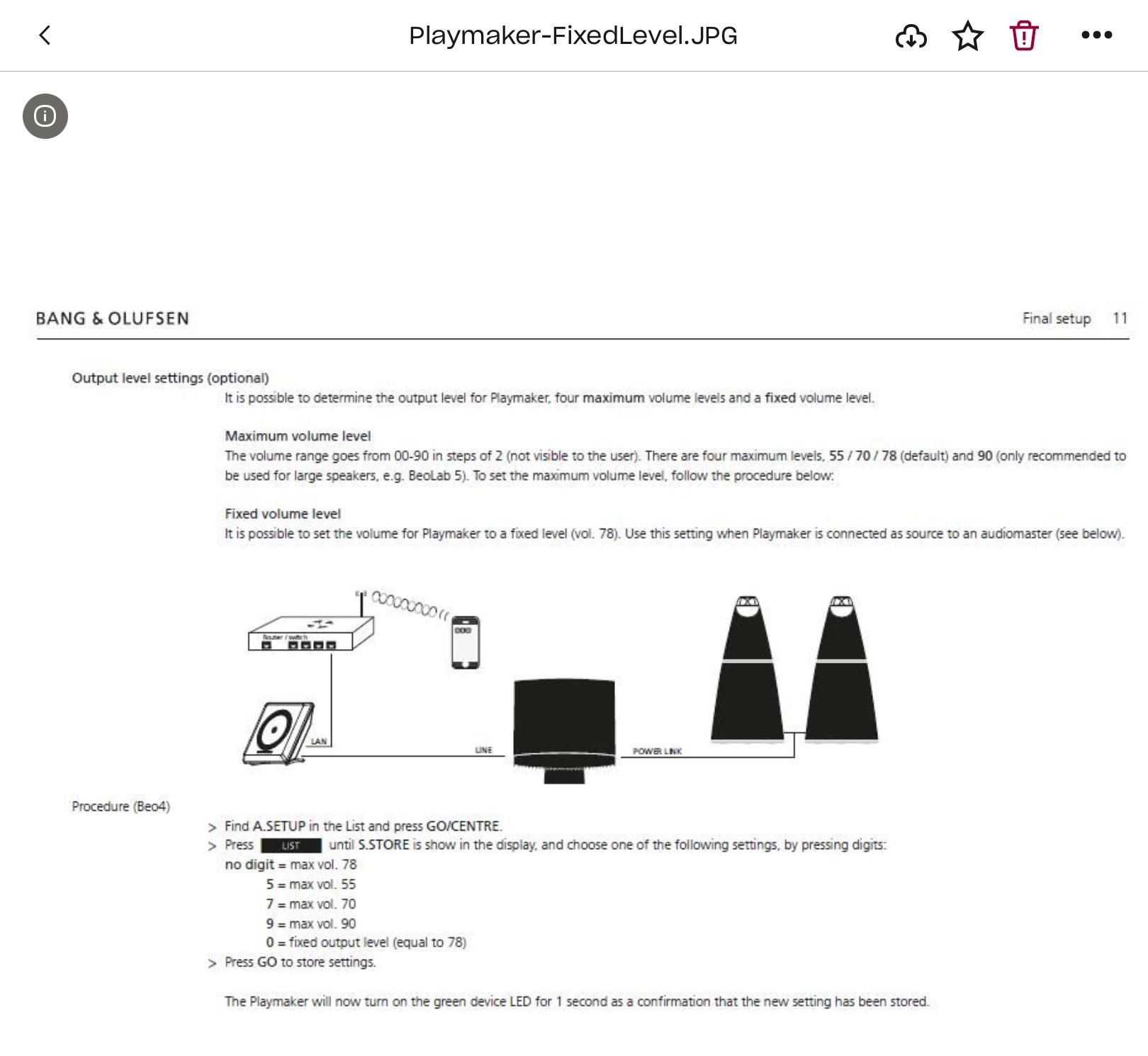
Since the Playmaker probably is in the same room as the Century, it is recommended to set it/the playmaker to Option 0 to avoid ir control conflicts.
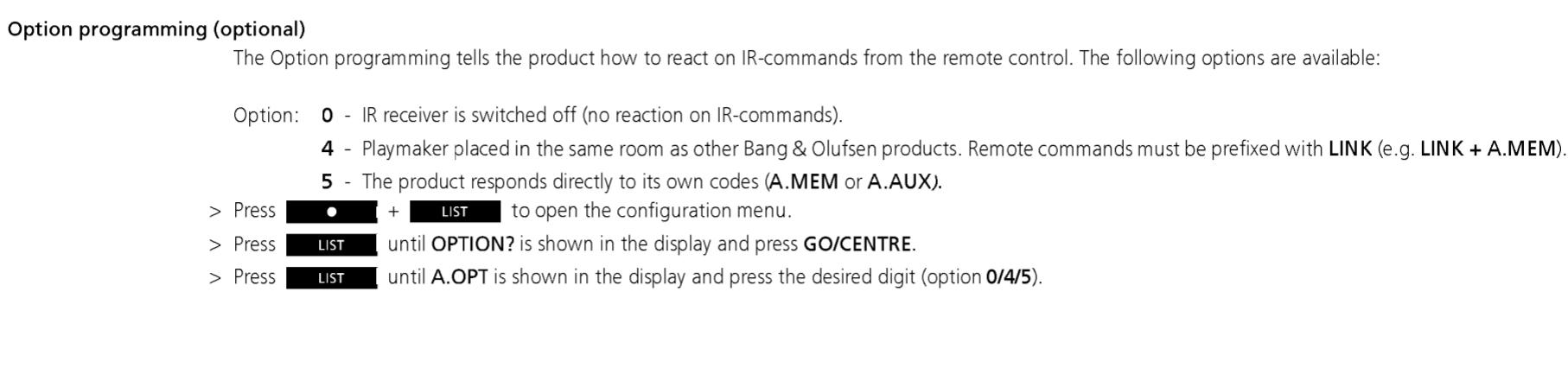
MM
- AuthorPosts
- You must be logged in to reply to this topic.





