- This topic has 3 replies, 2 voices, and was last updated 11 months, 1 week ago by
Jmen.
- AuthorPosts
- 15 March 2024 at 09:47 #53546
BS Balance has been and still is working fine as far as I can tell. Normally the microphone is turned off. Recently I wanted to rerun Room Compensation so the microphone was turned on (via switch on bottom of Balance). Room Compensation routine finished and microphone was turned off.
Now the Balance displays four orange LEDs in the middle of the set of volume indicator LEDs.

The orange LEDs remain on solid whenever the Proximity sensor activates. Exception is when volume is actively being adjusted, then all volume indicator LEDs are either white or off. Shortly after volume adjustment is stopped the four orange LEDs turn back on solid and remain on until the Balance goes into standby. In standby, only the center network status indicator remain lit.
Somehow Favorite #1 had changed from a chosen radio station to Chromecast after running room compensation and/or turning the microphone on/off. Resetting the Favorite back to the preferred radio station had no effect on the four orange LEDs.
Any clues as to what the four Orange LEDs on the volume indicator arc might mean and how to turn them off are appreciated.
Thank you,
Joe M in WV
16 March 2024 at 12:31 #53547Long press on microphone control turned off the orange LEDs. Not sure if the orange lights indicate microphone paused or not.
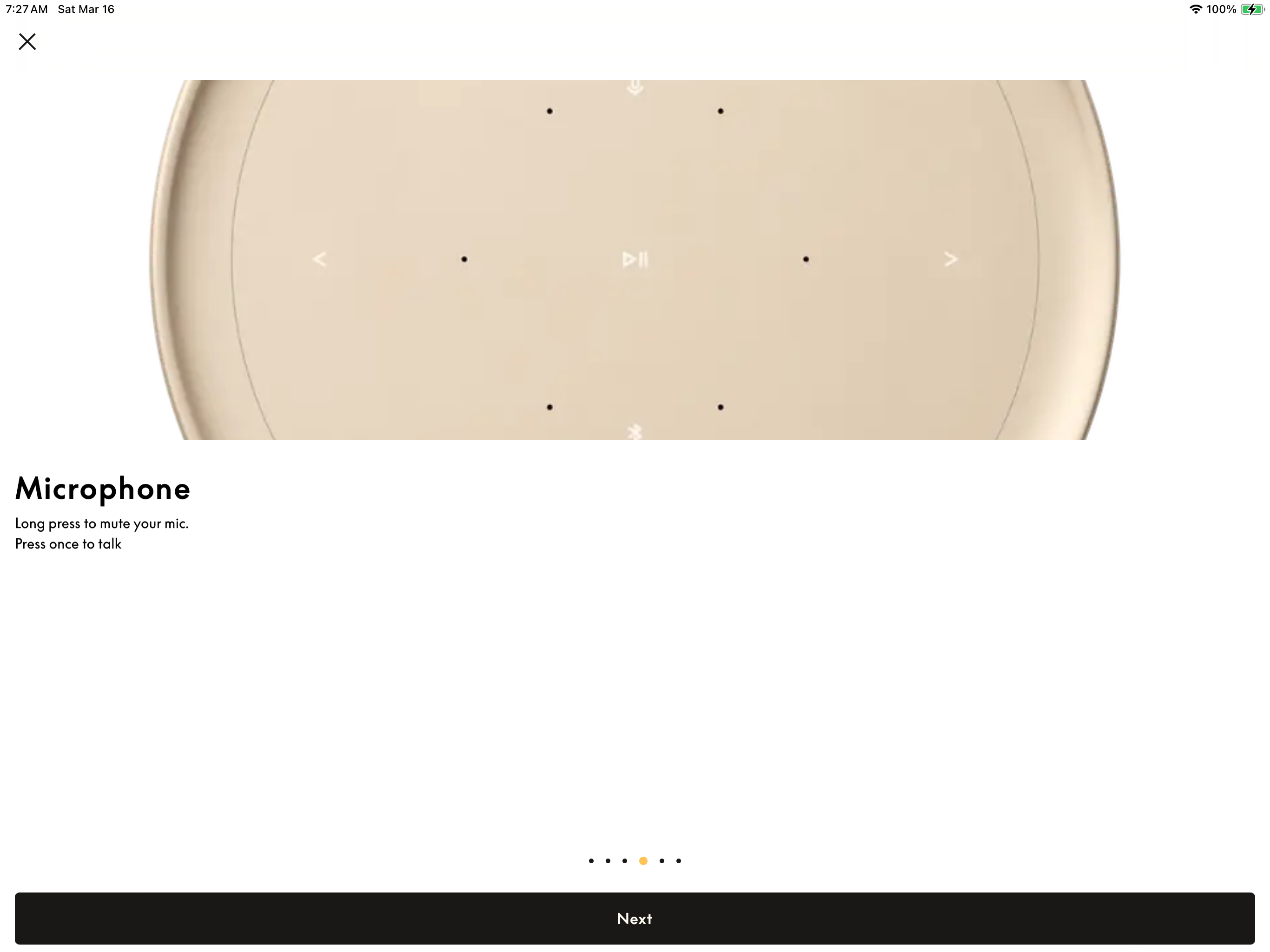 17 March 2024 at 07:32 #53548
17 March 2024 at 07:32 #53548Orange lights indicate the microphone *is* paused. Google wants to listen and makes it slightly obnoxious to mute. Additional note: Same behavior on A9 with GVA. See John O’Manchester’s YouTube video at 4:56. He says “…but you can put some black electrical tape to cover the 4 orange dots.” https://www.youtube.com/watch?v=VQVzFqwRokI&t=296s
19 March 2024 at 06:36 #53549Thank you for confirmation. Much appreciated.
Joe M in WV
- AuthorPosts
- You must be logged in to reply to this topic.





