- This topic has 1 reply, 1 voice, and was last updated 11 months ago by
KolfMAKER.
- AuthorPosts
- 25 March 2024 at 03:14 #53813
I have all 6 positions of this BS9000 (MK II, type 2561) loaded with CD’s. The sledge moves without any problem to each disc; except for disc #6.
When moving to #6 it partly goes over the disc, but it doesn’t reach the center. The point where it stops moving, looks like in this picture:
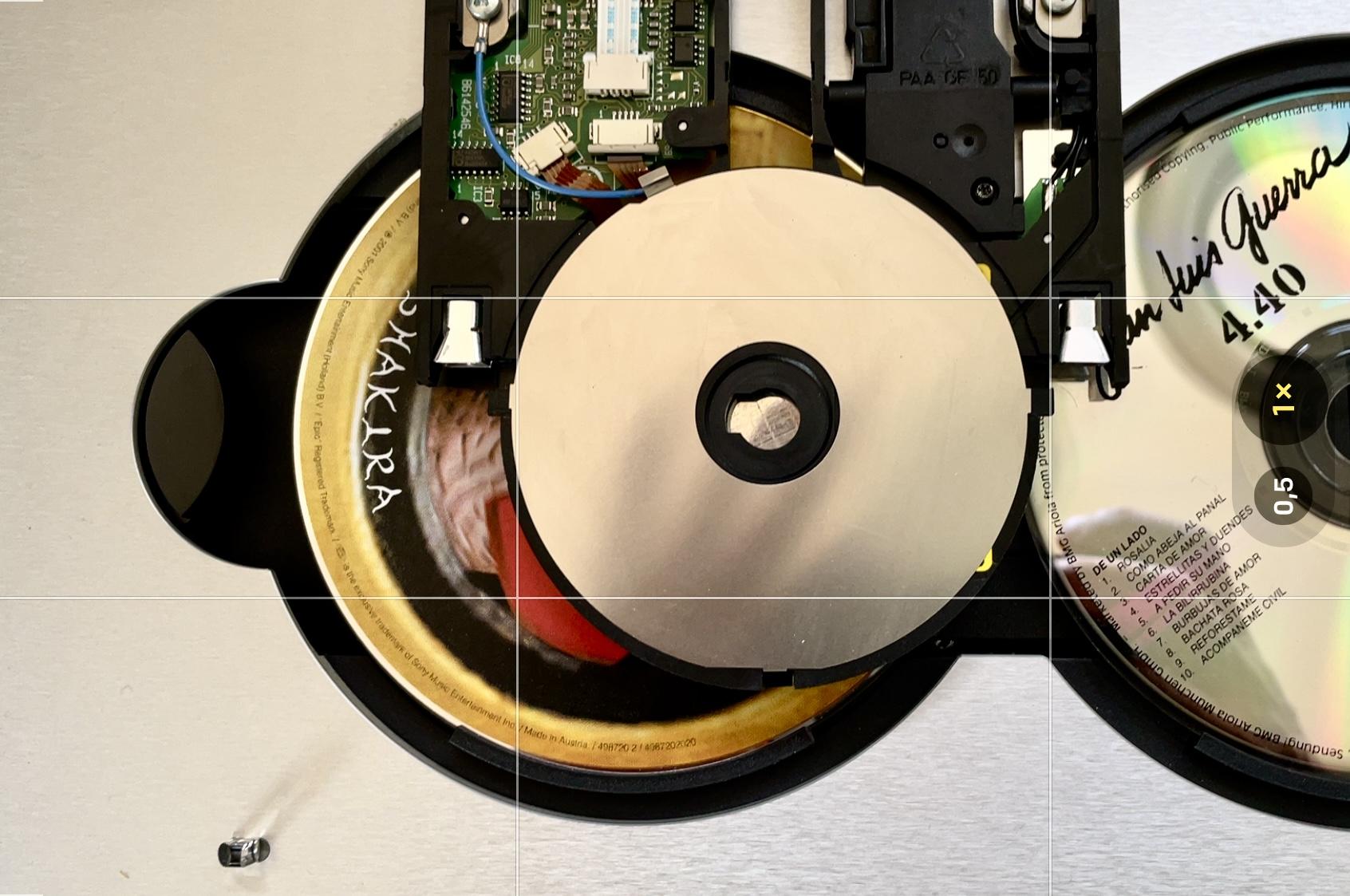
With all other discs there is no issue, it does not get stuck.
Question
- Is this a matter of the sledge getting stuck with the disc?
- Or is the sledge not moving far enough (re-calibration needed)?
- What should I do next?
27 March 2024 at 11:31 #53814Solution / cause found
The issue was caused by the left cover panel of the sledge. After re-assembling it, I did not put it back the right way. Causing it to be too high to make the sledge move all the way to the end at the 6th disc.
This cover panel has two clamps (see picture) that need to grasp on the edge of the PCB that it covers. If they are positioned right, everything fits well and the sledge can make the normal movements.My advise for re-assembling after working on the BS9000 laser unit is to put this cover back, and then immediately hand-move the sledge all the way left and right (while the sledge is still unblocked). This prevents that you find out later and you have to disassemble and re-assemble again.
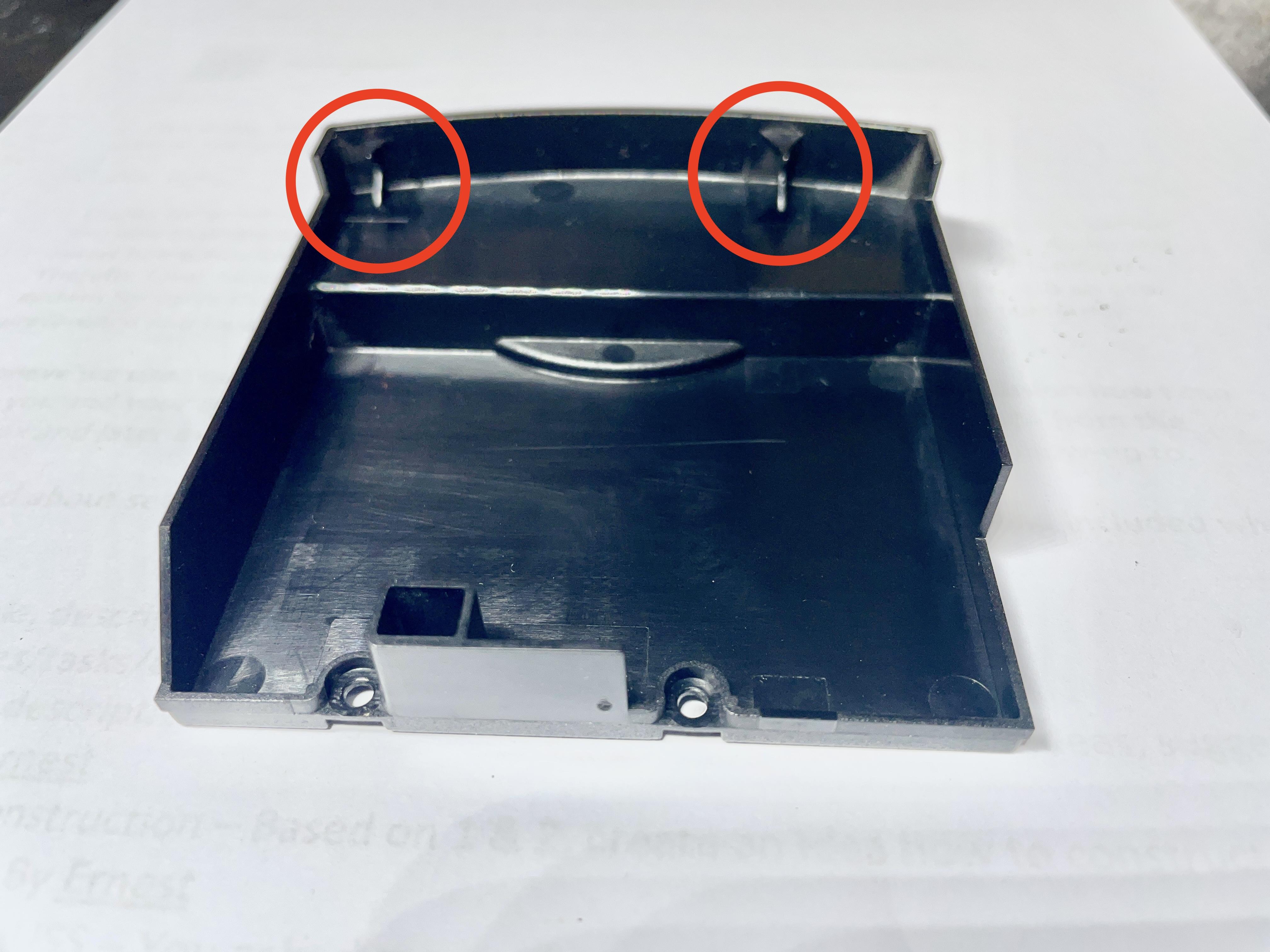
- AuthorPosts
- You must be logged in to reply to this topic.





