- This topic has 12 replies, 4 voices, and was last updated 1 year ago by
B3OHACK3R.
- AuthorPosts
- 7 February 2024 at 05:04 #52632
I am playing around with a Beosound 5 and external sources via a Beolink Converter type 1611.
I can activate TV, V.MEM, DVD and probably other video sources and get sound through the BS5.
Also I can activate CD and Radio and get a Beogram CD 4500 playing and controlled via an MCL2AV.
In all these cases the BS5 screen will show the source name
However if I choose A.MEM the BS 5 screen is black and no sound is comming through.
As far as I can tell AUX input via USB is activated with the A.AUX command, so it should not be that.
Is the A.MEM command reserved for the CD ripper or is there something else I am overlooking?
7 February 2024 at 05:52 #52633On my BS9000, both A.MEM and A.AUX turn on the AUX input. Perhaps the BS5 is the same.
7 February 2024 at 05:58 #52634Wasn’t A.MEM used for Spotify when it was still working?
If you haven’t set it up (which you can’t nowadays) it will probably just ignore that source command.
7 February 2024 at 06:07 #52635Wasn’t A.MEM used for Spotify when it was still working? If you haven’t set it up (which you can’t nowadays) it will probably just ignore that source command.
Of course, thats probably it. Could be great if it could be redirected to ML though
7 February 2024 at 09:40 #52636Also I can activate CD and Radio and get a Beogram CD 4500 playing and controlled via an MCL2AV.
Interesting. Was the BS5 set up with the audio master (AM) option enabled? What I still have on my list of things to test:
If the internal BS5 sources are set to CD and Radio (also AM = yes) – will it forward N.Radio and N.Music “source center” requests to ML like a BS9000 / BC2 etc would do?
If yes, that would be cool but I have some doubts that they enabled that in software.7 February 2024 at 09:45 #52637Hi Madskp,
Is it possible that it has to do with the possibility to ‘rename’ the BeoSound 5’s N.MUSIC to CD or A.MEM? A snip from the BS5 userguide:
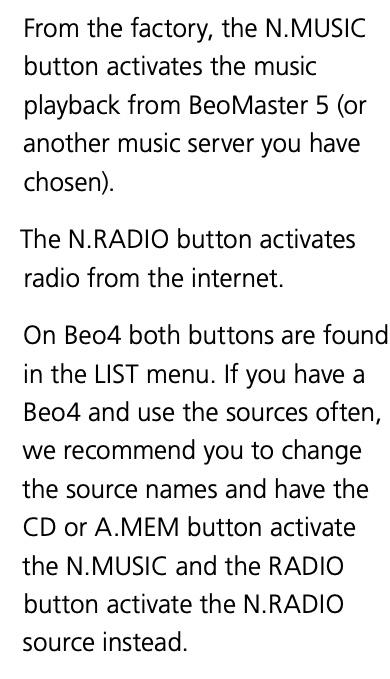
Though you say that it is possible to use CD and RADIO? That would make my suggestion at least inconsistent. Anyway, maybe it helps in finding the answer.
Regards, Johan
8 February 2024 at 06:11 #52638Madskp wrote: Also I can activate CD and Radio and get a Beogram CD 4500 playing and controlled via an MCL2AV. Interesting. Was the BS5 set up with the audio master (AM) option enabled?
Yes it was. I don’t think I can do it when it’s not, bit I will have to test that again to be sure.
What I still have on my list of things to test: If the internal BS5 sources are set to CD and Radio (also AM = yes) – will it forward N.Radio and N.Music “source center” requests to ML like a BS9000 / BC2 etc would do? If yes, that would be cool but I have some doubts that they enabled that in software.
I guess I could try to do a test where I set the BS5 up to have the CD command for internal music, and the Radio command for internet radio. Then if I have a Beoport connected via masterlink I should be able to test if the BS5 can fetch the source from that
8 February 2024 at 06:16 #52639Is it possible that it has to do with the possibility to ‘rename’ the BeoSound 5’s N.MUSIC to CD or A.MEM?
Yes I guess thats it. I will have to try if I can somehow free up the tape command, but then the CD command probably will be used by an internal source instead.
Though you say that it is possible to use CD and RADIO? That would make my suggestion at least inconsistent. Anyway, maybe it helps in finding the answer. Regards, Johan
It’s always great to have some inputs and pointers for the things you do not think about yourself, so thank you for the input.
8 February 2024 at 10:40 #52640I guess I could try to do a test where I set the BS5 up to have the CD command for internal music, and the Radio command for internet radio. Then if I have a Beoport connected via masterlink I should be able to test if the BS5 can fetch the source from that
Just gave it a try here. Doesn’t work unfortunately. So no external source extension for BS5. When you send it e.g. a N.Radio request it will answer with “source not available”. In contrast a BC2 / BS9000 etc. would forward such a request to the “source center” device then. BS5 doesn’t do that.
However if I choose A.MEM the BS 5 screen is black and no sound is comming through.
Also tested it now. Same here. It does actually the same when internal sources are set to N.Radio/Music and you are selecting CD. On the ML it then pretends to be playing something but the screen stays off and no audio comes through (VM:2 / AM:0 setup). Who knows.
9 February 2024 at 01:15 #52641B3OHACK3R wrote: Madskp wrote: Also I can activate CD and Radio and get a Beogram CD 4500 playing and controlled via an MCL2AV. Interesting. Was the BS5 set up with the audio master (AM) option enabled? Yes it was. I don’t think I can do it when it’s not, bit I will have to test that again to be sure.
I tried to redo this test, and for some reason I can’t replicate it.
With just the 1611 converter connected to the BM5 (A master = yes, opt. 2) I can select the TV source (which shows on the BS5 display) and get the sound from that input on the 1611.
However for some reason the BM5 is very slow to execute the command, and the text on the display changes to V.MEM which doesn’t make much difference when I only have the 1611 connected, but still weird.
The CD command does not give any reaction from the BM5 at all now. I Have tried both in option 2 and 6.
If I choose Audio master = No I cannot use the remote control at all to control the BS5.
9 February 2024 at 01:29 #52642Just remembered that N.music was = A.MEM when I first started the BS5. Tried to bring back that setting, and now I can control my Beogram CD4500 via MCL2AV and 1611.
The BS5 even tell you to insert a disk in the CD player (text on the picture is in danish
 9 February 2024 at 01:55 #52643
9 February 2024 at 01:55 #52643One extra note. The control of the CD only works when the BS5 is in opt. 6 (probably also 5), but not in option 2.
So my guess is that when in option 2 working as and audio master it can not take extra sources from other audio masters.
But when in option 6 it is working as a link room and can get the source from the Audio master ( in this case the 1611). I can also control a Beocord 3500 by using the Link + A.MEM command which makes sense as the A.MEM command is in use for internal source (spotify) on the BS5.
10 February 2024 at 02:17 #52644Ah, now I get it. Yes, I think that behaviour makes a lot of sense in option 5/6.
No the holy grail is finding out: if the audio master is a BS5 with internal sources assigned to CD and RADIO – will a BS5 in option 5/6 within the same ML system but internal sources set to N.Radio / N.Music then show the song metadata in the display when activating CD?
I should be able to test that here. My main intention is to get showing up metadata in the BS5 display when feeding it with an external stream from MasterDataTool.
- AuthorPosts
- You must be logged in to reply to this topic.





