- This topic has 7 replies, 2 voices, and was last updated 2 years, 8 months ago by
Guy.
- AuthorPosts
- 26 May 2022 at 10:08 #35031
Dear all in the fount of all B&O knowledge.
I have a DVD2 and a HRD2 which appears I might be able to use with my Beoplay V1 television.
The guide says there is an AV socket, rather than being a more familiar Scart socket it has a round AV socket which says you can connect analogue equipment, but “additional adaptor might be required”. Now is this a simple Scart to Round AV cable or is there a need for a magic box?
If this is just s cable, that looks doable, but the deal breaker would the instructions to ‘play’ not be transmitted to my B&O analogue kit via this cable, the effort would be wasted.
can anyone shed any light?
Gary
27 May 2022 at 11:53 #35032Have a look at this thread: https://archivedforum2.beoworld.ouronlineserver.com/forums/p/8855/78144.aspx#78144
The AV signal will be one-way (into the TV), but the second-to-last post suggests that you may be able to control the B&O devices (if AVL means datalink in this context*)
* EDIT: I had a look at the SCART to mini-AV pinout connections in the Beolink Handbook v1.9 (page 128) and it shows that SCART pin 8 (which is used for datalink) is mapped across to mini-AV pin 6 and is also labeled as AVL. The part number of the official B&O cable (3m version) is 6271217 D.
28 May 2022 at 01:49 #35036Here’s the full pinout diagram. For some reason I couldn’t take a pdf snapshot yesterday!
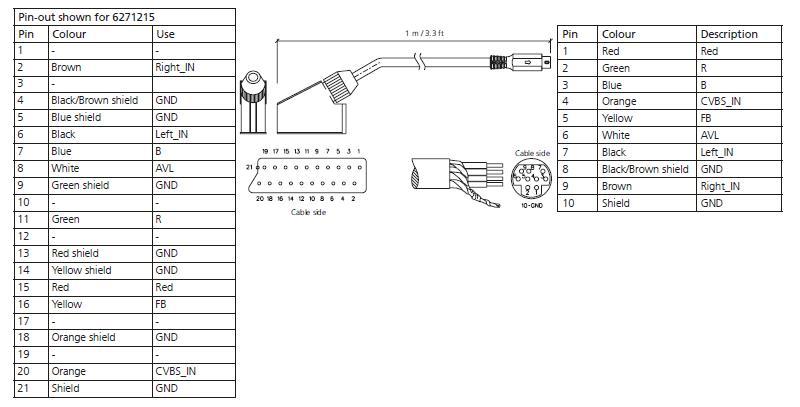
I was just thinking about this further and reckon that the SCART connections in the diagram are wrong. As far as I know, SCART audio out is pins 1 and 3 (not 2 and 6) and composite video out is pin 19 (not 20). Hence I would hope that B&O’s cable would have the Brown, Black and Orange cables to SCART pins 1,3 and 19 respectively.
EDIT: I just worked out the anomaly! The diagram says ‘Pinout shown for 6271215’ which of course is B&O’s cable with a female SCART socket. Hence connecting a further male to male SCART into the device would ‘correct’ the connections from input to output. I can relax now! ?
28 May 2022 at 07:50 #35033Thanks for the info, Guy, that pin info is gold
28 May 2022 at 10:58 #35034Here’s the full pinout diagram. For some reason I couldn’t take a pdf snapshot yesterday!
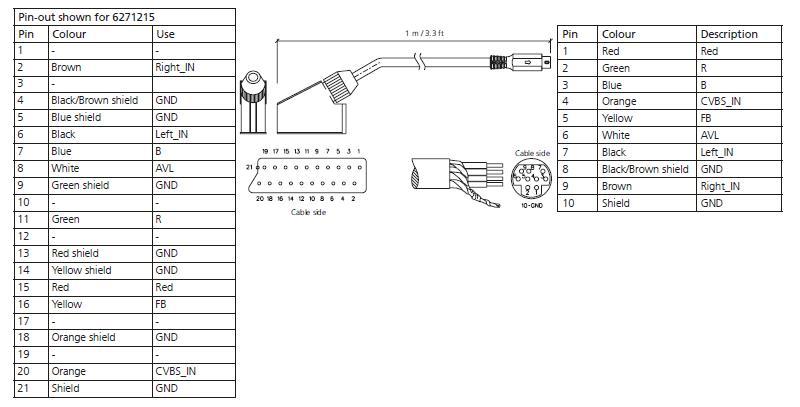 28 May 2022 at 11:05 #35035
28 May 2022 at 11:05 #35035And the B&O part numbers:
(Click on images to enlarge and add clarity)
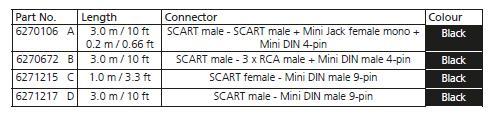 29 May 2022 at 11:37 #35037
29 May 2022 at 11:37 #35037Fabulous Guy.
Just managed to pick up the very same Item number 6271215 cable lurking on eBay this evening for £15, which I will have fun playing with when it arrives.
Thanks for everything
Cheers, Gary
30 May 2022 at 10:14 #35038Great. Be sure to come back and tell us how it works!
- AuthorPosts
- You must be logged in to reply to this topic.





