- This topic has 16 replies, 2 voices, and was last updated 1 year ago by
Tignum.
- AuthorPosts
- 14 January 2024 at 03:49 #52176
Hello all,
I was planning to use a Connection Hub, and a Passive to drive 2 BeoVox speakers from a Samsung TV, controlled by the Samsung remote. At my parents in law, for ultimate remote control ease and good sound.
I sourced the Hub, tested it with the optical out of my Mac, a PowerLink speaker, a PowerLink Mk 2 fully wired cable and an (LG) IR remote. It works just fine.
Now I just received the Passive and am testing it, but it does not switch on when the Hub switches on. Now I have two thoughts:
1. Could the Passive be in the wrong option?
2. Do I need to fabricate a cable that connects pin 1 ‘Power on’ and pin 4 ‘speaker on/off’?
Maybe someone has been here before and can let me know, also if there is something I am overlooking.
Thanks! Regards, Johan
14 January 2024 at 04:58 #52177Could you elaborate on the ‘Connection Hub’? I assume that it is simply a digital (optical) to analogue converter? But is it something more complex with a PL output?
1. Could the Passive be in the wrong option?
Not if it is being used as a stand-alone amplifier (without ML input and IR eye)
2. Do I need to fabricate a cable that connects pin 1 ‘Power on’ and pin 4 ‘speaker on/off’?
I think that the Passive trigger needs to be 5v to Powerlink input pin 4 (pin 2 as gnd). Perhaps the TV has a USB socket that you can use to supply this?
EDIT: But this thread suggests that both pin 1 and pin 4 need to be triggered: https://archivedforum.beoworld.org/forums/t/26707.aspx
14 January 2024 at 05:16 #52178Hello Guy, thanks for thinking with me. The hub I refer to is the is the BeoPlay (S8) connection hub:
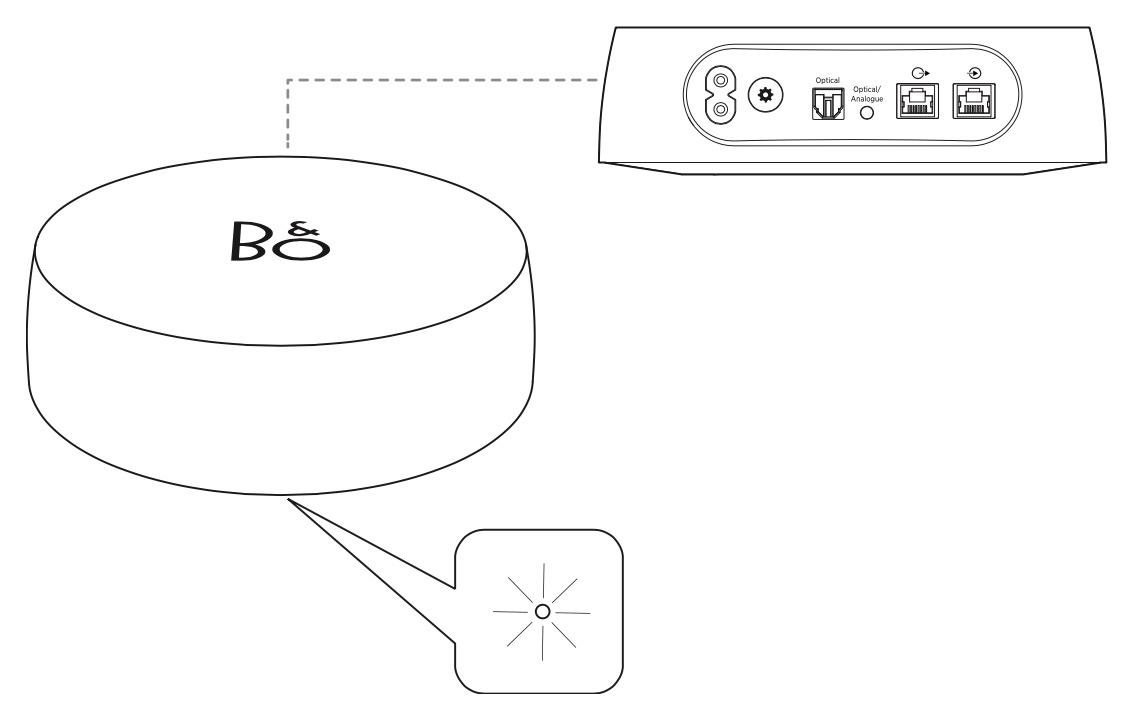
Good to hear you trust it is not in the option setting.
I now believe the trick could be in the signal the Hub provides. I reckon it puts 5V on pin 4 (for regular BeoLabs to switch on), but the Passive expects a signal on pin 1: (snip of the service manual)
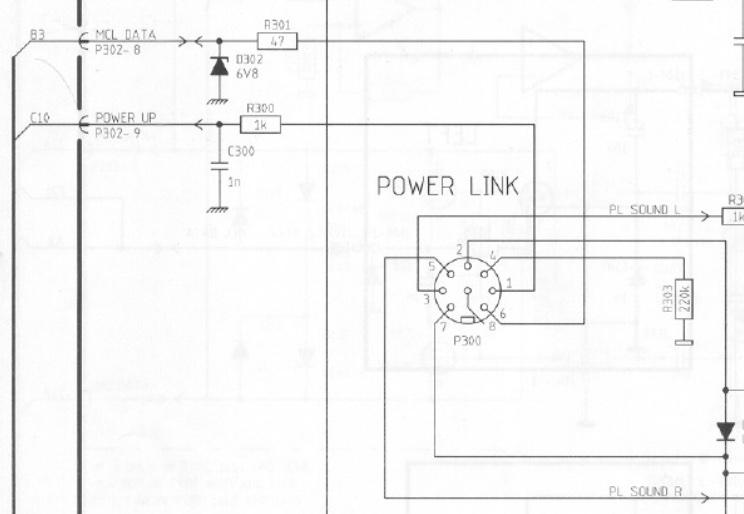
Now I hope that the Passive expects the same 5V voltage for pin 1, so I can make a specific lead (RJ45 to 8pin Din) What do you think?
Regards, Johan
14 January 2024 at 05:19 #52179I now believe the trick could be in the signal the Hub provides. I reckon it puts 5V on pin 4 (for regular BeoLabs to switch on), but the Passive expects a signal on pin 1: (snip of the service manual)
I agree – see my edit above linking to this thread: https://archivedforum.beoworld.org/forums/t/26707.aspx
(Hence the need for fully wired PL cable in some setups, so that both pin1 and 4 are connected from B&O PL source to Passive)
14 January 2024 at 05:27 #52180Great stuff Guy. I will see to fabricate a cable and report back.
Many thanks! Regards, Johan
17 January 2024 at 09:43 #52181I got it working. The only thing to do (at least for a Passive 1656) is to get the trigger signal from the ‘speaker on/off’ (DIN pin 4) onto the ‘power on’ (DIN pin 1).
In the end I decided not to cut/solder funny cables, you never know when you will fool yourself with it later :-), so just wired a two port RJ45 terminal this way:
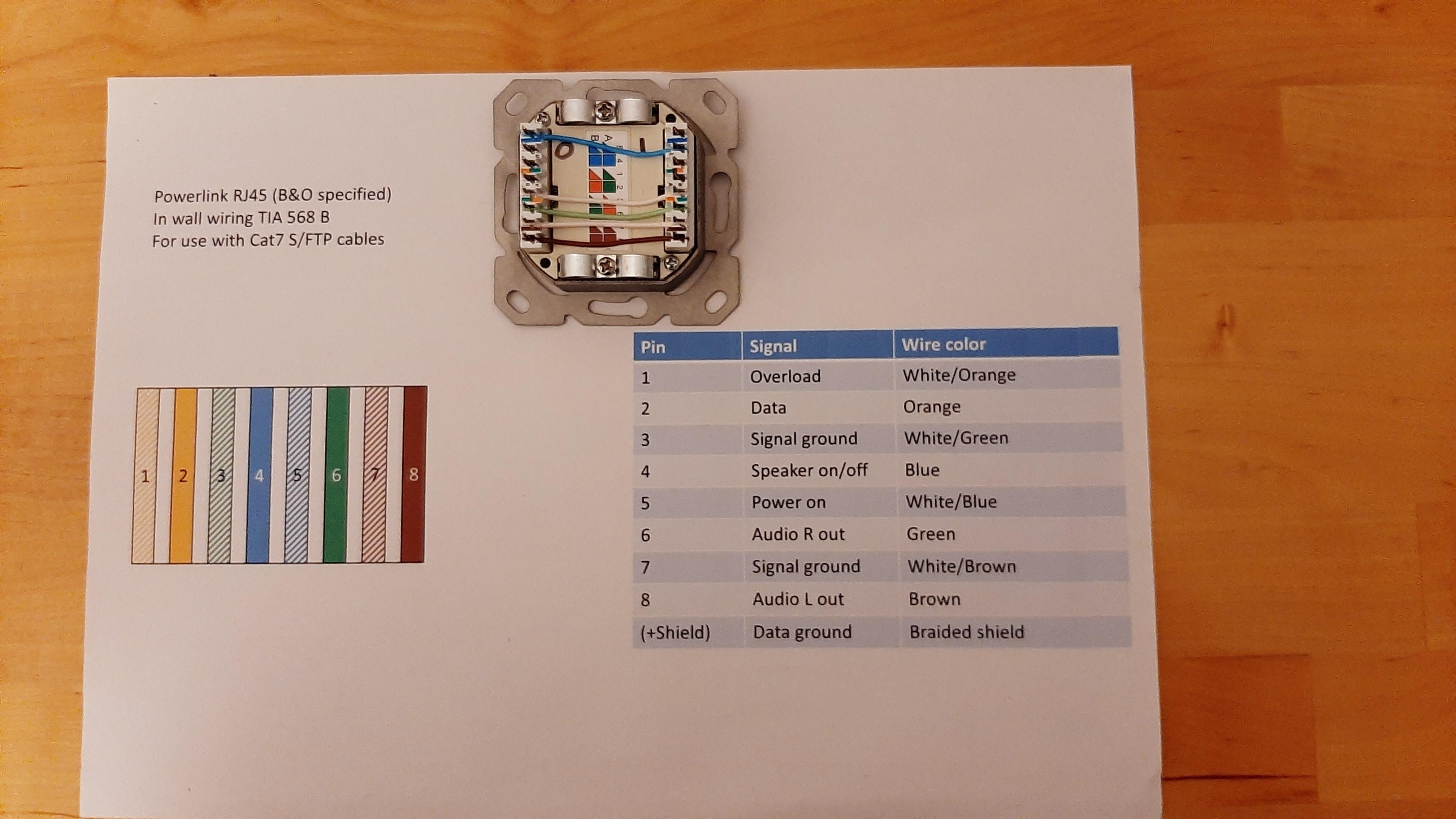
All that is needed are those 5 connections. I = in, O = out.
I run a Cat7 patch cable from the Connection Hub to the terminal in (I), and a PowerLink Mk2 RJ45 to 8 pin DIN cable from the terminal out (O) to the PowerLink socket of the Passive. PowerLink Mk2 is needed as it has the ‘Power On’ wire going to pin 1.
Hope it is useful to someone sometime.
Thanks Guy for your interest and support.
Regards, Johan
18 January 2024 at 11:42 #52182Thanks for the update and great news that you got it all working – I am sure that this will be useful to others. I am a big fan of the often-overlooked Passive.
Just for completeness, you referred to B&O’s Powerlink Mk2 RJ45 to 8-pin DIN cable so I thought I would post a pinout diagram of this cable here so that others can see exactly what is going on with the grey ‘power on/up’ wire:
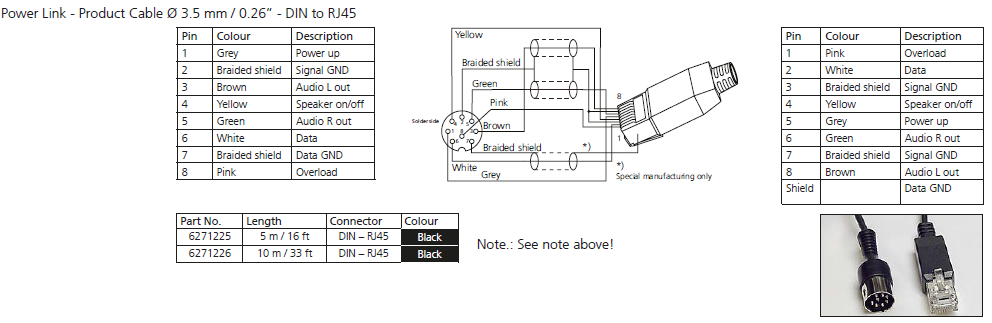 18 January 2024 at 11:44 #52183
18 January 2024 at 11:44 #52183Same logic, but with a little more elegant box (to put into the TV cabinet of my parents in law):
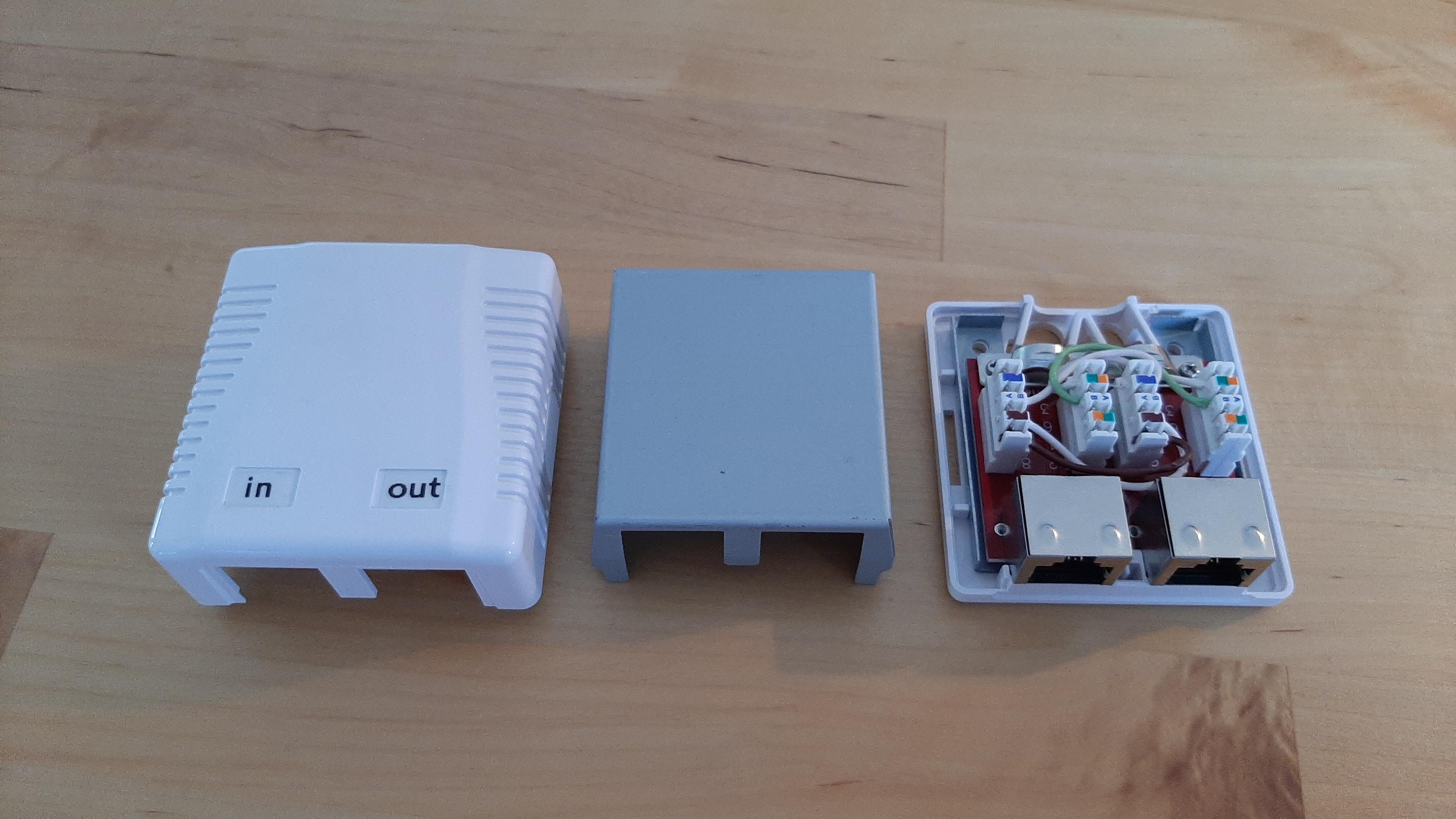
 18 January 2024 at 11:53 #52184
18 January 2024 at 11:53 #52184^ Very neat – what make/model is the little 2 port terminal box?
18 January 2024 at 11:54 #52185Thanks Guy! This should help anyone replicating the solution.
Some commercially available RJ45 to 8pin DIN cables seem to differ a bit nowadays from the table on the right.
The ‘Data GND’ is a separate copper strand in the cable (not a shield around the white ‘Data’ wire).
The ‘Signal GND’ wires are not braided copper shields but green (R) and brown (L) isolated wires, marked with a thin white stripe, per pair isolated with aluminium foil. The total bundle of wires is shielded with a braided shield. See below pictures:



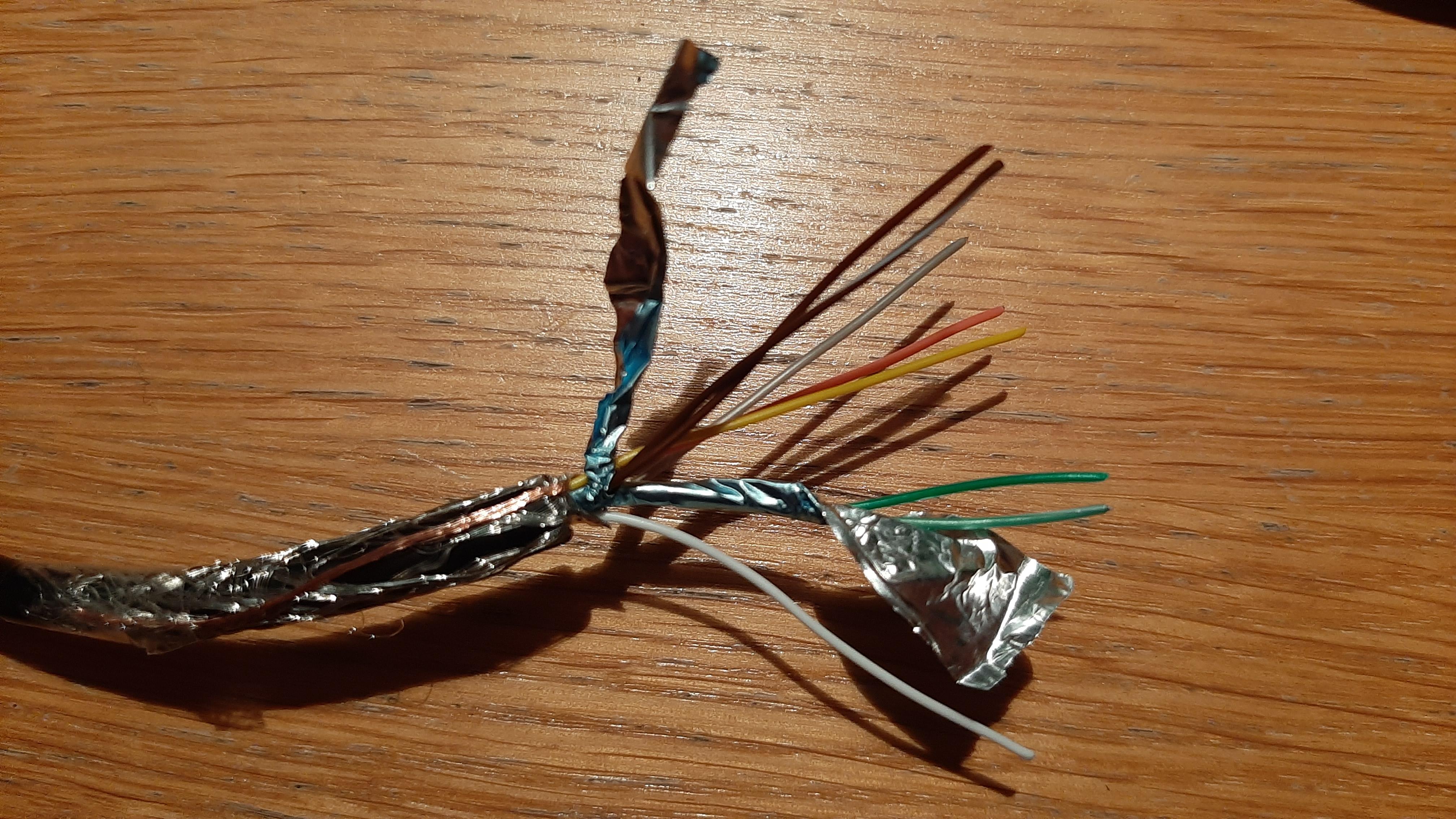 18 January 2024 at 11:59 #52186
18 January 2024 at 11:59 #52186^ Very neat – what make/model is the little 2 port terminal box?
It is a Delock 2 Port RJ45 Cat.6A LSA
 18 January 2024 at 12:09 #52187
18 January 2024 at 12:09 #52187It is a Delock 2 Port RJ45 Cat.6A LSA
Many thanks – looks much better quality than many available. I think this is the same box with different branding:
https://uk.farnell.com/pro-signal/psg08003/socket-surface-rj45-cat6-shield/dp/3402347
21 January 2024 at 10:07 #52188I added the photographs of the wiring of a RJ45 to DIN 8pin cable to a previous post.
21 January 2024 at 12:28 #52189I added the photographs of the wiring of a RJ45 to DIN 8pin cable to a previous post.
Thanks for posting those – looks to be a good quality cable.
2 February 2024 at 08:08 #52190Update – all is working… …with some hurdles!
First hurdle – when setting the (older 40″ LED) Samsung to ‘external speakers’, and using an optical Toslink connection, we found an annoyance and a problem: at every volume change request of the remote, the volume gets nicely changed, but on the screen a window opens for some seconds saying something like “You connected external speakers – use the other device to control the volume”. Not great. Furthermore, even when switched to ‘standby’ the Samsung seems to “leak” some optical noise so the Hub (and the Passive) would not turn off after 5 minutes. Also not great.
Next plan – use 3.5mm minijack stereo cable from the headphone socket. I cycled home for this cable (as the original plan was optical of course), but when I plugged it in, the TV went mad. It would hardly react to remote control input and the IR receiver were blinking like crazy! It received ‘volume down’ commands continuously somehow. I checked if no-one was sitting on a remote or something, reset the tv, took the batteries out of any remote in the house, did all kind of checks, and almost bought another TV! (maybe it was good I was on my bicycle, and postponed that moment). All to find in the end (by my brother who came over for (mental) support) that the Apple TV remote (no batteries you can take out) was just frantically sending signals as it got disconnected from the Apple TV (or whatever). That blocked the TV completely! Some googling confirmed this (some people report volume up only!) and a de/re-pairing fixed the issue. I really was thinking that by plugging in the 3.5mm minijack I messed up the electronics of the TV somehow (electric discharge from the Passive through ground or something). Phew – all was good again.
When using the headphone out of a TV (so the volume control is with the TV still), you can set the Hub to fix volume by double pressing the “multi” button at the back. The LED then goes red. You might want to play with the volume setting of the TV and the setting of the Hub to find a comfortable ‘range’.
Some other learning: when you taught the Hub the IR volume (up/down/mute) and you use the headphone out of the TV, make sure that you ‘sync’ the mute statuses of both devices! If not, one of them is in mute alternatively, and you risk having no sound and think there is a much bigger problem :-). I might tape off the Hub IR receiver to avoid this happening.
Hope this is helpful to a future Hub owner!
Regards,
Regards, Johan3 February 2024 at 02:19 #52191Thanks for the update and glad that you got it all working, albeit with a few hiccups along the way! I am surprised that you can’t disable that TV volume ‘pop up’. @Madskp too had similar problems with an Apple TV remote, also resolved by a ‘restart’ of the remote, if I remember rightly.
I might tape off the Hub IR receiver to avoid this happening.
I assume that this is easier (more easily reversible) than learning a different remote (to cancel the first). I assume that the S8 has no A.OPT 0 equivalent, even in fixed volume mode?
3 February 2024 at 10:38 #52192I have not read anything in the (quite minimal) manual of the BeoPlay Connection Hub about an “A.OPT 0” or alike. I presume the fixed volume mode is supposed to act somewhat like that. But I like your idea – teaching the Hub the commands of some old random remote controller, to control it separately, and only when needed, while using the TV-controlled headphone volume output. I will give that a try before sticking black tape to the Hub :-). Keep you posted, regards, Johan
- AuthorPosts
- You must be logged in to reply to this topic.





