- This topic has 22 replies, 6 voices, and was last updated 1 year, 7 months ago by
matador.
- AuthorPosts
- 2 May 2023 at 08:09 #46221
Last week I received my sealed, new-in box A3 from England: £50. Connecting it via an Apple MD824AM/A adapter cable to an iPad Air 2, my first reaction is that its sound is far superior to that of our 4-speaker iPad Pro 12.9″. I tried it with a podcast, with YouTube, and with Deezer.
My second reaction was… well, how can I permanently attach an iPad to it? A couple of possibilities come to mind. One is to Dremel out the tunnel where the A3’s connector comes out, so that the adapter can slide inside and hopefully the cable can be twisted inside. Or perhaps I should get a compact Apple MD823AM/A and insert it into the dremeled tube?
If I am successful on the cable/attachment front, I’ll buy an iPad 6 and install it permanently inside the A3 via Velcro strips. The iPad 6 from 2018 is the most recent iPad that fits inside the cavity of the A3, all other iPads since having become wider landscape-wise, and therefore unfit for the cavity.
An iPad 6 runs the current iPad OS 16 and should enable use of the A3 for three or four years before the A3 needs to be recycled.
Does anyone have a schematic, or a photo of the interior of A3? It’d be nice to not Dremel-out right through a critical component.
2 May 2023 at 10:01 #46222What I could think of, is to make a (plywood or alike) insert….
…..something that lets you connect and halfways hide the conversion cable – and then stick your iPad with velcro to that.I doubt that you can find a way to ‘Dremel out’ in order for the iPad and the cable to fit into the original mould.
But – who knows – maybe you will come up with a solution….to show here.And yes it is a pity that you can’t use a newer iPad with the A3 – it was a nice idea and quite good sounding.
My own – with the original iPad – still works with Spotify and Radio Paradise/TuneIn (older versions)….at least last time I tried.
Nowadays it works as a clock and stays so……just for nostalgia.MM
2 May 2023 at 11:58 #46223Wow, MM, it is great to hear the iPad One’s Spotify still worked as of a while ago! That’s good info and augurs well for A3 usefulness for at least a few years. Our iPad 4 plays Deezer and a prior version of the B&O app, but it no longer plays YouTube, for example; this is why I opted to not purchase an iPad 3.
The Dremel project was a success! The B&O switch in the back is in the fully retracted position in the picture below, and the adapter is fully inserted, and the A3 is playing from an iPhone X —works with the iPad Air 2, also.
Following some eye-sight fitment calculations, I’ve ordered an Apple 30 pin to lightning adapter A1468, should arrive in a week. I expect this will work.
By the way, a final-generation iPod Classic (color screen) charges from the A3, but no sound comes out of it. No sound was expected; charging came as a surprise.
 3 May 2023 at 06:19 #46227
3 May 2023 at 06:19 #46227Thanks to all who commented.
Matador: I took the A3 out of its 9-year-old box and immediately connected its power supply and the iPad Air 2. Its behavior was exactly as you describe: «the touch function of the iPad become erratic»; and of course the battery was flat at the time.
After a few minutes, as the A3 charged up, the problem went away. Since the touch function relies on electricity, this points to some poor or ungrounded or undampened electric connection inside the A3 which is exacerbated when the batteries are low.
If this problem did not exist when your A3 was new, then something inside the A3 is aging (a capacitor or somesuch?), regardless of whether your A3 has been in use for a decade or new in a box, like mine.
If the problem existed when the A3 was new, then this is a design defect.
Is there a way of finding out what the software version on the A3 is?
3 May 2023 at 06:44 #46224works with the iPad Air 2, also
Good to know! Charging devices like the A3 (or A8 gen.1) [with 30->Lightning adapter] are the last hurrah for an iPad Air 2: Battery replacements are no longer available from Apple in the USA, and chain third-party repair centers (e.g. BatteriesPlus) can no longer order their franchise’s repair stock. Thus battery replacement is a DIY challenge from iFixIt.com (difficulty=High) unless you can find an independent repair tech who will take the liability of using “customer’s own materials.”
So run it on the A3 (or any charger) until the old battery bulges the screen, then dispose of it ASAP before the battery’s “foil sack” ruptures. [Edit: iPadOS 15.7.5 and latest Spotify 8.8.30 run OK.][Edit 2: iPadOS 15.7.7 released 6/21/2023. iFixIt battery DIY was a multi-hour tussle: lots of heating adhesive to loosen & twist out screen, motherboard, & battery. But it worked OK and no soldering was required.]
3 May 2023 at 06:59 #46228(a capacitor or somesuch?)
I hate those capacitors, they really turning our lives into a continuous nightmare…. 😉
Is there a way of finding out what the software version on the A3 is?
The Beosetup App. but if I remember well, they are not that much SW version and they do not bring anything obviously useful.
3 May 2023 at 07:09 #46225Hi XavierItzmann, that is a great idea! I was also very fond of the A3 and I can report that it still runs with an Ipad 3, (the latest one with 30pin connectir) with Spotify app. Also youtube, however, not via app, which stalls but then changes to the browser which is able to run the youtube website content, but yes, it became now very slow. An upgrade to a newer one is a good idea if one wants to keep the A3 device. I use it as handsome looking charger to stream audio via bluetooth.
ps/edit ah now I see trackbeo‘s report on spotify as well 🙂
3 May 2023 at 08:15 #46229Thank you. I downloaded Beosetup and as you can see, my sw is 1.0.0.0. Alas!, “update product software” asks if I want to check for a new version; after a couple of seconds, it asks if I have internet connection (!). B&O has probably restructured its servers and it could be the old app can’t find the repository.
I think I may have downloaded at some point the PC B&O service software but even if I were to gain access to the update file, I don’t have a USB to RJ-45 interface cable to update via the connector in the battery compartment of the A3.
One deficiency my A3 has, which may or may not be software related, is that it only wants to charge the iPad if the iPad has less than about 60% battery. If it has more than that, the A3 ceases to supply charging power to the iPad. This occurs whether the A3 is hooked to power or not.
Any other ideas?
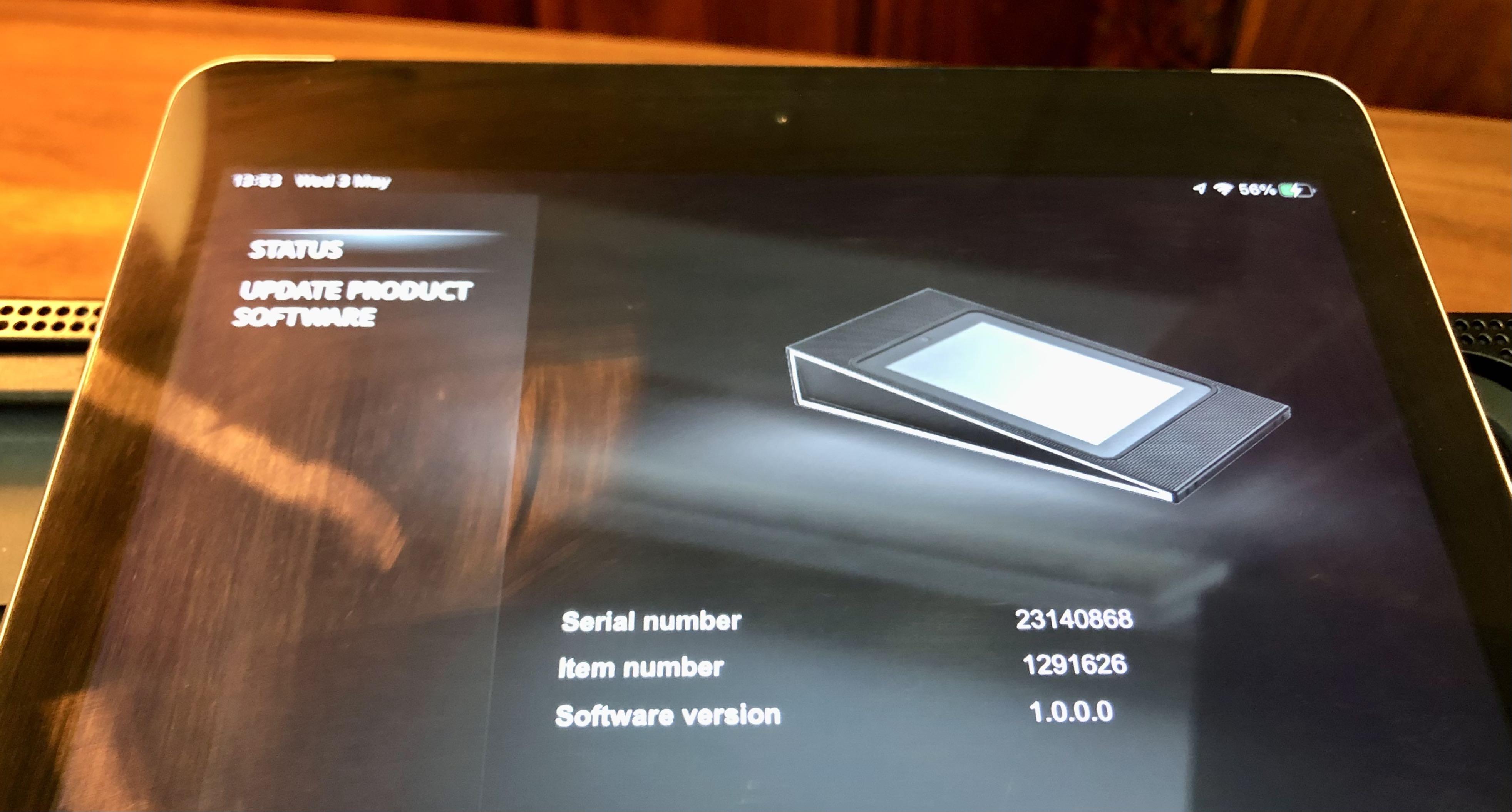 3 May 2023 at 09:27 #46226
3 May 2023 at 09:27 #46226Hi everybody,
At XavierItzmann, Thats a nice project and it will be good that if could upgrade that lovely system and make it life for years more. I’m looking forward what you’ll find.
I have two A3’s, one has an iPad 1 64Go and works basically as a giant iPod with built in (B&O) speakers. The other one has an iPad 3 and is used as a mobile Beovision: I use it to watch through VLC, movies or tvshows streaming from the main media server.
Honestly I can’t say that they are the most useful piece of B&O hardware I use today. Its more like Millemissen said, nostalgia (appart from the giant iPod that is use on vacations).
Nevertheless, I’ve notice a small issue thought: when the iPad and the A3 are low on battery (you never actually know how charged is the A3 battery…), the touch function of the iPad become erratic. You have to let it plugged for a while before it start to behave like it should again (on both A3’s with different iPads).
4 May 2023 at 08:08 #46230I don’t have a USB to RJ-45 interface cable to update via the connector in the battery compartment of the A3.
I dont remembrer it was any RJ45 connector in the battery compartment. Are you sure of that ? To me it wouldn’t make sense since the A3 is not a connected device. Also because there is no way to easily access the battery compartment : you have to unglue the plastic sheet in the center of the cradle.
My A3s are charging right now, I’ll tell you about the software version as soon as they wake up.
What I wonder is if they the A3 would be more convenient without the battery. When you plug it, it seems to charge the iPad first and then the A3 battery. This means that when your iPad is full and the A3 low (red light)n then it is when the iPad is not responsive. Maybe if We take the battery out it will act like any other charging dock and work as soon as the iPad is docked.
I’ve seen replacement batteries are available for around 40€ but the thing is that I don’t trust too much batteries that are sold now for devices from another age: you never know for how long they have been stored.
4 May 2023 at 08:40 #46231it only wants to charge the iPad if the iPad has less than about 60% battery.
Idiotic guessing: couldn’t this be caused by a change of nature or capacity in new iPads?
4 May 2023 at 12:27 #46232So, One A3 is SW 1.0.4.0 and the other is 1.0.0.0.
Trying to check for update leads to an error.I didn’t notice any different behavior from one to the other.
Both iPad charge up to 100% (Actually, the iPad 1 charge to 99% but I believe this is an iPad issue).
5 May 2023 at 07:31 #46233Hello Matador,
I think the charging issue may be related to the battery and I’ve ordered a new one. Unused and improperly stored lithium batteries actually last less than batteries that see use throughout their life.
Regarding 1.0.0.0, without much hope, I contacted B&O, who replied «the technical team has confirmed that there is no software update available for Beoplay A3». I don’t like this answer. A more straightforward reply could have been “software updates are no longer available“, or “we no longer support the A3 product.” These responses would be entirely acceptable, and honest.
But their response is as if no update had ever been made available. I grant there might be something lost in translation. Still, I wish I had a photograph of someone with 1.0.0.4. Perhaps you could post one?
I’ll post a photograph of the inside RJ-45 connector when I install the new battery.
7 May 2023 at 03:38 #46234I attach a photo of the RJ-45 connector inside the A3 I took as I replaced the battery.
Any photographs of the BeoSetup app showing an A3 with sw version 1.0.0.4 would be appreciated.
Cheers to all,
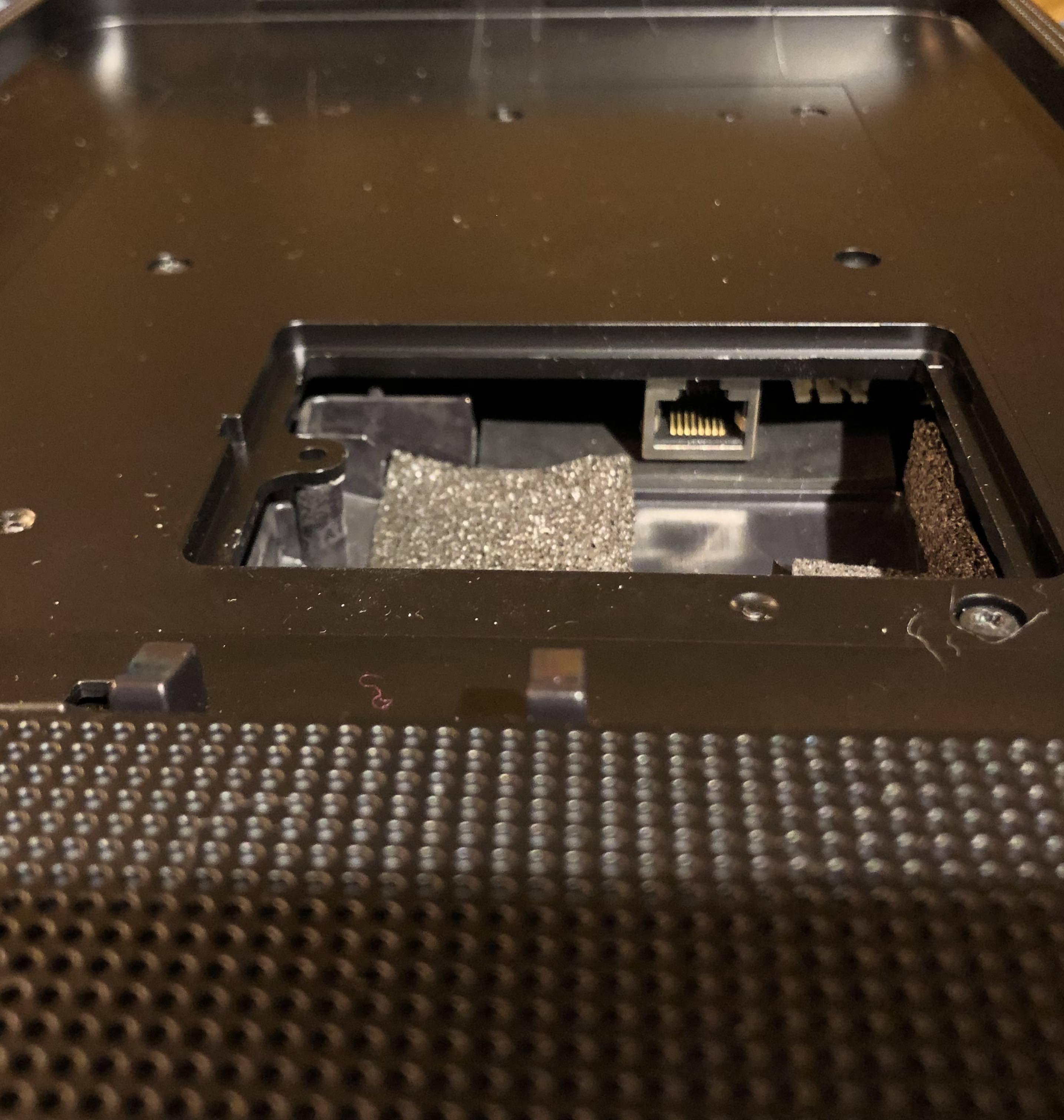 7 May 2023 at 07:49 #46235
7 May 2023 at 07:49 #46235Maybe it worth asking Keith if he have any manual related to the A3.
I think the A3 is a very delicate thing to open, not that delicate actually but the chances to harm the aluminium trims are there, so no ay to look inside to see any markings on the PCB.Here is the picture of a 1.0.4.0 SW A3.
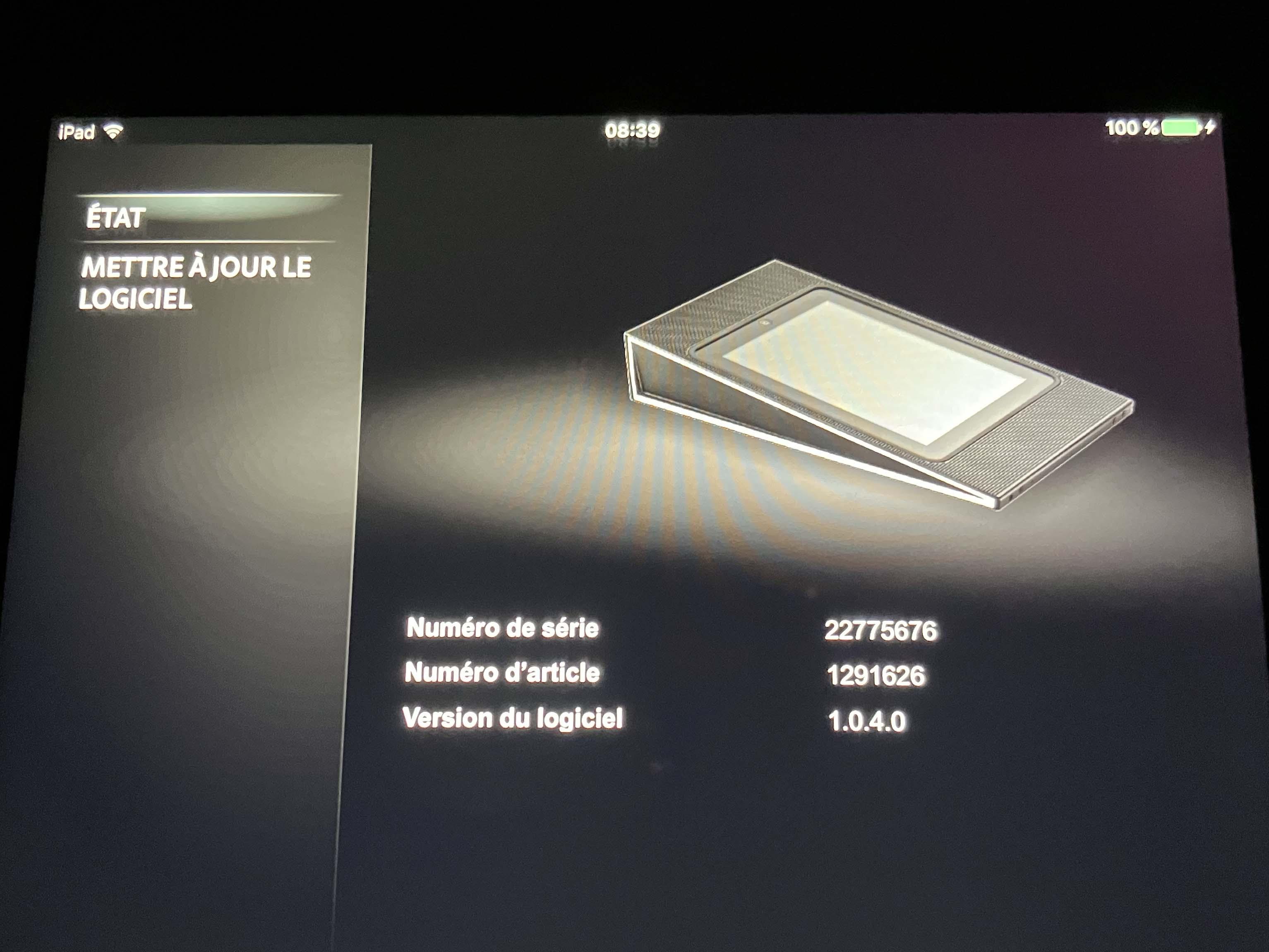 9 May 2023 at 08:16 #46237
9 May 2023 at 08:16 #46237Hi Xavieritzmann,
Did you have the main charger plugged all that time?
By now all batteries would be dead or weak at the best and as you said, I wouldn’t trust too much a 10€ battery. This added to the fact that you already had charging issues before, I wouldn’t say that the A3 is dead yet.Do you have a way to borrow an iPad 1 or 2 to check A3 in its normal condition, then assess the battery health and then, once you know, play with the adapter? I feel like you have too many “variables” in your equation there.
It is possible the A3 is faulty, but I think its a solid piece of hardware so, I would insist a little more to bring it back to life.
9 May 2023 at 12:48 #46236Well, the little Apple adapter from 30 pin to lighting arrived. The iPad Air 2 fit nicely (without the B&O plastic bumper), though I planned to make holes on the bumper as needed to fit.
But, alas, my A3 is dead or nearly so. It played music from the iPad Air 2 from battery for a couple of hours, and then it wouldn’t start, not even plugging it. Nor with an iPad 4 (which is almost the same as an iPad 3, except for the connector), nor with my iPhone X.
Since this was the same behavior that led me to buy a replacement batt., I took out the new batt and tried the old. Surprise! It would start (little red light)… and then die in about 6 seconds. With either of the two Apple adapters (the one with the wire and the compact one).
After a while it wouldn’t anymore, so I put the new batt back in. Again, works for a few seconds. I note the iPod classic doesn’t charge anymore either, even if the A3 starts for a few seconds.
I haven’t reported here that the phenomenon that led to the erratic no-iDevice charging and eventually death of the battery is that the old Varta got hot (and warmed up the whole thing) following my first full charge of the A3.
So my theories are:
(1) The new replacement battery, being old stock, is also dead. It was only $10, so no big faith can be laid on it; or,(2) The runaway heating event damaged the charging components of the A3. It has now become a battery killer (charged the Varta to full once, killed it, charged the new battery to full once, killed it). Also, that event damaged the A3’s ability to charge the iDevices, since the A3 has not charged the iDevices anymore, but it did before the Big Heating. This would also explain why the iPod no longer charges, but it did before.
What may have damaged the A3? It certainly was a pristine, sealed item. Perhaps the new devices, connected via Apple official adapters were too much for it, which may be a warning to other owners. Perhaps the original Varta was damaged and in the process of destroying itself it damaged the A3. Perhaps my new A3 was defective from the factory!
C’est la vie! Not sure where we go from here.
4 July 2023 at 08:02 #46238Problem fixed!
Thanks Matador for the recommendation regarding too many variables. So, I ordered a new battery for $30. When it came yesterday, I had a hard time plugging it in… I then realized all this time I’ve failed to plug in the battery! If you insert the plug upside down, it will catch enough that a careless operator —me— will think it inserted; but it is not. Turns out my old $10 battery is perfectly functional, so I’ll return the new one (which I never actually inserted, only mis-inserted.)
Anyway, now all I have to do is:
(1) Spray-paint the Apple 30-pin adapter to Lighting in black(2) Buy an iPad 6 to permanently use on the A3 (the picture is of my ancient iPad Air 2, which is fully supported by Apple but will cease to be in about 3 months)
(3) Fit my velcro straps so that the iPad lies flat, e.i., parallel, to the front plane of the A3
 4 July 2023 at 10:16 #46239
4 July 2023 at 10:16 #46239Looking forward to read about the progress.
Nice project – I might even dig out my old A3 to try the same.
MM
14 July 2023 at 10:32 #46240I use my A3s with iPad2s. TuneIn and Synology Audion are the only apps still working, so this sounds like a good idea. issue will ne to get an original Md824am/a.
Any ideas what to look put for to get an adapter that supports audio?
- AuthorPosts
- You must be logged in to reply to this topic.





