- This topic has 3 replies, 3 voices, and was last updated 1 year, 1 month ago by
suhy2.
Viewing 4 posts - 1 through 4 (of 4 total)
- AuthorPosts
- 25 December 2023 at 07:49 #51557
Thx! It`s working. 🙂
25 December 2023 at 11:15 #51554Hi. I recently had a Beomaster 6500, I wonder one thing – when I start the device from standby mode, regardless of whether it is RADIO, AUX or PHONO, the receiver starts at volume level 62, is it possible to change it to a lower level somewhere?
25 December 2023 at 11:39 #51555Hi suhy2, according the MCP 6500 manual, you need to press SET, to store the settings you want it to start with:
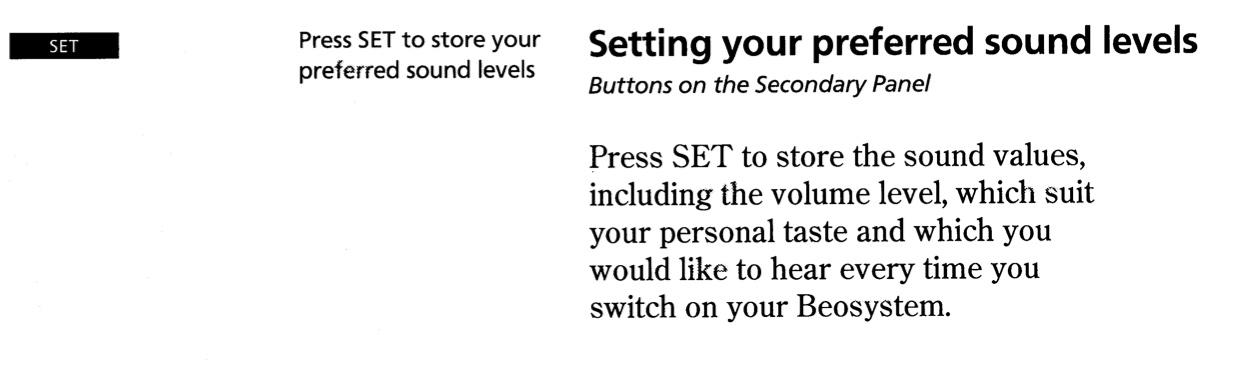
Hope this helps.
Johan
25 December 2023 at 11:58 #51556 - AuthorPosts
Viewing 4 posts - 1 through 4 (of 4 total)
- You must be logged in to reply to this topic.





