- This topic has 48 replies, 10 voices, and was last updated 10 months, 3 weeks ago by
Luc.
- AuthorPosts
- 21 October 2023 at 08:10 #43774
Hi Alex,
I found a new motherboard at a dealer. I did not get the radio database updated again. Out of misery I sold the BeoMaster. Now have a Beosound 4 via aux internet radio.
Good luck finding a motherboard.22 October 2023 at 04:02 #43775It is a bit of a mystery that updates are not working for radio stations, as I have no problems getting updates to latest software and radio stations.
Some stations are not working as B&O has more than 10.000 stations to maintain, but I think most popular stations are updated regularly.
To check if your Beomaster 5 is updated, go to settings on the Beosound 5 display.
While pointing to settings, pres > < > < and “GO”.
Use the wheel to rotate to “Product Info”.
What do you see?
Software 7.04.01.1945 – This is the newest update, which is quite old.
Latest N.RADIO UPDATE: 2023-10-20 – This update is from Friday !!!!
Do you have updated software?
If yes, you are connected to B&O servers and your problems with updating radio stations might be related to some kind of internet issue, i.e. your router, security, etc.
I have a Macrium Reflect “clean” backup of Beomaster 5 aligned to SSD drives with updated radio stations from 1 year ago, which you most likely will be able to install on your system.
It is 12 GB and I have made it available for download in google drive:
https://drive.google.com/drive/folders/1-AO21QOMnbNXKJXwRq7UaPAJ_YNoRe34?usp=share_link
I hope this will help getting updates of software and radio stations.
Kind regards,
Jens
26 October 2023 at 04:14 #43776Hi all
Is this the correct content of the Service Tool USB-disk?
(since I’m used to see EFI and boot in separate disk partitions, not folders?)When I apply the procedure as described in the Service Manual (remove/apply power, press and hold Esc button) the standby LED just continues blinking forever. Not pressing&holding the Esc button results in a normal startup.
Is something wrong with the USB-stick (content), with my keyboard, with the BM/BS5?
Many thanks for your input!
Luc
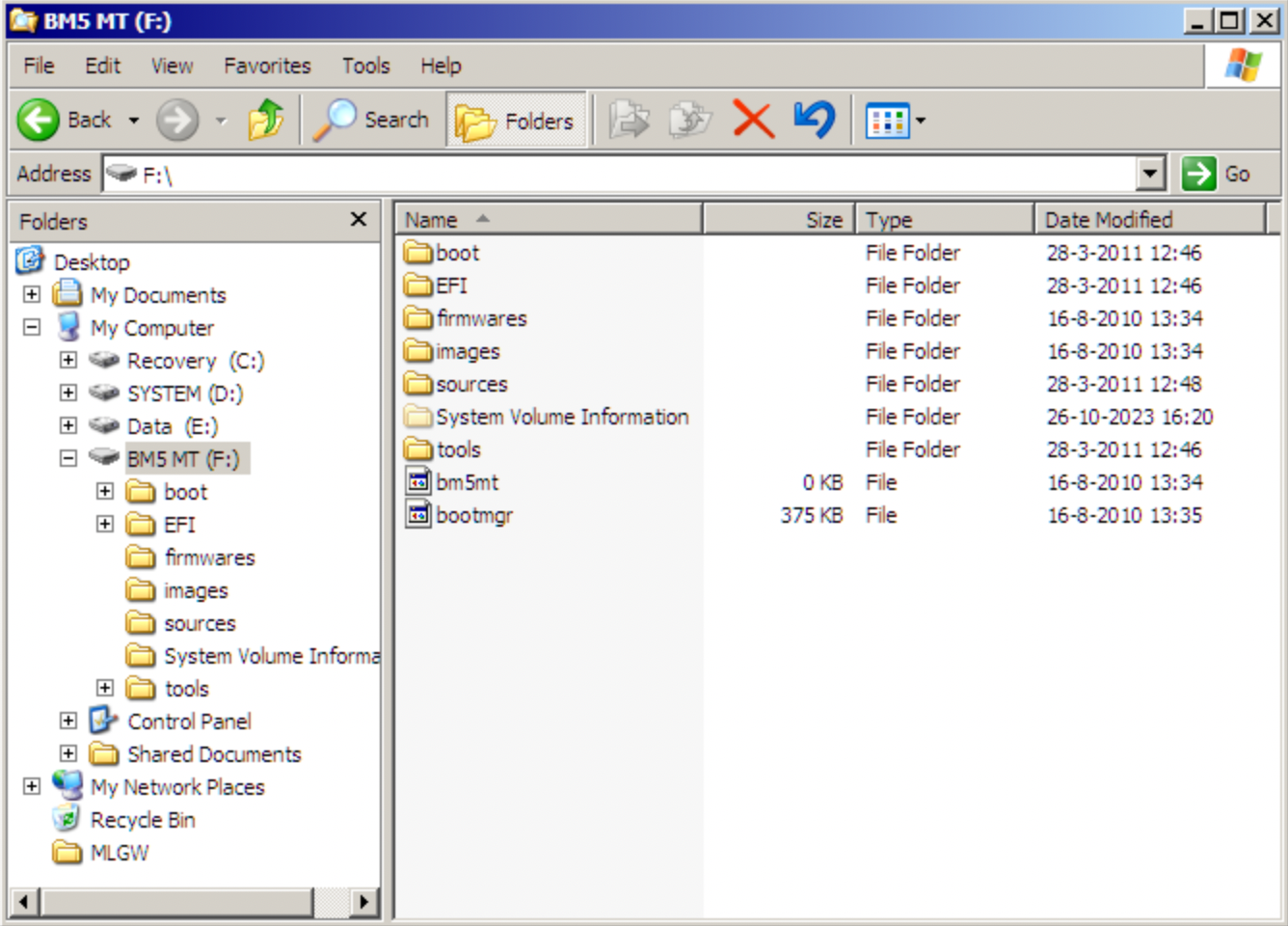 11 November 2023 at 09:35 #43777
11 November 2023 at 09:35 #43777Hi have been trying several Times to get The tool to work.
Downloaded it and made seveeal different usbsticks.
It start to boot but I get error messages that files are missing or it hangs with The Windows logo.please help
11 November 2023 at 10:20 #43778Hi Gimbaz and Luc (sorry for the late answer),
Gimbaz: Did you create the bootable service tool usb drive with ImageUSB 1.5 or with Hirens Boot CD 15.2 ?
Luc: Have you tried to go into the BIOS and make the usb drive the first bootable device?
Insert USB drive into BM5 -> Start BM5 and keep pressing “Del” to get into the BIOS -> Change boot to USB flash drive.
My usb flash drive with the service tool looks like this:
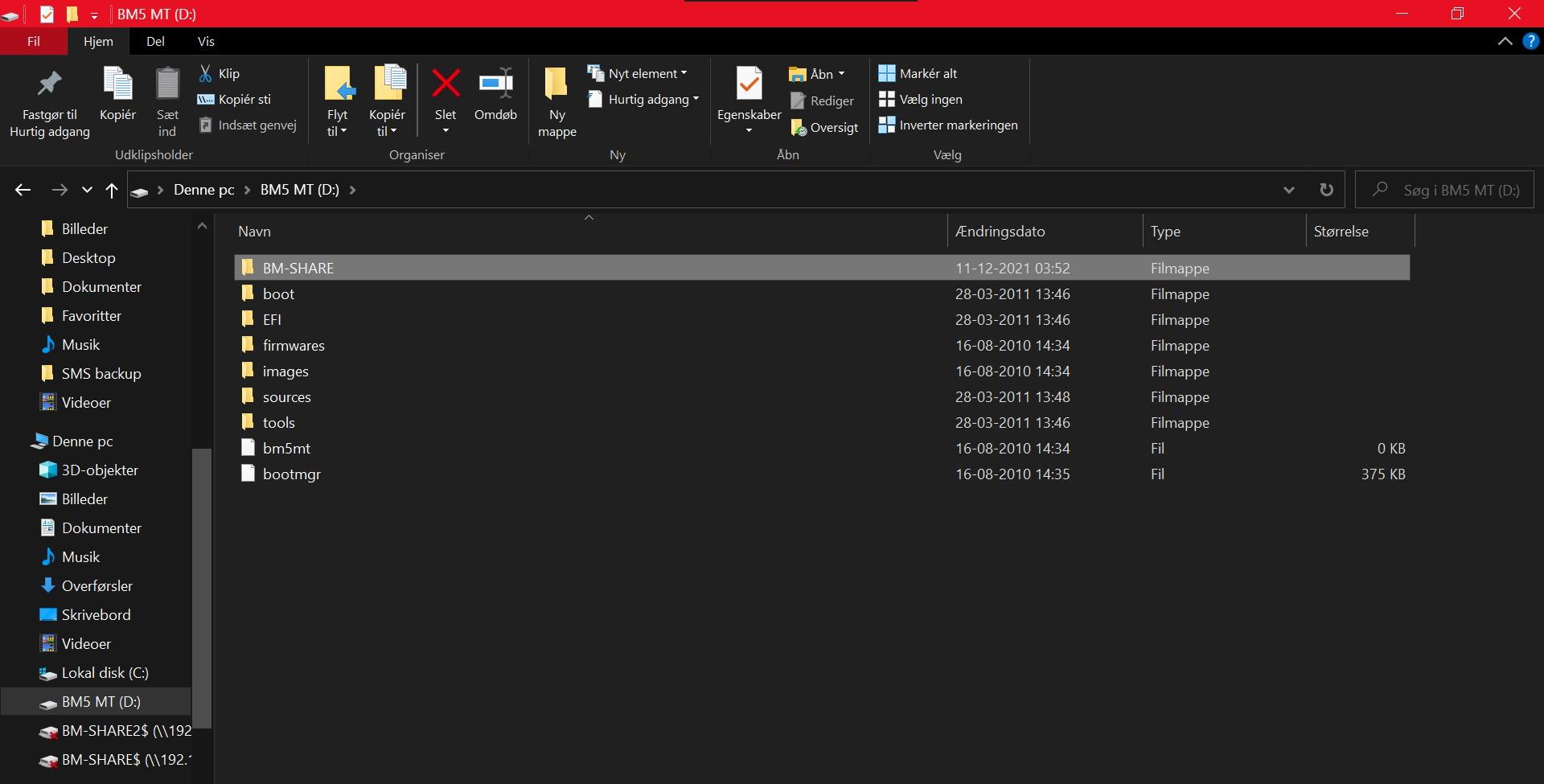
My usb flash drive has an extra folder BM-SHARE, which I think was created when I used the tool for the first time.
Best regards,
Jens
11 November 2023 at 10:32 #43779PS.
I have just checked the zip file download.
It is exactly the same size as the one I have on my harddrive, so there should be no issues with downloaded zip file.
When I download the service tool it takes quite a long time to download (20 minutes).
When the download has finished windows takes time to check the zip file with Antimalware Service Exexcutable, etc. (another 20 minutes).
Be patient. Let it do its job. Take a cup of coffee or a nap 🙂
12 November 2023 at 05:30 #43781Hi Gimbaz,
- If you have set the usb drive to be first boot, then it should load by itself. Maybe you make the boot process fail, when you enter esc, etc. when the system is booting.
- Try to load by just making the usb drive first boot and start the beomaster and do nothing else.
When you have problems with both hirens cd and bootable usb drive, there could be a peoblem with the notherboard.
Try to load the hirens cd with another computer to test if it works.
12 November 2023 at 05:40 #43782Thanks. Well I guess it could be so.
I tested The hirens stick on a computer and it works fine
O The beomaster it spis files missing and its not The same file all The time
Sometimes i se The windows logo sometimes not
Is The servicetool in Windows or during boot?
12 November 2023 at 10:07 #43780Thanks for reply.
I did use imageusb 1.5 when I did make The stick
I have made The usb The first bootable media in bios
I Hold down esc when boot and efter hdd and usb as in The manual
Now The service tool should pop up but it
Starts booting up Windows and hangs or message
Me files are missing.
Its The same with hirens boot cd
It starts and some programs in The stick works
But Windows does not start.
But I must say that both download and unzip was quite fast.
12 November 2023 at 10:43 #43783I also tried The bm5 servicetool usb
On a laptop and it worked.
But The bm5 does not hangs during boot or miss files
13 November 2023 at 02:02 #43785Hello Gimbaz & Luc,
—-
Gimbaz:
My best guess is that the problem is related to the BM5 motherboard getting bad, so I think you need to repair it or get a new / used.
It is reported that problems are caused by the capacitors getting old and bulging. They are no more flat on the top. Sometimes you can not see the bulging, but the capacitor could still be bad.
I have purchased 1500 uF 10 V capacitors for replacement. Since I have swapped the motherboard with another used motherboard, I have still not installed them on my old motherboard to test if I could get it working again.
Panasonic 1500uF 10V 105′ Low ESR 30mOhm FR 8×20:
https://www.ebay.de/itm/142049643235
There are more capacitors on the motherboard, but only the 1500 uF 10 V are reported getting bad.
—-
Luc:
My N.RADIO stations was updated 2023-11-10 (this Friday). Last time I looked it was also updated on a Friday, so I maybe B&O regularly updates on Fridays?
Please report, if B&O will be able to help you with a solution to the problem.
—-
If you want to install a SSD drive, I recommend Western Blue SSD:
https://www.westerndigital.com/en-sg/products/internal-drives/wd-blue-sata-ssd
I have installed Western Blue SSD and it is reported to work with BM5. Not all types of SSD’s are working with BM5.
Installing Western Blue SSD max. 1 TB drives will work “out of the box” with the Service Tool.
I have installed a 2 TB Western Blue SSD, even though BM5 only accepts harddrives up to 1 TB.
In the zip file for download with the Service Tool, I have included guides on how to install a 2 TB SSD drive.
Use this link to download the Service Tool, as well as more tools and guides:
https://1drv.ms/u/s!AvyICKrRk1dflLEkQs3K36JxF2p_EQ
I have attached the guides to on how to install a 1 TB SSD drive and a 2 TB SSD drive with Hirens Boot CD 15.2.
(Edit: I have updated the guides, but do not know how to remove the old attached guides. (F) and (G) are the updated guides)
Installing BM5 with correct alignment for SSD’s can not be done with the Service Tool, but has to be done with Hirens Boot CD 15.2.
Also, 2 TB drives has to be installed with Hirens Boot CD 15.2.
2 TB is max. for Windows XP.
I do not know if correct alignment makes a difference with BM5 speed, stability, etc., but I would recommend to use Hirens Boot CD 15.2 by following my guides.
—-
Best regards,
Rendboell
13 November 2023 at 02:21 #43786PS.
Luc:
In Settings on the BS5 display you can see at what date the N.RADIO was updated.
Turn the wheel to Settings, then press ><>< and Go.
Turn the wheel to Product Info. Look for N.RADIO update.
13 November 2023 at 03:15 #43787Thanks Jens for your quick reply!
Indeed, my BS5 display shows 2020-02-13 for my last N.RADIO update.
But in the BM5 Windows Registry values
- BeoPlayer/N.Radio shows: LastUpdate=”2017-10-09″!?
- MediaAgent/N.Radio shows the also displayed LastUpdate=”2020-02-13″
That’s why I suggest to have a look in your BM-Share/Log/RadioPopulator.log file: to find out what has really happened and on which date. In my case on 13/2/2020 the file mentions
- NRadio Stations Merged: 3413 stations from the portal in 561484ms
- Added: 51, Removed: 246 stations
- Updated: 13, Updated fast: 1885 stations
- NRadio Logos Updated: 53 station logos in 39891ms.
And since 14/2/2020 all these logged values are always/only zero, so nothing has changed anymore to my BM5 N.Radio database after 13/2/2020.
If you would find non zero values for last Friday in your RadioPopulator.log file, that would confirm/proof that your N.Radio database is really kept up-to-date by B&O until today!
Best regards
Luc13 November 2023 at 10:54 #43784Hello Jens
Thanks already for your reaction!
In the meantime I have found out that it is impossible to get into the BM5 bios with two screens attached – which was my case with the BS5 plus also my BV10 connected via DVI-I. No matter how many times I retried, the red dot kept blinking forever. But as soon as I had disconnected the BV10, I got into the bios right away (pressing Esc immediately after applying power)!
Once I was in the Service Menu I experienced a ‘runtime exception’ followed by a system crash and after the next restart the temperature of the BM5 case indicated 0°. I could repair this by applying a ‘repair’ of the Beomaster5.exe program.
For the moment my BeoMaster5 behaves pretty normal again, restarts succeed again most of the time. But I will purchase a replacement SSD anyway, to be more secure.
For the moment I am also struggling with the updating of the N.RADIO stations. My BS5 indicates that the latest update was on 2020-02-13 – which corresponds with the numbers downloaded from the portal as reported in the RadioPopulator.log file (in the BM-Share/Log folder). On this date I have changed to a new computer on which I didn’t reinstall BeoConnect (without realizing the impact of the ‘no registration’…). Do you really receive N.RADIO updates until today – do you indeed see updates reported in your RadioPopulator.log?
I have reported this issue to B&O yesterday and I already received the answer that the issue was escalated to the technical department… so that is better than nothing and I am very curious to see if we will learn something more about this updating mystery 🙂
I’ll keep you informed!
Luc16 November 2023 at 08:17 #43788Hi Jens
In the mean time I’ve got my N.RADIO issue solved => for the sake of easier searching I have put the solution in this separate post
I will also buy a new SSD in the coming days!
Many thanks for your input!
Luc16 November 2023 at 09:32 #43789Hello Luc,
Good to hear you got updates of N.Radio station working and nice to know that B&O still supports this rather old product.
Well done Luc and B&O.
Let us know if you need help with installing a new SSD.
I can tell you that with a Western Digital Blue SSD the Beosound 5 will “spin like a top”.
As I am sure you know, I have written a small guide on how to do it the right way in the zip file for download with the Service Tool.
Regards,
Rendboell
4 March 2024 at 10:39 #43790Hi,
Is there a comprehensive and step by step guide on how to replace the original HDD by A 1TB SSD disk.
I read all the threads about the topic, but I’m missing something here since the only thing I get with the new drive on reboot is « DISK BOOT FAILURE, INSERT SYSTEM DISK AND PRESS ENTER »
I did the following:
1) Removed original HDD and connected a Crucial 1TB MX500 2.5 SSD disk
2) Launched Maintenance Tool on a USB stick and executed the « Clone Entire HDD »
3) Removed the USB stick with Maintenance Tool, but all I got upon reboot is the above insert disk error message
What do I missing? Thanks for your help
Guy
5 March 2024 at 07:21 #43793Thanks so much, Rendboell. Will get the WD and give it a try.
Guy
5 March 2024 at 12:13 #43791Hi Guy,
I am not familiar with the MX500, but Beoworld people report that it is not working:
https://archivedforum2.beoworld.ouronlineserver.com/forums/p/17311/218237.aspx#218237
Get a Western Digital Blue SSD with the Marvell Controller 88SS1074, which is reported working and which I and several other people use:
By the way, I have updated the installation guides, etc. in the ServiceTool download on my OneDrive:
Be patient with the 4 gb download. The zip file is highly compressed and will take some time to unzip.
I have attached a short introduction to the content and updated guides:
(1) B&O instructions for the Service Tool in the Service Manual for BS5 / BM5. The manual has instructions on how to update the BIOS and replace motherboard, harddisk, B&O master board, etc.
(2) My guides on how to use the service tool with Hirens Boot CD to use the original B&O clone (Norton Ghost) on a new SSD with correct alignment for SSD drives, including optimizations for SSD drives.
Best regards,
Rendboell
5 March 2024 at 12:20 #43792Attached short introduction to 2 ways of using the service tool.
Best regards,
Rendboell
- AuthorPosts
- You must be logged in to reply to this topic.





