Tagged: master control link
- This topic has 8 replies, 2 voices, and was last updated 8 months, 3 weeks ago by
Blhu.
- AuthorPosts
- 26 May 2024 at 19:12 #55972
Hi, I am trying to find out how to connect a MCL to my Beomaster 3300. I am unable to find the MCL2 but was able to find a MCL2a.
the 3300 has no power link connections. Anyone who still has a similar setup. Unfortunately there is no longer a B&O store in Houston and the Beoworld is one of the few sources for information.
thanks in advance.
27 May 2024 at 06:13 #55980Hello
MCL2 is just the naming of this type of link system.
There are three types of compatible link units to use for it:
1. MCL 2A for passive speakers. This is a relative simple unit where you can control the main system. Note that volume control follow each other for the main system and all link rooms with a MCL 2A. The unit consist of a relay box and an IR eye.
2. MCL 2AV for power link speakers. This unit have extra local inputs that can be used in that link room besides the sources from the main room. Also volume control is independent of other link rooms, and to some degree of the main room. The unit consist of a electronics box, an IR eye and a power supply (which might not be included when buying used now). Be avare that the power supply has reversed polarity, so you can not use any power supply that has the sam plug.
Passive speakers can also be connected to the MCL 2AV if a MCL 2P amplifier or a Beolink passive is used in between. A fully wired powerlink cable is needed for this to work.
3. Beolab 3500 MK1 ( up to serial number 19343452). This is a dedicated link room speaker with built in IR eye. Note that if you buy one now it might have been used in a ML system and will need to be setup for MCL2.
For all 3 options you will need MCL cable and 3 pin speaker plugs for connection to the Beomaster.
For the Beolab 3500 an 8 pin DIN has to be soldered to the cable.
Hope this help you. Pleas let me know if you need any elaboration
27 May 2024 at 08:01 #55981An extra note. The BM3300 do have some limitations in regards to muting the sound in the main room. See below:
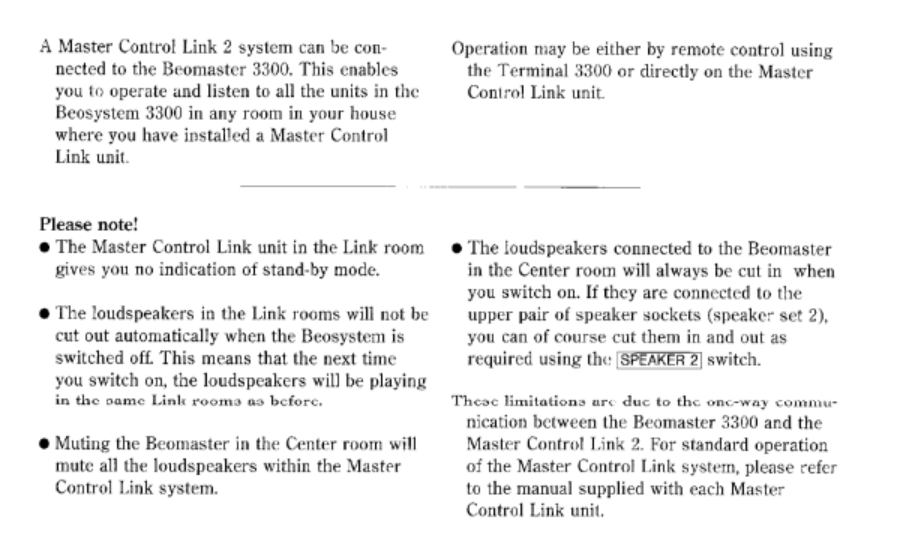 30 May 2024 at 03:38 #56075
30 May 2024 at 03:38 #56075Hi,
thanks for the response.
Master room equipment is a Beomaster 3300 or the Beomaster 3500.
i want to hook up my passive ceiling speakers in the outdoor patio and control the volume independent from the master unit. I have on order a Beolink Passive 1656, and I am about to place an eBay order for a IR eye 8089000.
I do have the Beolink MCL2A (transceiver and IR eye)
will the following work:
BM3500 (power link out socket) > power link cable MK2 ->Beolink Passive-> passive speakers.
the IR eye 8089000 will be connected to the Beolink passive for remote control and or manual control.
could I alternatively use the IR eye of the MCL2a hooked up to the Beolink Passive to achieve the same. If so is there a color schematic on how to wire the IR from the MCL2a to the 7 pin din. I do need to run the IR cable for about 15 meters to the Beolink passive. Any suggestion on what cable to use for the MCL IR eye. The unit only comes with a short wire.
Thanks in advance.
30 May 2024 at 11:55 #56079On Blhu saidHi,
thanks for the response.
Master room equipment is a Beomaster 3300 or the Beomaster 3500.
The Beomaster 3500 will be prefered in a link systems as it does not have the same limitations as mentioned for the Beomaster 3300 above. Furthermore the Beomaster 3500 has the ability to be used in a Masterlink systems by use of a Beolink converter type 1611 or 1612.
i want to hook up my passive ceiling speakers in the outdoor patio and control the volume independent from the master unit. I have on order a Beolink Passive 1656, and I am about to place an eBay order for a IR eye 8089000.
I do have the Beolink MCL2A (transceiver and IR eye)
will the following work:
BM3500 (power link out socket) > power link cable MK2 ->Beolink Passive-> passive speakers.
the IR eye 8089000 will be connected to the Beolink passive for remote control and or manual control.
The IR eye will not work when the Beolink Passive is connected through powerlink. When used with powerlink the Beolink Passive works as an amplifier without volume control (this is done by the connected system) or as a converter from powerlink to drive MCL systems which is not relevant in your case as both your Beomasters has MCL capabilities built in.
Instead you can connect the Beolink passive to Masterlink where it will function as a link room zone with volume control. In order to do that you will need the above mentioned converter type 1611 or 1612.
Beomaster 3500 – 7 Pin Aux cable – Beolink converter 1611/1612 – Masterlink cable – Beolink Passive – Passive speakers
could I alternatively use the IR eye of the MCL2a hooked up to the Beolink Passive to achieve the same. If so is there a color schematic on how to wire the IR from the MCL2a to the 7 pin din. I do need to run the IR cable for about 15 meters to the Beolink passive. Any suggestion on what cable to use for the MCL IR eye. The unit only comes with a short wire.
It is possible yes. I can post the color schematics later. I don’t think the cable needs to be something special, and if you use the MCL IR eye you only need three of the wires. A network cable or a telephone cable might do the job.
30 May 2024 at 18:17 #56090Hello again, as promised here the colors and the Pin numbers for connecting a MCL2A IR eye to a Beolink Passive. The colors refer to the colors on the wires of MCL2A IR eye
DIN Connector seen from the pin side (front of connector):

Pin 2: Ground, Brown wire
Pin 6: + 5V, Green wire
Pin 7: IR data, White wire
Hope this is usefull
30 May 2024 at 21:23 #56101Hi,
yes it is very helpful. I am bidding on a 1612 for about $50. In addition I am as well bidding on a BM 3500 as back up (all though it looks in better shape than mine). These systems are imo timeless designs but since they are 35 years old hard to get parts for. Do you have good experience with the dba website. I get the impression that bidding is for Danish only.
Attachments:
You must be logged in to view attached files.31 May 2024 at 05:18 #56105DBA is working fine for me.
Its different than Ebay. The sellers can choose if you can contact the via the DBA message system where you need to have a user account. But for the specific add you are looking at you can also call or text (SMS) the seller directly.
Some sellers will write a price, but ask you to bid. I dont think that is the case for this specific add ( I have bought from this seller before).
He has the notation “kan sendes” on the add which means postage is an option, but wheeter or not a seller will ship to other countries is up to them.
Hope this helps
31 May 2024 at 21:23 #56131Hi,
thanks for your response.
I got as far as the MitID but having a Dutch passport was not good enough to be validated. The current BM is still working.thanks for all your responses,
Huub
- AuthorPosts
- You must be logged in to reply to this topic.





