- This topic has 60 replies, 3 voices, and was last updated 1 year, 1 month ago by
Madskp.
- AuthorPosts
- 24 April 2023 at 09:56 #45797
Agree about the timer function not nesesarely working just because the light is on. I don’t think I can test that as I don’t have the MCP 5550 to program timer settings.
However If you take a look at the diagrams for the MCL2A only the yellow wire is in use (for the speaker on/off circiut), and on the MCL2AV the yellow and the grey wire seems to be connected on the screw terminal (will have to double check that on the actual unit), so a little in doubt about the actual function of them
Ah yes I had forgotten about that. I suppose for the MCL2A, the Mute just needs to ‘directly’ operate a relay on the same circuit board (only sending data for a long press), whereas in an MCL2AV everything is done with data? Linking yellow and grey ‘tells’ the IR sensor that it is connected to an MCL2AV, not an MCL2A.
Also, looking at the MCL2A circuit diagram there are two way arrows on the IR data (white) wires, and in the circuit MCL2AV it shows data in/out (connection B4), so two-way data would allow for any timer or indeed two-way IR functionality.
25 April 2023 at 03:37 #45803I once had an IR sensor for BM5500 with a 6 pin DIN plug. It was looking like the VX sensor, so it might be the same type, but with more connections.
6-pin DIN rang a bell, and I found this:
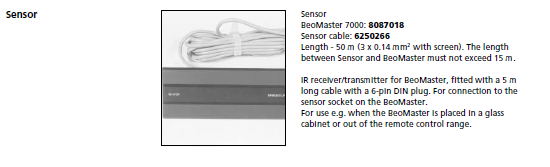
I have the kit somewhere including the fly lead with socket for hard wiring into BM7000. The fitting instruction show some strange DIN socket pin numbering: https://beoworld.dev.idslogic.net/wp-content/uploads/2023/02/Beomaster_7000_IR_sensor_mounting-instructions.pdf
4 wires are used, but pin 6 does not appear to be connected to anything in the BM7000.
25 April 2023 at 03:57 #45804Yes thats the one. in the BM5500 diagram all 6 pins seems to be used. Same pin numbering though.
It should be noted though that these 6pin DIN connectors can not be used with a 5 PiN DIN plug, which might be why they are not following the traditional numbering convention25 April 2023 at 11:16 #45800In conclusion my BL Passive / Ml-MCL converter seems to work for all functions
Good conclusion – if I do try anything similar with the BC9500 as a source I’ll post it here, but it’s only really the ‘timer’ functionality (with rectangular sensor) that may be worth testing. I vaguely remember having problems trying my BC9500 with a BL1611 and Passive many years ago but can’t remember what sensor I used. Performance may be related to the SW version of the BC9500 source of course, so I’ll check the config tool to see if there are any relevant notes.
It may be worth deciding terminology/names when talking about IR eye/sensor types. I tend to think of the four main types as follows:
– MCL sensor (normal rectangular type with Timer and Mute buttons – 5 connections hard wired)
– VX sensor (as MCL but no buttons – 3 connections only to 3.5mm plug)
– ML sensor (normal round type with Timer, Vol and Play button – 5 connections – usually via 7 pin DIN)
– BS3 sensor (as ML but with no button markings – 5 connections possible but only three used to 3.5mm plug)I haven’t mentioned newer ones with fancy ‘join’ buttons and RJ45 connections etc. Nor special hardwired types like the BM7000 sensor which will be a variation of the above (probably VX with DIN plug).
Next subject is my new NL/ML converter, and I probably will test the IR receiver with that also, but that’s for another thread
Looking forward to the new thread! I expect experimentation with all the above sensor types and full MCL/ML/NL integration – just think of the number of permutations once you add in Converter configuration settings!! ?
PS: It could be worth getting hold of some of these if you do want to try different sensors: https://www.amazon.co.uk/PENGLIN-Terminal-Ethernet-Extender-Connector/dp/B0BTYH9726
25 April 2023 at 11:46 #45801Good conclusion – if I do try anything similar with the BC9500 as a source I’ll post it here, but it’s only really the ‘timer’ functionality (with rectangular sensor) that may be worth testing. I vaguely remember having problems trying my BC9500 with a BL1611 and Passive many years ago but can’t remember what sensor I used. Performance may be related to the SW version of the BC9500 source of course, so I’ll check the config tool to see if there are any relevant notes.
Always great with extra input if you find the time for it.
It may be worth deciding terminology/names when talking about IR eye/sensor types. I tend to think of the four main types as follows: – MCL sensor (normal rectangular type with Timer and Mute buttons – 5 connections hard wired) – VX sensor (as MCL but no buttons – 3 connections only to 3.5mm plug) – ML sensor (normal round type with Timer, Vol and Play button – 5 connections – usually via 7 pin DIN) – BS3 sensor (as ML but with no button markings – 5 connections possible but only three used to 3.5mm plug)
That is a really good idea, also as it seems like type numbering of MCL IR sensors seems to be the same as the MCL boxes, and therefore can be more confusing to use.
I once had an IR sensor for BM5500 with a 6 pin DIN plug. It was looking like the VX sensor, so it might be the same type, but with more connections.
Looking forward to the new thread! I expect experimentation with all the above sensor types and full MCL/ML/NL integration – just think of the number of permutations once you add in Converter configuration settings!!
Yes that’s what I am going for. Gonna be lovely keeping track of settings. Might also end up in a big cable mess 😉
PS: It could be worth getting hold of some of these if you do want to try different sensors: https://www.amazon.co.uk/PENGLIN-Terminal-Ethernet-Extender-Connector/dp/B0BTYH9726
That’s an interesting solution, I might have the parts for making something like that myself. Thanks for the inspiration
25 April 2023 at 11:47 #45802– BS3 sensor (as ML but with no button markings – 5 connections possible but only three used to 3.5mm plug)
And this sensor is probably also the same as used for Beoport
27 April 2023 at 03:39 #45805I have the kit somewhere including the fly lead with socket for hard wiring into BM7000.
Found the BM7000 sensor kit (whilst searching boxes for BC9500 spares – not yet found!)
Weird 6-pin DIN connection visible:

 27 April 2023 at 03:48 #45806
27 April 2023 at 03:48 #45806Yes that was the one I had excluding the BM7000 cable. Looks to be in near mint condition
27 April 2023 at 05:47 #45807I also found this in a box – the VX sensor that I had previously used with my Beoport (see earlier photo). It seems that I also kept the useful yellow Post-it from when I made the little adaptor. I think that the connections are even correct!
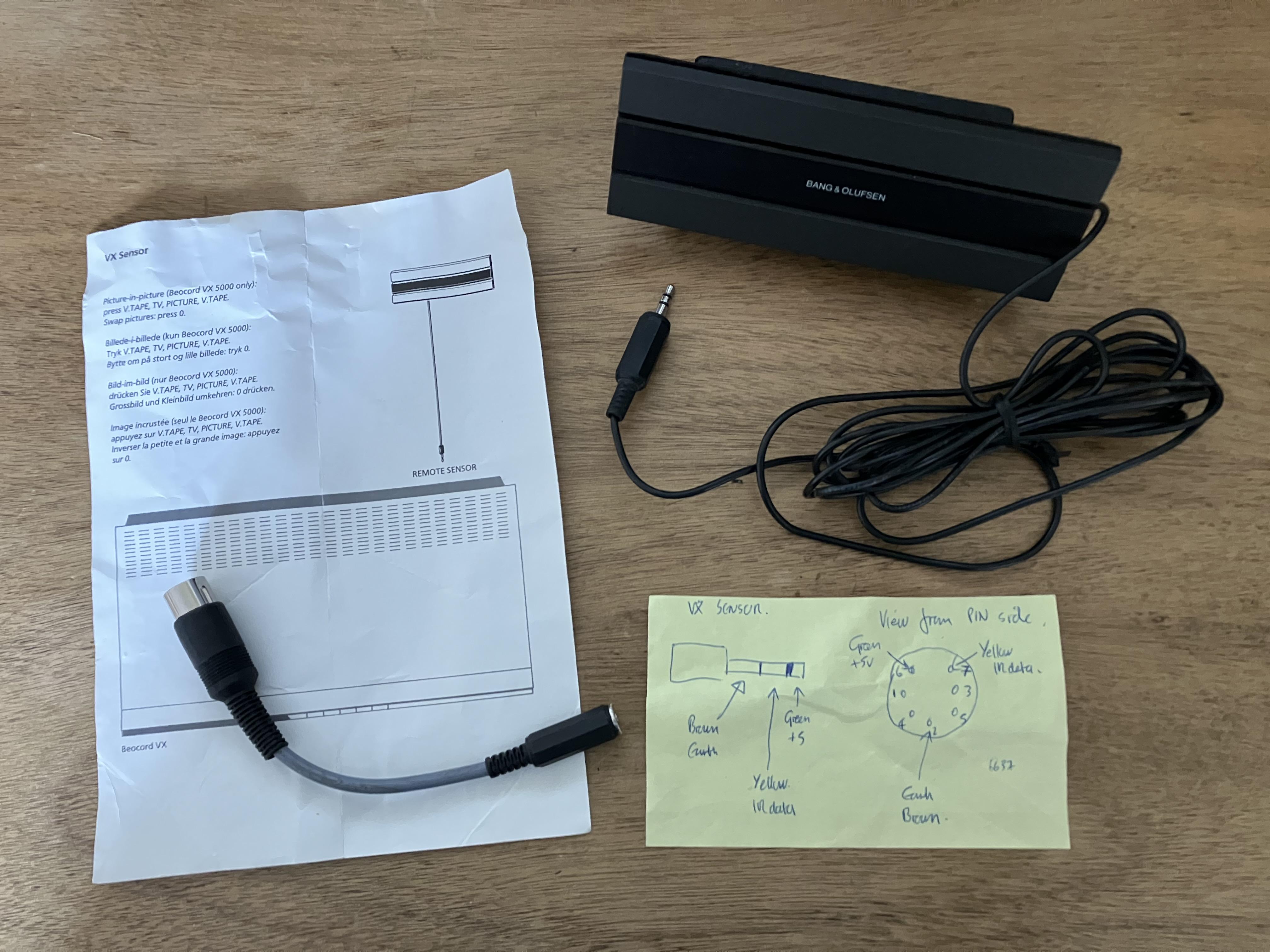 27 April 2023 at 06:22 #45808
27 April 2023 at 06:22 #45808I also found this in a box – the VX sensor that I had previously used with my Beoport (see earlier photo). It seems that I also kept the useful yellow Post-it from when I made the little adaptor. I think that the connections are even correct!
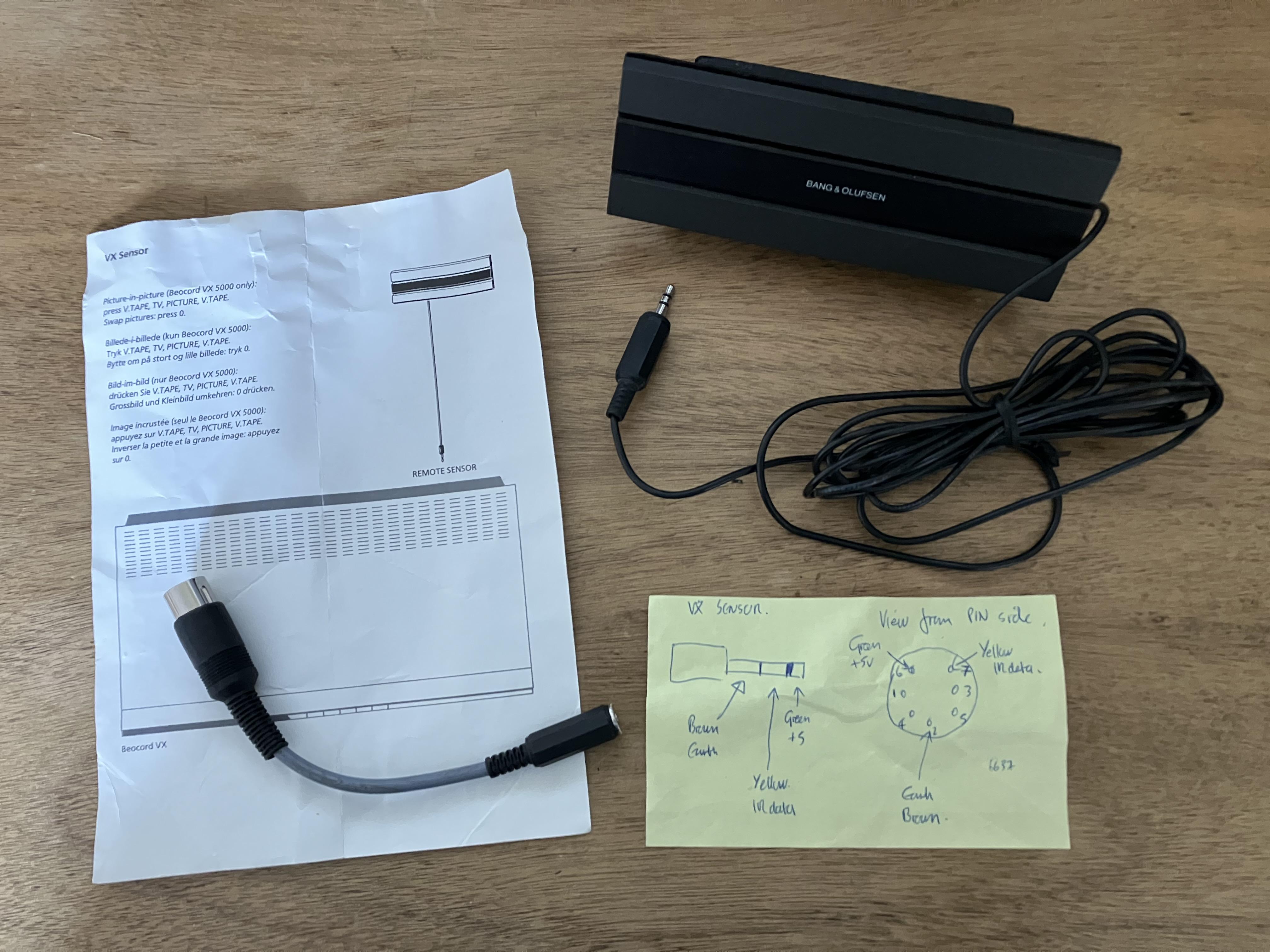
interesting that they kept the pinout on the minijack the same for the VX and BS3/Beoport sensor even though the wire coloring is different
27 April 2023 at 06:29 #45809interesting that they kept the pinout on the minijack the same for the VX and BS3/Beoport sensor even though the wire coloring is different
Indeed – I have learnt never to expect B&O wire colours to be consistent!
30 April 2023 at 11:35 #45810I just found that I still sort of have the sensor IR eye. It’s been lying in a box with other electronic stuff, so it’s a little scratchy:

And the inside is not what it used to be.
 The original PCB has been replaced by a USB hub, and an USB IR sensor (B&O compatible) and was used for a hidden mediacenter PC I had at one point connected to a LX 5500. The button on the side is for turning on the mediacenter PC.
The original PCB has been replaced by a USB hub, and an USB IR sensor (B&O compatible) and was used for a hidden mediacenter PC I had at one point connected to a LX 5500. The button on the side is for turning on the mediacenter PC.As far as I remember the IR sensor software is only for windows, so when i replaced the mediacenter PC with a Mac mini it was not usefull anymore, and ended up in a box where it has been for the last 12-14 years.
I think I will keep it even though it will not be usefull for it’s original purpose anymore
1 May 2023 at 05:54 #45811In the process of soldering adapters to use the round IR eye with the BLC NL/ML (which works with ground, +5V and IR, but no the other wires) I came to think if the round IR eye could work with for example volume buttons if connected to a MCL2AV.
Tried that out this evening, and no. It works as an IR sensor with ground, +5V and IR, but no lights, and no button functions, so no cross comptability there either except for the IR functions.
1 May 2023 at 06:09 #45812and on the MCL2AV the yellow and the grey wire seems to be connected on the screw terminal (will have to double check that on the actual unit)
Just did check this. The terminals are connected when measureing with a multimeter. Can’t see the trace on the PCB though
2 May 2023 at 01:07 #45814Quick thread drift, but whilst the ML cable was deployed across the hallway I couldn’t resist a quick check of my BL3500 and BL2000 together with the BC9500/BL1611 combo.
All worked as expected, although it took a while for the BC9500 ‘time’ to be displayed in the BL3500 display (at first I thought it may be a limitation of the BL1611 converter), but after resetting the time on the BC9500 it suddenly appeared.

 2 May 2023 at 12:14 #45813
2 May 2023 at 12:14 #45813I just tried a few sensor tests (albeit with BL Active rather than Passive) whilst I have my mother in law’s BC9500 to play with as a source.
I connected BC9500 TV/AUX to BL1611 to ML cable to BL Active in another room. As usual, I used A2 Active as temporary Beolab.
Tested first with ML sensor – gives full functionality including buttons and Timer as expected:

Then tried with VX Sensor via 3.5mm to DIN adaptor. This gave full IR functionality, with just an LED indication when receiving an IR command. There are no buttons (even dummy ones) to test on this sensor:

Then with BS3 Sensor via the same 3.5mm to DIN adaptor. This gave full IR functionality, but there was no LED indication even when receiving an IR command. The buttons were non-functional, but of course only 3 of the possible 5 connections are made:

I can’t access my MCL sensors at the moment to try them, but maybe later in the week (the BC9500 goes back on Friday). I do want to test out the MCL button Timer function as raised by madskp earlier in the thread.
3 May 2023 at 06:17 #45815Great testing of the different IR sensors. It makes sense that they are compatible over the different versions as the remote signals has been the same over time.
Apropos Beolink Active I just got a good deal on three of the including IR sensors and some ML cable and not related adapter cables.

Interestingly on of them seems to be updated to SW 1.6 as the 6 is handwritten on it.
The IR sensors are in very nice cosmetic condition. For some reason one of them is wired up with an RJ45 cable. Have to figure out what pinout is used.4 May 2023 at 05:47 #45816I can’t access my MCL sensors at the moment to try them, but maybe later in the week (the BC9500 goes back on Friday). I do want to test out the MCL button Timer function as raised by madskp earlier in the thread.
So I just carried out the sensor test using an MCL sensor with just three wires connected to the BL Active via a terminal block and adaptor. Brown->Gnd, Green->5V and White->IR data. (I initially confused myself and had Yellow to IR data, which is wrong and did nothing!)

Anyway, it worked fine as a sensor (light coming on with IR transmission), and the mute button worked. However, despite the Timer light going on/off, I could not get it to initiate when the BC9500 was programmed with a timer event. So it looks like the timer does not work with just the three wire connections in this setup.
The BC9500 goes back tomorrow, so no time to investigate further sadly (unless I unbox my BC9500 ?)
4 May 2023 at 05:49 #45817Apropos Beolink Active I just got a good deal on three of the including IR sensors and some ML cable and not related adapter cables.
A very useful acquisition and I look forward to more experiments including with the PC input!
4 May 2023 at 05:52 #45818A further thought about the ‘three wire’ MCL sensor timer button: I suppose I could test using my BV10-32 as the source, but I am never quite sure about timer setups when initiated from the TV. Might be worth a try while I have the cables out, but not today.
- AuthorPosts
- You must be logged in to reply to this topic.





