Tagged: Beocenter 7007, beolink
- This topic has 9 replies, 2 voices, and was last updated 8 months, 2 weeks ago by
Madskp.
- AuthorPosts
- 19 May 2024 at 10:05 #55763
A simple question I hope – my mate has a Beocenter 7007 but the Terminal remote that came with it doesn’t work. I’ve had a look at it form him but I can’t fix it; it’s likely a write-off.
Those Terminal remotes don’t come up for sale often and when they do, they can be pricey. Does anyone know if a Beolink 1000 will work with a Beocenter 7007? I’m assuming not as the Beolink 1000 was first released later than the BC7007, but just in case anyone happens to know.
Reason I ask, I know he’d like to have a multiroom setup, and if I can get him a working remote, I can buy an MCL82 kit quite cheap which works with the BC7007 (according to the manual), and I have some spare Beovox passive speakers he can have – next birthday present sorted!
19 May 2024 at 11:27 #55765This Beotech might answer the question although it is negative.
https://beoworld.dev.idslogic.net/master-control-link-mcl30-mcl82/
A code converter was available for BM5000, and Beocenter 7700, but that does not help you much.
A possibility that comes to mind is to place a MCL82 link zone in the same room as the BC7007 and connect the speakers to the link box instead of the BC7007.
Hope this give some inspiration for the further procces.
19 May 2024 at 14:34 #55767I am getting a little in doubt if my suggestion will help you. I was under the assumption that the MCL82 kit was controlled only by a terminal 5000 which might be easier to find.
However reading the manual for the Beocenter 7007 it refers to the MCL82 being controlled by the Beocenter terminal and Master Control Panel. I guees that means those for the Beocenter 7007 which does not solve your problem.
I sm wondering if the MCL82 only works with the remotes for the main system they are connected to
19 May 2024 at 15:50 #55769Yes that’s what I thought – I think he would need a working ‘Beocenter Terminal’ to replace the one he has that does not work. They do crop up on eBay every now and again but tend to be quite pricey – costing more than a good Beolink 1000 (due to rarity, I expect), and also the Beolink 1000 is much nicer to look at, which is why I wondered if it might be a suitable alternative.
Thanks for your help, I’ll have a think on it.
24 May 2024 at 14:02 #55933I just discovered that I have both the usermanual and the installation manual for MCL82 along with a MCL82 kit in original box. I have not seen these manuals in Beoworlds library or other places online before.
The user manual states that you need an extra MCL82 in the main room if you do not want the main room speakers to play when you activate a link room
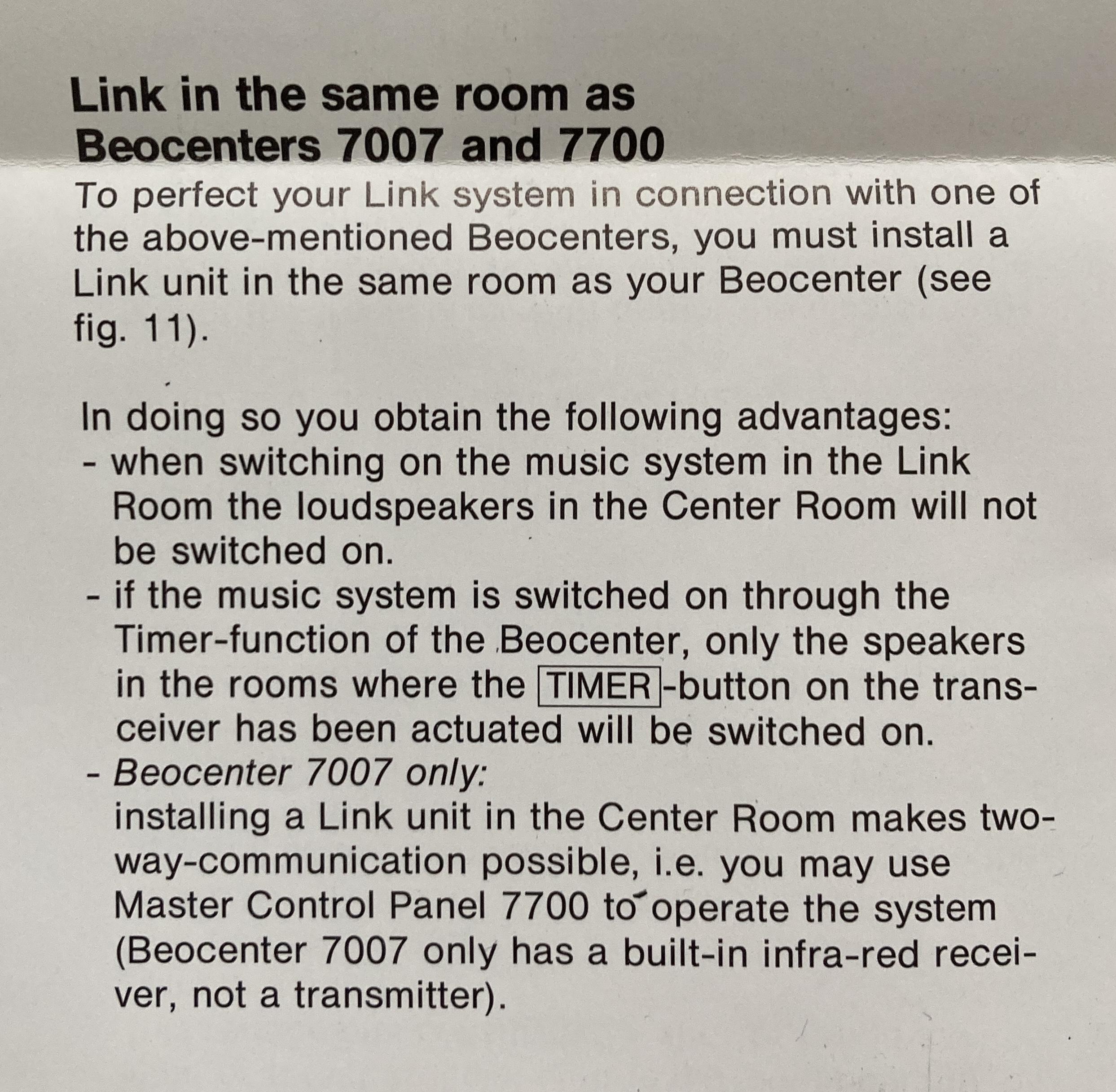
The installation manual kinda confirms my suspicion that you need the same remote/Master control panel in the link rooms as in the main rooms
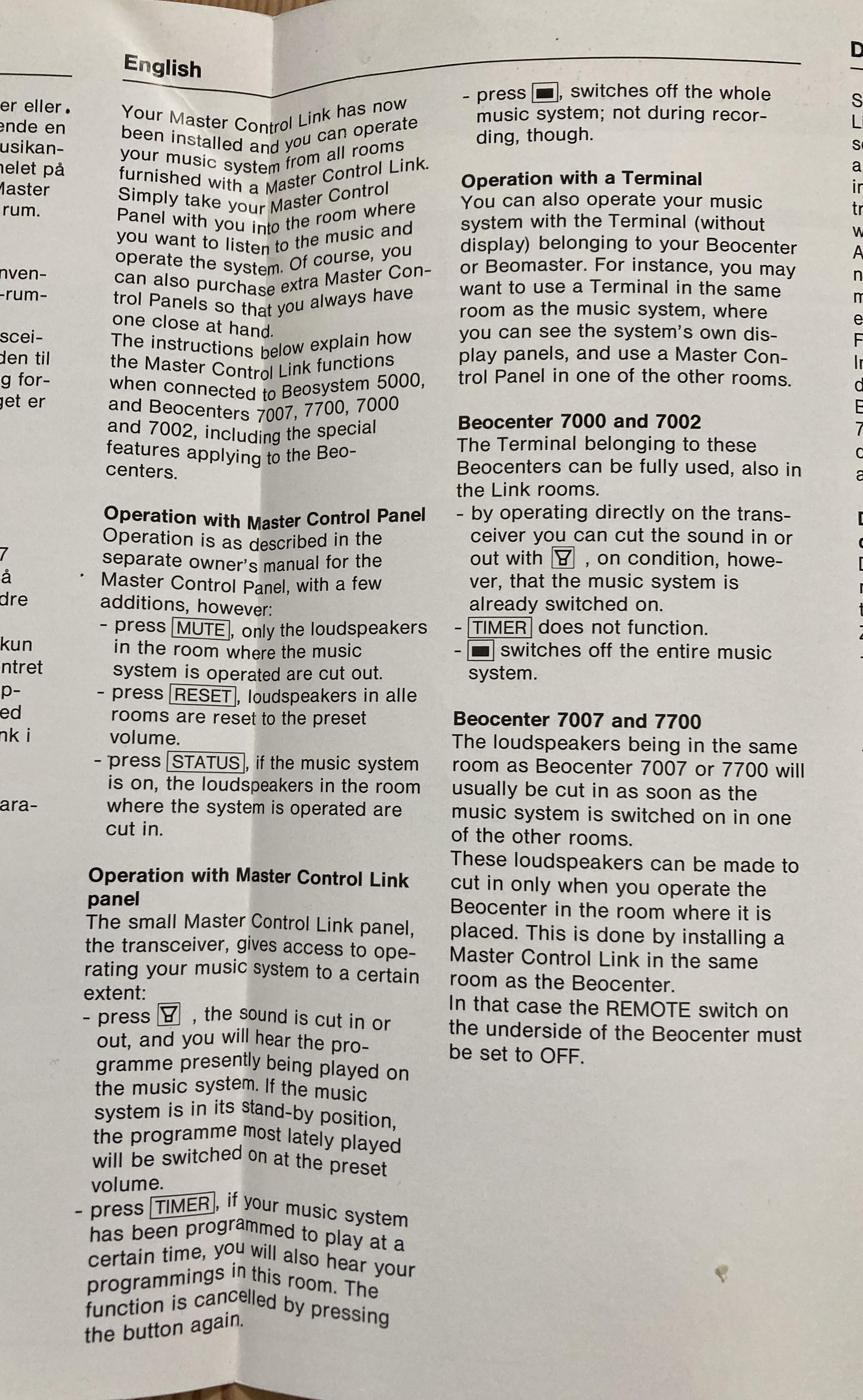
I will try to get a scan of the full user and installation manual when I have acces to an A3 format scanner.
24 May 2024 at 14:27 #55935Thanks for this – really useful. I don’t think he’ll mind having only one link unit – he will at least have the choice of having speakers on only in the main room, or in both rooms.
I’ll keep looking on eBay for the items I need then.
24 May 2024 at 15:09 #55938Let me know if there is any information you need, and I can see if it is in the manual and take additional photos
3 June 2024 at 14:11 #56234Finally got the manual scanned. Trying to attach them here.
Because of the format of the installation manual (very large and folded several times) I had some issues with the bordes on some of the pages in the installation manual where the scanner can not go to the edge of the paper.
Hope it can be usefull anyway
Attachments:
You must be logged in to view attached files.3 June 2024 at 14:12 #56237@Multicare if you do not have these manuals (they were not in the old Beoworld manual library) feel free to use them.
6 June 2024 at 05:22 #56306I found out that I have acces to a large format scanner, so now both manuals are scanned in their full size and Multicare has put them on the Beoworld product page https://beoworld.dev.idslogic.net/master-control-link-82-mcl82/
- AuthorPosts
- You must be logged in to reply to this topic.





