- This topic has 5 replies, 2 voices, and was last updated 2 years ago by
Prime.
- AuthorPosts
- 23 January 2023 at 08:47 #43247
Hey guys,
I’m new and you think: here comes another owner of a Beolab 8000 set with issues :p And yes! I have issues with my Be0lab 8000 set. Well with one of the pair that is.
It doesn’t turn on when I give it input over the Line after it’s been turned off for some time. When I unplug the power for a couple of hours, and plug it back in. It works again. Most of the time it keeps playing, but sometimes it also stops while music is just playing.
But when it works, I can turn music off and on again, and the speaker also nicely turns on and off in respons. The problem occurs when it has been in standby mode for a long time (12 hours or something)
It feels like it enters some sort of self preservation mode or fail safe to shut itself down or something. And unplugging it from power seems to reset it.
My other speaker is working fine, I also swapped them from position and cables. And it is definately the speaker.
The set has the white foam inside (no foam rot), and the inside is looking clean. I removed the amp but I can’t see anything. But it’s also, I don’t know what I am looking for.
Do you guys can give me some tips or hints on where to look? Or do you need more info?
Here are some pics of the amp.
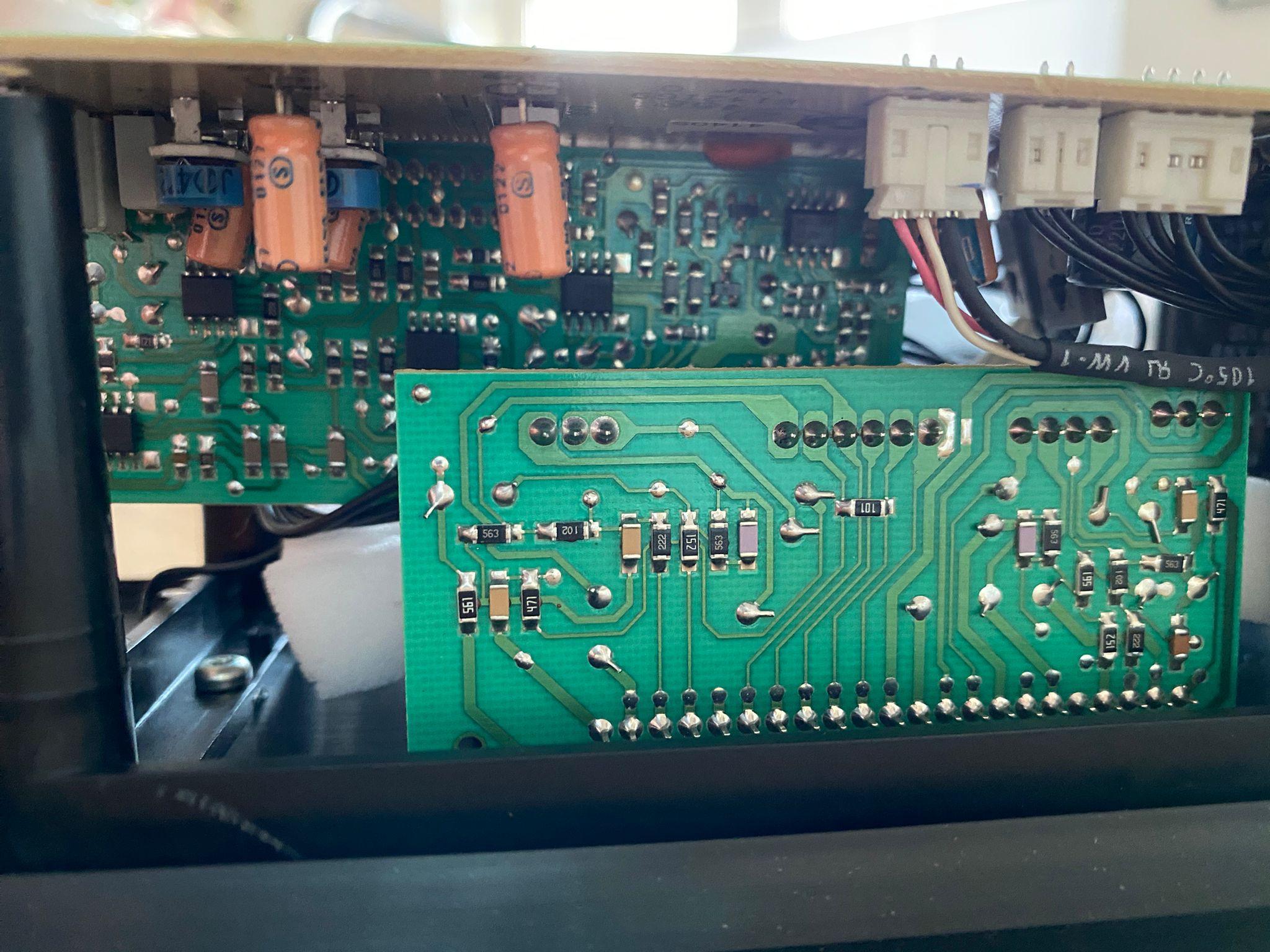
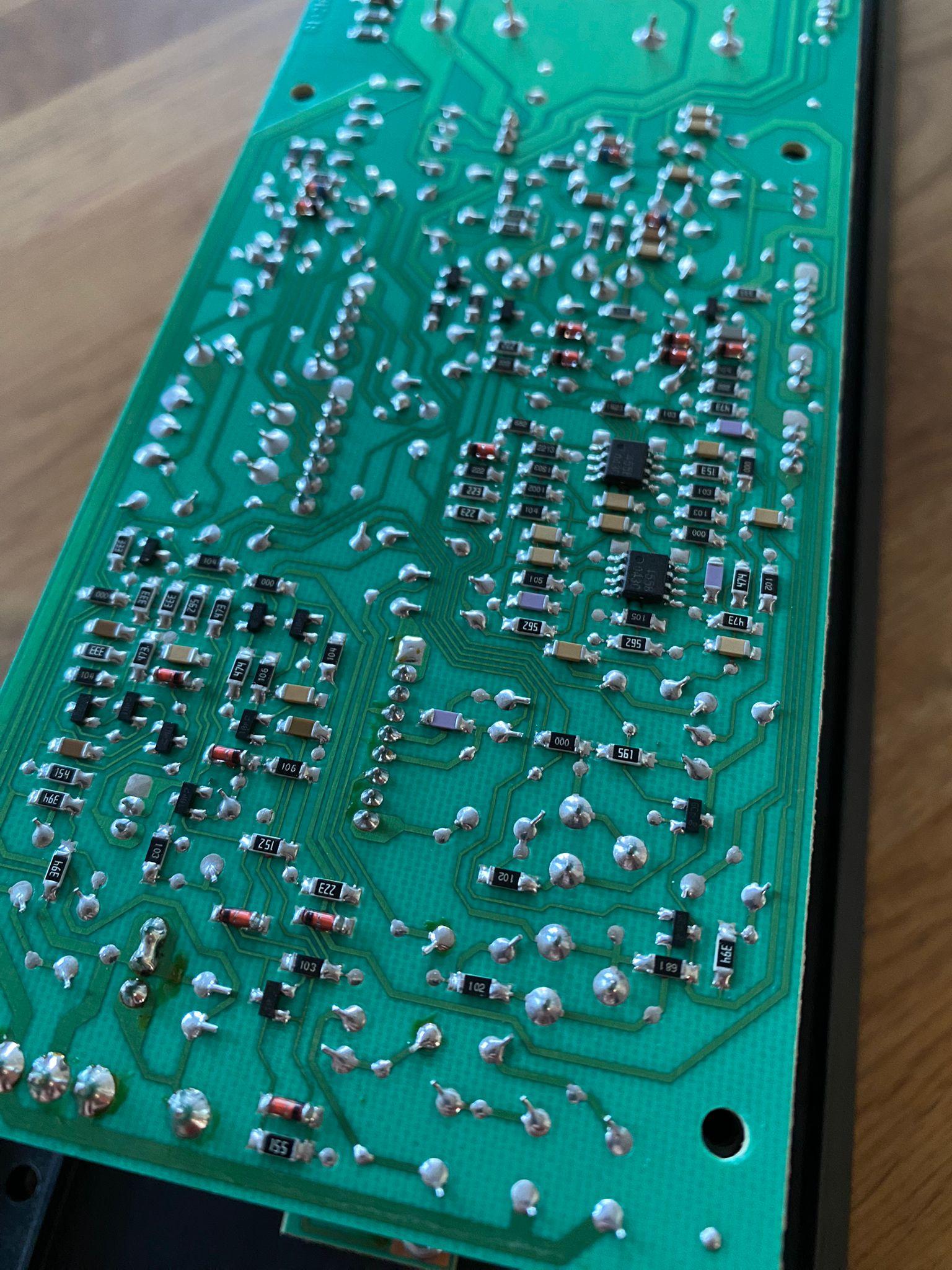 24 January 2023 at 03:50 #43248
24 January 2023 at 03:50 #43248Interesting, I got the exact same problem! You can check my post here: https://beoworld.dev.idslogic.net/forums/topic/beolab-8000-turn-off-after-some-hours/
24 January 2023 at 09:28 #43249Interesting, I got the exact same problem! You can check my post here: https://beoworld.dev.idslogic.net/forums/topic/beolab-8000-turn-off-after-some-hours/
Thats a coincidence, seems like the same problem indeed. Did you find anything yet? I removed the amp, but I cant see anything on first sight. I think I need to assemble it again and do some measuring when its powered and in standby.
Ill also try if I have the same problem using a Powerlink adapter to RCA.
25 January 2023 at 10:26 #43250I will also look into this in the weekend and try to measure around the “auto start” circuit and compare the difference between the good speaker and the bad one. Please find the service manual attached which include circuit schemes and block diagram as well as some instructions that can help. It mention that you can short-circuit the C83 in order to block the autostart so this capacitor could be the error cause. I will check the electrolyte capacitors because these can show strange behaviours if the are old.
If you want to make your own RCA to DIN cable, connect pin 4 to maximum 5V and pin2 to ground.
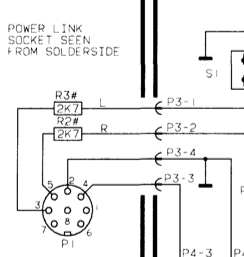
Please note the the RCA-DIN connector will be mirrored compare to the picture above.
Please keep me informed if you make any progress.
/Carl
11 February 2023 at 06:44 #43251I changed the IC1 OP amp circuit yesterday and now it work. The type is 4558 and this can be hard to find but there are alternatives.
11 February 2023 at 07:53 #43252Hi, where can I find this OC1 ? And where did you get your replacements?
- AuthorPosts
- You must be logged in to reply to this topic.





