- This topic has 10 replies, 4 voices, and was last updated 9 months, 3 weeks ago by
doubleola.
- AuthorPosts
- 14 April 2024 at 07:30 #54272
Hello everyone,
I am trying to determine the best setup for my Beolab 50’s and multiroom situation. I have been considering swapping out the BS Core that was installed by my dealer for a Beoconnect core. In reflecting on current setup by dealer attached below, I started to question if my current setup is the most ideal to take advantage of my mix of old and new equipment in my living room. Note the rest of the house has newer NL products Level, BS1, Beovision Contour, BS A9, other BS Core and Essence.
Below is my setup
- Beolab 50’s current dedicated for music only linked together via DPL and on hardwire network
- Beolab 50’s current dedicated for music only and connected to a BS core via power link
- BS Core is hardwired to network
- Beolab 50 also connected to a Roon Nucleus for Tidal streaming and UI discovery it provides connected to hardwire network
- Beosound 9000 connected to the BS Core via line in
- Beogram 4000 (ext RIAA) to BS9000 Aux
- Beogram 6000 (not connected yet)
- In a built in book shelf that fits TV is a Beovision Avant 55 with built in center connected by Powerlink to BL17 Left and Right front surrounds in lower shelf below Avant. Avant is on network wireless due to architecture challenges.
- BL18’s via WISA serve as rear speakers to Avant 55
- Beoliving intelligence. Only basic functions are setup so far.
- (3) Beoremote Halos,(2) Beoremote one and one Beo4 remote for BS9000
No subwoofer as I didn’t want to add a beolab 19 but couldn’t figure how to use WISA for Video and wired for music on the BL50. Seems like you can only go wireless or wired.
Questions I have
- Do I need the BS Core or potential replacement Beoconnect core? I would like to add BS9000 to NL network and just bought a NL/ML converter in hopes I get better control of functions of BS9000
- Do I get a Beoconnect core and use USB C instead of PL from BS Core?
- How do I connect Beogram? NL/ML Converter line in, Beolab 50 line in, Beoconnect Core/BS Core line in?
- To keep Roon in the mix do I consider an external streamer /DAC like a Linn Select and go RCA to BL 50’s?
- Can I use my BL50’s for subwoofer fill in absence of a BL19 for movies on Avant since architecture prevent hardwire powerlink?
Appreciate experienced suggestions from folks who may have had to manage these decisions.
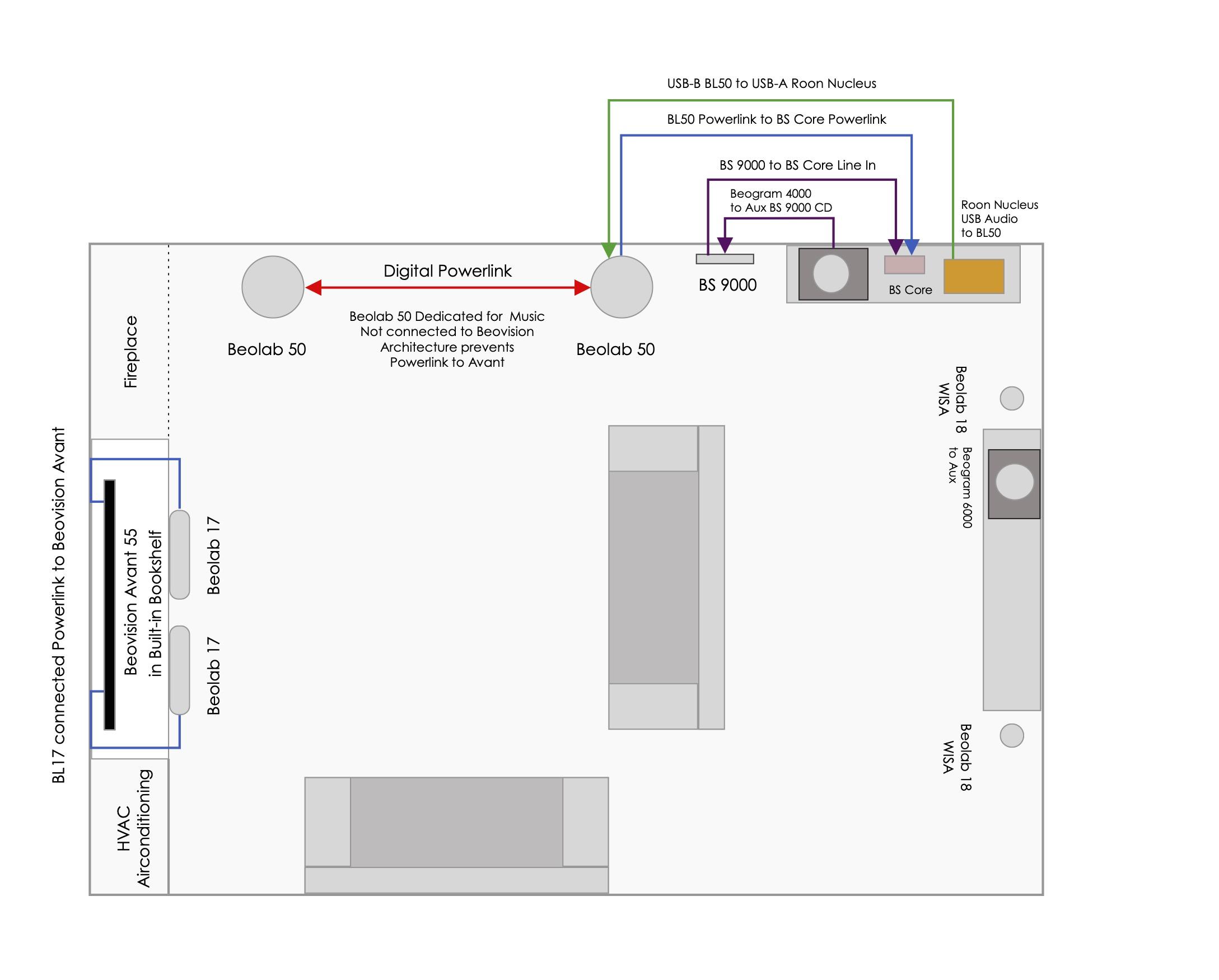 15 April 2024 at 07:10 #54274
15 April 2024 at 07:10 #54274@Sandyb, Thanks for the quick reply. Great to know the WISA capabilities of the 50’s can be combined with wired with caveat of manual switching needed in the App or Halo remote as shown below.


One question I still have is if I need the current BS Core or new Beoconnect Core in the mix at all if I connect the ML output of the BS9000 to my newly acquired ML/NL converter which also has Powerlink and RCA inputs. Seems I may get better access and remote control of the BS 9000 CD and Beogram. From what I heard I can then program buttons into Halo via Beoliving intelligence to activate BS 9000 functions and Beogram.
The only advantage I see with new Beoconnect core is inclusion of Tidal Connect and USB direct to 50’s but my Roon Nucleus already provides Tidal to 50’s via USB direct and much higher quality Airplay than current BS Core to other speakers on the network.
Regarding the upgrade to higher end streamer/ DAC like the Linn Select with Katalyst DAC. Is the difference considerably noticeable to the ears be worth investing down the line based on your experience? Does volume control present challenges ?
15 April 2024 at 09:25 #54275With all respect…..
….I do not see the sense in dedicating a set of 50’s to music only.
The 50’s were build to do both music and video – they have the input and configuration options for both.May seem a bit radical, but I would move the 50’s to right/left of the Avant, connect them there via PL and let them be fronts.
If you install the NL/ML Converter in the setup (and integrate the BS9000 with the Avant), you can have easy access to the CD player and the turntable – you can have a dedicated Listening Group with the 50’s for that.
Also you can listen to it from elsewhere in the house as well.Note! If you do not want the tv to be active for the 9000, you can keep your current 9000/Core combination with line connection directly to the 50’s.
The other inputs on the 50’s can be used as of now – actually you’d only need the USB /Nucleus….or alternatively the BC Core.
As I understand it, you – in your case – would have to free up the PL currently used for the 17’s.
But they would do a much better job as surround speakers (on either side of the sofa facing the tv) and they can easily be connected via WiSA.
The 18’s in the back should then – if not already – be configured as rears.A classical 7.1 setup so to say, but with the unique B&O option of using the 50’s directly for just music listening.
This would give you an improved listening experience for movies, for music concerts and for multichannel music (from Apple Music/Tidal on e.g. ATV4K or from Blu-ray discs) and it would not compromise the music listening standarts, you aim for.
MM
15 April 2024 at 10:04 #54276@millemissen, Thanks for your feedback, I will take a look at the options you have described.
Regarding the setup, As explained, the reason I ended with described placement here is because the architecture— while simplified in diagram does not permit having 50’s left and right of Avant without investing in costly construction and cable runs (TV is recessed in cabinet and no wall outlet or network run along front wall below.
I know I could run cables on the wall surface into recessed built in bookshelf but it would be unsightly and messy looking. They way it is set up now is to make the best of what I inherited from a space and placement possibilities. So BL50 direct to Avant is not an option for me. Network and wireless are considerations to Avant.
15 April 2024 at 10:07 #54277I agree pretty much with MM’s post, and I was also assuming (as MM suggested), moving the 50s either side of the Avant to be used as fronts. The 17s hopefully are easily placed as surrounds. That would seem to be job 1.
Job 2 would then be the decide whether you connect your 9000/Beogram through the Avant, or direct to the 50s.
It does sound like, given the current furnishings / architecture, that any change you make will require the 50s to be WISA connected to the Avant. Seems a simile change to me, and nothing to be reticent about.
Either way, it would seem rather sad to not use the 50s for movies / tv.
Re things like the Linn (that I have), considerable improvement is hard to comment on, being a bit subjective. Yes I do prefer its DAC output (Katalyst) to a straight digital into the 50s, but it was also about other things. I wanted a Roon endpoint, and didn’t want to just use my Nucleus USB into the 50s – Roon do say that its preferable to connect the Nucleus to a DAC, so thats what I did. But for 5-6k, much as I’m very happy with my Linn, one could probably get most of the way there with an Eversolo or Cambridge Audio etc etc, for 1.5k.
15 April 2024 at 10:21 #54278Some more context
@sandyb, I agree with both of you if conditions were ideal that 50’s as front would be the best setup.- Current Recessed TV placement, fireplace and A/C Vents/HVAC on either side and glass wall on left side is a challenge.
- Current placement of 50’s on right wall is to the left and right of a large glass windows with reflections and creates challenge for the Avant TV placement.
The dealer and I made this setup compromise as I am more of a music person than movie person and spend way more free time in music mode between CD, Vinyl and digital streaming 🙂
15 April 2024 at 12:03 #54273With respect to sharing 50s between music (wired) and video (WISA) duties, it is possible. You have to set the 50s to WISA mode and then include them in an Avant speaker group.
One consequence of leaving / setting the 50s in WISA mode is that the 50s auto-sense of inputs (and their priorities) is disabled. So you have to use the B&O app to switch to which input/source you want to listen to.
But it does work – in that with the 50s included WISA wise in an Avant speaker group, you can listen to (a) music from your Roon Nucleus by selecting the USB input in the app, or (b) your Core sources. Seems like the Core is only in your setup as a conduit for your 9000 and Beogram.
For those Core connected sources – you may need to stop using the Powerlink to the 50s, and use the Core optical out into the optical input of the 50s. You’d need to check this – i.e setting the 50s as WISA for use with your 50s, you may need to not use the Powerlink input as well. Not 100% sure of this bit, it may be ok to leave your Core sources as powerlink to the 50s, in the WISA scenario. But if not, just use Core optical out to optical in on the 50s.
re your question 4 – you already have Roon capability with your Nucleus direct to your 50s, so unless you are after the potential advantage of an additional high end DAC (Linn or otherwise), I’d just leave your Roon part as you have it at the moment.
And assuming the Core is only present, as mentioned above, to route your 9000/Beogram, then its just a question of leaving them power link connected, or switching to Core optical to 50s.
Not sure of that helps, and sorry if I have misunderstood anything.
30 April 2024 at 22:30 #32559Re. the beogram.. I have mine plugged into the Aux in of the BS9000. The NL converter then makes it accessible throughout the house.
1 May 2024 at 18:14 #32651Thanks for sharing your setup on BS 9000. I was originally going to plug the Beogram directly into the BS Core, but will leave it in the auxiliary of the BS9000 as you suggested. Could you clarify how you integrate the NL/ML converter into the BS Core?
Btw! I had a Beoconnect Core on loan from my dealer and decided I was better off with the BS Core for the exact reasons you mentioned regarding Mozart platform integration challenges. I also found my current Roon Nucleus to USB Audio in my BL50 was better and I will be getting a EverSolo DMP-A8 Digital Media Player Streamer which also allows native integration of Apple Music soon for Hi-res streaming.
3 May 2024 at 09:41 #32872Sure. In the NL/ML config web page, set the converter role to V Master and IR option 2, then save. In the Network Link section I have the friendly name set to BeoSound 9000, and Connect to Primary as the Core. Then save. Switch to the experience mapped to NL and make sure CD and A.MEM is enabled and save.
Now go to the Core’s configuration page. Click Settings, then Beolink. Link to other products. Under Connect to Primary select the NL/ML converter and save. Go back to the first screen of the config page, and select Your content, Sources, In local list, and tick the BS9000’s sources you’d like to see in the core, so choose CD and A.MEM and save.
You’ll then probably need to power the converter and the BS9000 down for 3 mins. Unplug any power link connections you have from the BS9000, so all you are left with is masterlink to the converter, Then turn the BS9000 on, then the converter.
You should now be able to select CD as a source in the B&O app on the core 🙂
3 May 2024 at 15:53 #32871On doubleola saidThanks for sharing your setup on BS 9000. I was originally going to plug the Beogram directly into the BS Core, but will leave it in the auxiliary of the BS9000 as you suggested. Could you clarify how you integrate the NL/ML converter into the BS Core?
Btw! I had a Beoconnect Core on loan from my dealer and decided I was better off with the BS Core for the exact reasons you mentioned regarding Mozart platform integration challenges. I also found my current Roon Nucleus to USB Audio in my BL50 was better and I will be getting a EverSolo DMP-A8 Digital Media Player Streamer which also allows native integration of Apple Music soon for Hi-res streaming.
Sure. In the NL/ML config web page, set the converter role to V Master and IR option 2, then save. In the Network Link section I have the friendly name set to BeoSound 9000, and Connect to Primary as the Core. Then save. Switch to the experience mapped to NL and make sure CD and A.MEM is enabled and save.
Now go to the Core’s configuration page. Click Settings, then Beolink. Link to other products. Under Connect to Primary select the NL/ML converter and save. Go back to the first screen of the config page, and select Your content, Sources, In local list, and tick the BS9000’s sources you’d like to see in the core, so choose CD and A.MEM and save.
You’ll then probably need to power the converter and the BS9000 down for 3 mins. Unplug any power link connections you have from the BS9000, so all you are left with is masterlink to the converter, Then turn the BS9000 on, then the converter.
You should now be able to select CD as a source in the B&O app on the core 🙂
- AuthorPosts
- You must be logged in to reply to this topic.





