- This topic has 22 replies, 4 voices, and was last updated 1 year, 1 month ago by
KolfMAKER.
- AuthorPosts
- 3 January 2024 at 01:00 #51814
I have a BeoLab 3500 with serial 17xx xxxx, type 1601.
I would like to use the DIN connection as an AUX Input. I have tried the following PIN connections (for the pin-numbers I refer to the Peter Pan picture below, so seen from the solder side of a male plug that goes into the BeoLab 3500):
- 2 = GND, 3 and 5 for Left and Right channel IN.
- 2 = GN D, 2 and 4 for Left and Right channel IN.
For selecting the DIN in the BeoLab menu I used:
- ‘Menu > Menu > 0 > 4 > Go’. This shows ‘MCL SEL’ in the display, but only gave a lot of HUM no sound coming through.
- ‘Menu > Menu > 0 > 3 > Go’. This shows ‘ML ON’ in the display, a slight hum, no sound coming through.
My questions
- What is the right Menu operation to activate the DIN connector for AUX IN use?
- What is the right DIN-pin use to get the audio signal in?
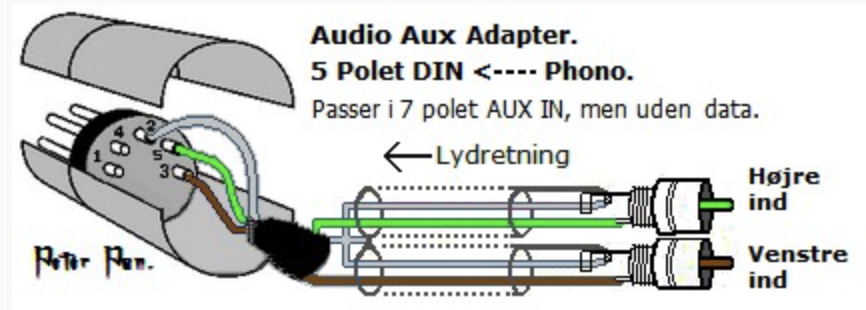 3 January 2024 at 02:30 #51815
3 January 2024 at 02:30 #51815You have an MK1 which has a different pinout. Have a look at little down in this thread that has the pinout for both the MK1 and MK2
https://www.hifi4all.dk/forum/forum_posts.asp?TID=32157&PN=1&TPN=30
Menu, 0, 4, go is the right operation. Note that when this mode is activated any remote command or button command on the BL3500 will make it go to standby
Hope this helps
Also you might take a look in my thread about these connections on the BL3500
https://beoworld.dev.idslogic.net/forums/topic/bl3500-and-the-mcl-pl-connector/
3 January 2024 at 06:08 #51816Thnx Madskp!
You were right. I made a new Mini-Jack to DIN cable with the pin configuration for MK1 and it worked, when connecting a battery run iPod to the BeoLab.
Then I connected a streamer box via the same Mini-Jack to DIN cable, and that caused Hum on the left channel.
Any idea what to do about that?
3 January 2024 at 06:25 #51817Do you run 2 separate ground wires from the minijack to the Din connector? Then maybe that could be the issue.
On my testing cables I have connected pin 3, 5 and 7 (ground for MCL data) with a solder blob and just running one common ground
3 January 2024 at 07:27 #51818The cable just has 1 GND wire. The PIN connections I have now look like this:
- 1 = Left (grey line)
- 2 = Right (red line)
- 5-3 = GND (black line)
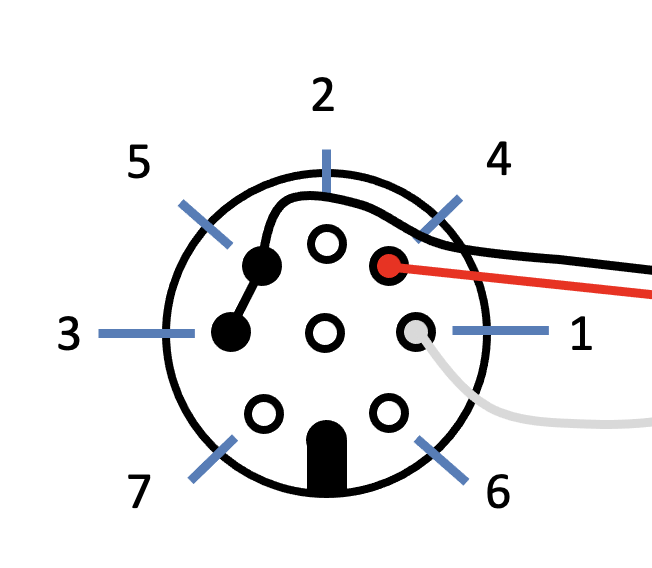
Question
- So, do you mean I should also connect pin 7 with 3 and 5?
- And that it should solve the Hum I am having now?
3 January 2024 at 08:01 #51819you could try to connect to pin 7 also. When the BL3500 is used in an MCL system all three are connected via the cabeling. Also pin 7 is the only one with direct connection to ground in the speaker
6 January 2024 at 01:07 #51821Thnx Madskp.
I have ordered a 7-Pin DIN plug, to include pin-7 in the grounding.
Will come back with feedback when I have received and tested this.Hope that will solve it, and please report back. If that works I will make an updated pinout diagram for this
6 January 2024 at 12:38 #51820Thnx Madskp.
I have ordered a 7-Pin DIN plug, to include pin-7 in the grounding.
Will come back with feedback when I have received and tested this.9 January 2024 at 02:58 #51823Are speaker and iPod charger in same power outlet ?
Try that !
Try different charger. In my case I reduced ‘hum’ by changing charger to an iPad charger.
9 January 2024 at 03:03 #51824Also one other easy thing to try: Try to rotate the figure 8 power plug in the Beolab 3500 180 degrees.
9 January 2024 at 03:40 #51825When speaker and iPod are in the same wall outlet, there is still a Hum.
By rotating 180 degrees, do you mean:
- Pin 1 (Left signal In) becomes Pin 3
- Pin 4 (Right signal In) becomes Pin 7
- Pin 5 + 3 + 7 connected become Pin 4 + 1 + 6 connected
Let me know! 😉
About BeoLab 3500 MK1
In the meantime I learned that BeoLab 3500 til serial number 19343452, are MK1. All serial numbers from 19343452 and up are MK2. So mine (ser. 1787 xxxx) is a MK1 (like you mentioned before Madskp).
Also I read on the archived forum (post by Keith Saunders) that the Service Manuals for the BeoLab 3500 MK1 and LCS9000 are the same. In the service manual of the LCS9000 the Pin layout of the DIN connector is shown like this:
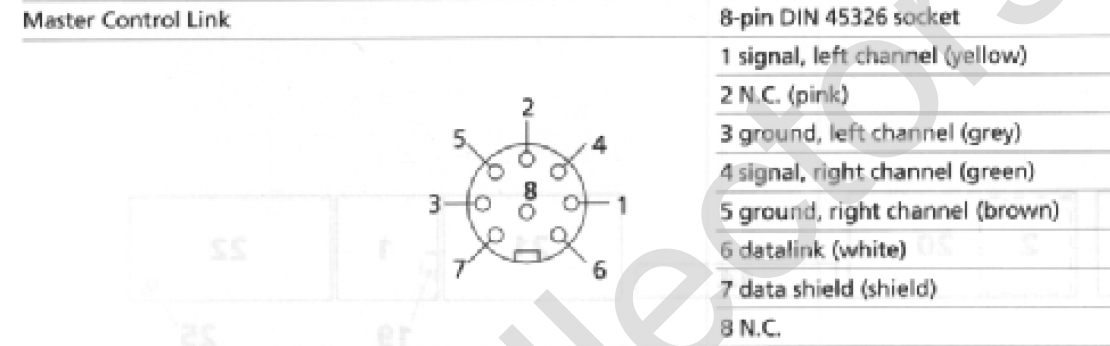
This is the way I created a Mini-Jack to DIN cable before for a LCS9000. And it worked.
Using the same cable for the 3500 MK1 gives a hum.Question
- Any ideas?
9 January 2024 at 03:57 #51826It is the 230V power plug I suggest you rotate 180 degree, not the DIN plug pins
9 January 2024 at 06:26 #51827About BeoLab 3500 MK1 In the meantime I learned that BeoLab 3500 til serial number 19343452, are MK1. All serial numbers from 19343452 and up are MK2. So mine (ser. 1787 xxxx) is a MK1 (like you mentioned before Madskp). Also I read on the archived forum (post by Keith Saunders) that the Service Manuals for the BeoLab 3500 MK1 and LCS9000 are the same. In the service manual of the LCS9000 the Pin layout of the DIN connector is shown like this: This is the way I created a Mini-Jack to DIN cable before for a LCS9000. And it worked. Using the same cable for the 3500 MK1 gives a hum.
Btw I am no really sure where you are going with this as your wirering seems to be as it should according to the specifications in the servicemanual for the LC9000/BL3500 MK1
I will see if I can replicate the hum on my BL3500 MK1 and repport back with my findings.
9 January 2024 at 12:36 #51822Here’s an update.
Today I received the 7-pin DIN plug, so I have just soldered a new cable based on your advice. The pin connections now look like this:
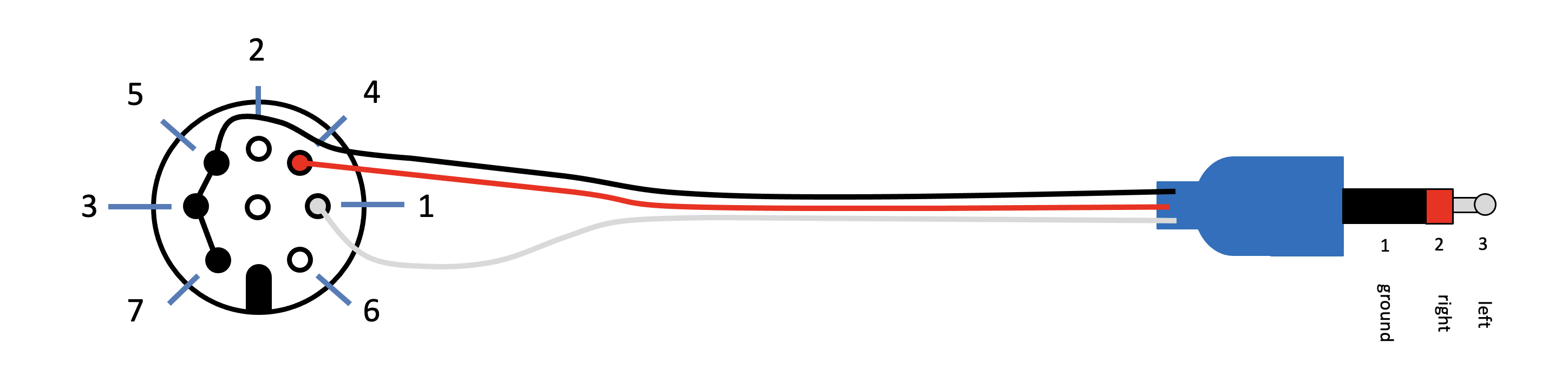
Result:
- Unfortunately there is no change, I still have the Hum on the Left channel.
In this case an iPod is connection via the Mini-Jack > DIN cable.
- When the iPod is powered by an USB wall plug, the Hum is there.
- When the iPod is powered by its internal;l battery, the Hum is not there.
Question:
What other pin connections can I try to solve the Hum?
10 January 2024 at 04:50 #51829Could the quality of the minijack / cable be the root cause ?
Is it an old cable you have re-used ?
Could it be a special cable where ground/left/right isn’t as you expect ?
Have you tried various other chargers for the iPod ?
10 January 2024 at 11:35 #51828Thnx Madskp!
I have just tested with rotating the power plug 180 degrees. This is the outcome:
- Rotating the power plug of the audio source device/iPod & keeping the power plug of BeoLab 3500 same = no difference.
- Rotating the power plug of the BeoLab 3500 & keeping the power plug of the audio source device/iPod same = a bit less Hum than before, but still on an annoying level.
I hope you can try to replicate/test at your side. Please let me know your findings.
11 January 2024 at 04:39 #51833@Ravsted: thanks for sharing. I have ordered an original Apple A1400 charger, and will also test here if it works better.
@Madskp: thanks for checking with your own BeoLab 3500.
I am not sure if I understand what you have done with your cabling.
- Did you use a B&O original 8-pin cable, and connected that to your DIN to Mini-Jack cable?
- I think the big difference with the B&O original cable is that the B&O cable has a shield, besides the GND for the Left and the Right channel. And that this shielding is connected to pin 3, 5 & 7 on the male connector. Do you agree?
- Do you think that I could use a DIN to Mini-Jack cable that could do the same, if it has separate leads for Left, Right, Ground Left, Ground Right and shielding?
11 January 2024 at 06:39 #51834Did you use a B&O original 8-pin cable, and connected that to your DIN to Mini-Jack cable?
No the cable itself is from af B&O 7 pin DIN cable, but i have soldered new conenctors in both ends of it.
I think the big difference with the B&O original cable is that the B&O cable has a shield, besides the GND for the Left and the Right channel.
Yes, but I have used the shield in this cable as ground.
And that this shielding is connected to pin 3, 5 & 7 on the male connector. Do you agree?
Yes I have connected that shield to pin 3, 5 and 7 on the 8 Pin male DIN connector in the BL3500 end.
Do you think that I could use a DIN to Mini-Jack cable that could do the same, if it has separate leads for Left, Right, Ground Left, Ground Right and shielding?
It could be worth a try. The shielding should then probably only be connected to the outer ring of the DIN connector and not be connected to the ground pins (3, 5 and 7).
BTW on my adapter cable there is no connection between the ground pins and the outer ring in the DIN connector
11 January 2024 at 06:57 #51835Good call on ordering the Apple USB transformer from mains to 5V.
Many observers through the years have pointed out the remarkably high quality of these, in both design and construction.
Beware, however: fakes abound. Fakes that even have all the little Apple characters and codes. So, buy from a reputable source.
PS: while this video is of a cable, which is a different and later technology that many Apple transformers, it explains why the Apple cable is $130 vs. similar-looking Mistery Brand cables selling for $13.
TL;DR: It’s what’s inside.
11 January 2024 at 12:42 #51830Update / new findings
Yesterday and today, I did some extra testing. Using different audio sources, like the iPod. But now also different Power plugs.At some point I noticed a huge difference in Hum when I connected the iPod and powered it with different USB wall outlet plugs. One of them gave almost no Hum, while another one gave a huge Hum.
My conclusion
- The (wrong) USB wall outlet plug, was the cause for creating Hum.
- Replacing it with a different (better/less distortion) USB wall outlet plug, keeps the Hum under control.
- If anyone has the same problem, search for a USB wall outlet plug that has a low distortion to the audio signal.
My question
Since I am looking for NO distortion/Hum; who can recommend a USB wall outlet plug that creates NO/minimal distortion/Hum? - AuthorPosts
- You must be logged in to reply to this topic.





