- This topic has 17 replies, 7 voices, and was last updated 2 years, 1 month ago by
matador.
- AuthorPosts
- 29 April 2022 at 03:52 #34424
I am helping a friend to connect an iPhone to his BeoLab 3500 (MK-II).
I made a custom mini-jack to DIN cable for him for the connection. To make it work I have to use the BeoLink to first switch ML-input: Menu > Menu > 0 > 3 > Go
But practically seen, this is a lot of hassle to do each time, when my friend wants to start playing music.
So my question:
Is there any way, that the BeoLab 3500 can be forced to stay in ‘ML input’ ?30 April 2022 at 01:14 #34425As far as I know the answer is No.
That’s an old quest to turn a BL3500 into a standalone speaker or a sort of Beosound 35.
I wanted this for myself very hard, finding the form factor quite interesting.
But there is no easy solution: you need either a specific Beolink converter or a remote key sequence that you nee to enter each time you turn on the speaker. The only “easy” way I can see is using a Beo 5/6 with a macro.But I asked Steve from Sound Heavenly the same question you are now and he also told it wont work at all if you have another B&O device that accept IR commands in the same room which was my case.
I asked the forum once if it was no other solution involving dismantling and soldering: I get no answer.
I wish you luck in your search and this item to be hacked one day.
1 May 2022 at 06:49 #34426Another alternative could be this unit from Almando. https://almando.com/almando-category/almando-masterplay.html
I do not have any experience with this product, but use their powerlink switch without any issues3 May 2022 at 01:46 #34427I use a beolink 1611 converter with all my stand alone BL3500’s. Works perfectly.
Only have to press one button to start listening and you can alter the bass, treble etc and the preset volume. You can’t do anything like when using just a cable.
5 May 2022 at 02:17 #34428Thank you all for responding and for your suggestions, great!
At the moment I try to remain a bit stubborn (bear with me 😉
The BeoLab 3500 is an electronics product, which ‘boots’ when turned on. When booting it sets for the standard settings. Like for instance basic volume level, LED brightness, etc.
I assume it also sets for a standard audio source/port. So my idea (I still hope it is not a fantasy) is for instance to re-program the settings that get loaded while booting. And by that, set the DIN-connection as standard audio source to ON.Some products have the ability to change the firmware, or hack it.
I am curious if anyone has ideas about that.5 May 2022 at 03:24 #34429You’d not be the first to wish for this.
Lot of threads in the previous Beoworld versions.
As an example see here:
https://archivedforum.beoworld.org/forums/p/42470/352106.aspx
If you stay ‘stubborn’ long enough, you might find the solution 🙂
However, the easiest way – as already suggested – is to use the 1611 converter.
By the way….the Powerlink port (that you call DIN connection) is for connecting to a Beolink Wireless 1 in order to make the BL3500 a wireless link speaker.
MM
5 May 2022 at 04:48 #34430Well I can only say that I have made a custom cable (mini-jack > DIN), that connects to the right pins of the MasterLink connection on the BeoLab 3500.
Since what I connect, is not a B&O device, the MasterLink will not automatically ‘sense’ that an audio source wants to play via this connection.
So to activate the MasterLink as an audio input, I use the BeoLink remote to switch to the ML-input, by pressing this sequence: “Menu > Menu > 0 > 3 > Go”The BeoLab than goes to the MasterLink input and my music plays. So everything does work, but I find the sequence one has to handle on the BeoLink, nut very user friendly. That’s why I am looking for an easier way to get the BeoLab 3500 to be activated on the ML input much easier.
- Preferably because it goes to the ML input when switched on.
- Or by pressing button to activate a kind of macro for the earlier mentioned sequence.
Any ideas, suggestions welcome again! 🙂
5 May 2022 at 11:01 #34431Just to be clear, and add to possible answers…
There is the DIN input that I believe to be a service input only, never meant to be use as it.
There is the masterlink input (large rectangle socket) that is THE usual input. It is analogue but it need some dark digital protocol to be started.
Assuming this is right, I’m with you, how couln’t we just keep the beolab with one or the other input as default? Even more, use the Masterlink port on any device as an additional Aux in? Even if it needs to short anything inside.
I really think they are more Beolab 3500 unused than Beolab 3500 used as link room speaker… So sad.
11 May 2022 at 10:58 #34432A very interesting thread on the new old forum , unfortunately not giving the actual solution but that still gives hope…
https://archivedforum2.beoworld.ouronlineserver.com/forums/p/6704/60185.aspx#60185
15 May 2022 at 10:23 #34433Hi,
Another lead here Beolab 3500 Standalone
It is said that the speaker is triggered with a 5V signal in the powerlink socket.
Never heard about this solution that I would find easy and perfect, but the OP says it works.23 December 2022 at 07:28 #34434Hi KolfMAKER,
Did you find anything new ? I’ve found two Beolab 3500 and like to investigate a way of making them really standalone.
Let’s play with those things and give them a new life!
24 December 2022 at 04:54 #34435I read about a decade ago, or longer —probably in this forum— that MasterLink is a type of RSC-232 communications network, first introduced in 1960 (or was it its cousin RS-422 from 1975?). If true, it is probably a subset of the full protocol. If true, it is not an “analogue” network, but a digital one —for the command and control. The sound distribution itself is evidently analog.There is the masterlink input (large rectangle socket) that is THE usual input. It is analogue but it need some dark digital protocol to be started.1 January 2023 at 07:08 #34436Another lead here Beolab 3500 Standalone
So, I contacted that member Curious-dreamer and he was very kind to give all the details of its setup and answer my questions, Thank you Curious Dreamer!
So, That’s indeed a Beolab 3500 and it is used as a standalone like an usual Beolab speaker.
The 3500 is triggered by an external 5v signal coming thru the Din plug. I asked him if that was enough or if another trick was needed. The special Cable was enough and he don’t even have a remote so no cumbersome key sequence here.I did a cable similar to is: L+R as usual and 5v on pin 1 grounded to pin 7.
And… It did not work! The audio part is good, tested in PL mode, and the power part do work and trigger correctly a Beolink Passive.This do work on its Beolab 3500 but not on mine.
Its is a type 1601 with serial 116xxx and S.W 1.1
Mine is a type 1601 with serial 194xxx and S.W 3.1Maybe the problem lies here in the S.W version or maybe I should use pin 4 instead of pin 1 to trigger the speaker? But it’s well known and repeated again and again that the 3500 can’t be used as an usual Beolab. And if it was pin 4, any Powerlink cable should have triggered the speaker right ?
The quest continues…
4 January 2023 at 07:40 #34437Ok, I surrender and have a 1611 converter on the road . But…
I vaguely remember and a drawing from our old funky pal Peter Pan seems to confirm that the box MUST be SW 3.1. Mine (my future) is SW 1.3.
What should I expect from this?
Thank you!
4 January 2023 at 08:21 #34438This is probably what you mean:
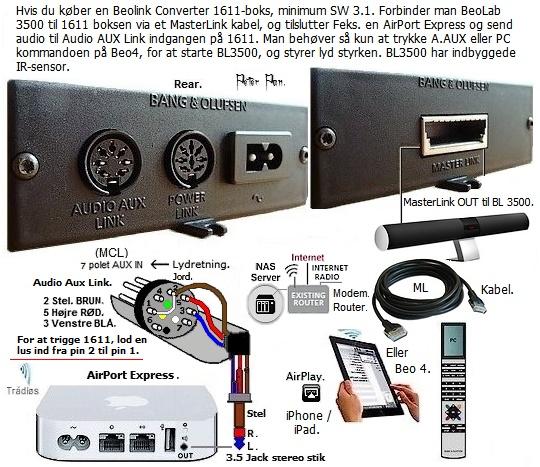
I am not sure that he is right (I don’t think he has ever testet it).
You will soon know ?MM
4 January 2023 at 08:27 #34439Yes, that’s the one I was talking about. Did’nt want to post it without permission but now it’s there that’s the one.
Search on Beoworld often return this limitation, but don’t say what happen if its not SW 3.1.
4 January 2023 at 08:32 #34440I think that’s a misprint – mine are SW1.3 and have worked in that arrangement.
And I would assume that this is the latest version being sold: https://shop.oneremote.dk/shop/69110-parts-for-bo/4072-firmware-beolink-converter-16111612/
And this thread: https://archivedforum2.beoworld.ouronlineserver.com/forums/p/42843/311271.aspx#311271
4 January 2023 at 08:54 #34441Pfffewwww…
Thank you Guy and guys!
- AuthorPosts
- You must be logged in to reply to this topic.





