- This topic has 443 replies, 18 voices, and was last updated 8 months, 3 weeks ago by
Guy.
- AuthorPosts
- 16 January 2023 at 06:39 #42354
So tonight I made an attempt at Test 12 – making use of the BL1611 AAL pin 6 datalink input. I don’t have any pure datalink source devices other than my BG6500 turntable and that is packed away so carefully that I am not prepared to get it out for this project! However, I do have a DVD1 for which I previously made a special SCART to 7-pin DIN cable for the project described here: https://archivedforum2.beoworld.ouronlineserver.com/forums/p/45162/327485.aspx#327485 Basically, the cable connects SCART data pin 8 to DIN pin 6, plus audio to DIN pins 3 and 5. It previously worked well to connect an extra ‘CD’ player (the DVD1) directly to my BC9500’s AUX/TV socket, which also uses pin 6 for data. Anyway, for this test I used the BL3500 as the controlling ML device and the DVD1 was connected to the BL1611’s AAL socket. Audio (a CD) played fine with a video source connected, but no datalink control of the DVD1 was possible (I couldn’t start up the DVD1, play, stop, or change tracks with the remote, hence had to use the DVD1’s front panel). However, when I tried a long-press of the Beo4’s ‘off’ button, the entire system did shut down including the DVD1. Hence some data is being passed from BL3500 to the DVD1 via the BL1611, but just not the full spectrum of normal datalink commands. I hope that Test 15 (Control of OneRemote radio) will be more successful, once I have made that (nameless) adaptor!
sounds more or less as the experience I had with the BV6, 1611 and Beocord 3500. Didnt try the long press off though. Will test that for my next testing session
16 January 2023 at 07:17 #42361I have also found a Beolink Video 1615 (Test 16). However, having read the Service Manual I am not sure that it is worth even testing anything. The manual states: All ML output components have been removed … the audio path is one-way from ML to AAL.
At first I thought the same “no Masterlink out” (so in my case and the goal I’m after, 1615 is useless). But reading better your schedule you wrote “use dual input BL1611 connected with ML to BL1615 connected to MX TV (which I don’t have!) to allow activation of two extra‘audio’ sources on TV.” Meaning ML OUT from 1611 to ML IN from 1615 And A.AUX or whatever the socket out from 1615 to the MX TV, so… (Sorry Mrs Guy).
You need to find an MX! 😀
16 January 2023 at 07:17 #42362my novel ‘non-soldering’ approach
Clever!
16 January 2023 at 07:28 #42363Point 5 – answer is ‘yes*’ and I will add a note to the doc.
Point 5: Beoport + 3500: do the 3500 receive the IR commands and pass them to the computer?
Ok, so here is my question that maybe worth a thread on its own:
Iv’ got a spare 3500, I’ve got a spare old Mac mini and I can find a not so expensive Beolink PC2.
Would it be possible to have something like MAC (VNC but no screen) > Beoport or PC2 > 3500, be an standalone whole unit where Mac would be music server through iTunes, the sound would go out of the 3500, and the whole thing would just need a Beo4 to start, play and skip?Ok as I was writing I got that you would not be able to select a specific album. But then there is the iTunes remote app for iThing that could be use as remote for browsing and playing.
Then bonus question: if yes. would BM-link be enough or Link player (deprecated) be better?
*The Mac mini is an old one with whatever system that show some sort of cat on it.
You have 2 hours…
16 January 2023 at 07:39 #42355Same here with BC2300, BC6 and 1611.It made nothing appart the long press shutdown.
16 January 2023 at 08:31 #42364I did some more research about the Beolab 3500 MCL/Powerlink connector. Browsing through the service manuals for respectivly the service manuals for the LCS 9000 (with MCL connector) and the Beolab 3500 (with Powerlink connector) I noticed a few things.
1) The servicemanual for the Beolab 3500 with powerlink connector is from serial number 19343452. Are your speakers above or belov this serial number?
2) In the specifications sections in the beginning for the service manuals:
– For the LCS9000 the MCL conenctor is shown and all pins assigned except pin 2 (pink) which is DC supply 7.5-8.5 Volts. This corresponds well with the fact that it has its own power supply. Also all pins are shown in the right places in this drawing.
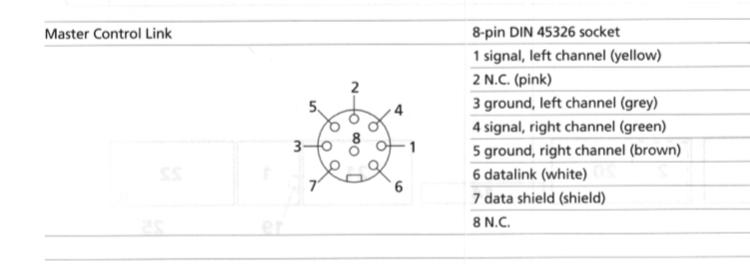
– For the Beolab 3500 there is just a text string stating Beolink Wireless 1 (W1) 8 pin DIN connector and no drawing showing the pinout. I guess it’s B&O’s way of saying this conenctor is only intended for this purpose.
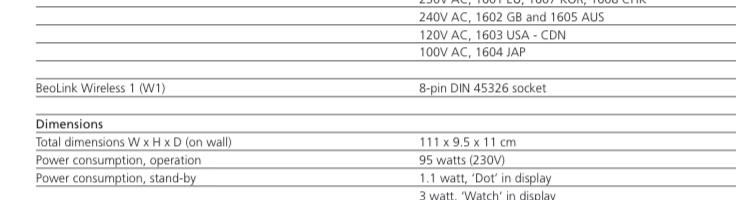
– What strikes me is that Keith wrote that the module with the MCL socket was not redesigned, but as noted before pin 2 was not connected in the MCL, and Pin 2 is ground on a powerlink connector. This could bed the reason for the statement about a fully wired Powerlink cable needed as this also has a ground on pin 7 whis is Data ground/shield on both MCL and Powerlink.
3) Looking at the wirering diagrams in the servicemanuals the external conenctors are not shown, but the conenctors between the different print boards are. Especially the conenction between the Plug PCB (the one with the ML and MCL/PL connector) and what is called the Cross field board:
– For the LCS 9000 the MCL and ML connections are shown, and on wire shown as not conencted (Pin 3 on the Plug PCB).
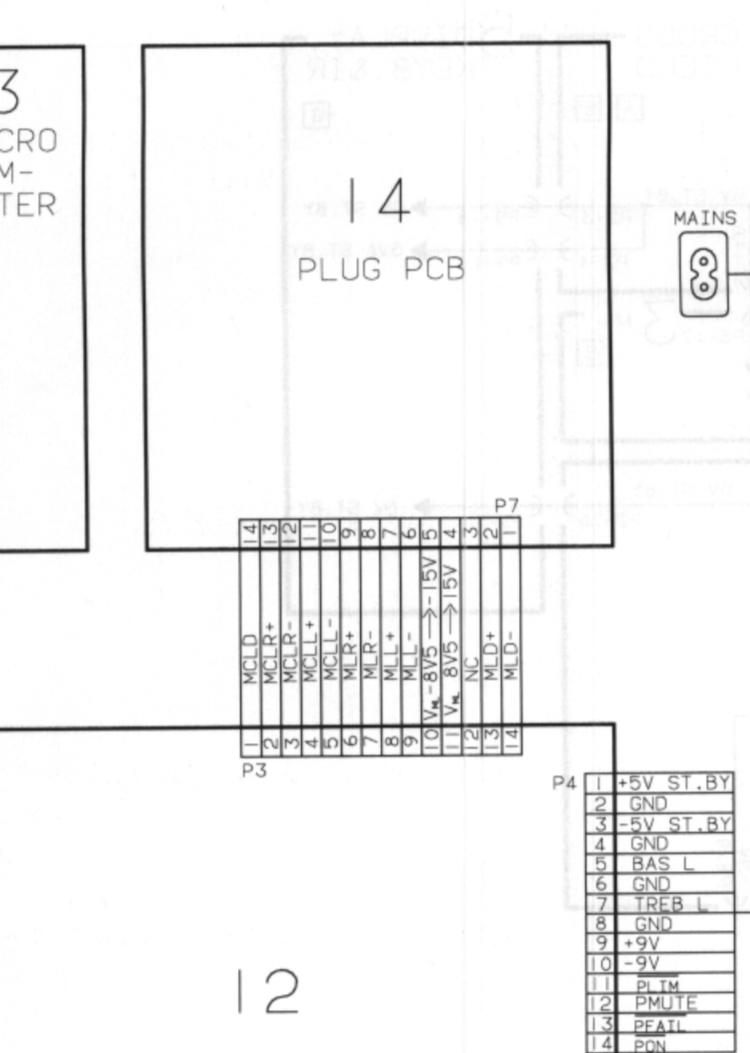
-For the BL3500 PL signals are shown instead of MCL, but more interesting this PIN 3 on the Plug PCB is now called SP ON. Guess that means speaker on and that is should be possible to turn it on with an external signal.
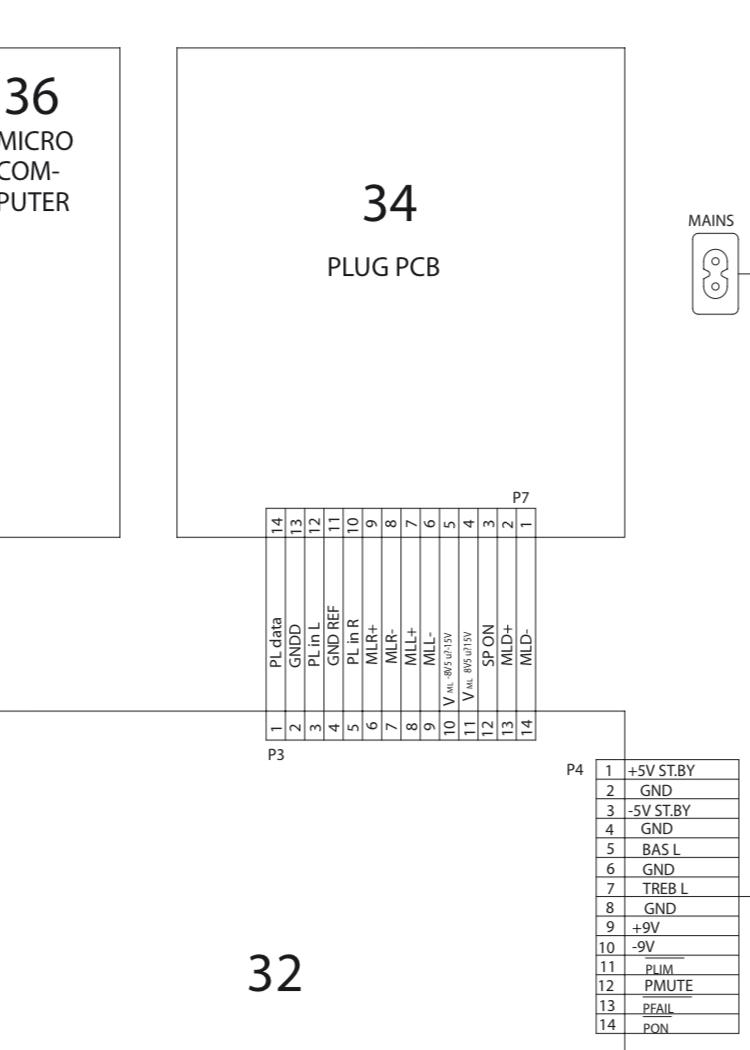
– Question is: Is it conencted in the Powerlink connector? I don’t know how easy it is to open a Bl3500, but it could be interesting to see if there is a direct connections to something in the Powerlink conenctor.
4) in the Service manual for the LCS 9000 the same block diagram as Keith show with the weird looking DIN connector, but also a full diagram of that PCB showing it the same way. Again it might be a typo as it onlys seems like Pin 2 (which is not used) is placed in the opposite end of the conenctor
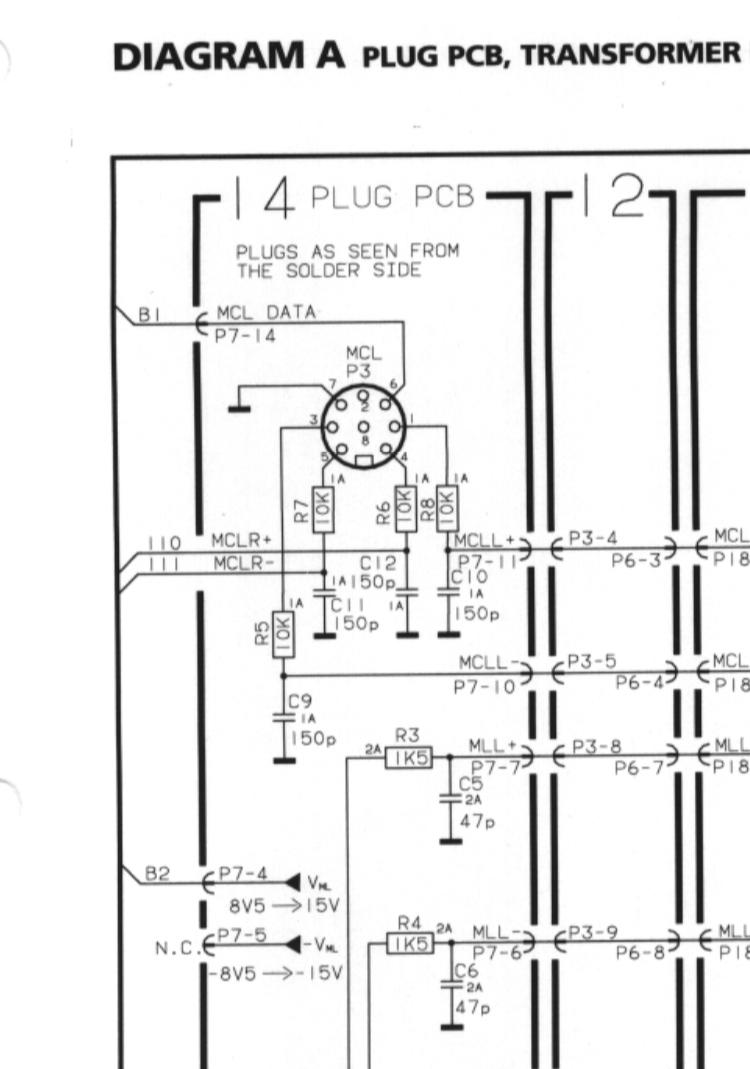 16 January 2023 at 09:06 #42365
16 January 2023 at 09:06 #42365You need to find an MX!
The funny thing is that I used to have several! Back in about 2013, when I moved from Denmark to Germany I had a bit of a clear-out and took them to the local re-cycling centre!! That was before they became popular for retro-gaming.
16 January 2023 at 09:24 #42366Ok, so here is my question that maybe worth a thread on its own: Iv’ got a spare 3500, I’ve got a spare old Mac mini and I can find a not so expensive Beolink PC2. Would it be possible to have something like MAC (VNC but no screen) > Beoport or PC2 > 3500, be an standalone whole unit where Mac would be music server through iTunes, the sound would go out of the 3500, and the whole thing would just need a Beo4 to start, play and skip? Ok as I was writing I got that you would not be able to select a specific album. But then there is the iTunes remote app for iThing that could be use as remote for browsing and playing. Then bonus question: if yes. would BM-link be enough or Link player (deprecated) be better? *The Mac mini is an old one with whatever system that show some sort of cat on it. You have 2 hours…
Gosh yes maybe a new thread. And more than two hours!!
I have never played with a mac or BM-link (or Link player) hence I don’t really know the differences between that and its use with Beoport SW on a PC. However, with the PC the computer needs to be up and running for the Beoport and BL3500 to be able to access any functionality. So your Mac music server would have to be up and running and controlling Beoport permanently in order for Beo4 ML access to be possible – otherwise the bit in bold above would be difficult.
With regard to ‘selecting specific albums’ – I think Beoport does at least enable you to access playlists. Next time I have it up and running I will check how easy this is to do from the Beo4.
Wasn’t there someone else using a standalone mac/Beoport system? I will have a think about this over the coming days, and maybe a search of the archived forums (although I am sure that you have done the latter!).
It’s re-assuring that there are a few of us who are determined to use Beo4 as much as possible and avoid picking up an iDevice to operate our AV systems (and the rest of our houses) Long may this continue!
16 January 2023 at 09:36 #42367@ madskp.
That all looks very promising. I may well have a look in the back of my ‘new’ BL3500 in the coming days and see what can be achieved, but I am worried about mucking it up! When I was playing around with injecting voltage into the BL1611 there were a couple of times that the ‘system’ seemed to lock up, and I had to unplug all the mains power for a few seconds to get it all to reset.
Nevertheless now that I have seen how well BL3500 works, I am keen to find the parts to update its SW from 2.0 to 2.1. Basically I want the newer sources to be shown on the display, and it would be nice to have N.RADIO (rather than PHONO) showing when I connect my OneRemote.
If I do find the SW upgrade Processor/PCB (as listed in the FAQ) I’ll be digging into the back of the BL3500 then, and will look at those old ‘MCL’ connections.
We know Matador has looked for a BL3500 ‘on’ trigger in the past. One thing I would be keen to explore is whether turning ML off (using MENU MENU 0 9 GO, then up/down arrows) changes the behaviour when trying to trigger the BL3500 from the old MCL socket.
Anyway all this is listed as ‘Test 10’ on my schedule, and I will report back here if I discover anything. The diagrams to which you have linked will be a good start!
16 January 2023 at 09:42 #42368@ madskp. That all looks very promising. I may well have a look in the back of my ‘new’ BL3500 in the coming days and see what can be achieved, but I am worried about mucking it up! When I was playing around with injecting voltage into the BL1611 there were a couple of times that the ‘system’ seemed to lock up, and I had to unplug all the mains power for a few seconds to get it all to reset. Nevertheless now that I have seen how well BL3500 works, I am keen to find the parts to update its SW from 2.0 to 2.1. Basically I want the newer sources to be shown on the display, and it would be nice to have N.RADIO (rather than PHONO) showing when I connect my OneRemote. If I do find the SW upgrade Processor/PCB (as listed in the FAQ) I’ll be digging into the back of the BL3500 then, and will look at those old ‘MCL’ connections. We know Matador has looked for a BL3500 ‘on’ trigger in the past. One thing I would be keen to explore is whether turning ML off (using MENU MENU 0 9 GO, then up/down arrows) changes the behaviour when trying to trigger the BL3500 from the old MCL socket. Anyway all this is listed as ‘Test 10’ on my schedule, and I will report back here if I discover anything. The diagrams to which you have linked will be a good start!
one thing to look for without opening it could be to measure if pin 2 in the MCL/PL connector is connected to other ground pins or not
16 January 2023 at 09:52 #42369Test 11 – Beolink Active 1636 (SW 1.1)
So today I added a BL Active 1636 (in L.OPT 6) to my little ML ‘system’ in parallel with BL1611 and BL3500 (L.OPT 4). I initially tried my OneRemote connected as an audio source to BL1611 AAL socket. Here’s the photo (starting to get messy again!)

As you can see above I used an A2 Active as a ‘Powerlink speaker’ using DIN connection from the BL Active’s PL socket, to a 3.5mm plug into the A2 Active’s aux input. (I often use this setup to test PL outputs)
The result: Full control of the OneRemote is available from BL Active using Beo4 to the IR sensor. ‘Close-up’ control of volume using buttons on IR sensor is possible, and you are able to switch off by pressing PLAY button (long press for whole system). You are also able to ‘Join’ using the IR sensor PLAY button if the BL3500 is already playing.
All the above was repeated with dual audio/video sources connected to BL1611 AAL socket. Basically, the BL Active behaves exactly like BL3500 apart from:
- No response to A.AUX (this needs SW > 1.5?)
- (As expected) Pressing PC on remote does not select an audio source – the speaker just pops slight as the PC input socket (not tested) is activated.
So basically, when the BL1611 is acting as an audio/videomaster, the BL Active behaves exactly as I would expect it to in an ordinary ML system.
With regard to the remaining tests:
- Test 10 (BL3500 activation from PL socket) is on pause for the reasons mentioned in my above response to Madskp.
- Test 14 (BeoLink Passive) and Test 16 (BeoLink Video) on hold unless anyone thinks that I should try something specific.
That’s pretty much it for now – I will attach yet another updated test schedule (Amdt 4).
As always, happy to try other variations while all the equipment is out!
16 January 2023 at 09:54 #42370one thing to look for without opening it could be to measure if pin 2 in the MCL/PL connector is connected to other ground pins or not
That sounds straightforward – I’ll give that a go tomorrow!
(EDIT: I’ll also look for a serial number.)
16 January 2023 at 11:32 #42356Same here with BC2300, BC6 and 1611.It made nothing appart the long press shutdown
At least we are getting consistent results, so that’s something. I am about to try datalink control of my OneRemote radio ….
16 January 2023 at 11:59 #42357Test 15 – OneRemote input/control
Well this was straightforward! I made a OneRemote adaptor (without soldering!) to connect OneRemote DIN output pins 2, 5, 3, and 7 to AAL input pins 2, 4, 1, and 6 respectively. (I wanted the OneRemote to be an audio source, rather than video).
I programmed the OneRemote as ‘A.TAPE’ source (setting 402 – cable direct mode with the OneRemote’s IR receiver disabled), which means it should be selectable and controllable over ‘datalink’ using A.TAPE. The BL3500 is connected to the BL1611 ML cable.
Result: Full control possible. The OneRemote radio only starts when A.TAPE is pressed, not other audio/video sources such as CD or RADIO. I can select radio presets, move through the menus to listen to music off my NAS etc.
So the OneRemote setting (402) seems to change its datalink capabilities to work with AAL. And the AAL datalink pin 6 is functional!
I repeated the above test using BL2000 and that works fine too. I also checked full functionality using BL3500 and BL2000 connected at the same time.
EDIT: And just a short press of the Beo4 ‘off’ button shuts the complete system down including the OneRemote.
EDIT 2: Photo:
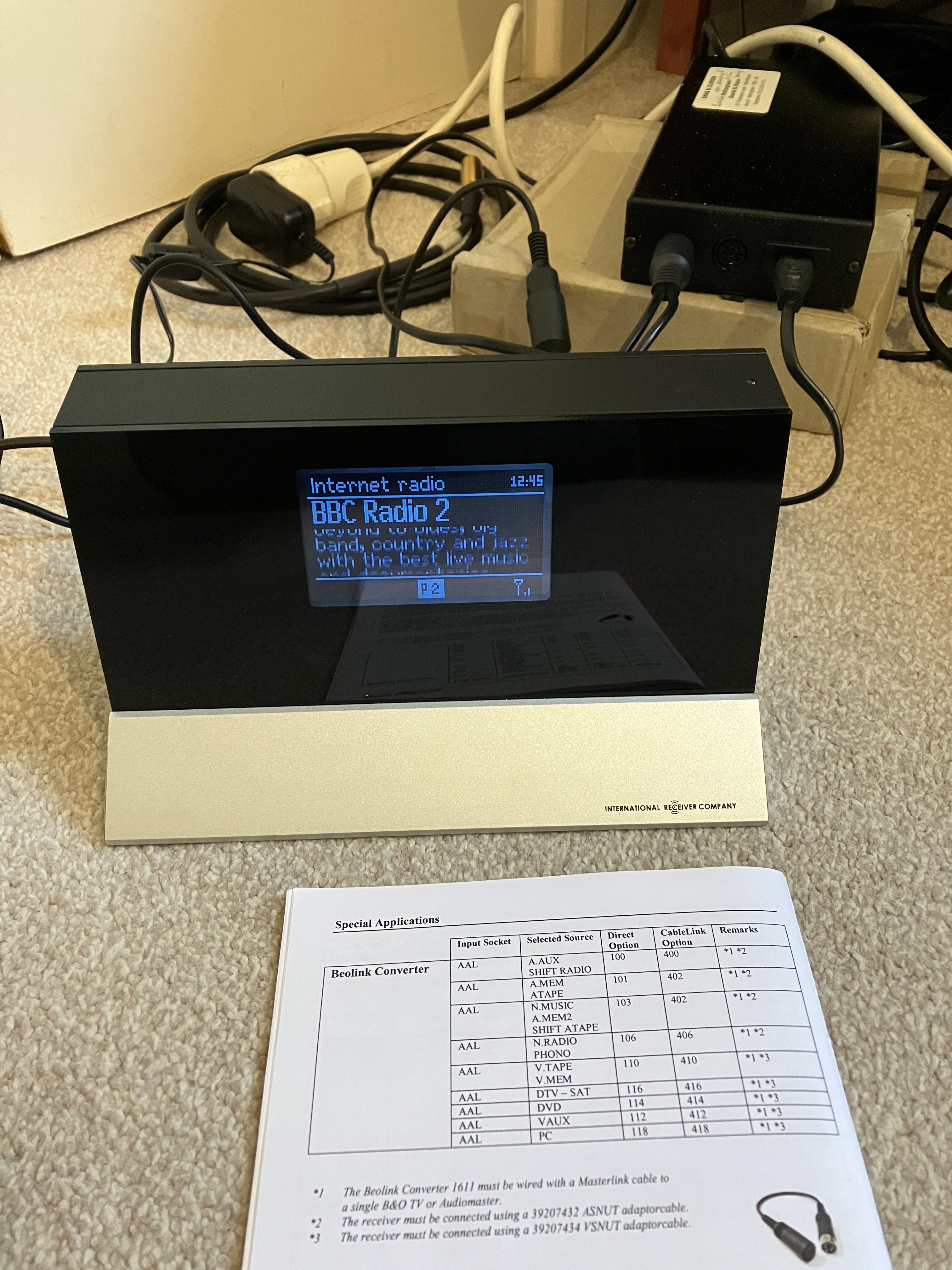 16 January 2023 at 12:31 #42358
16 January 2023 at 12:31 #42358A fresh copy of the Test Schedule is attached – new text in blue.
I will be having a play with the Beolink Active (Test 11) later today, although I am not really sure what I will be testing! Suggestions welcome!
I have also found a Beolink Video 1615 (Test 16). However, having read the Service Manual I am not sure that it is worth even testing anything. The manual states:
All ML output components have been removed … the audio path is one-way from ML to AAL.
Hence ML can only be an input, so it’s probably only worth testing with an MX TV or similar – which I don’t have.
Anyway, apparently I now need some ‘fresh air’ so I will be back later …
16 January 2023 at 12:42 #42359But before I go, I thought I would expose my novel ‘non-soldering’ approach to my OneRemote adaptor.
Basically I realised that the connection required was a ‘mirror image’ of the OneRemote DIN output. I therefore used an Audio Aux Y adaptor (7-pin) with two sockets and one plug. I connected the OneRemote to one of the sockets, and then connected the other socket to the BL1611’s AAL input socket using panel pins (I cut the heads off) inserted into the appropriate holes. Here’s a picture:
 17 January 2023 at 01:39 #42376
17 January 2023 at 01:39 #42376I haven’t yet tried connecting the dual-input BL1611 to the same ML system as the Beoport and BL3500, there may well be audio-master conflicts if I don’t get the Options right.
I tried this and couldn’t find any way of selecting either of the BL1611’s dual-inputs when the Beoport is also connected to ML. I tried various combinations of Beoport Option (0, 2, 4, 6) and BL3500 L.Option (0, 1, 2, 4, 5, 6) but had several conflicts as far as I am aware. At one point Beoport even locked up (the PC screen controls disappeared) and I had to do a complete re-install of the SW!
********* EDIT: Ignore above, Options 6 and 6 work – see below! **********
It was not a totally wasted exercise because I did notice that BL3500 can also be set to L.OPT 1 and 2 which are not in the manual. I may look into this further in the future.
Lunch now and then I’ll look at those BL3500 input pins.
17 January 2023 at 01:46 #42377I tried this and couldn’t find any way of selecting either of the BL1611’s dual-inputs when the Beoport is also connected to ML. I tried various combinations of Beoport Option (0, 2, 4, 6) and BL3500 L.Option (0, 1, 2, 4, 5, 6) but had several conflicts as far as I am aware. At one point Beoport even locked up (the PC screen controls disappeared) and I had to do a complete re-install of the SW!
One should think this was supported as the official drawing from B&O shows the dual input, and a Beoport should be able to coexist with another audio master in the same installation. But of course if that drawing is before the Beoport was made things could have changed.
17 January 2023 at 01:48 #42378@Madskp Yes those solution are the ones we try to avoid. They use the PL mode from service “Menu 0 4 GO” and the speaker is turned off as soon as you touch any key on the remote. Volume is set from the source and to me the more important: you lose the sound adjustments from the BL3500. It is clearly much better to have the 1611 solution. But when you have it, adding an extra source for casual needs with the PL path is something that comes free and can be useful.
What I take from thoose solutions is the pins used in the DIN connecter for respectivly MCL and PL , not the use case.
17 January 2023 at 02:29 #42379One should think this was supported as the official drawing from B&O shows the dual input, and a Beoport should be able to coexist with another audio master in the same installation. But of course if that drawing is before the Beoport was made things could have changed.
That’s what I thought! However, perhaps the BL1611 needs to ‘recognise’ a connected product (older TV or BeoCenter) via the AAL socket (pin 6) so that it knows what sources are available.
I ran the setup through the PCG as if connected to a BL1611 and BC2300 in the main room, Beoport and BL3500 in two link rooms: This told me to put BL3500 and Beoport in Opt 6. The was no conflict or lockup with this, but I just couldn’t select (eg) TV or RADIO like I could when Beoport isn’t present. When I tried, the BL3500 just turned quickly on and off (as if looking for a source and not finding it).
********* EDIT: Ignore above, Options 6 and 6 work – see below! **********
- AuthorPosts
- You must be logged in to reply to this topic.





