- This topic has 443 replies, 18 voices, and was last updated 9 months ago by
Guy.
- AuthorPosts
- 15 January 2023 at 05:52 #42344
Whilst a lot of people talk about the 8 pin din being a PowerLink socket we all know that is not really true. It just used the old MCL din socket so that a new module would not need to be designed.
I may be missing something, but that diagram shows pins 6 and 7 transposed with pins 4 and 5. Is that a typo?
to me it seems more like pin 2 is placed in the opposite end of the connector than it should be. But as it only is a block diagram and not a full one it might be a typo
15 January 2023 at 07:26 #42345Whilst a lot of people talk about the 8 pin din being a PowerLink socket we all know that is not really true. It just used the old MCL din socket so that a new module would not need to be designed.
I don’t understand.
Apparently, MCL Beolabs can be started with a 5V trigger voltage. MK2 (or beyond a certain SW can’t). But it is often mentioned that the DIN socket was changed from MCL to Powerlink to comply with Beolink Wireless 1, even if the BLW1 guide say it must be connected through ML and not PL.
So the question is what is this socket, what was it along the evolution of the speaker and what is it for?
Please note that this is just out of curiosity since I now know that the 3500 will never be as better as with a 1611 to drive it!
15 January 2023 at 07:33 #42346Quick report on Test 8: PL trigger of BL1611 Part A, BL2000: So I rigged up a 3v source (2x 1.5V cells). I then tested this with BL2000 (in L.OPT 6), injecting the voltage between pins 4 (+) and 2 of the BL1611’s PL socket with the usual two audio sources connected to AAL. With the BL2000 powered down, applying 3v does nothing. The BL2000 does not switch on. If playing an audio source, this is unaffected by voltage application. If playing a video source, with voltage application the BL2000 switches to an audio source. Having injected and then removed the voltage to the BL1611, it remains ‘audio source only’. I cannot then get a video source on the BL2000 with either the remote or the front panel. It stays like this until I disconnect the mains power to the BL1611, wait a few seconds (EDIT: minimum 10 seconds), re-connect mains power and wait a few seconds more. It then returns to normal dual input behaviour. Hence the PL trigger voltage seems to force BL1611 into audio mode which is only then cleared with a power cycle. Again, any suggestions for further testing are welcome whilst I repeat the above with BL3500. EDIT 2: I repeated the above with the BL2000 in L.OPT 0. No change to behaviour. I see no merit in trying L.OPTs 4 or 5.
Just a note. In my experiment I injected the power on pin 4 and 7, but as mentioned pin 2 and 7 is soldered together in my 1611, and conneted to the ground plane in the 1611. As you see some kind of reaction Im not sure if it will make any difference in your case. But if you have a multimeter handy you could try to measure if pin 2 is connected to the ground i one of the connectors just to verify.
Then again it might not be a thing with the BL2000 and BL3500 as they in all official use cases has to be turned on in the link room.
15 January 2023 at 07:33 #42347the PL trigger voltage seems to force BL1611 into audio mode.
Seems logical since this is why a powerlink was fitted to the converter, to “tell” the masterlink source, audio was started localy from the AAL side.
which is only then cleared with a power cycle.
This is less logical. Or maybe not: the converter was meant to be connected to a Video AAL or Audio AAL, but not both at the same time. Then without Y splitting adapter or similar in which scenario would the converter need to revert to video mode after have been triggered by Powerlink?
15 January 2023 at 07:40 #42348Whilst a lot of people talk about the 8 pin din being a PowerLink socket we all know that is not really true. It just used the old MCL din socket so that a new module would not need to be designed.
I don’t understand. Apparently, MCL Beolabs can be started with a 5V trigger voltage. MK2 (or beyond a certain SW can’t). But it is often mentioned that the DIN socket was changed from MCL to Powerlink to comply with Beolink Wireless 1, even if the BLW1 guide say it must be connected through ML and not PL. So the question is what is this socket, what was it along the evolution of the speaker and what is it for? Please note that this is just out of curiosity since I now know that the 3500 will never be as better as with a 1611 to drive it!
I dont undestand it either. The MCL pinouts on the Beotech page has a DC supply of 7.5-8.5 Volt on pin 2 where powerlink on/off pins can be either pin 1 or 4. Furthermore MCL normally caries speaker level signals, where powerlink caries line level signals.
Im confused
15 January 2023 at 08:30 #42349Just a note. In my experiment I injected the power on pin 4 and 7, but as mentioned pin 2 and 7 is soldered together in my 1611, and conneted to the ground plane in the 1611. As you see some kind of reaction Im not sure if it will make any difference in your case. But if you have a multimeter handy you could try to measure if pin 2 is connected to the ground i one of the connectors just to verify.
We now have a copy of the BL1611 Service Manual (I’ll PM you a copy) – here’s the PL socket:
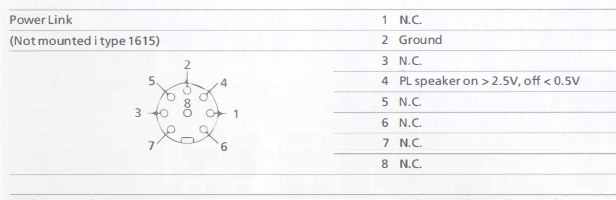
I just opened my BL1611 up again to check internally with my multimeter – there is no continuity between pin 7 and anything else as far as I can tell. Pin 2 has continuity with the ground plane.
15 January 2023 at 08:41 #42316I did a little extra test with my now limited setup (I almost fell pressured to buy a BL3500 🙂 ).
I wanted to find out if unused Video functions on the BC6 would open pin 3 and 5 in the 1611, thus getting 2 audio inputs from the 1611 on a Beovision. No luck though, tried almost every video command , and unassigned those that were assigned to sources and power cycled inbetween.
On could also Argue that the BC6 has enough sound inputs, 4 if you count the scart connectors.
@Guy: if you are willing to try it, I would be very interested to hear what reaction the BL 2000 and BL3500 has if you apply some voltage to the powerlink connector on the 1611 as I did. Do they turn on, and maybe off when power is removed?
If so, with som extra electronics to sense if there is sound this could be a possibility for automatic turning on those speakers when Airplay/Cromecast/bluetooth on that is started.
15 January 2023 at 09:03 #42350I dont undestand it either. The MCL pinouts on the Beotech page has a DC supply of 7.5-8.5 Volt on pin 2 where powerlink on/off pins can be either pin 1 or 4. Furthermore MCL normally caries speaker level signals, where powerlink caries line level signals.
I suppose that in MCL mode the BL3500 (LCS9000) worked a bit like an MCL2AV. That too used the speaker level input and turned it into a volume controlled PL output. The MCL2AV also had its own power supply, hence didn’t need the 7.5-8.5v supply. I suspect that (like the MCL2AV) the ‘MCL BL3500’ volume would also go up and down slightly as the ‘master volume’ in the audiomaster was varied.
15 January 2023 at 09:32 #42351This is less logical. Or maybe not: the converter was meant to be connected to a Video AAL or Audio AAL, but not both at the same time. Then without Y splitting adapter or similar in which scenario would the converter need to revert to video mode after have been triggered by Powerlink?
It could be connected to both video and audio AAL at the same time, hence this diagram in the ML handbook.
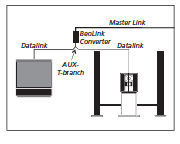
But I can’t work out how it triggered a return to videomaster. Perhaps something in the data triggers the switch back. I have just tried shorting the PL pin 4 to ground, but that makes no difference.
EDIT: Actually it must be a request over masterlink that triggers the switching between audio and videomaster, in the same way that we are using it with the Beolabs.
15 January 2023 at 09:54 #42317Thanks Steve – all totally clear, and it would be a great setup as described!
Good to see your website back up and running this evening – I hope all is well!
Thanks Guy!
My wife is recovering at home after an unexpected hospital visit so life is slowly returning to normal. Good to be back in the workshop again, I’ve ordered a Beolink Converter to do some testing on all the great ideas from this thread…
(I’m also hoping to use this converter to get my Beogram 3500 visible in the B&O app and maybe even get it working via Siri, but that will be a topic for a new thread once I get my Beolink Converter and my new NL/ML Converter working).
Kind regards, Steve.
15 January 2023 at 10:06 #42352It could be connected to both video and audio AAL at the same time, hence this diagram in the ML handbook.
Of course idiot me. I forget it even if it was this diagram that started the dual input trick.
15 January 2023 at 10:29 #42353So tonight I made an attempt at Test 12 – making use of the BL1611 AAL pin 6 datalink input.
I don’t have any pure datalink source devices other than my BG6500 turntable and that is packed away so carefully that I am not prepared to get it out for this project!
However, I do have a DVD1 for which I previously made a special SCART to 7-pin DIN cable for the project described here: https://archivedforum2.beoworld.ouronlineserver.com/forums/p/45162/327485.aspx#327485
Basically, the cable connects SCART data pin 8 to DIN pin 6, plus audio to DIN pins 3 and 5. It previously worked well to connect an extra ‘CD’ player (the DVD1) directly to my BC9500’s AUX/TV socket, which also uses pin 6 for data.
Anyway, for this test I used the BL3500 as the controlling ML device and the DVD1 was connected to the BL1611’s AAL socket. Audio (a CD) played fine with a video source connected, but no datalink control of the DVD1 was possible (I couldn’t start up the DVD1, play, stop, or change tracks with the remote, hence had to use the DVD1’s front panel). However, when I tried a long-press of the Beo4’s ‘off’ button, the entire system did shut down including the DVD1.
Hence some data is being passed from BL3500 to the DVD1 via the BL1611, but just not the full spectrum of normal datalink commands.
I hope that Test 15 (Control of OneRemote radio) will be more successful, once I have made that (nameless) adaptor!
15 January 2023 at 10:34 #42318I think yours may be SW2.1, whereas mine is 2.0.
One is labelled SW 3.1. The other (the one I use for tests) does not show SW version on the sticker, but I will check it next time I plug it
About the price of 60kWh of electricity.
God, with those price it almost worth moving to your region!
15 January 2023 at 10:57 #42319I am now trying the BL3500 with BL1611 and it seems to behave exactly as Matador’s.
Guy, do you have a Beolink Active 1636 (or 163x)?
I was told 163x converter replaced 1611 😉 and I would like to know if it can drive the 3500 as standalone the same way the 1611 does.
15 January 2023 at 11:57 #42320Morning all!
Blimey, all these things to test! I need to text my wife (who’s at work) and let her know the vacuuming isn’t going to get done today!
Firstly great to have Steve on board, able to cast a professional eye over our attempts to push the boundaries of the B&O black boxes in our collections! Great to hear that your wife is back home recovering Steve.
@Guy: if you are willing to try it, I would be very interested to hear what reaction the BL 2000 and BL3500 has if you apply some voltage to the powerlink connector on the 1611 as I did. Do they turn on, and maybe off when power is removed?
I’ll add that to the test list – sounds like I am being forced to get my soldering iron out ☹
Guy, do you have a Beolink Active 1636 (or 163x)?
Yes!! And the good news is that I know what box it is in! According to my records it’s a 1636 at SW version 1.1.
I was told 163x converter replaced 1611 and I would like to know if it can drive the 3500 as standalone the same way the 1611 does.
I have never heard of a BL Active being used without it’s IR sensor attached, but am willing to try! I also suspect that the Active’s PC socket input will only respond to PC source selection.
Coffee required first, then into the boxes to find some bits …
15 January 2023 at 12:14 #42314Guy wrote:
A.AUX doesn’t work (nor does PC)I don’t understand: is it that the commande from remote does not call an audio source?
Sorry, I missed this post earlier. The BL2000 just doesn’t respond to PC or A.AUX at all. I have now tried this both when connected to BL1611 in the dual-input setup, and also when connected to my Beoport by ML.
And yes a little cactus for the BL2000’s shelf in the middle would be great – should also keep prying fingers away!
15 January 2023 at 12:22 #42315Hi Guy, Yes, thanks for correcting my poor description in the video! The IR codes for CD and Phono are different, but any Beogram with Datalink can respond to either the PHONO or CD codes. This means that on an MCL system such as Beosystem 3500, 4500, 6500 or 7000, you can connect two Beograms to the mains system (one in the PHONO socket and one in the CD socket), plus two more into the local CD and PHONO inputs on the MCL2AV box in a link room. The link room sources can only play in that room but this does mean that you could potentially have remote control access to up to four Beograms from your bathtub (as in the video) with two in the main room and two in the link room. If anyone is feeling pedantic, the MCL2AV and extra Beogram for my bathroom are actually located outside the bathroom, with only the passive speakers and the IR remote receiver in the bathroom. This ensures that UK electrical safety rules are complied with! Hope this helps… Kind regards, Steve.
Thanks Steve – all totally clear, and it would be a great setup as described!
Good to see your website back up and running this evening – I hope all is well!
15 January 2023 at 12:43 #42321This post is intended to provide additional information related to the Beolab 3500 mark 2 and the Beolink type 1611 converter rather than answer any particular question raised in this excellent thread.
Beolab 3500 Mark 2
Software version 2.1 provides display text update and new source names. No new features have been added to Software 2.1.
Older versions -> Software 2.1- A.TAPE -> A.MEM
- A.TAPE2 -> N.MUSIC
- V.TAPE -> V.MEM
- V.TAPE2 -> DVD2
- CDV -> DVD
- PHONO -> N.RADIO
- SAT -> DTV
To get N.MUSIC (example):
Button / display BL3500 < sw2.1 BL3500 sw 2.1
Beolink 1000 / Beo4 A.TAPE2 / A.TAPE2 A.TAPE2 / N.MUSIC
New Beo4 N.MUSIC / A.TAPE2 N.MUSIC / N.MUSICTo update a Beolab 3500 mark 2 to version 2.1 you must replace PCB36 B&O part number 8006009
The Beolab 3500 has the following 4 digit type numbers based on region — 1601 to 1608
Beolink Passive and Active
The BeoLink Active and BeoLink Passive with software version 1.5 can now handle A.AUX command. This allows a 3rd party product connected to the A.AUX in the main room to be available to your Beolab 3500 in a link room when the converter is used.
The Beolink converter types 161x except 1616 were superseded by the 163x to allow it to work with the ML gateway
15 January 2023 at 12:56 #42322This post is intended to provide additional information related to the Beolab 3500 mark 2 and the Beolink type 1611 converter rather than answer any particular question raised in this excellent thread.
Many thanks Keith – that’s really useful to have in this thread for reference.
Quick question: Do you know if BL3500 SW 2.1 will also make it show PC in the display? (rather than V.AUX which is currently displayed on my SW 2.0 version when I press PC)
(EDIT: And my SW2.0 version does already show DVD rather than CDV. Other sources display the ‘older’ input names)
16 January 2023 at 03:05 #42360Test 15 repeated using BV10-32 instead of BL3500. No changes to the connection between OneRemote and BL1611. TV in V.OPT 2. Full functionality and sound using A.TAPE as source (TV screen does not come on).

(BV10-32 non-reflective screen working well!)
- AuthorPosts
- You must be logged in to reply to this topic.





